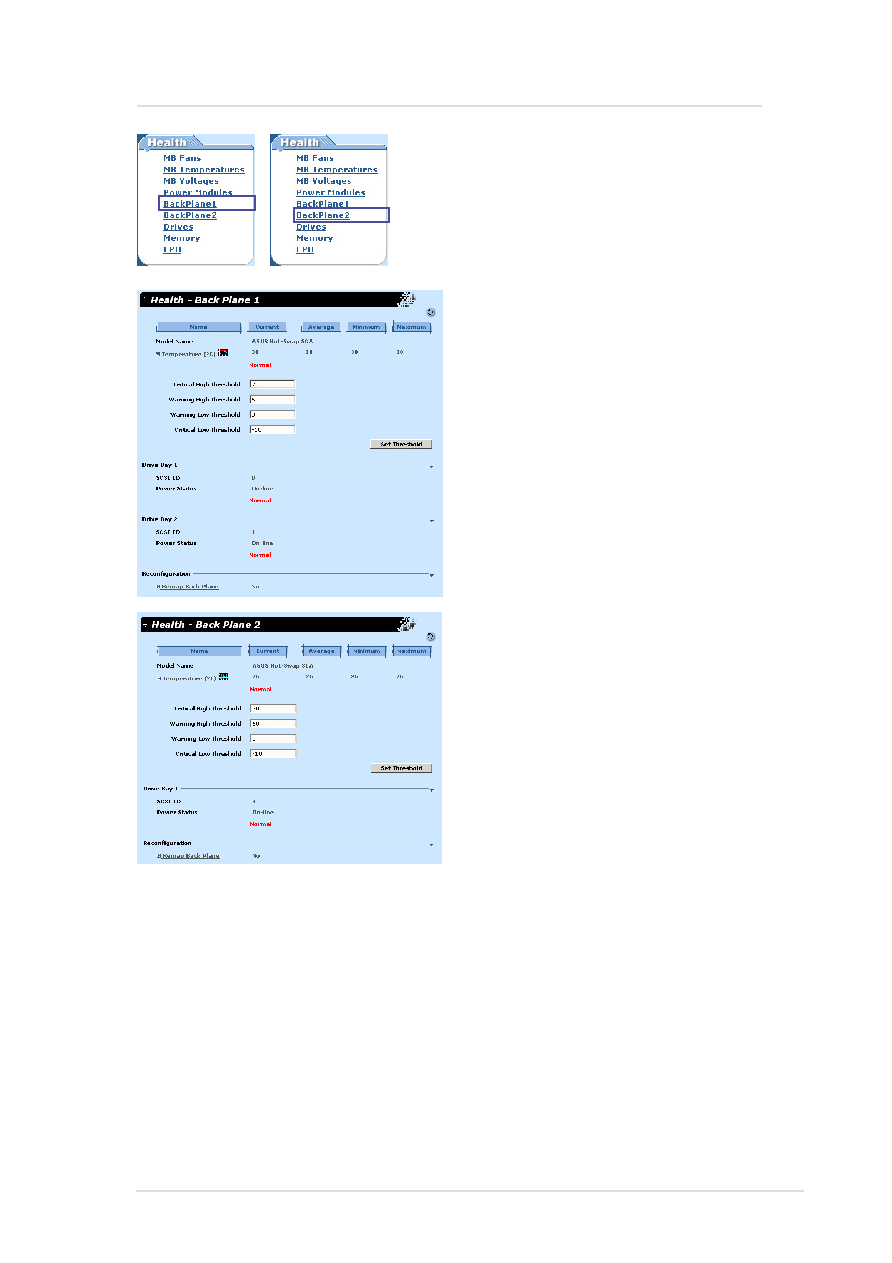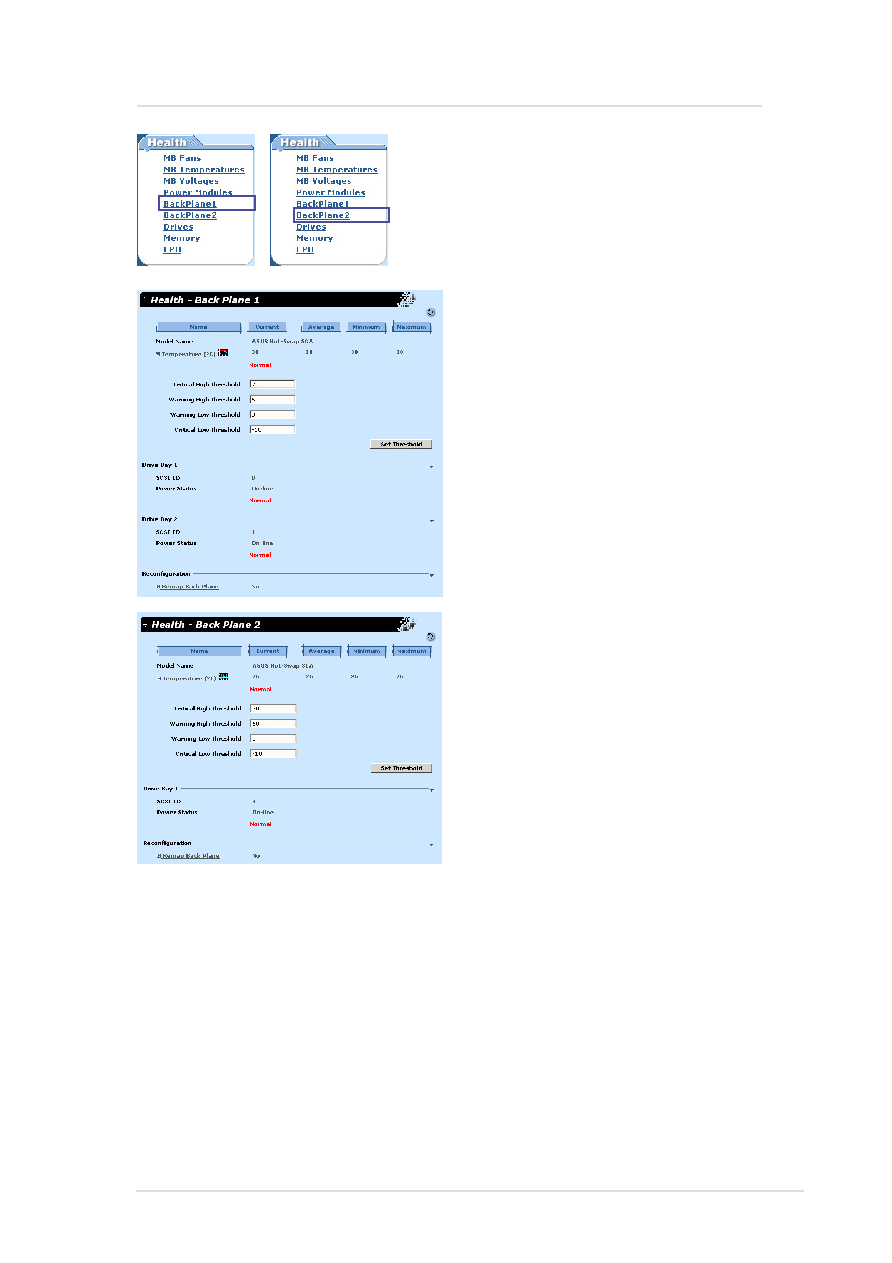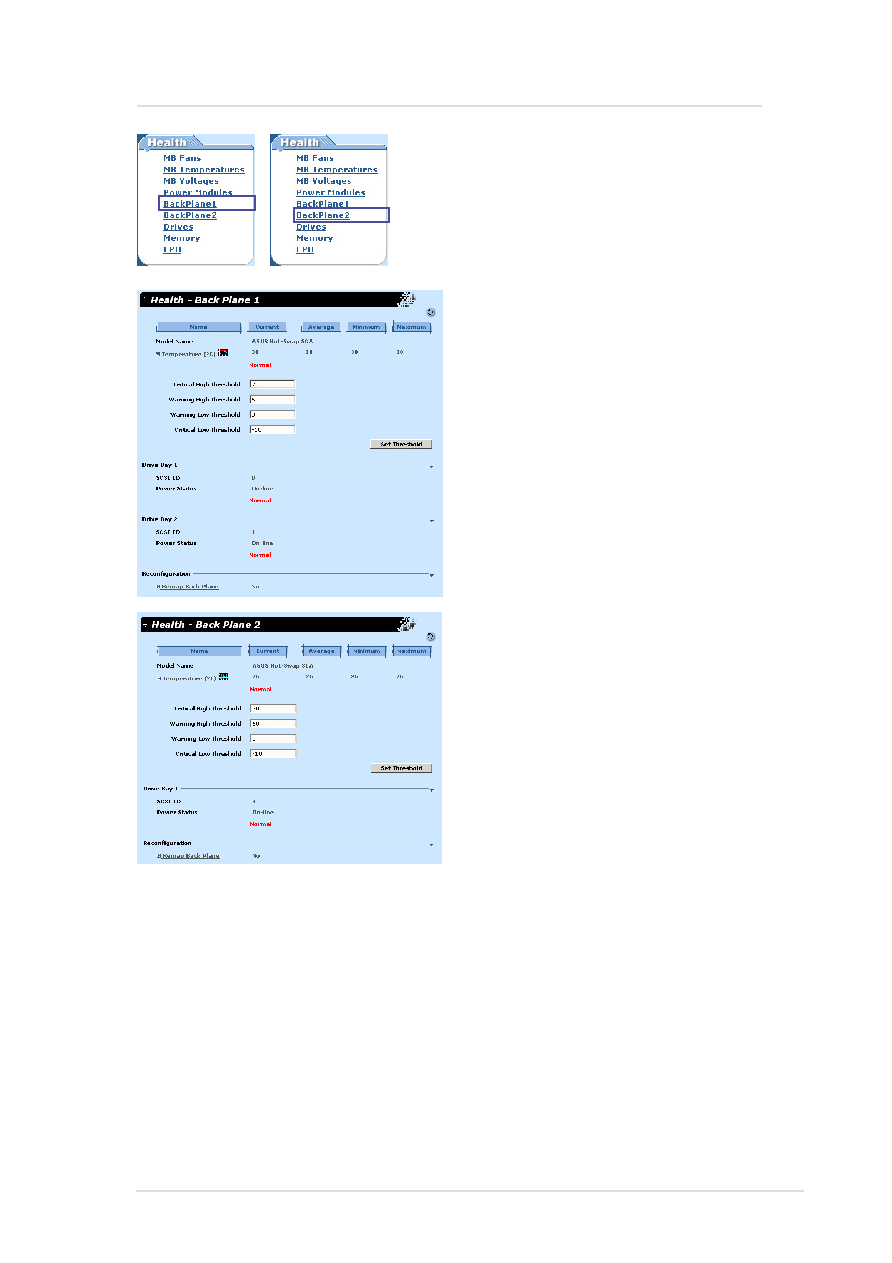
63
ASWM for Linux
Chapter 5 : ASWM Software for Linux
Health: Backplane
ASWM will report the values
supplied by the backplane
monitors. You can investigate each
monitor to see specific information
pertaining to the individual
backplane. Each backplane's
page consists of 2 parts, the
situation of each drive bay, and the
backplane name and temperature.
Drive Bay Situation
The table in the middle of the page
reflects the situation of each drive
bay in real time. If there are any
problems on the backplane, it will
show WARNING / CRITICAL
messages on the relative positions.
Backplane Temperature
This section will show you the
current temperatures, calculated
maximum/minimum/average
temperatures, status information,
and customized threshold settings.
You can edit the text fields to
change these settings.
NOTE: The values shown in this section are for reference purposes
only and may not reflect the values shown by your system. The
pictures shown will vary depending on server model and configuration.
Click on a link in the Health window
to show detailed health information
and threshold settings.
Remap Back Plane
If you intentionally remove or
insert hard drives in the hot swap
bays, you should remap the
backplane layout to stop repeated
traps from being sent.