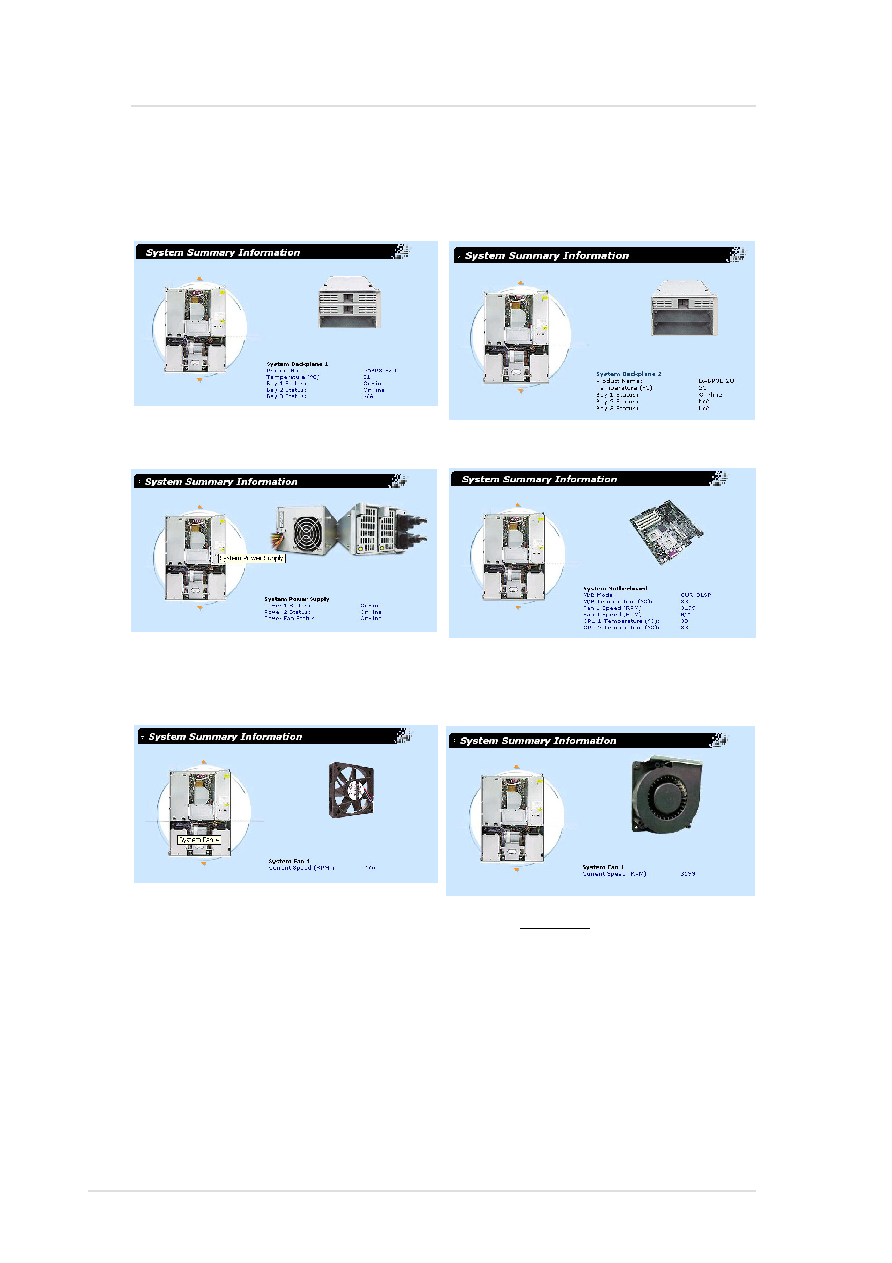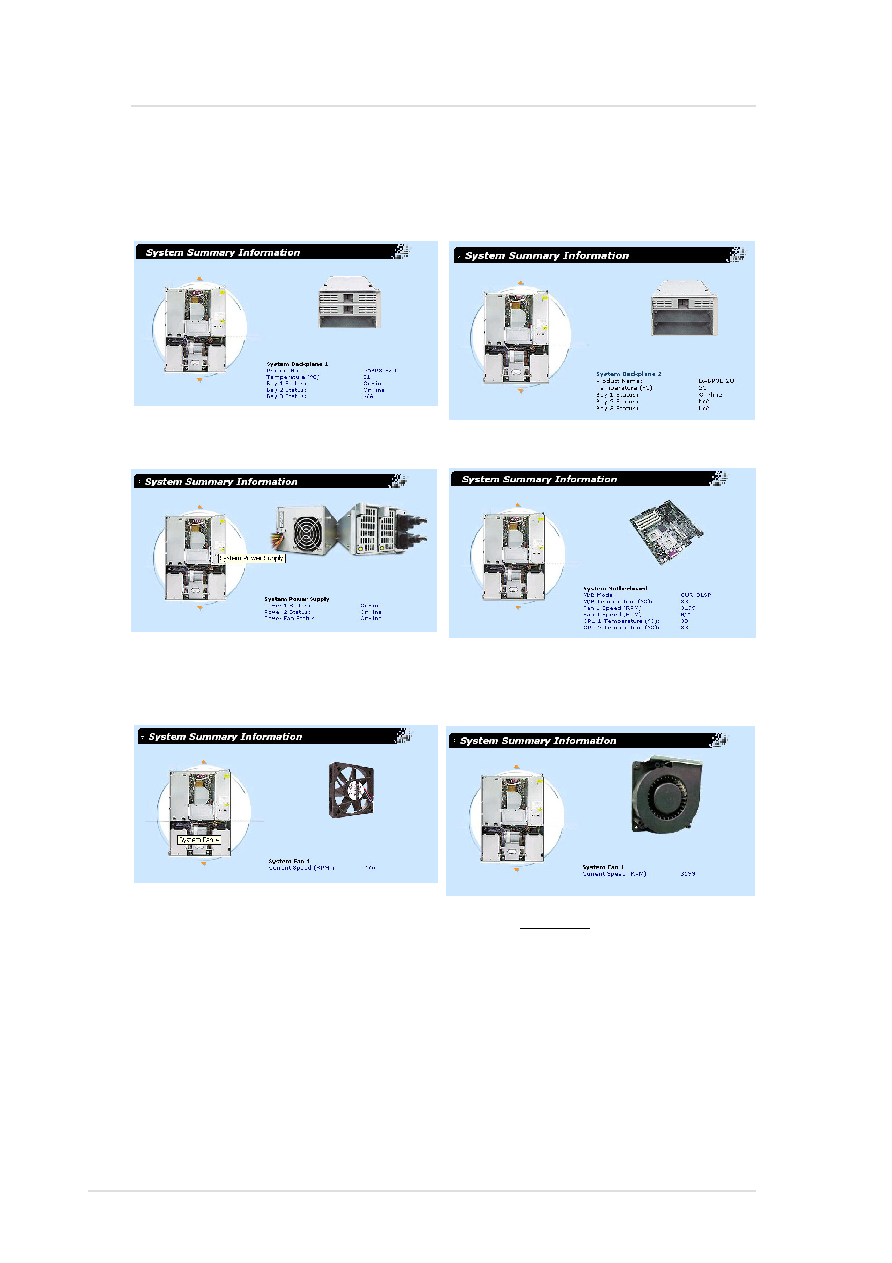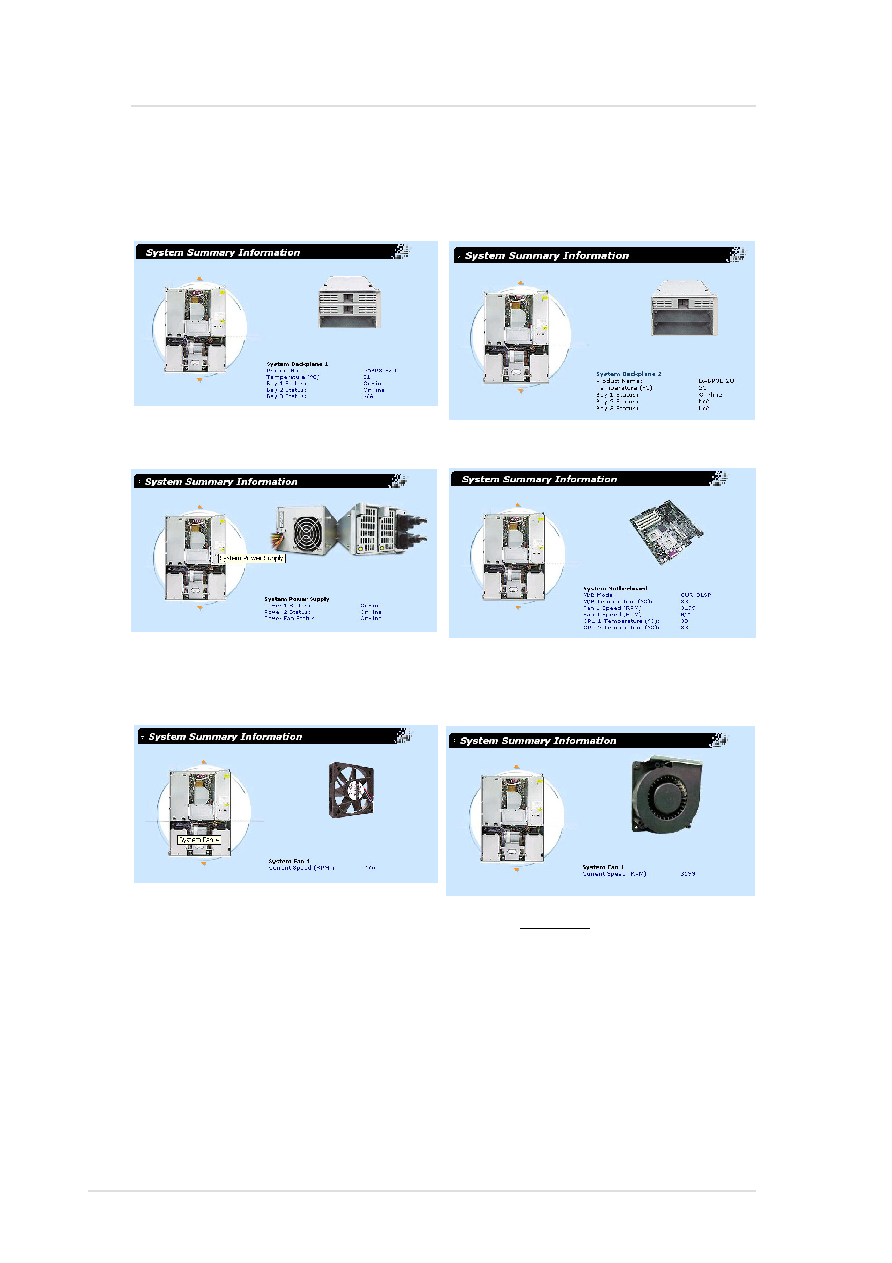
60
ASUS System Management Software User’s Manual
ASWM for Linux
The top view has five hot spots; the blower, motherboard, left
backplane, right backplane, and power supply
(see front view for explanation)
(see front view for explanation)
(see front view for explanation)
The system fan will show the RPM and status. The
normal RPM range is preset by the factory.
The motherboard will show model name, Fan1
RPM, Fan2 RPM, motherboard temperature, CPU1
temperature, and CPU2 temperature (if installed)
(4) System Summary Top View
NOTE: The values shown in this section are for reference purposes
only and may not reflect the values shown by your system. The
pictures shown will vary depending on server model and configuration.
Fan4 is the CPU blower. The threshold ranges are:
Critical: 0 to 1500
Warning: 1500 to 2000