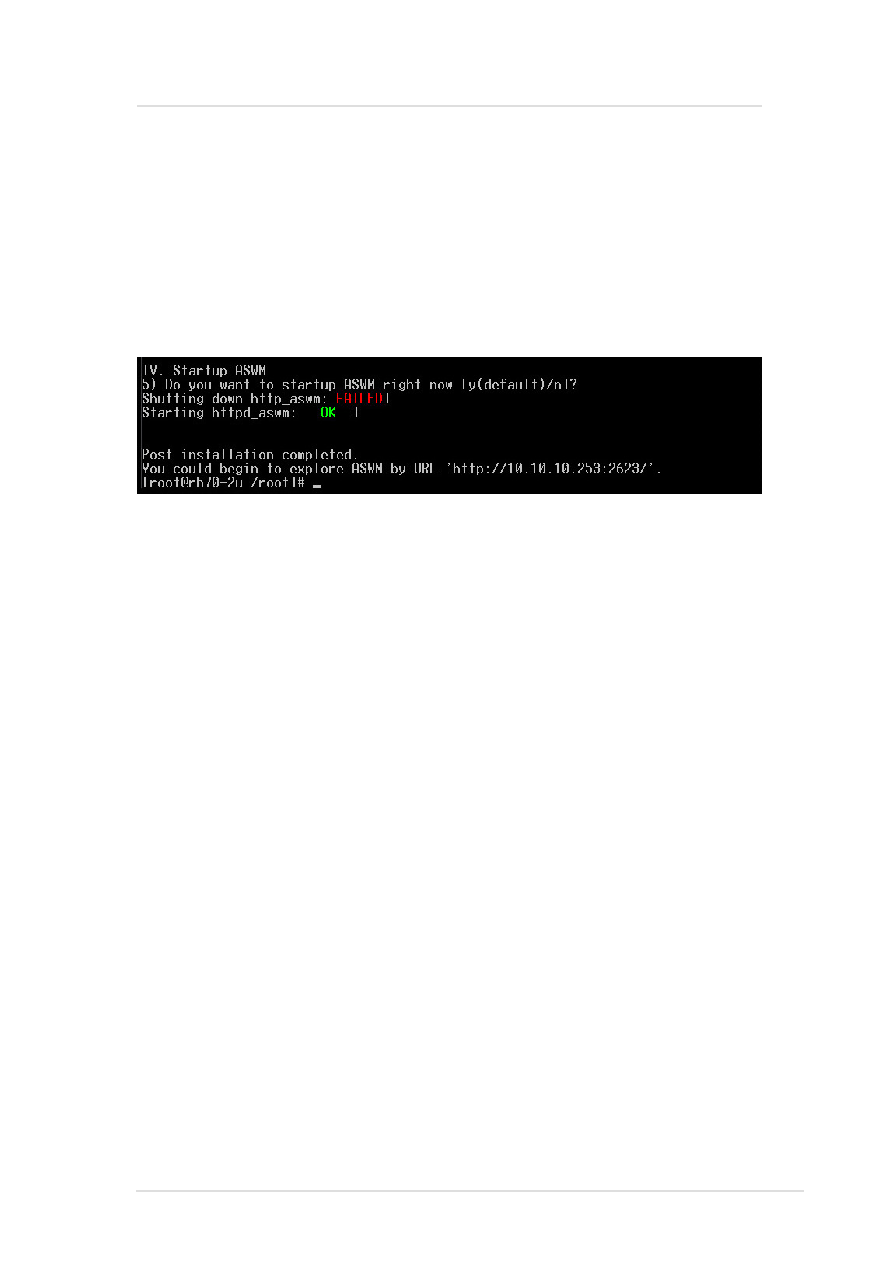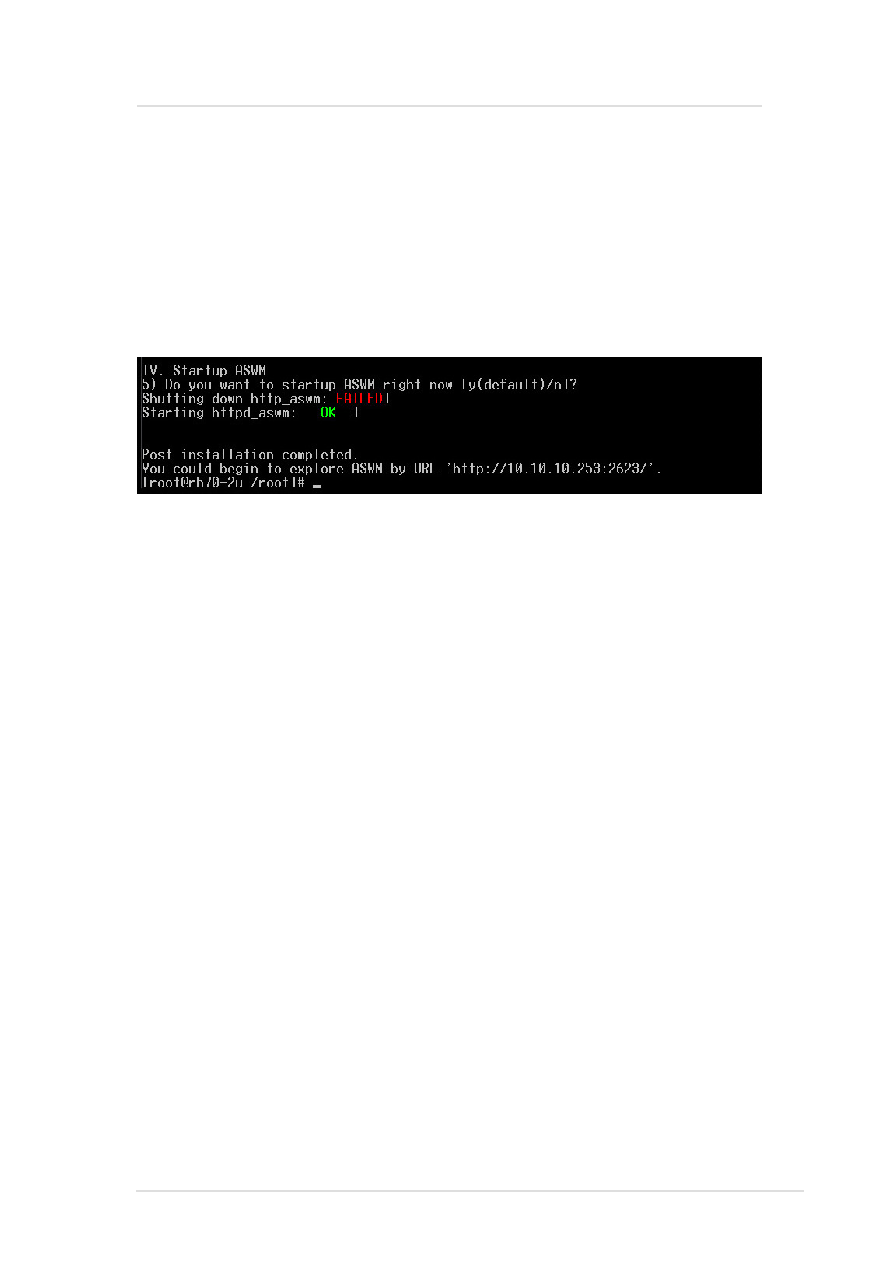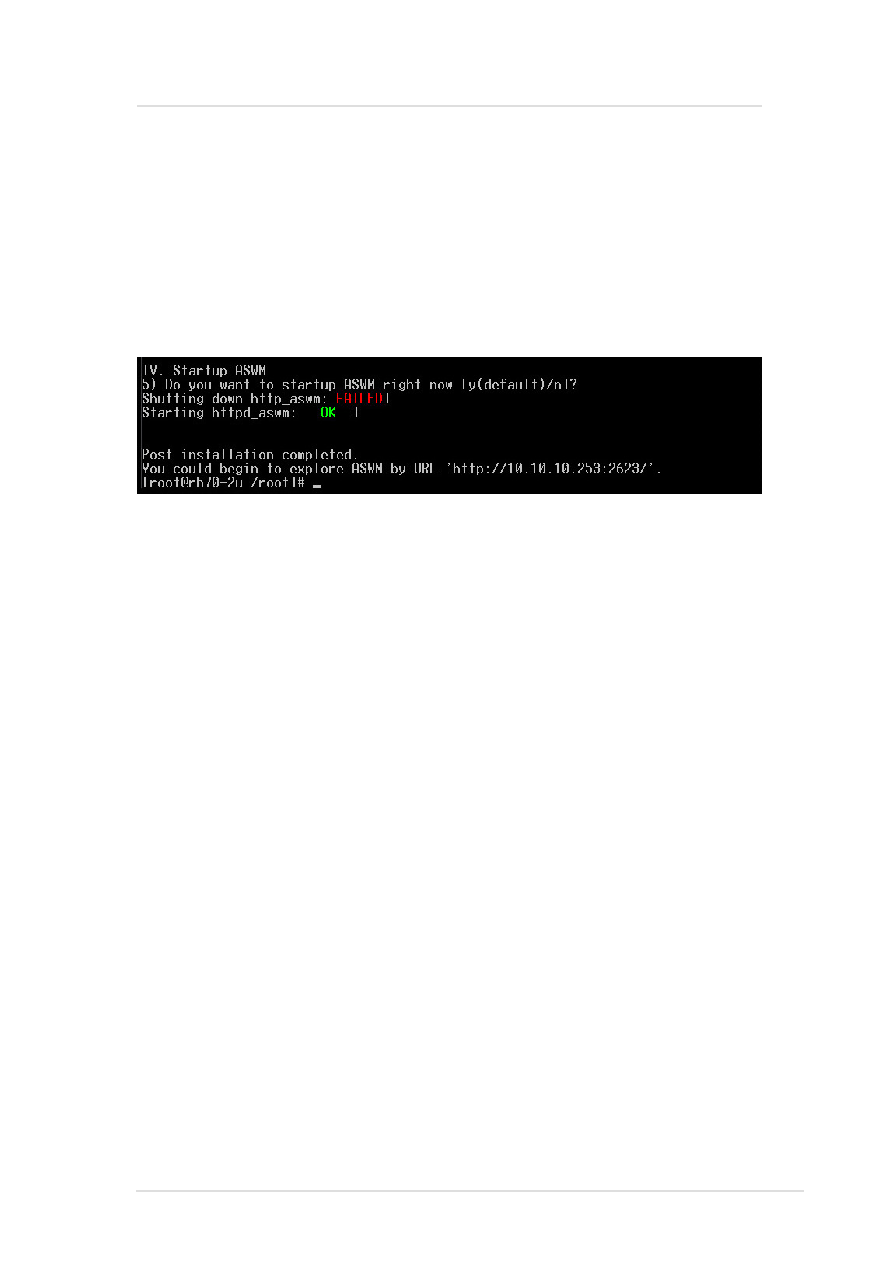
55
ASWM for Linux
Chapter 5 : ASWM Software for Linux
Operations
After you installed the ASWM on the agent side and start the service,
you can begin to manage the server using your web browser.
*
Open a new web browser window and connect ASWM's by URL:
http://xxx.xxx.xxx.xxx:2623/
*
The login dialog will soon show up. Input the login ID aswm (or
the ID that you have set) and the password you set in the post
installation
*
Wait about 2 or 3 seconds and the ASWM web pages will appear
in your browser.
*
If you want to manage the server locally (at the server itself), you
can just input the URL http://127.0.0.1:2623/
IV. Startup ASWM
5. Do you want to startup ASWM right now?
Answer "Yes" if you want to start up ASWM daemon now or "No" to
start it upon your next system bootup.
NOTE: The ASWM service is dependent on the ASMA service. Make
sure that you have installed ASMA before ASWM