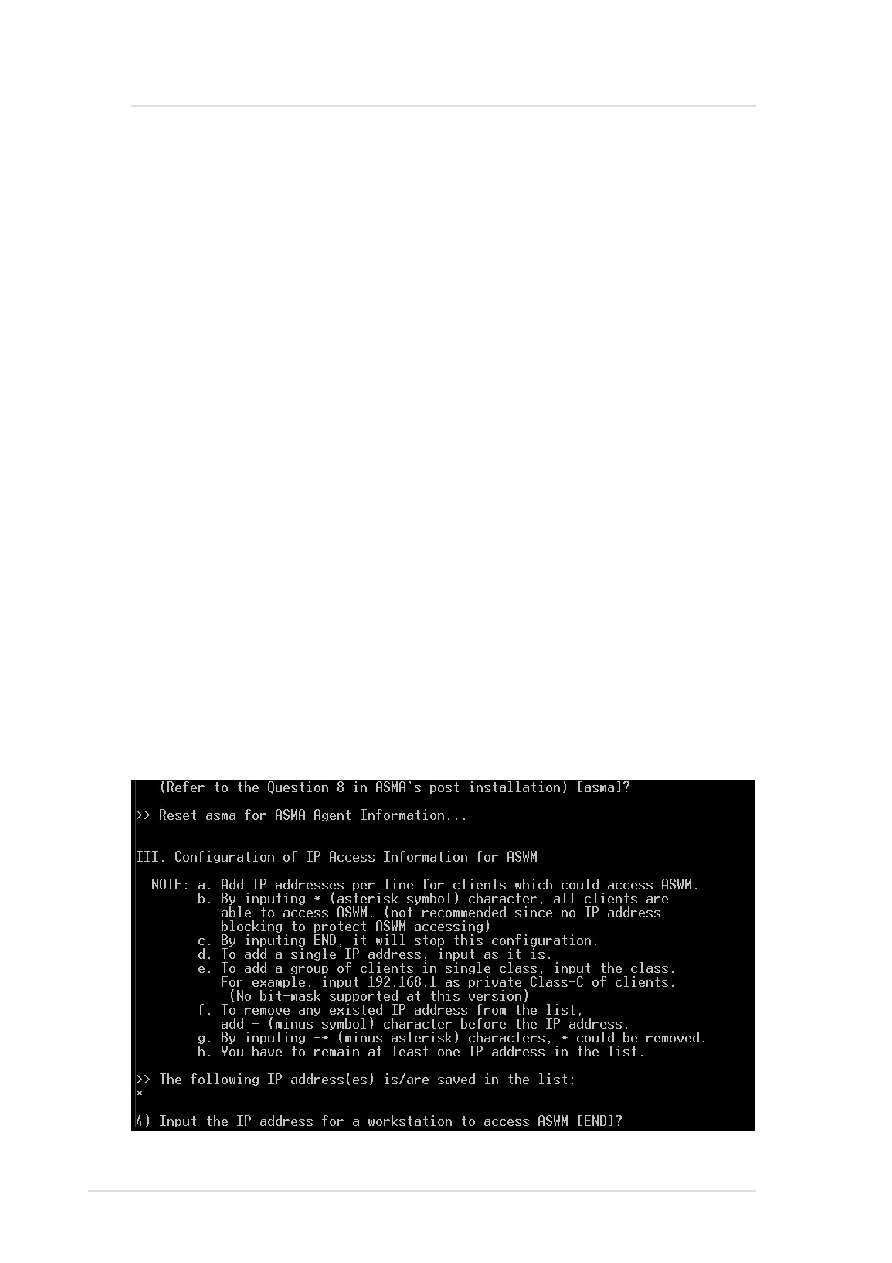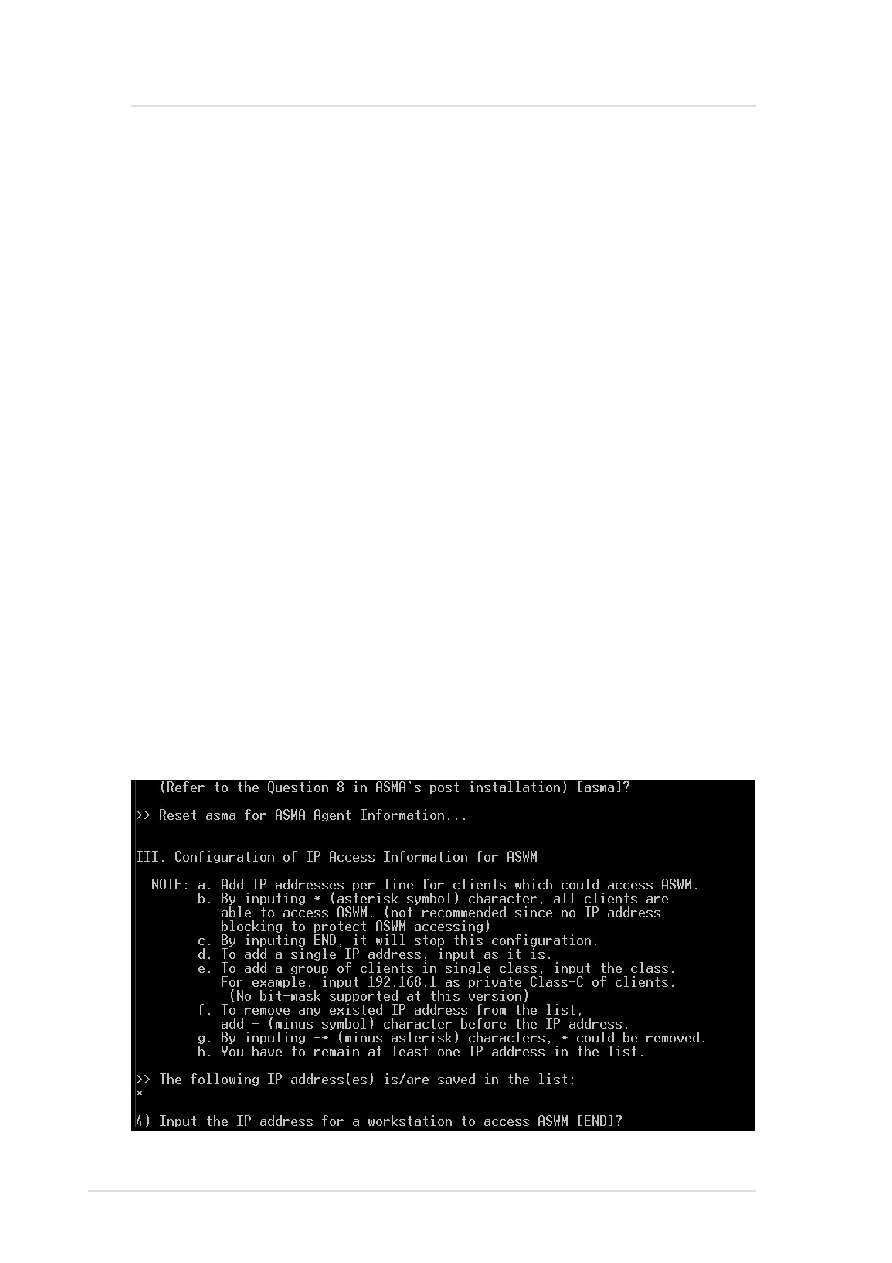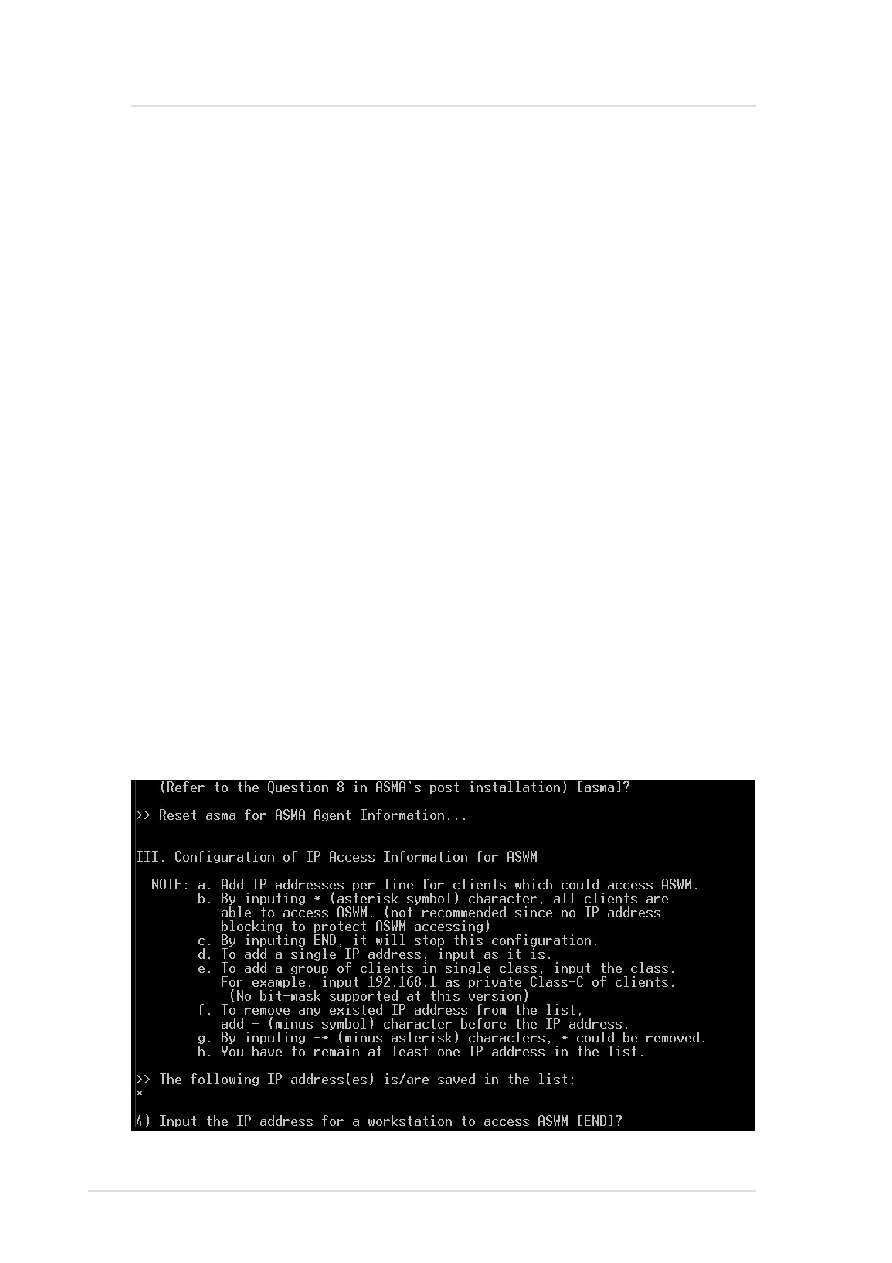
54
ASUS System Management Software User’s Manual
ASWM for Linux
III. Configuration of IP Access Information for ASWM
4. Input the IP address for a workstation to access ASWM?
ASWM will dynamically check the web client's IP address and see if
it is allowed to access ASWM. Here you could specify which IP
addresses are permitted to view ASWM pages. The explanation of
this question has revealed the input rules.
a. Add IP addresses per line for clients which could access ASWM.
b. By inputting * (asterisk symbol) character, all clients are able to
access ASWM. (not recommended since no IP address blocking
to protect ASWM accessing)
c. By inputting END, it will stop this configuration.
d. To add a single IP address, input as it is.
e. To add a group of clients in single class, input the class. For
example, input 192.168.1 as private Class-C of clients. (No bit-
mask supported at this version)
f.
To remove any existed IP address from the list, add - (minus
symbol) character before the IP address.
g. By inputting -* (minus asterisk) characters, * could be removed.
h. You have to remain at least one IP address in the list.
Please also read the file description about “/var/www/aswm/conf/
aswmclients.conf” in the document file /usr/share/doc/aswm-1.0/
README.