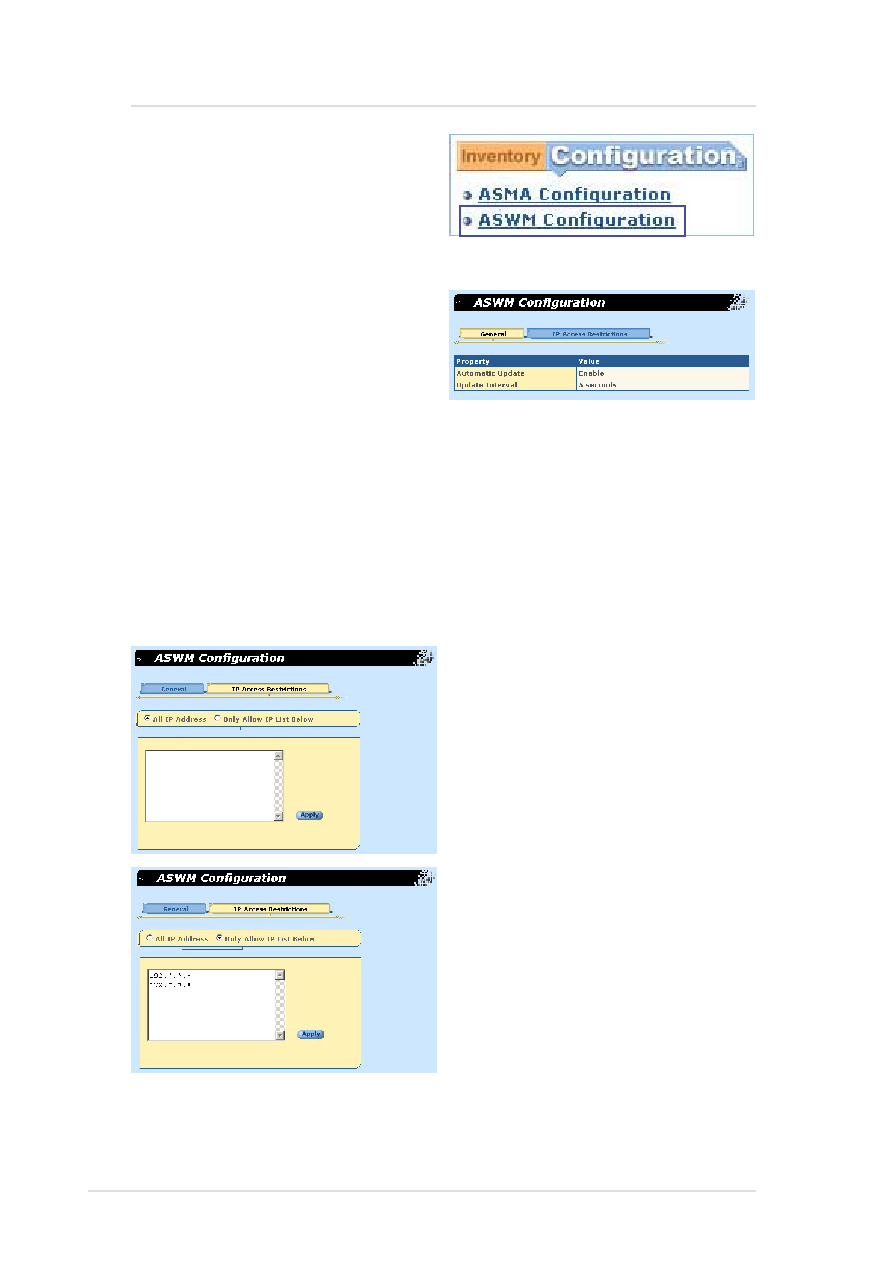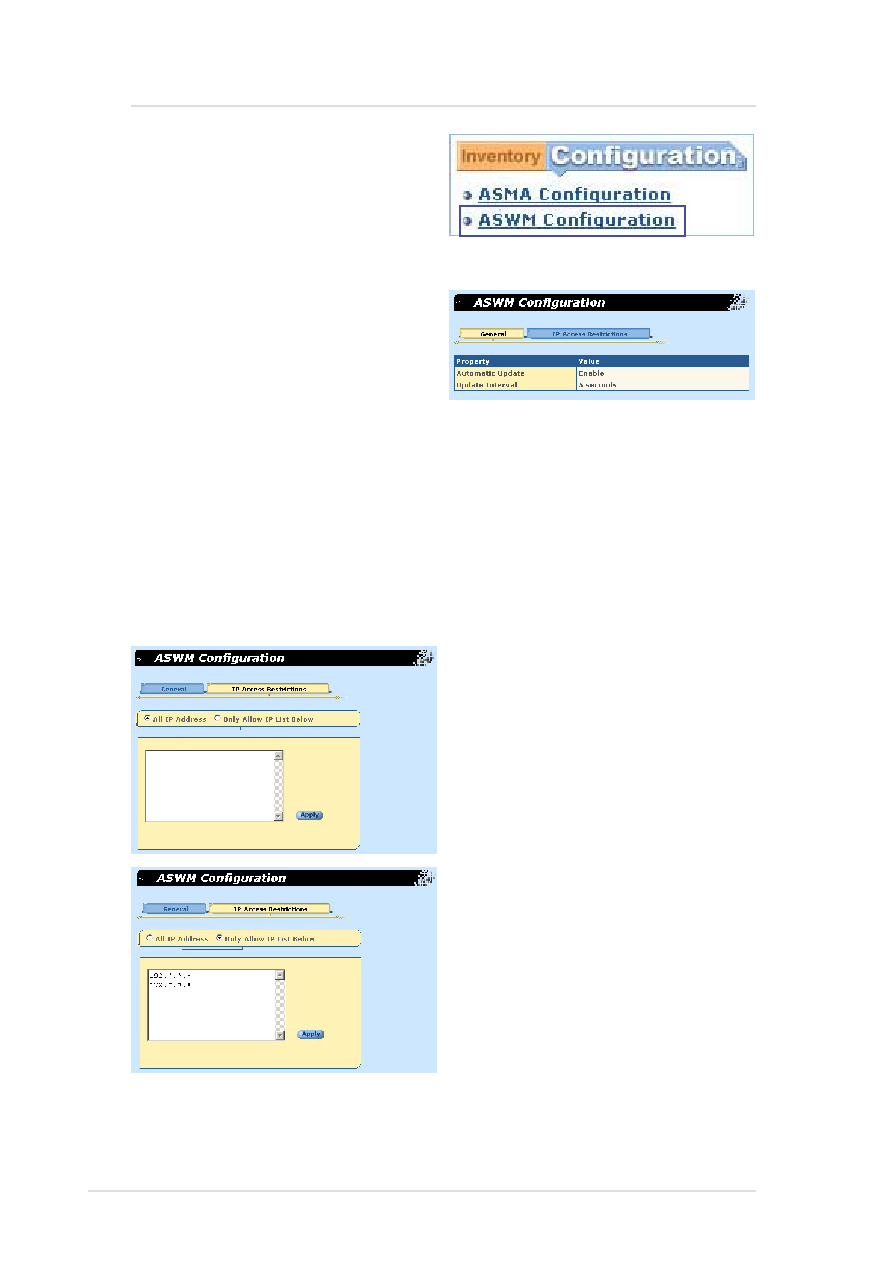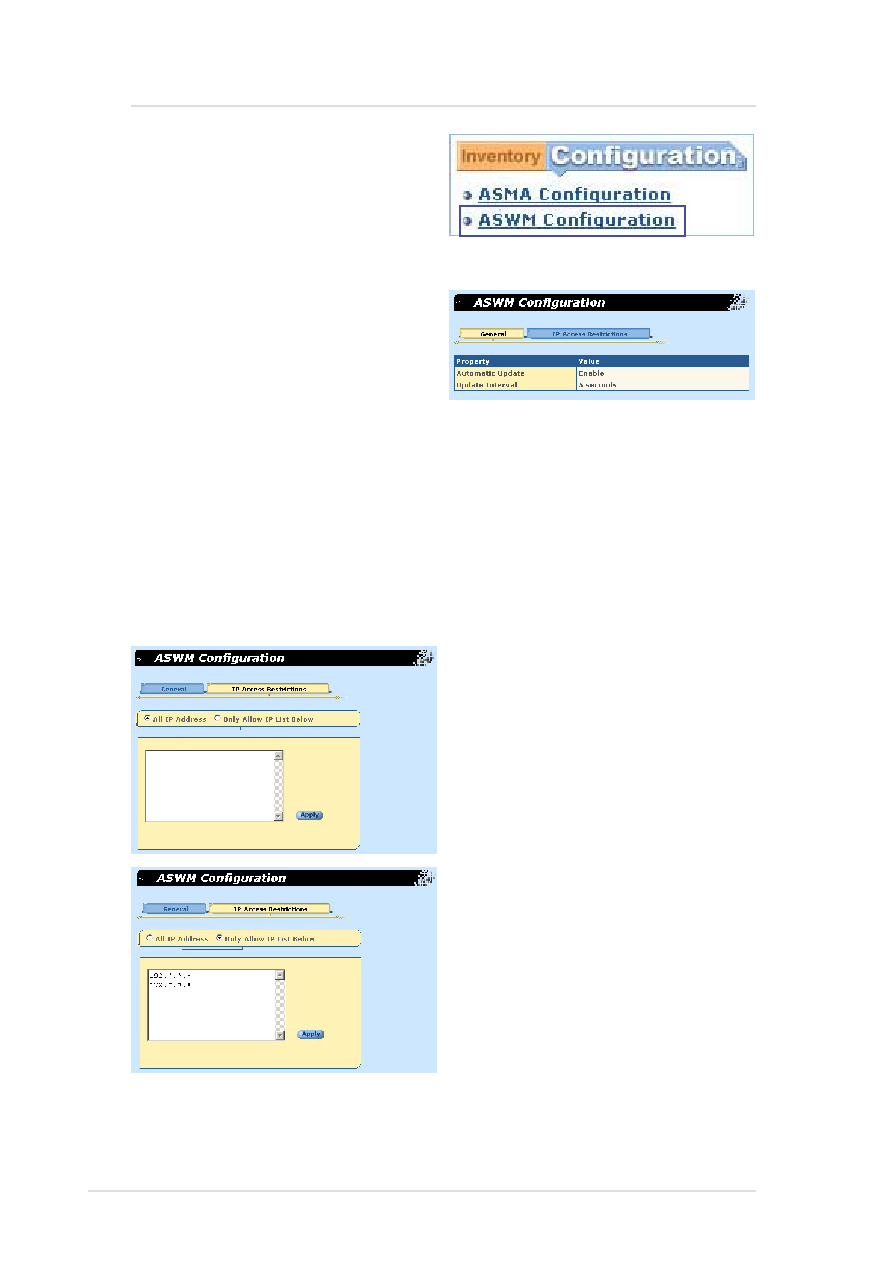
38 ASUS System Management Software User’s Manual
ASWM for Windows
Automatic update
Enable means you always can view
the updated data without refreshing
the web page. If you disable the item,
you have to refresh page manually to
view updated data.
Update Interval
The time interval for ASWM to update the data. The value must be 5 seconds
or more.
NOTE: The “General” settings are saved in a cookie for your browser. If you do
not enable receiving cookies, you can only use the default values shown here.
IP Access Restrictions
All IP Enable
If you want to allow access from
anywhere, select this item to allow
all IP address to connect to ASWM.
Only Allow IP List Below
If you want to restrict access to
ASWM, you can define address or
address ranges which can connect.
Enter one IP address on each line.
The IP address must be the format
"n.n.n.n". “n” must be 0 to 255.
The asterisk (*) can be used in place
of all valid #s. 192.168.0.* would
mean 192.168.0.0 to 192.168.0.255
ASWM Configuration -
General
This page allows you to configure
General and IP Access properties
for ASWM.