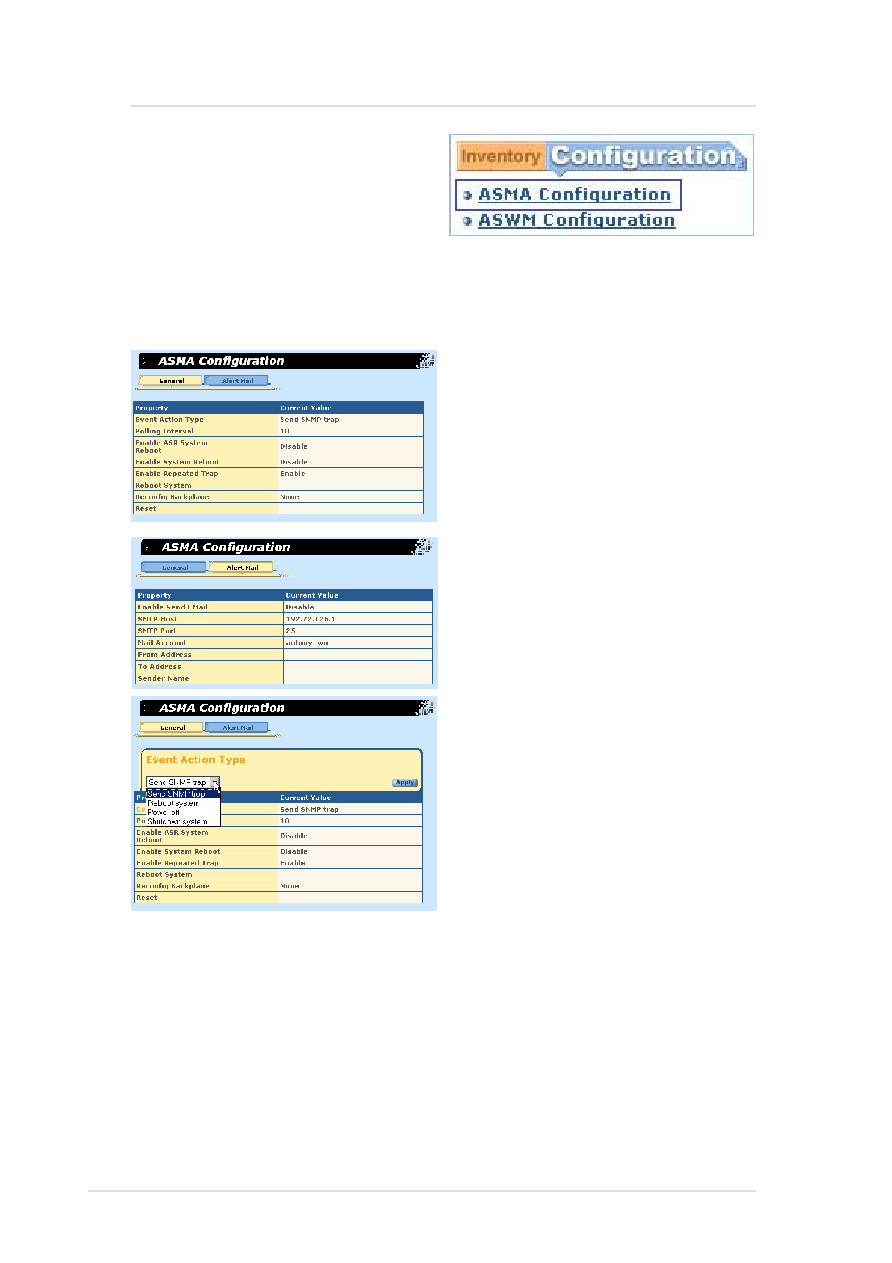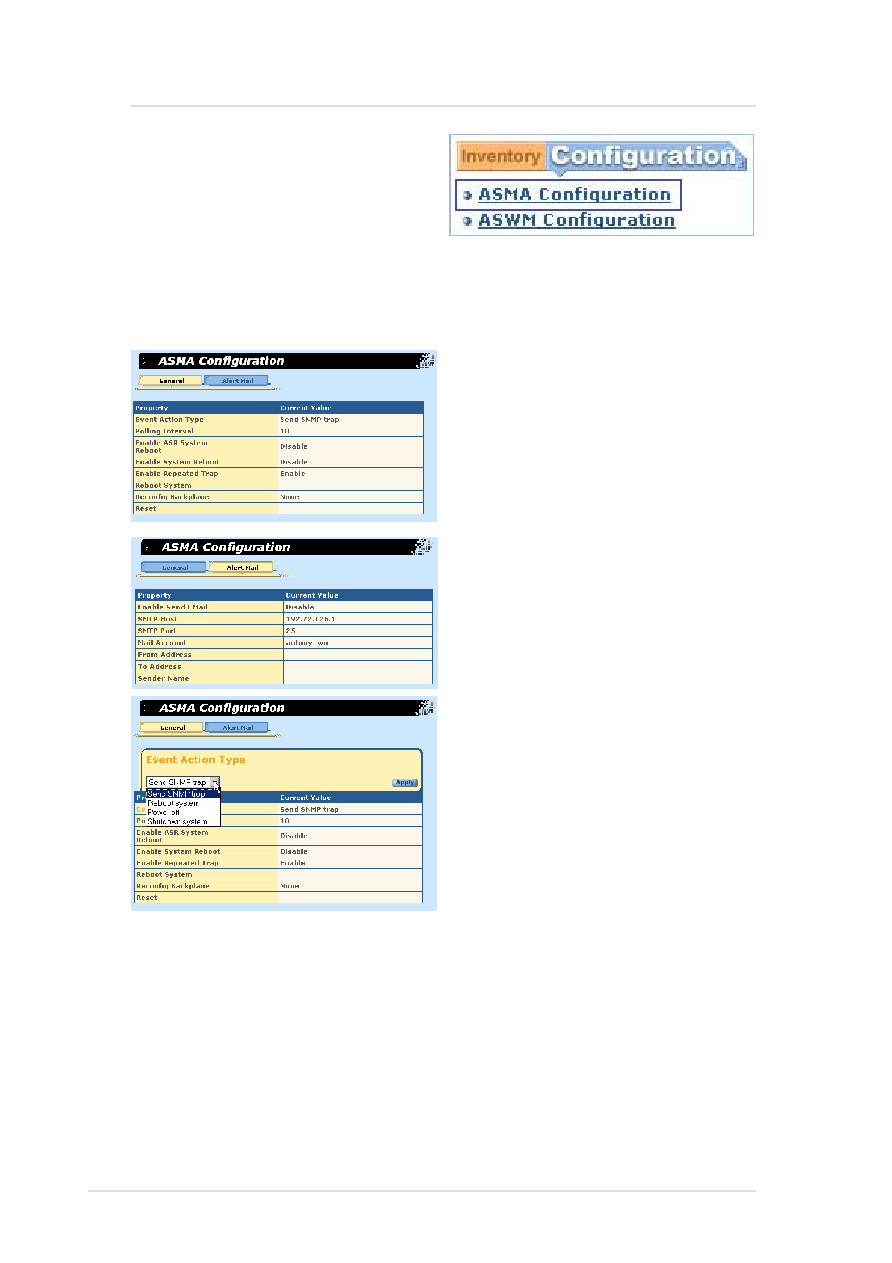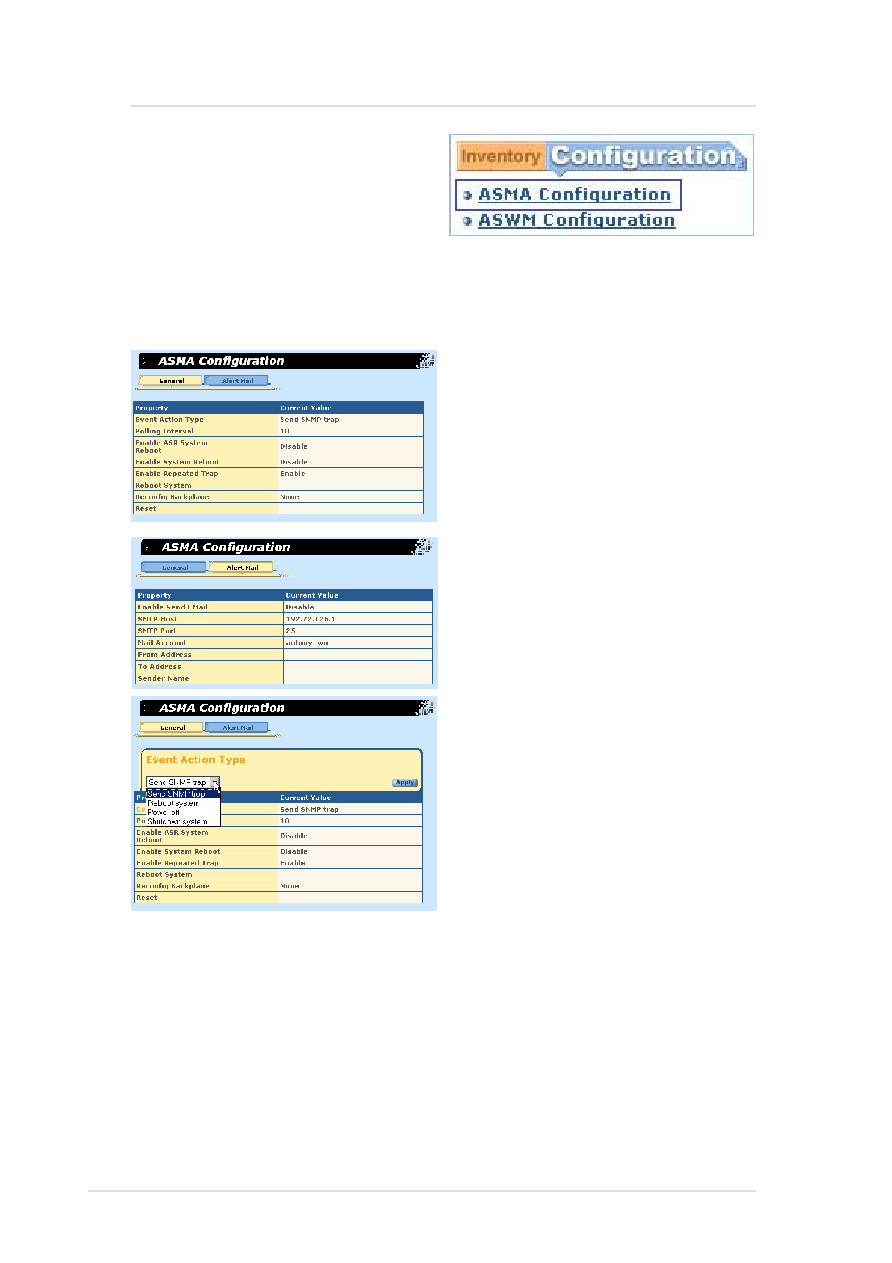
36 ASUS System Management Software User’s Manual
ASWM for Windows
Event Action Type
If an overheat event occurs, ASWM will
trigger the action you assigned here. You
can requestASWM to send an SNMPtrap,
reboot system, power off, or shutdown
system if something should go wrong.
Polling Interval
You can assign an interval value here
to instruct how often ASWM polls
hardware devices.
Enable ASR System Reboot
ASR reboots the system when the
motherboard detects a system hang.
You can enable/disable here.
Enable System Reboot
You can enable/disable general system
reboot here.
Enable Repeated Trap
You can enable/disable multiple
warnings (until problem corrected) for
the same problem.
Reboot System
Reboot system immediately.
Reconfig Backplane
If you intentionally remove or insert hard
drives in the hot swap bays, you should
remap the backplane layout to stop
repeated traps from being sent.
Reset
Resets all device threshold values and
ASMA settings to its default value.
ASMA Configuration -
General
ASWM allows you to configure
ASMA settings. You can set the
event action and device polling
intervals on the General tab or set mail settings on the Alert Mail tab if
you want ASWM to send an Email if something should go wrong. This
page consists of two divisions; General settings and Alert Mail settings.