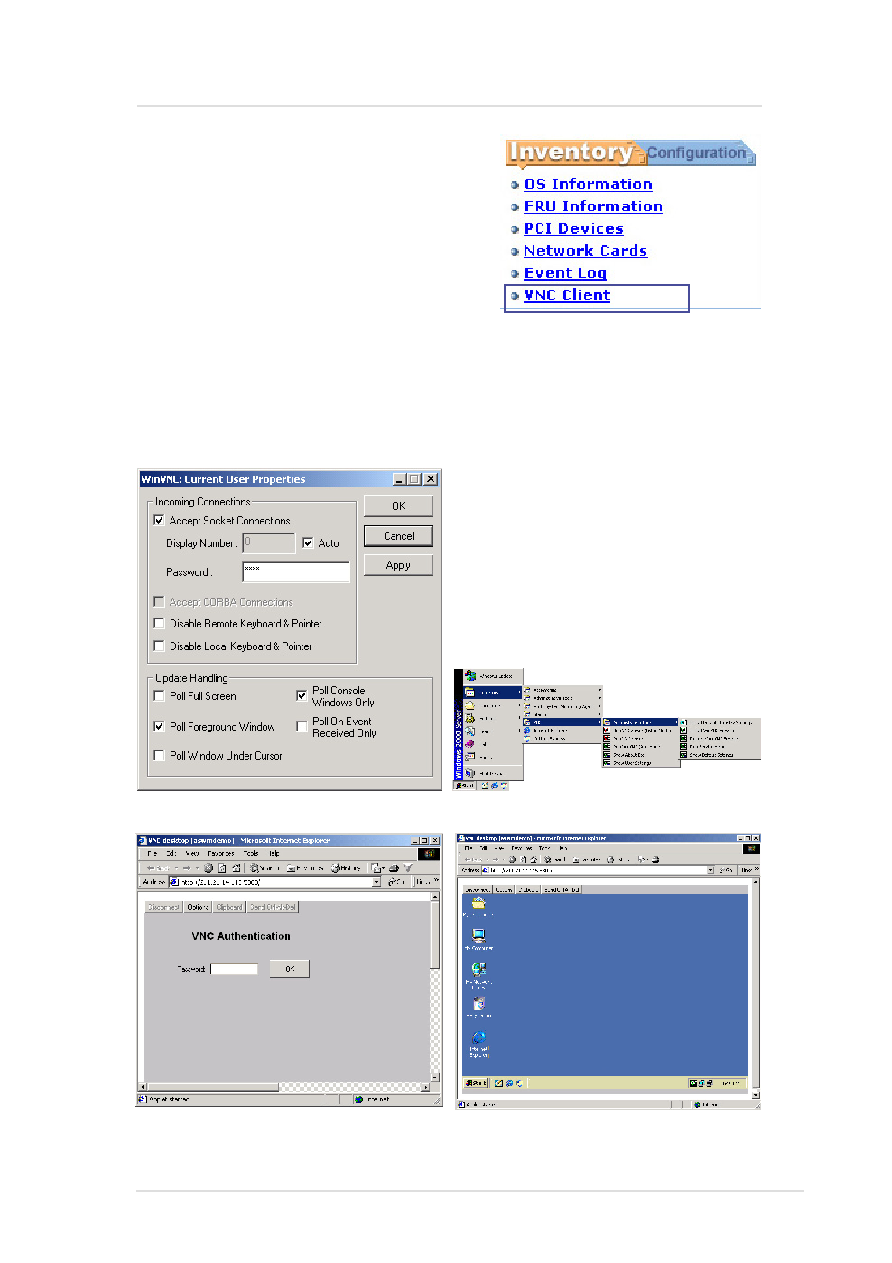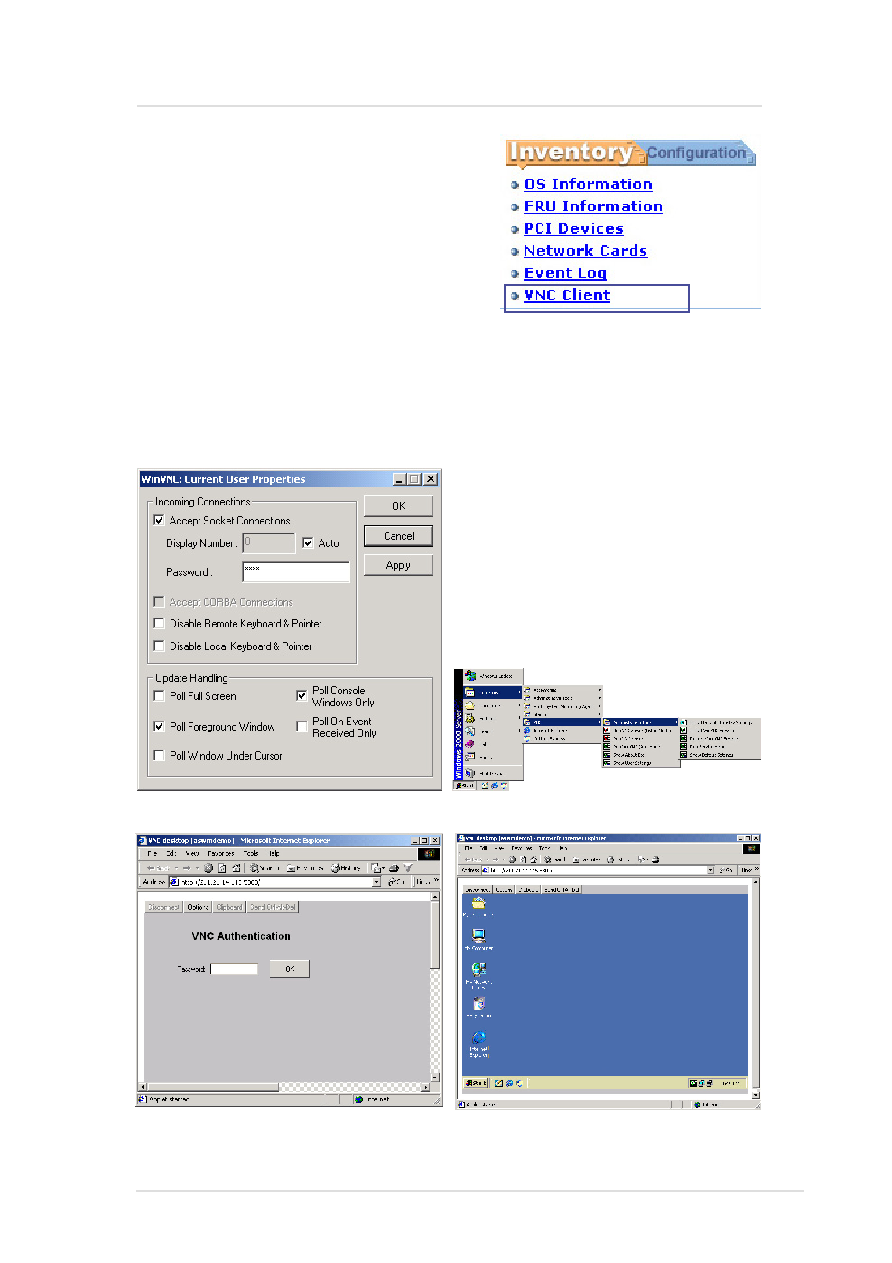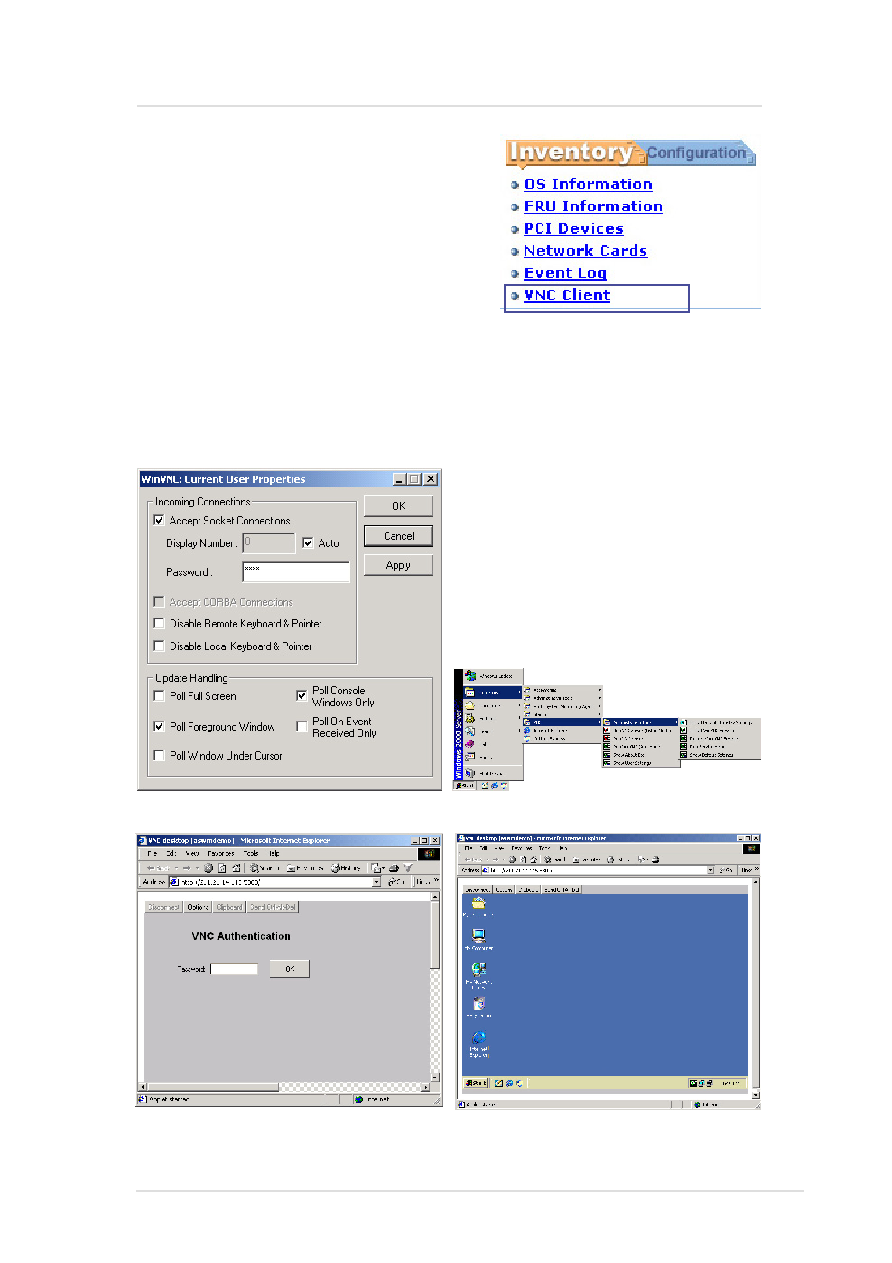
35
ASWM for Windows
Chapter 3 : ASWM Software for Windows
VNC Client
The VNC client (installed with ASWM)
allows you to remote control the server
through any web browser just like “IBM
Desktop on Call”. This allows true
remote control to allow login/logout and
shutdown/restart capabilities.
Click the link to open the VNC Client in
your web browser. A password will be required by the VNC. You can
modify the password setting on server side but make sure it is a
secure password. The installation program will set the default
password to "aswm".
NOTE: The password for VNC is case-sensitive.
Login Screen
Remote Control Session
VNC Configuration (on server)
VNC Links in Start Menu (server)
IMPORTANT: Change the VNC
password as soon as possible
to protect your system from
unwanted access.