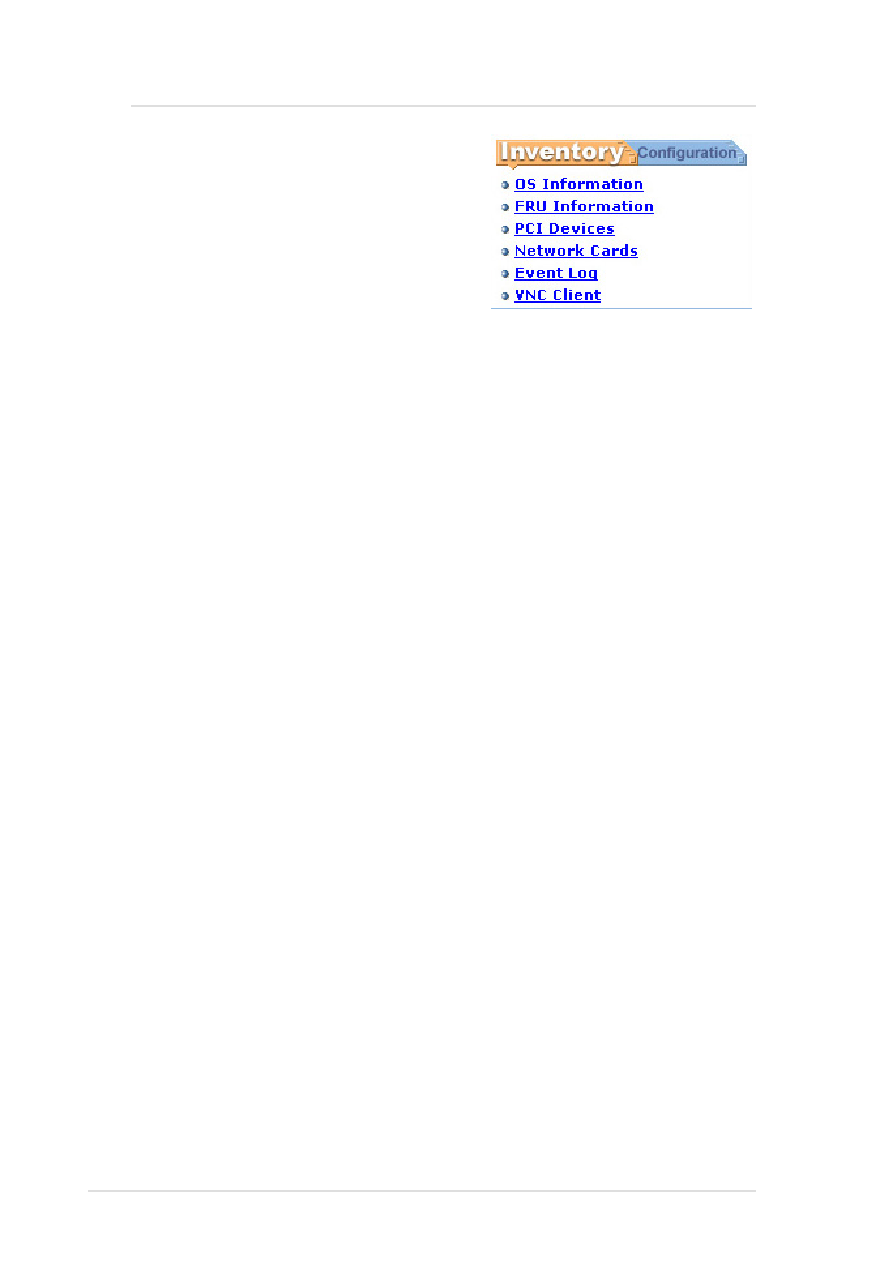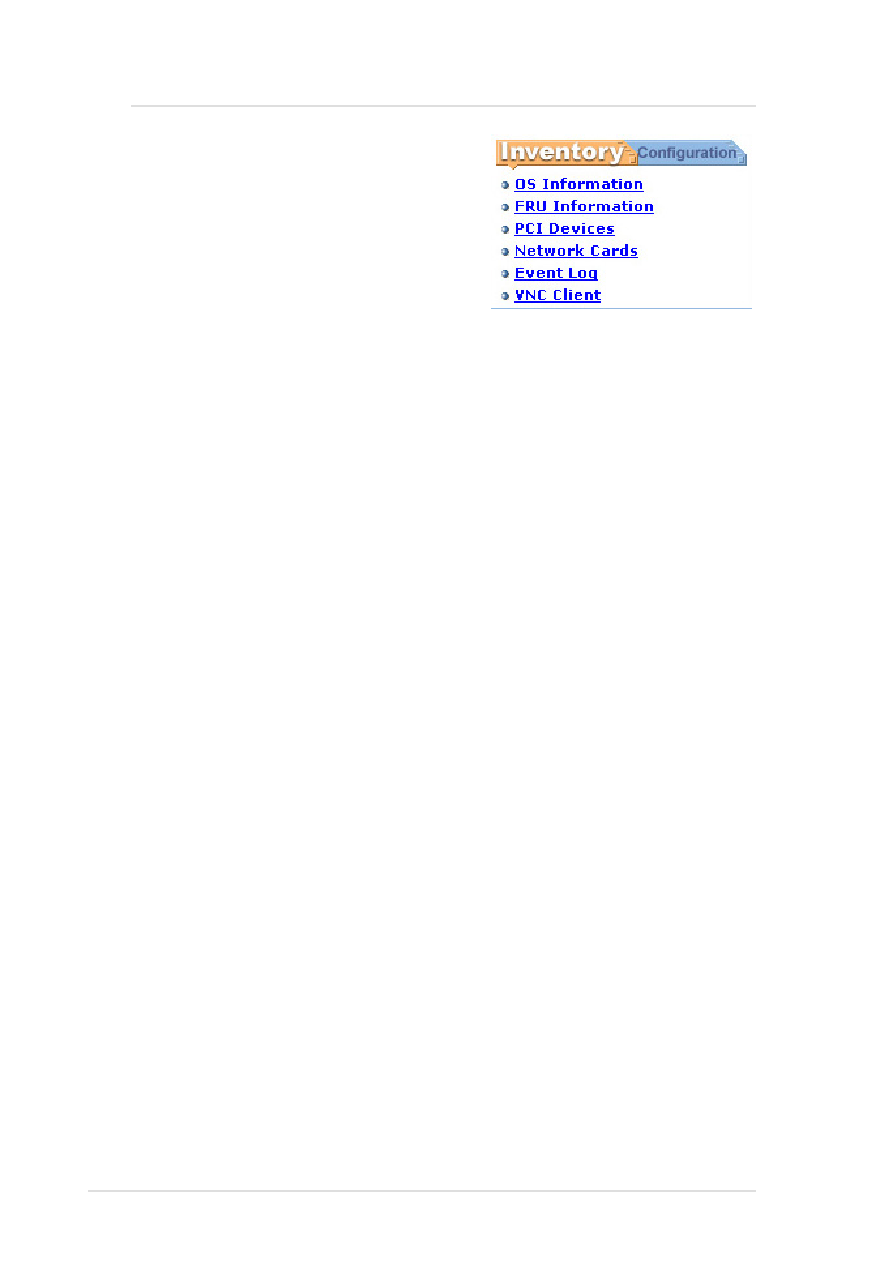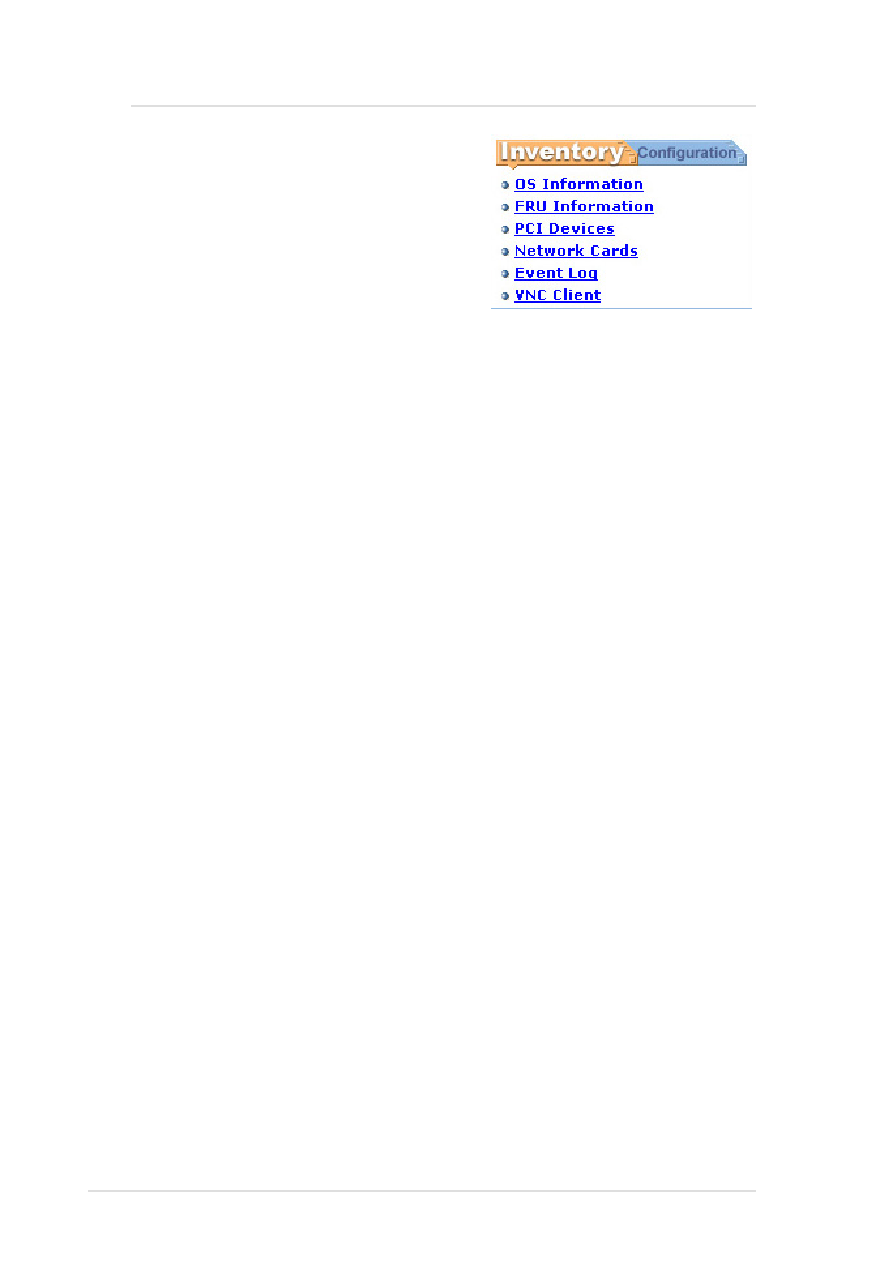
32 ASUS System Management Software User’s Manual
ASWM for Windows
(6) Inventory Items
OS Information
The page provides the information of
operation system, including name,
version, build number and service
pack.
FRU Information
The page will enumerate several FRU information based on the layout
of the server's hardware. You can click the tab on the top to browse
individual FRU information.
PCI Devices
The page will enumerate PCI devices on the right side. You can click
the link to browse the information of the device on the left side. The
information consists of 3 columns. The first column is General, it'll
show device type, manufacturer and device location. The second
one is Driver, it'll show driver name, provider, build date, version, and
status information of the device driver. The last one is Resource, it'll
show the system resource that the device occupied.
Network Cards
The page will show something about network cards in the server. If
ASWM detects no network cards, it will only show one tab on the
page to notify you that there's no cards in the server, otherwise it will
show one more tabs to present information of each network card.
The information within each network card include product name,
manufacturer, MAC address, location information, driver's version,
driver's build date, IP address, subnet mask, gateway, and Wins
server. If the network card use DHCP to connect to the network, it'll
also show DHCP server.
Event Log Viewer
The page will show system event logs. It consists of four tabs
representing separate event logs for ASMA/ASWM, applications,
security, and system. You can click the tab to view different event log
types.