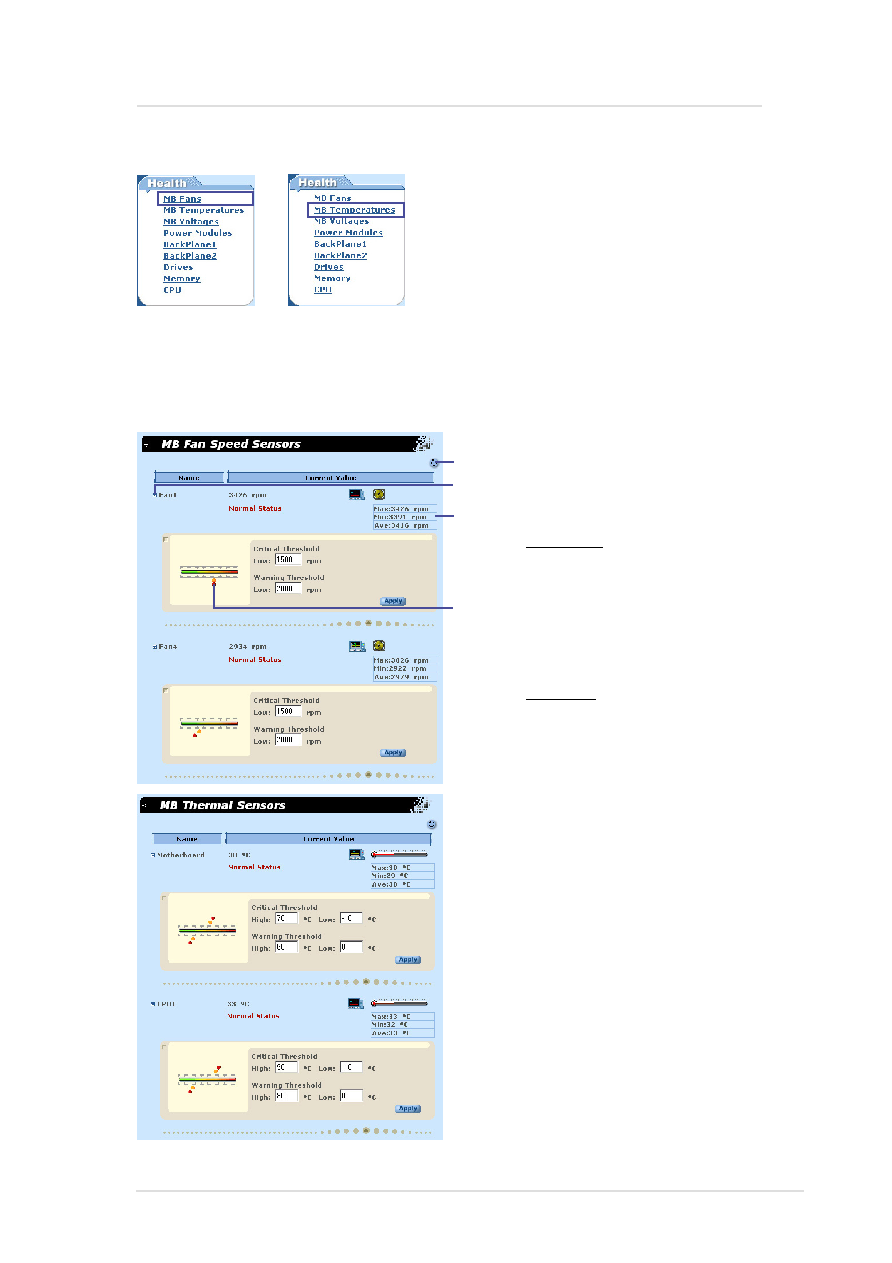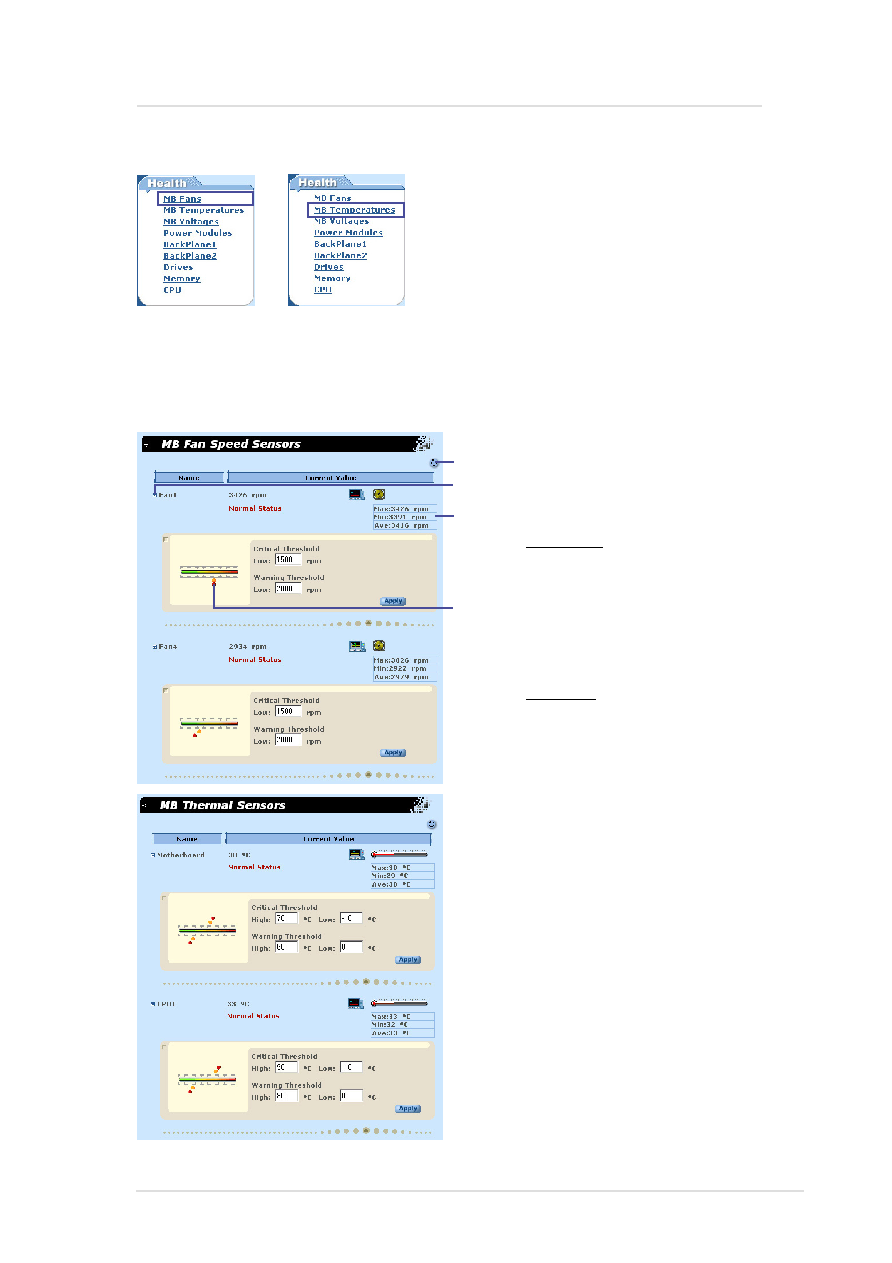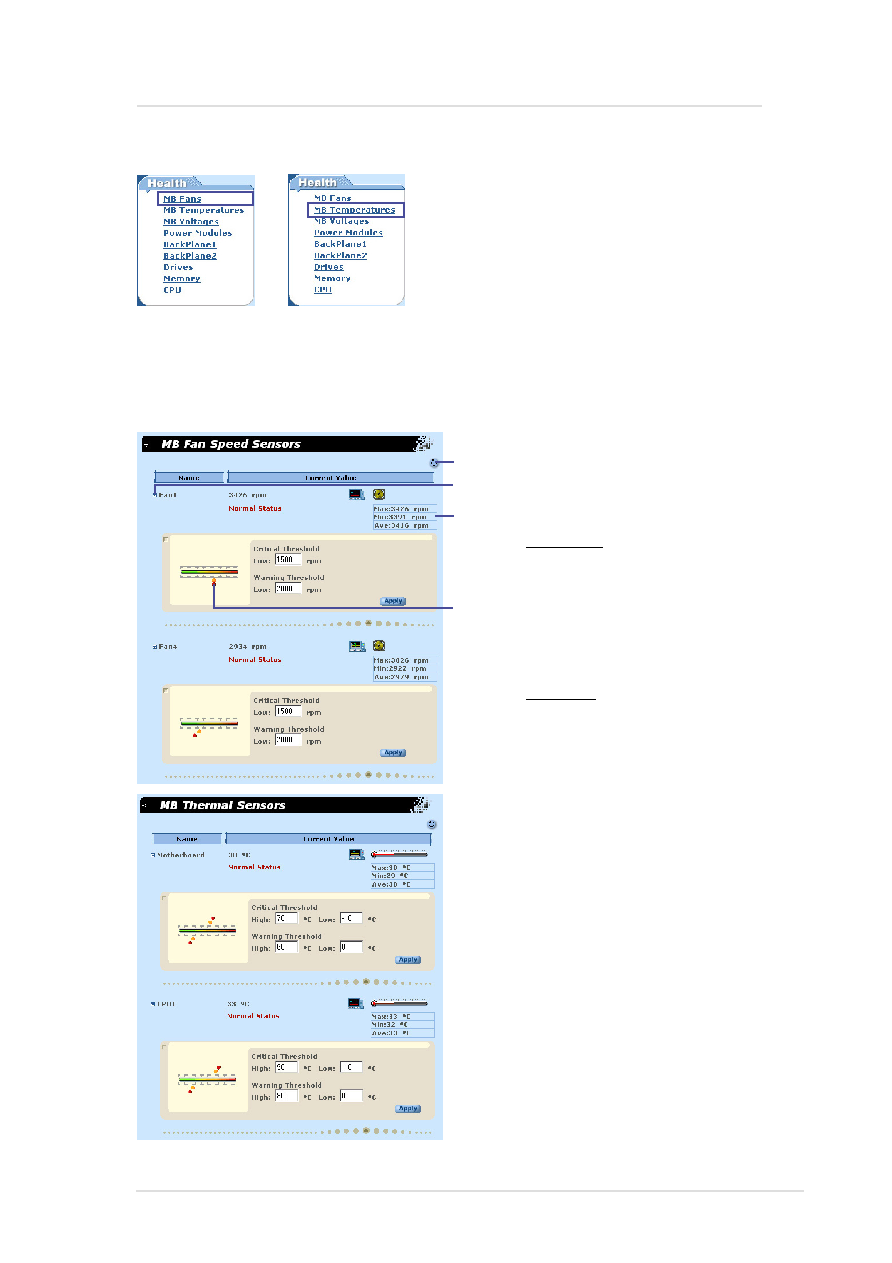
27
ASWM for Windows
Chapter 3 : ASWM Software for Windows
Click to reset statistics
Click to show threshold settings
Fan1 is the PCI cage fan. The threshold ranges are:
Critical: 0 to 1500 (red slider)
Warning: 1500 to 2000 (orange slider)
Fan4 is the CPU blower. The threshold ranges are:
Critical: 0 to 1500 (red slider)
Warning: 1500 to 2000 (orange slider)
Motherboard thermal sensor. The threshold ranges are:
Critical: Upper: 70 to 150
Lower: -50 to -10
(high : top red, low : bottom red)
Warning:Upper: 60 to 70
Lower: -10 to 0
(high : top orange, low : bottom orange)
CPU thermal sensor. The threshold ranges are:
Critical: Upper: 90 to 150
Lower: -50 to -10
(high : top red, low : bottom red)
Warning:Upper: 80 to 90
Lower: -10 to 0
(high : top orange, low : bottom orange)
Health: MB Fans
The page will display the fan devices status of motherboard. The
data contains name, current value, sketch map of current value, event
status, statistic data and threshold value setting.
Health: MB Temperatures
This page shows data on CPU and
motherboard thermal sensors.
(5) Detailed Heath Information
Click on a link in the Health window
to show detailed health information
and threshold settings.
Click and drag to move threshold levels
Statistics during this session is shown here