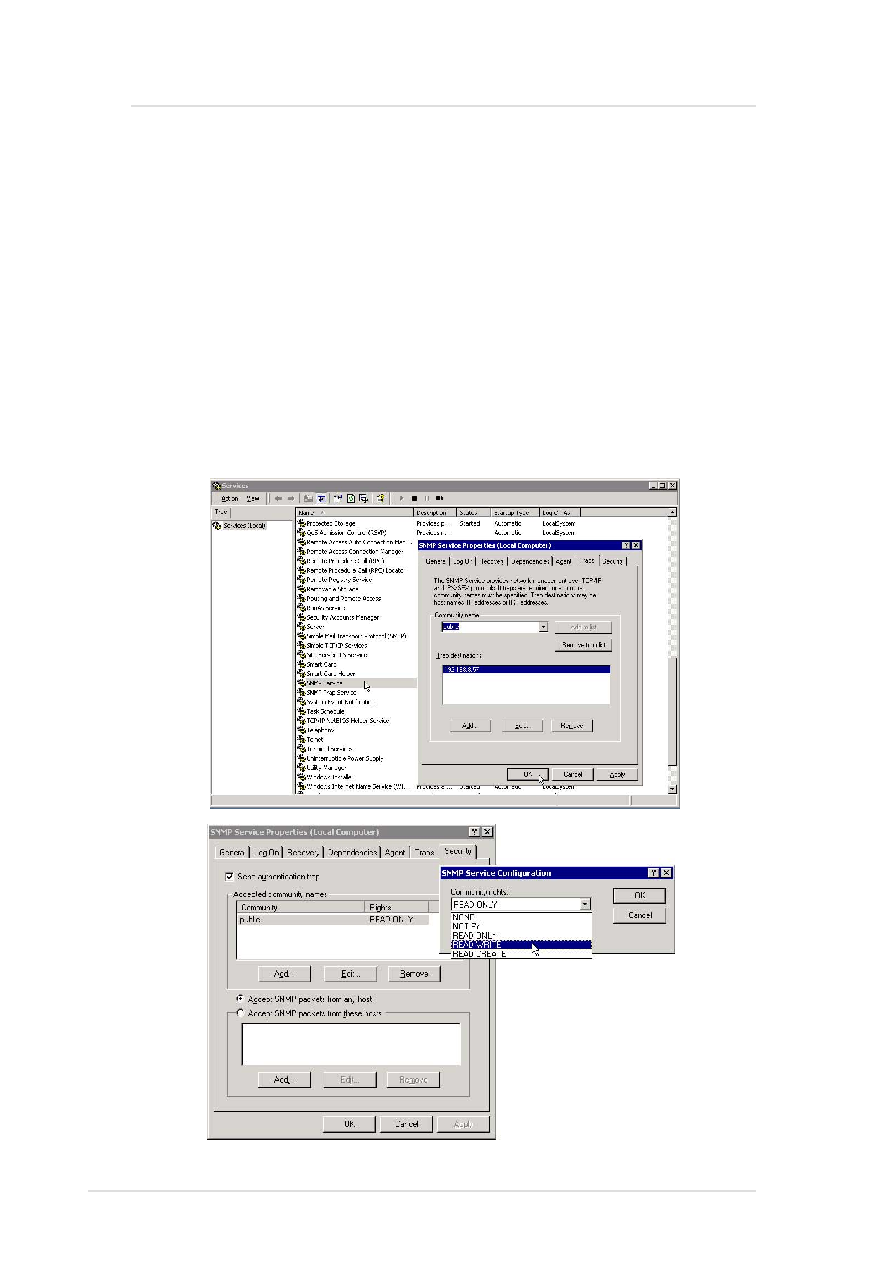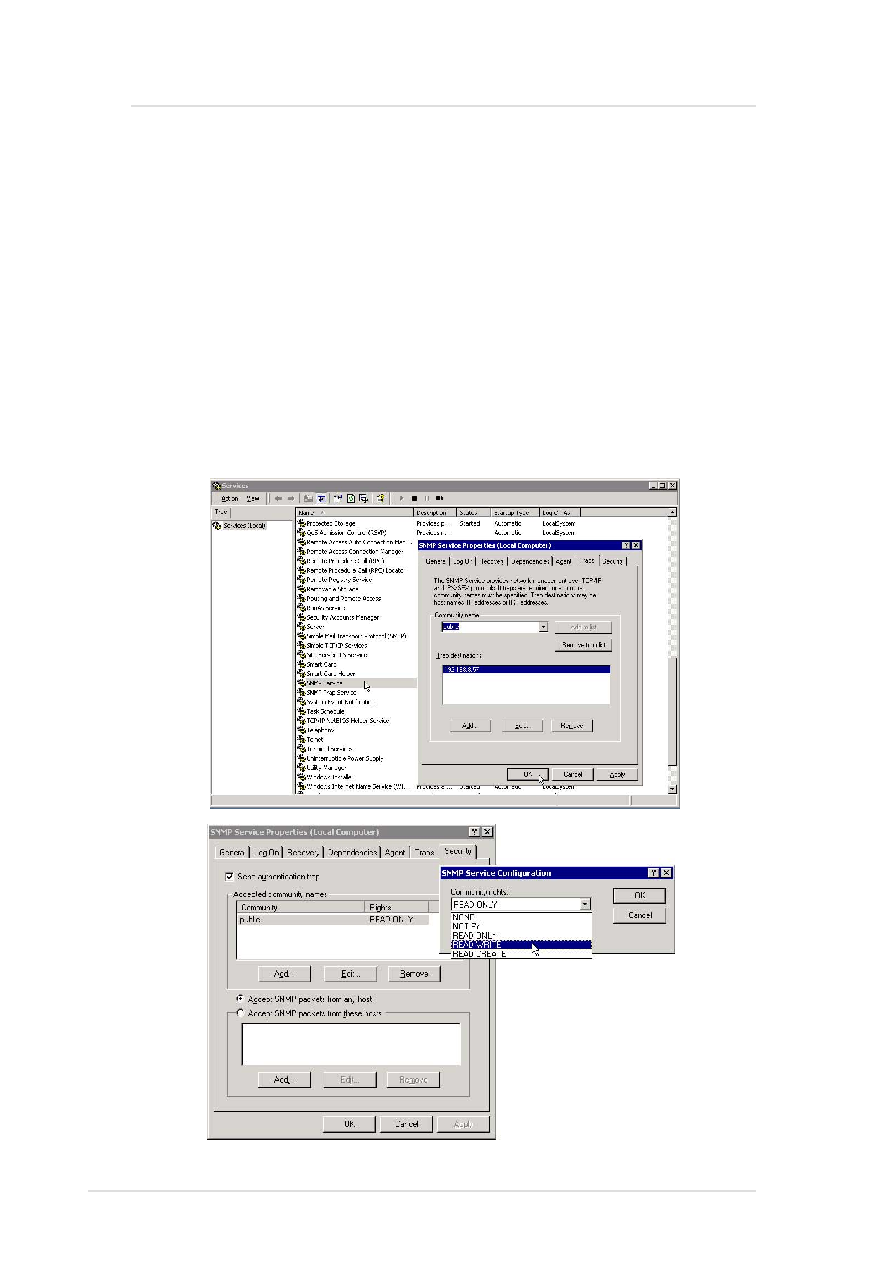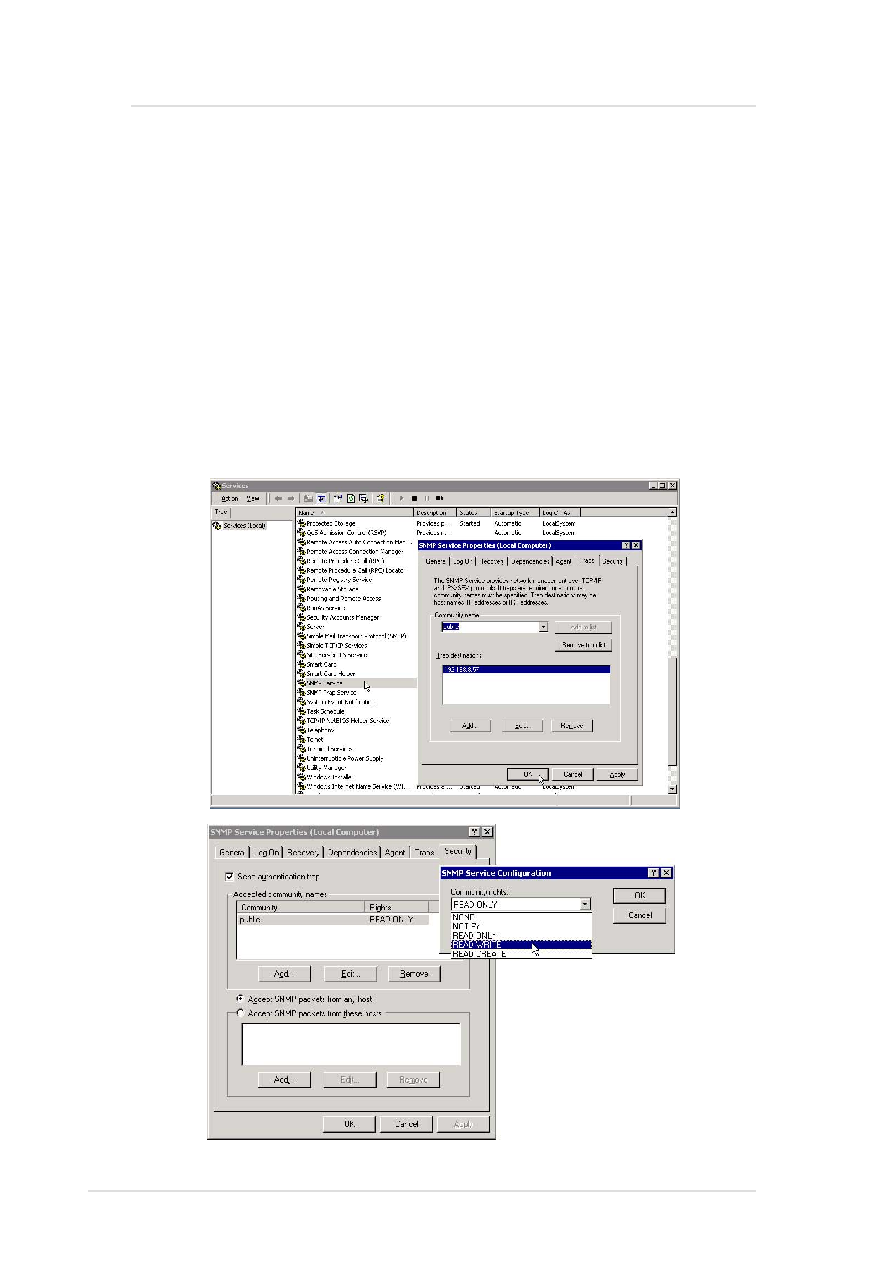
12
ASUS System Management Software User’s Manual
ASMA for Windows
Configuring SNMP (for ASMA)
1. Double click the SNMP Service in “Start | Administrative Tools |
Services”
2. Click the Traps tab
3. Enter a “Community name” such as Public
4. Set a “Trap destination” IP address to the console you want the
messages sent to.
5. Click the Security tab.
6. Change the “Public” community “rights” to READ WRITE
Install ASMA for Windows 2000 (Cont’)