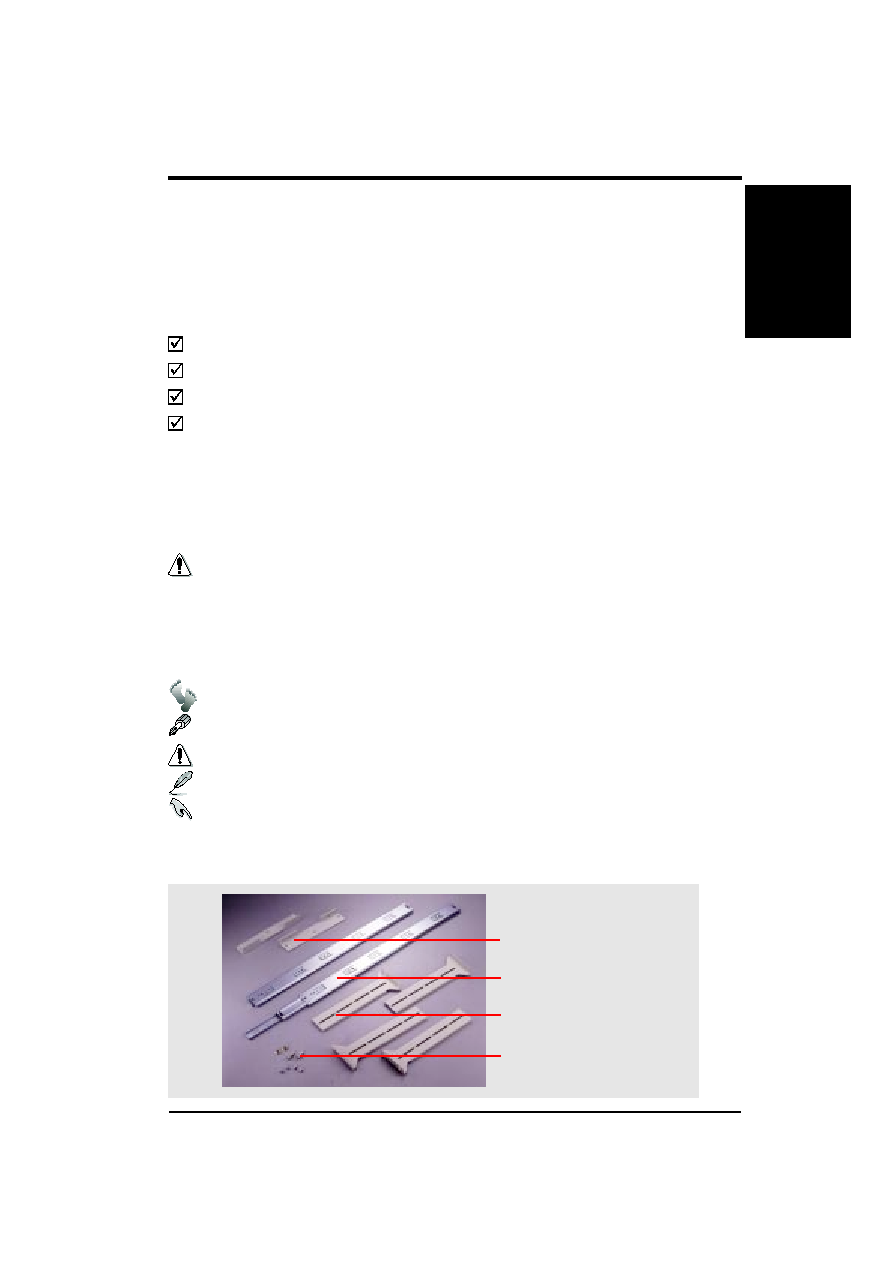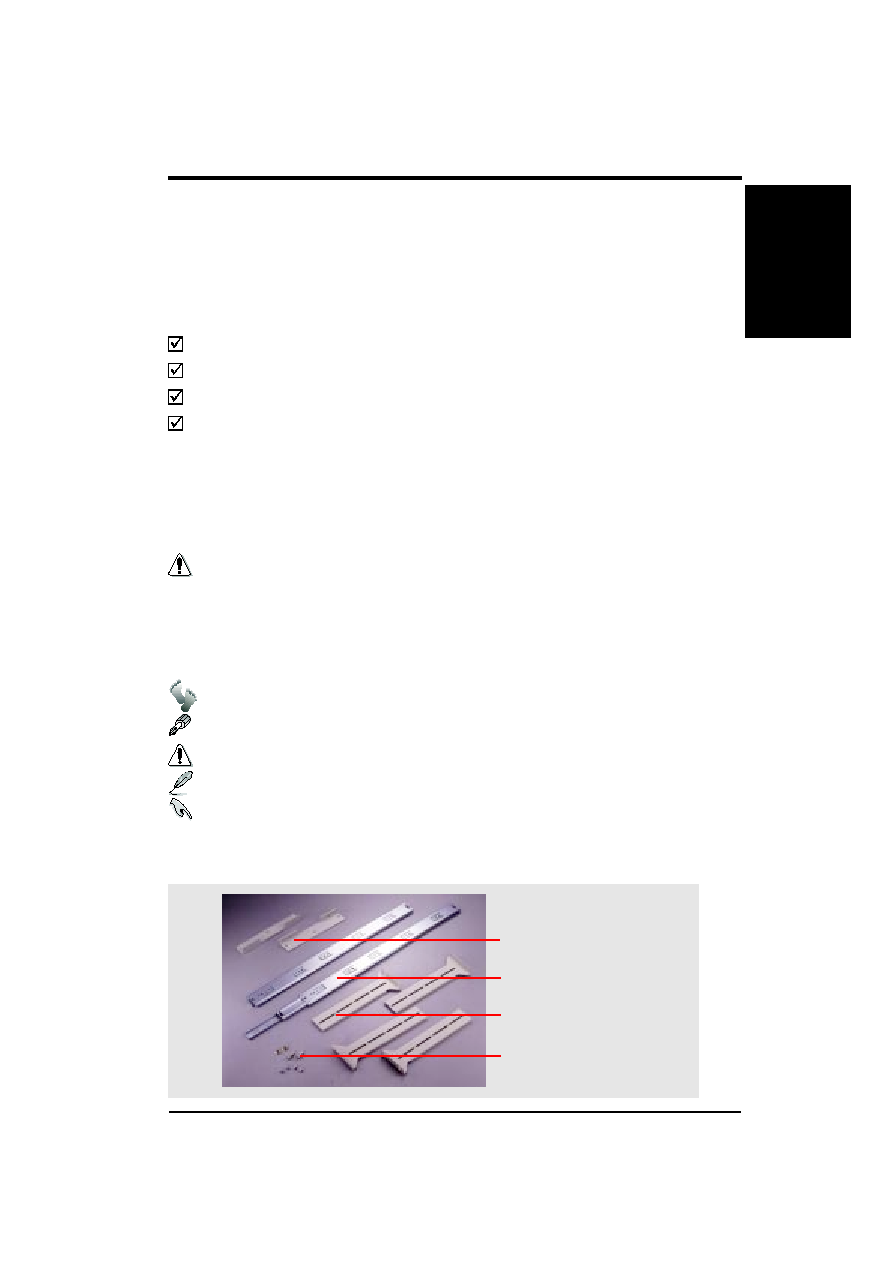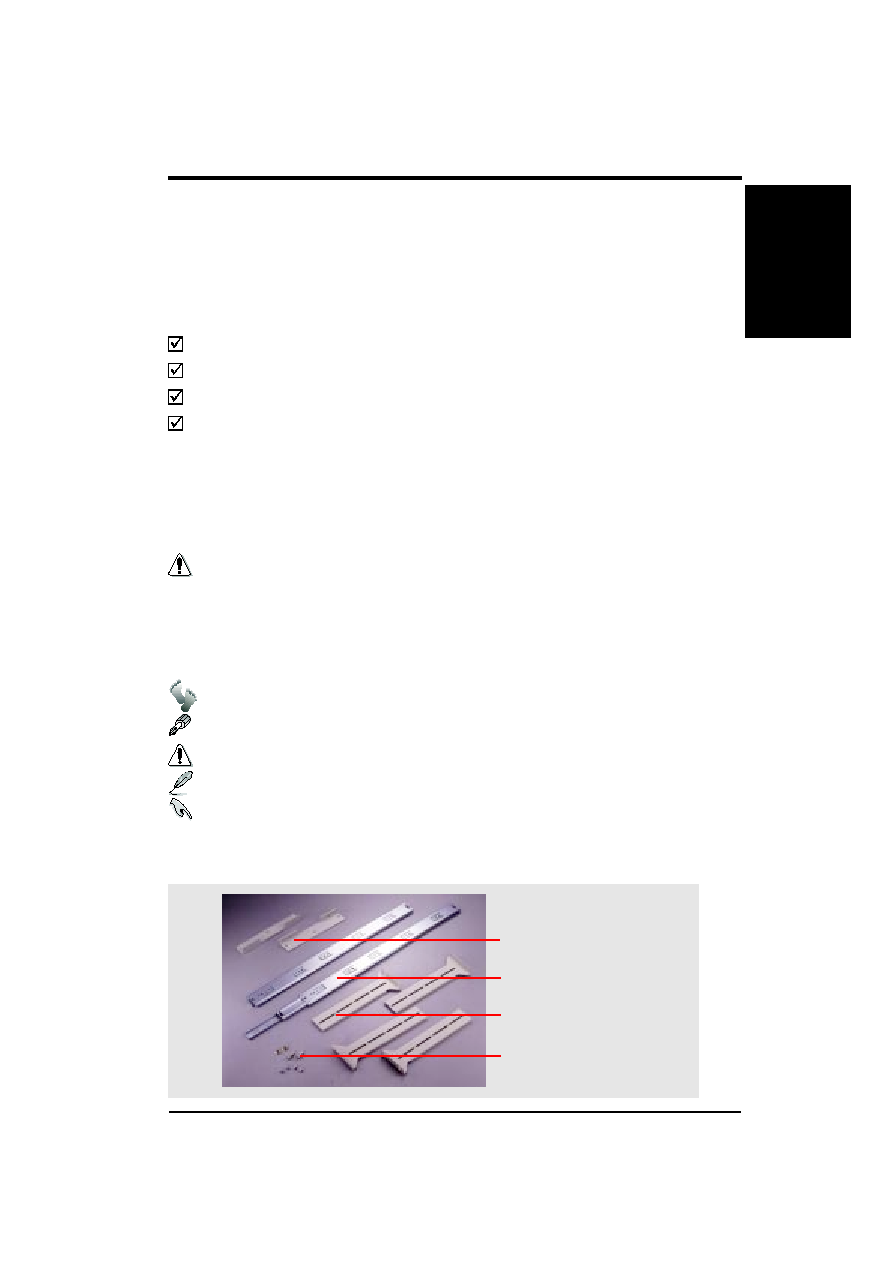
E363
The ASUS rail kit is specially designed for the AS-30 tower chassis. With
the rails, you can mount your chassis on a 19” rack with EIA rack hole
spacing to improve access to the server, disk arrays, RAID controllers,
and other hardware. This manual will go over the installation of the rails
step by step.
I. Checklist
2 Three-section Rails
4 Rail Holders
2 Rack Mount Brackets
Several Screws
II. Requirements
The AS-30 chassis and the rails can only fit on a 19-inch wide rack that is
more than 5U (8.75” or 222.25mm) in height and 31.5” (800mm) in depth.
III. Caution
When handling the three-section rails, be aware that the inner rails
may slide out and hurt you.
IV. Symbols
Symbols are used to aid you in using this installation guide. The symbols
and their meanings are given below.
STEP: Actions to complete a task
SCREW DRIVER: Tools required to complete a task
CAUTION: Information to prevent damage to the components
NOTE: Tips and information to aid in completing a task
IMPORTANT: Information that must be followed to complete a task
V. Components
The following is a picture of the checklist items.
ASUS AS-30 Rail Kit Installation Guide
9
Getting Started
English
Rail Holder
Screw
Three-section Rail
Rack Mount Bracket