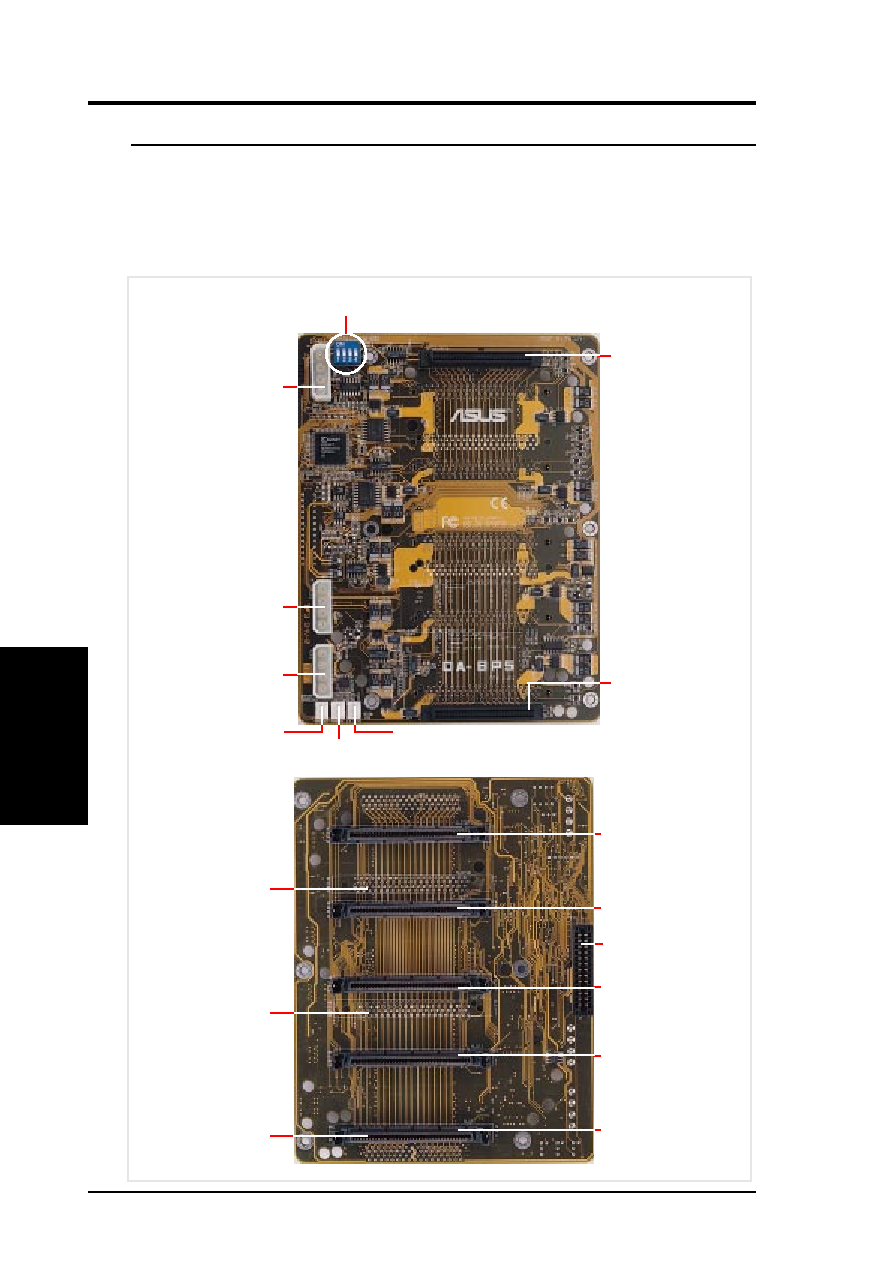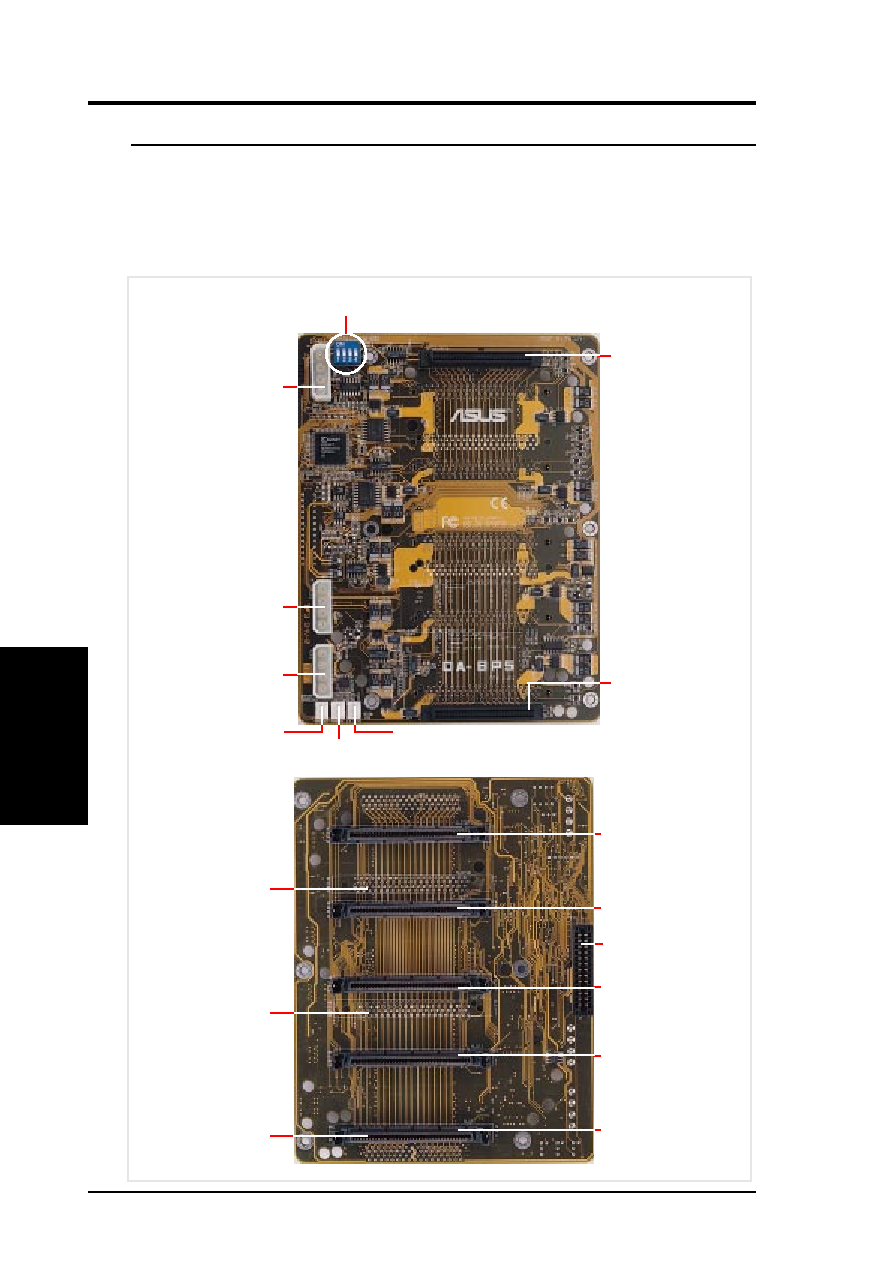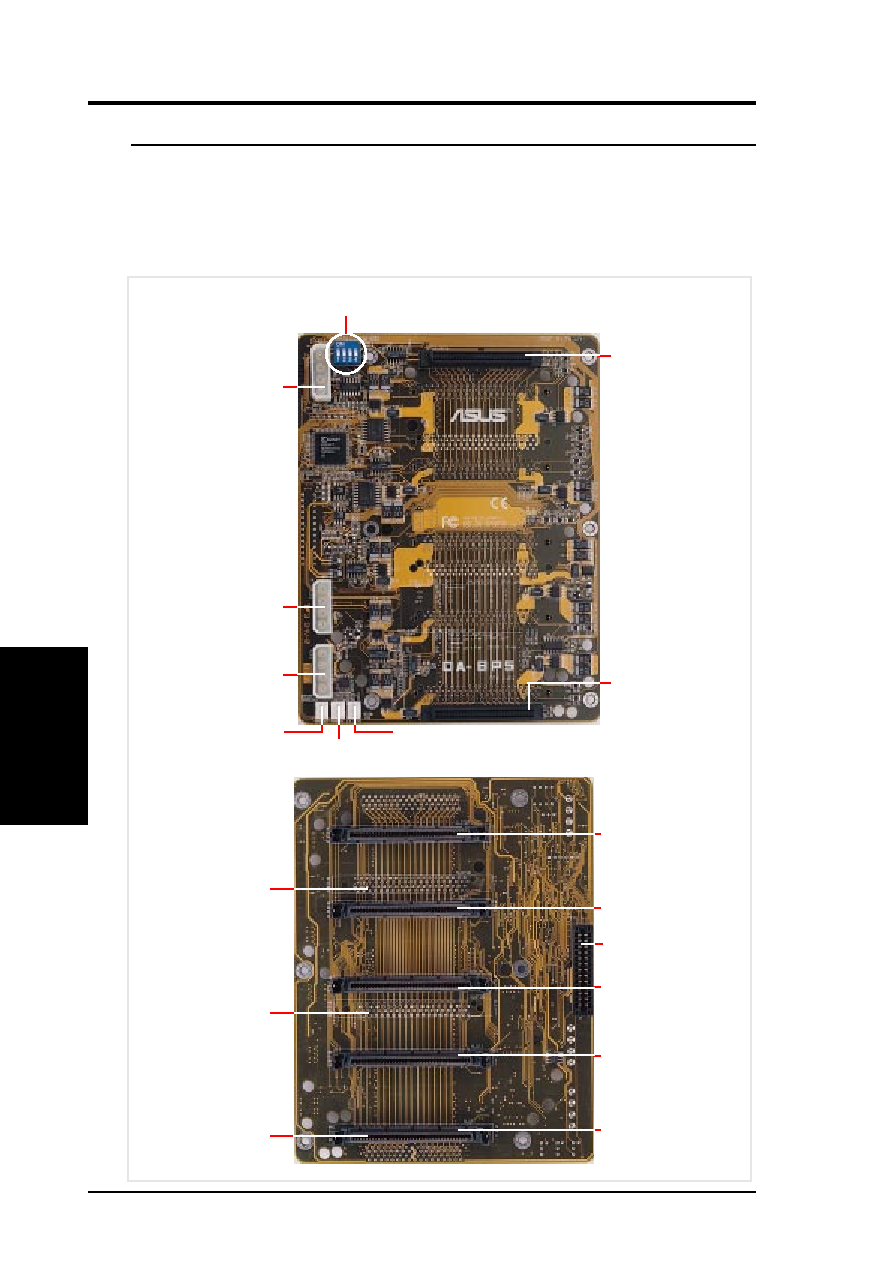
32
IV. Hardware Setup
IV
.Hardware
Setup
AP 3000 Hardware Reference Guide
The SCSI backplane of this server is comprised of one SCSI board (DA-
BP5) with Ultra2 SCSI connectors, power inputs, and SCSI ID dip switches.
This configuration allows Ultra2 SCSI SCA hard disk drives to be docked
into the server. The SCSI board (DA-BP5) does not have auto termination,
therefore the included terminator block must be used on the end connector.
• 4-11. SCSI Backplane
SCSI
Backplane
1” Tray
Connector #1
1” Tray
Connector #5
1” Tray
Connector #4
1” Tray
Connector #3
1” Tray
Connector #2
SCSI Backplane
Back Side
1.6” Tray
Connector #1
1.6” Tray
Connector #3B
1.6” Tray
Connector #5B
Fan Control Board
Connector
SCSI Backplane
Front Side
PWR1
Connector
PWR2
Connector
PWR3
Connector
SCSI ID Select DIP Switches
SMB Out
Fan Connector
SMB In
The provided ter-
minator must be
placed on this bot-
tom SCSI connec-
tor.
Connects to a SCSI
controller through
the Ultra2 cable