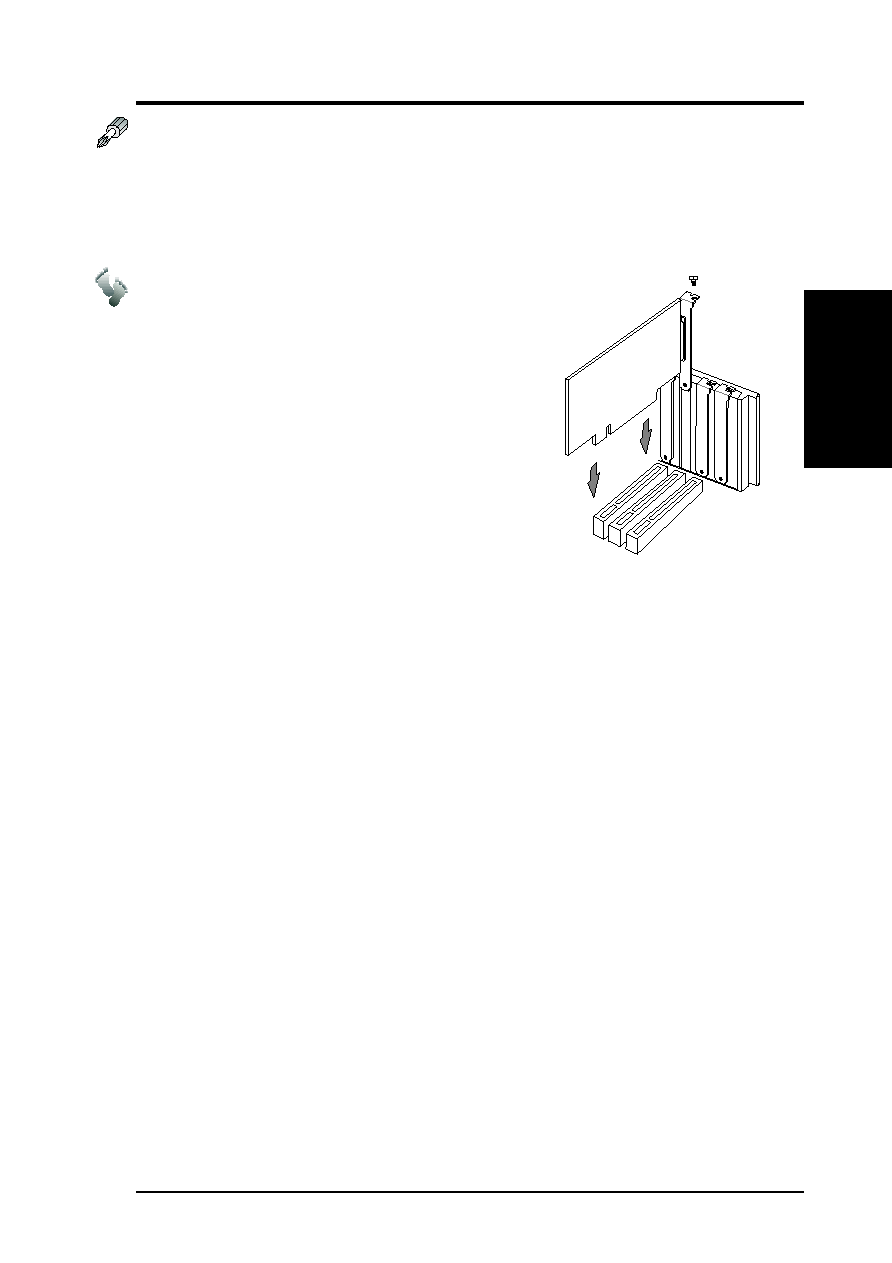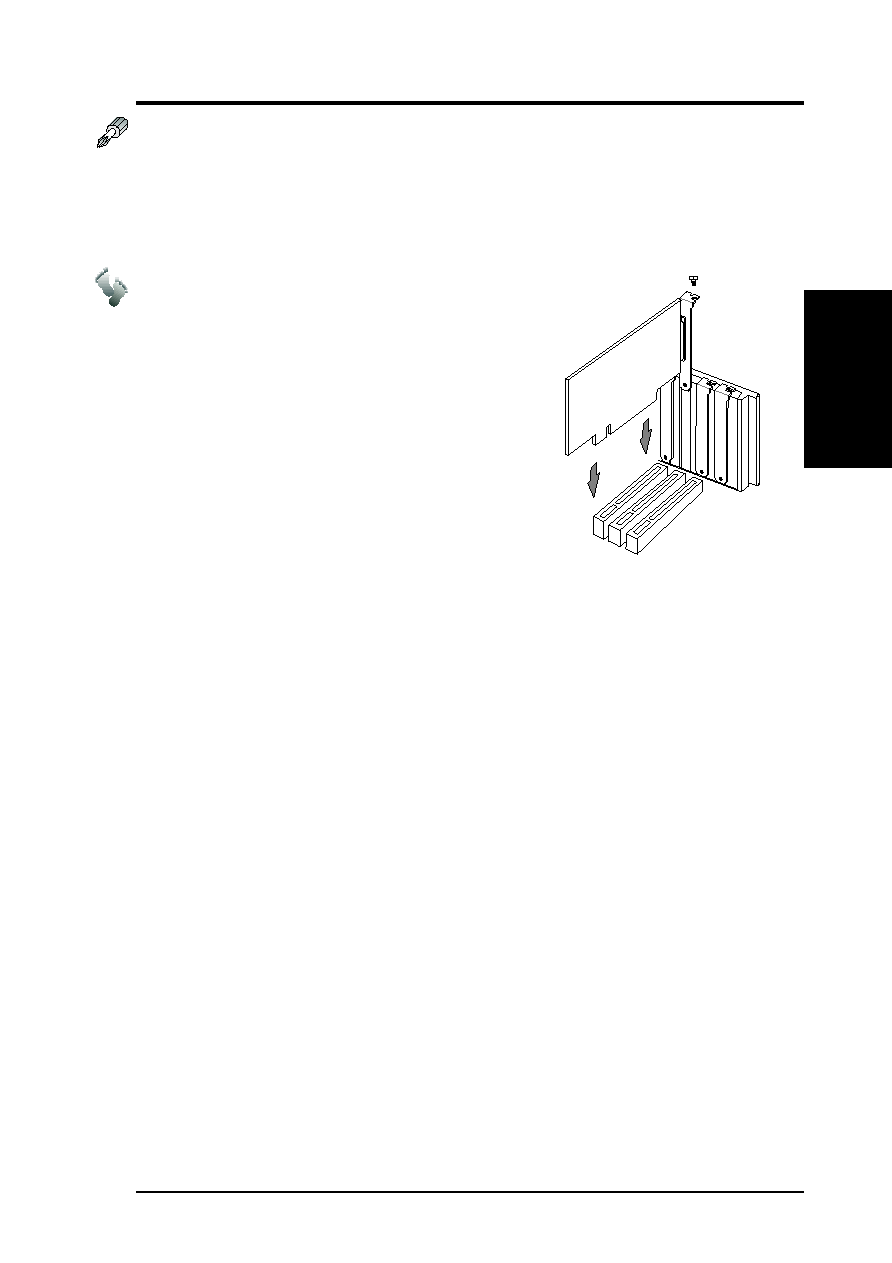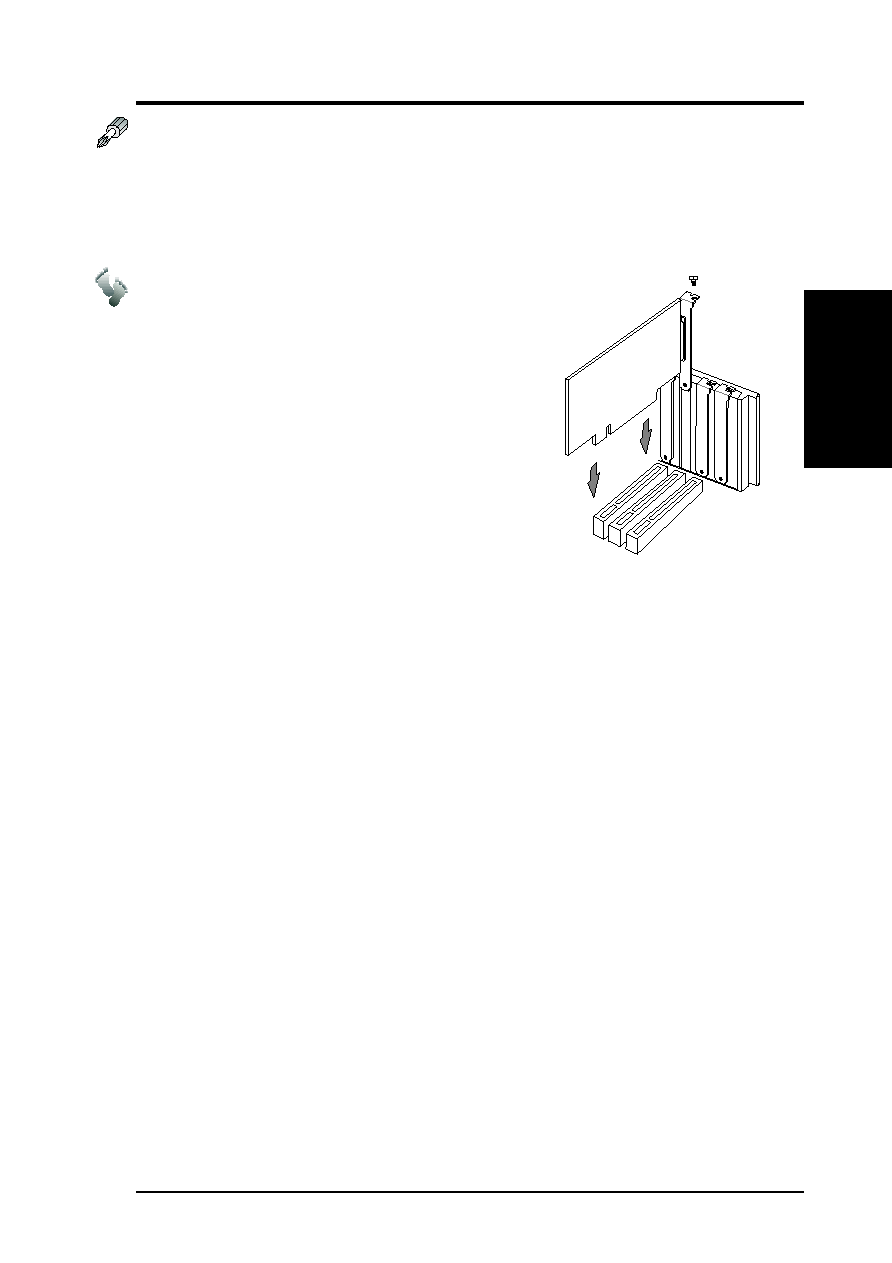
AP7500 Hardware Reference Guide
29
II.
Components
Expansion
Cards
II. System Components
Expansion Cards
Expansion cards can be easily installed just like any standard PC computer.
Up to 4 PCI or 2 ISA (1 slot is shared allowing a maximum of 5 cards at one
time) cards can be installed. One AGP slot is also available for a hardware
3D accelerator with an AGP connector.
Expansion Card Installation Procedure:
1. Follow the static precautions described in the
front of this manual.
2. Switch OFF your system and all peripheral de-
vices and remove the main power cord.
3. Remove the side panel to the chassis.
4. Find an unused expansion slot on the mother-
board and unscrew the metal cover plate from
the slot and put the screw to one side.
5. Ensure the jumpers (if any) are correctly set on
your expansion card
6. Align the card’s connector with the expansion slot
on the motherboard and gently lower and push the card into the free slot.
7. Secure the card to the expansion slot with the screw you removed from
the metal plate.
8. Attach cables or wires if necessary.
9. Reinstall the side panel if no other work is needed inside the chassis.