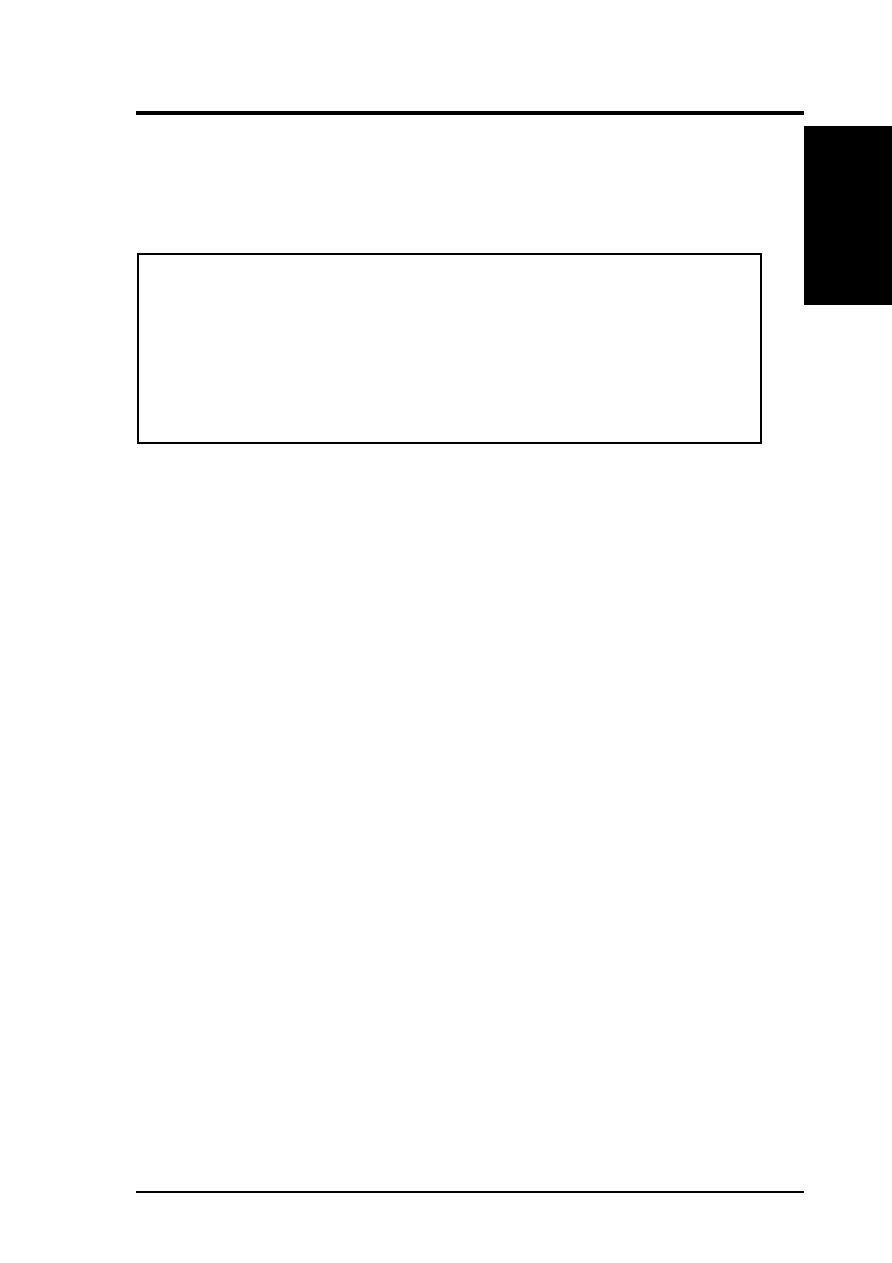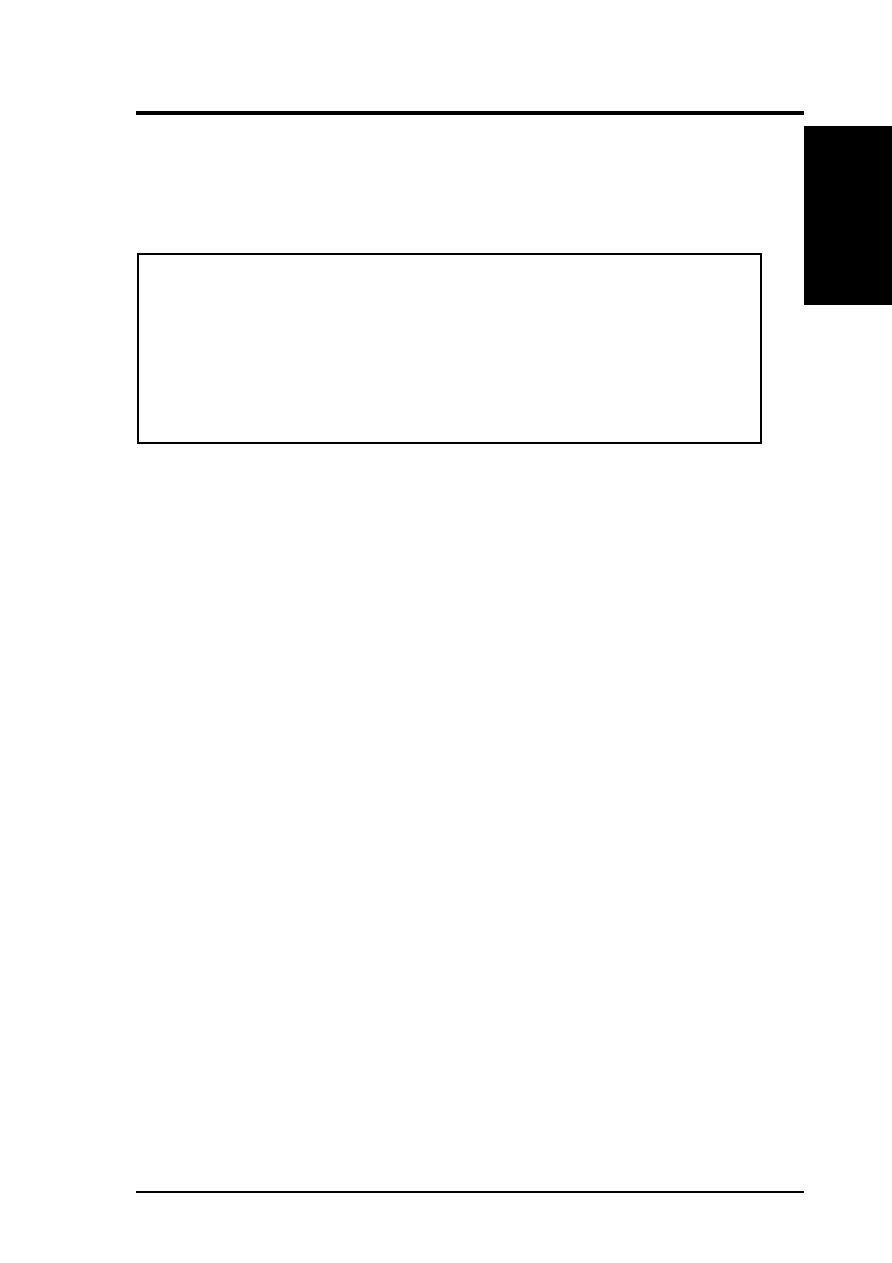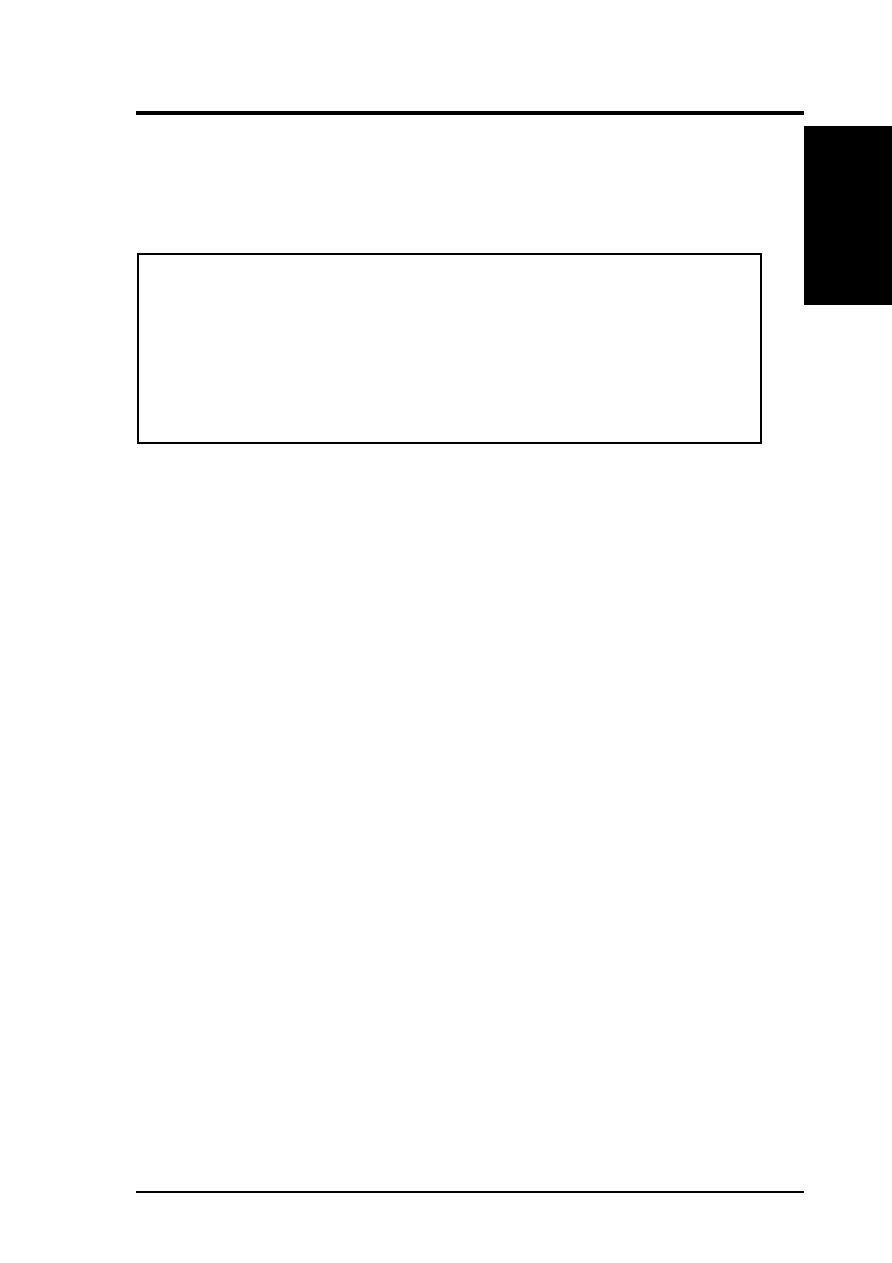
ASUS ASMM User’s Manual
7
I.ASUS
ASMM
Introduction
I. ASUS ASMM
Introduction
The ASUS ASMM (System Monitoring Module) allows you to monitor the system
temperature, fan speed, and voltages to enhance system stability.
IMPORTANT! If your motherboard is equipped with the LM78 chipset, your
system will report a warning since both LM78s (motherboard and ASMM’s) use
the same I/O address (0x0290), which is necessary for the LDCM software to
function. Future BIOS will automatically disable the onboard LM78 if the ASMM
is detected. You can manually disable the motherboard’s LM78 if your BIOS
does not have this feature. If your motherboard does not have LM78, no modifi-
cations are necessary to use the LDCM software.
Procedures for disabling the motherboard’s LM78:
1. Create a bootable disk by formatting a floppy disk with system files.
2. Copy the PCI control program PCICFG.EXE to the disk
3. Copy the DOS utility DEBUG.COM to the disk (NOTE: DEBUG.COM must
be the same version as the DOS version on the disk otherwise, it will not run)
4. With the disk inserted, restart the system and press DELETE to enter BIOS setup.
5. Adjust the BIOS boot sequence to A:, C: (that is, boot from floppy first).
6. Save and exit the BIOS setup.
NOTE: Ignore the next hardware monitor error from the LM78 conflict.
7. Under the appropriate prompt signs, type the following:
A>
PCICFG <ENTER>
BUS00>
WD 1 3 60 00670290 <ENTER> (disables the motherboard’s LM78)
BUS00>
Q <ENTER> (exits the PCI control program)
A>
DEBUG <ENTER>
>
A <ENTER>
xxxx:0100
int 19 <ENTER>
xxxx:01yy
<ENTER> (then remove the disk from the floppy drive)
>
G <ENTER>