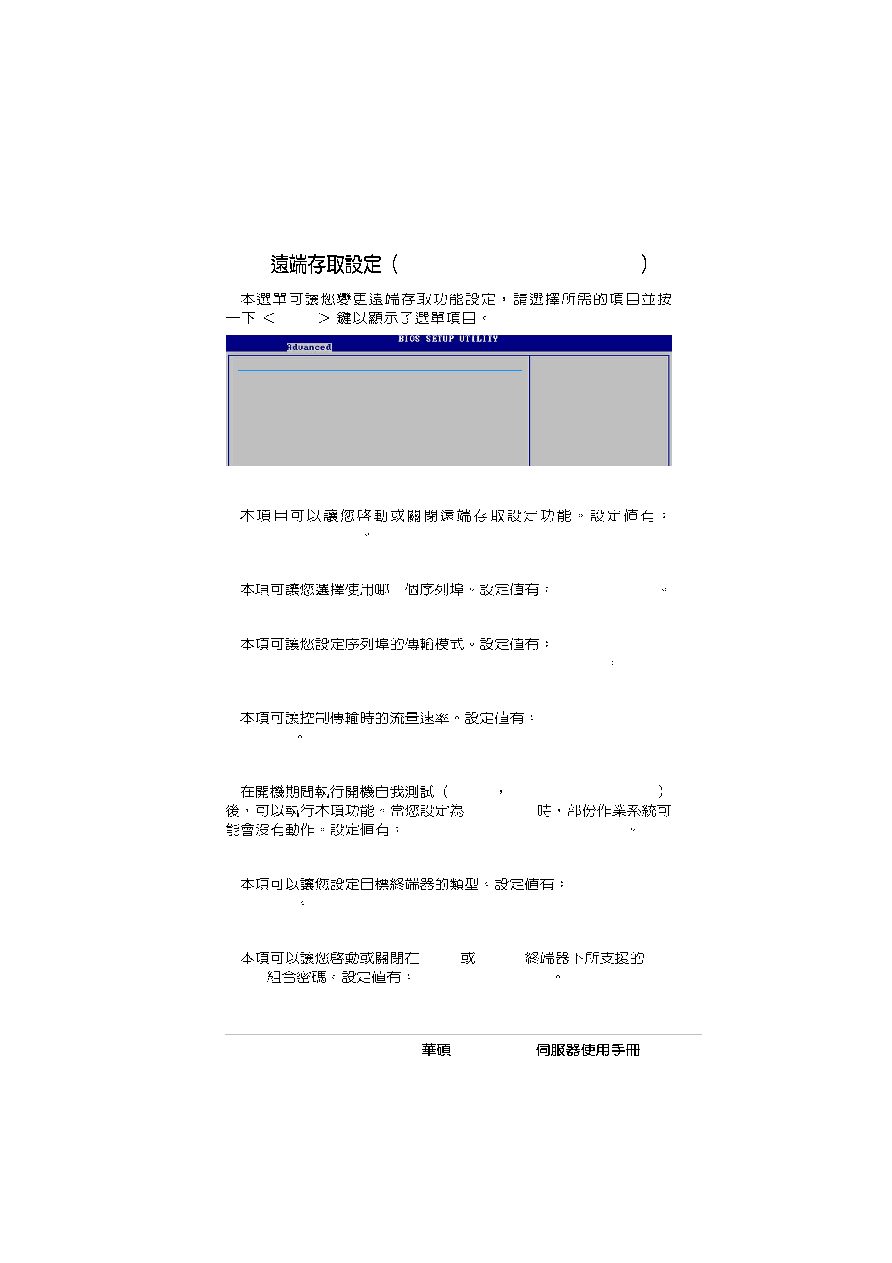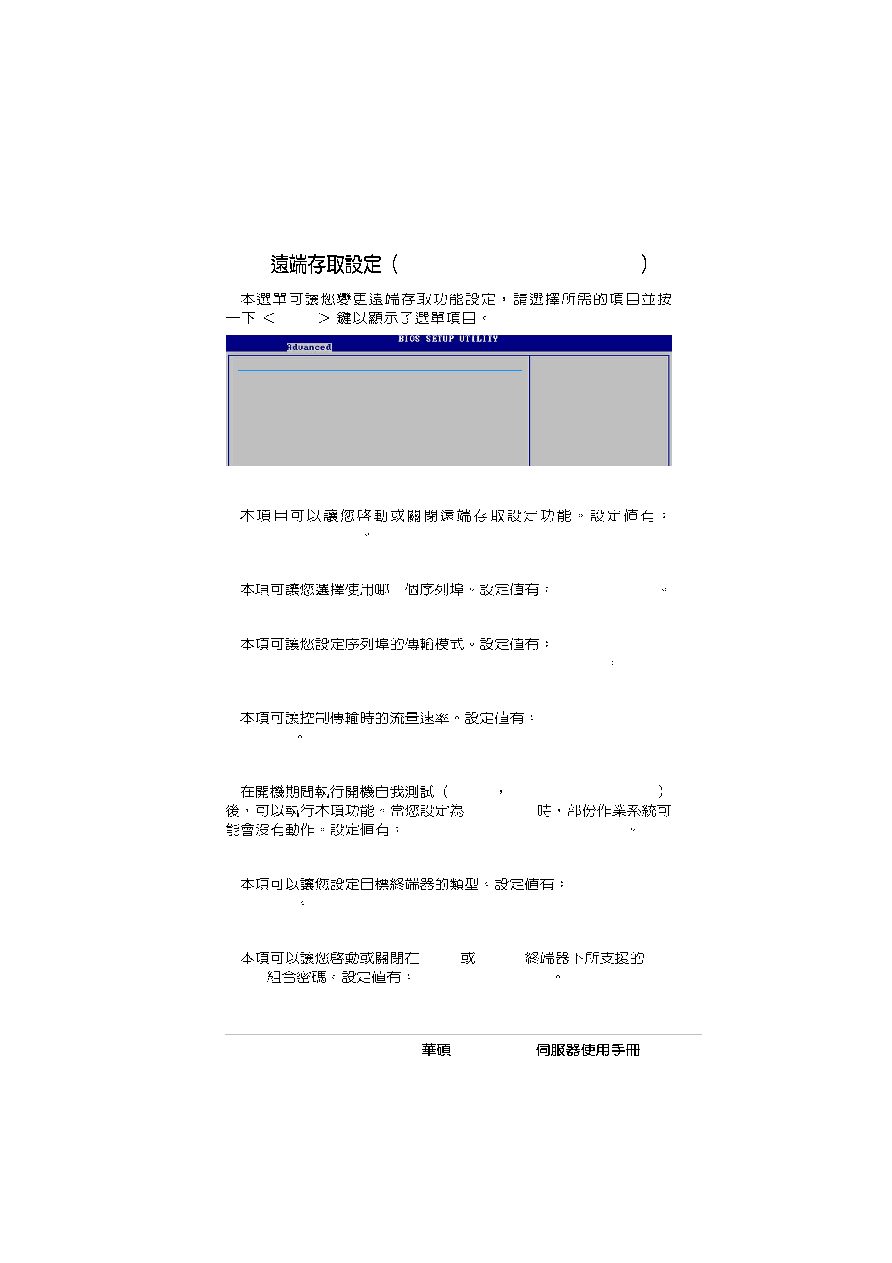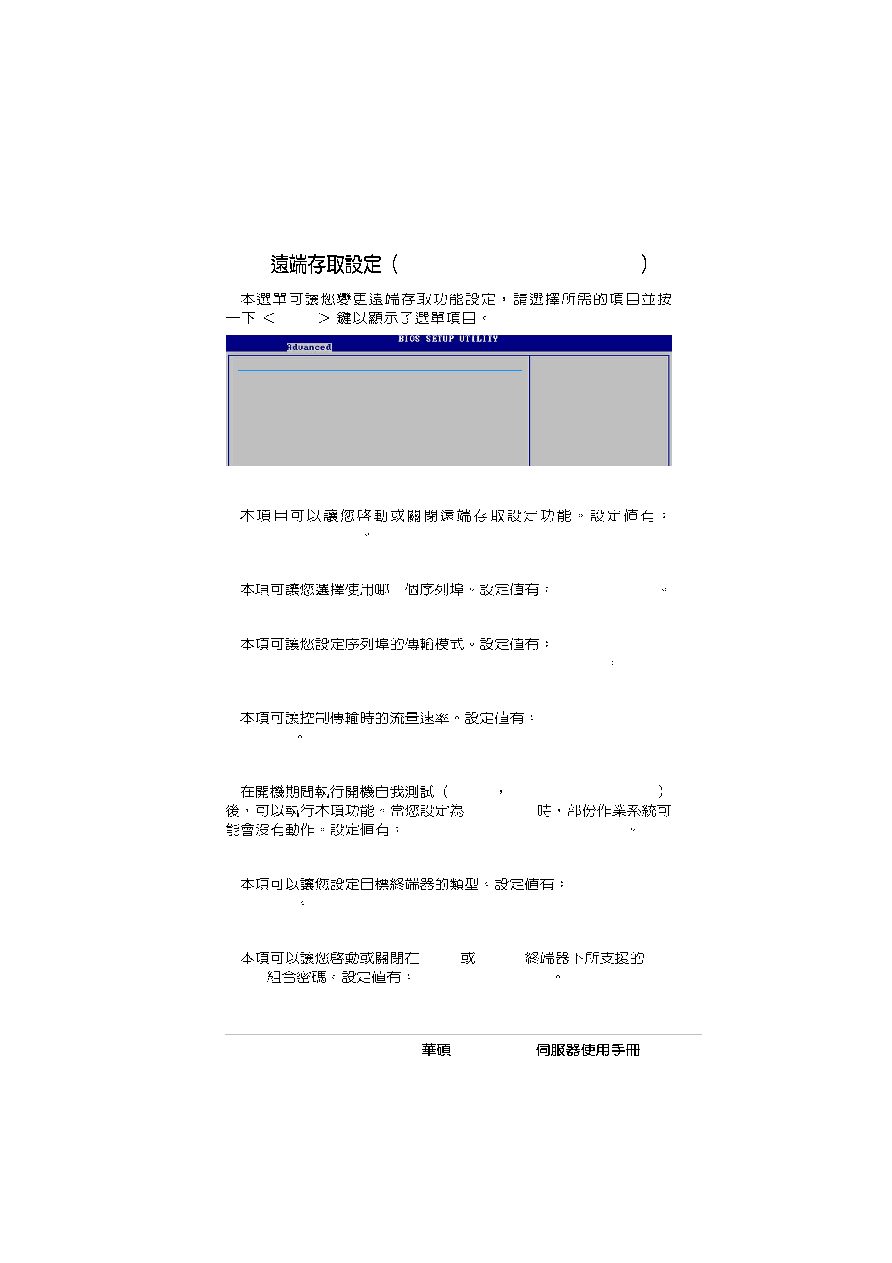
5-19
AP1710-E1
5.4.3
Remote Access Configuration
Enter
Remote Access [Disabled]
[Disabled] [Enabled]
Serial port number [COM1]
[COM1] [COM2]
Serial port Mode [115200 8,n,1]
[115200 8,n,1]
[57600 8,n,1 ] [38400 8,n,1 ] [19200 8,n,1 ] [09600 8,n,1 ]
Flow Control [None]
[None] [Hardware]
[Software]
Redirection After BIOS POST [Always]
POST
Power-On Self-Test
[Always]
[Disabled] [Boot Loader] [Always]
Terminal Type [ANSI]
[ANSI] [VT100]
[VT-UTF8]
VT-UTF8 Combo Key Support [Disabled]
ANSI
VT100
VT-
UTF8
[Disabled] [Enabled]
Configuration Remote Access type and parameters
Remote Access
[Enabled]
Serial port number
[COM1]
Serial port mode
[115200 8,n,1]
Flow Control
[None]
Redirection After BIOS POST
[Always]
Terminal Type
[ANSI]
VT-UTFB Combo Key Support
[Disabled]
Select Remote Access
type.