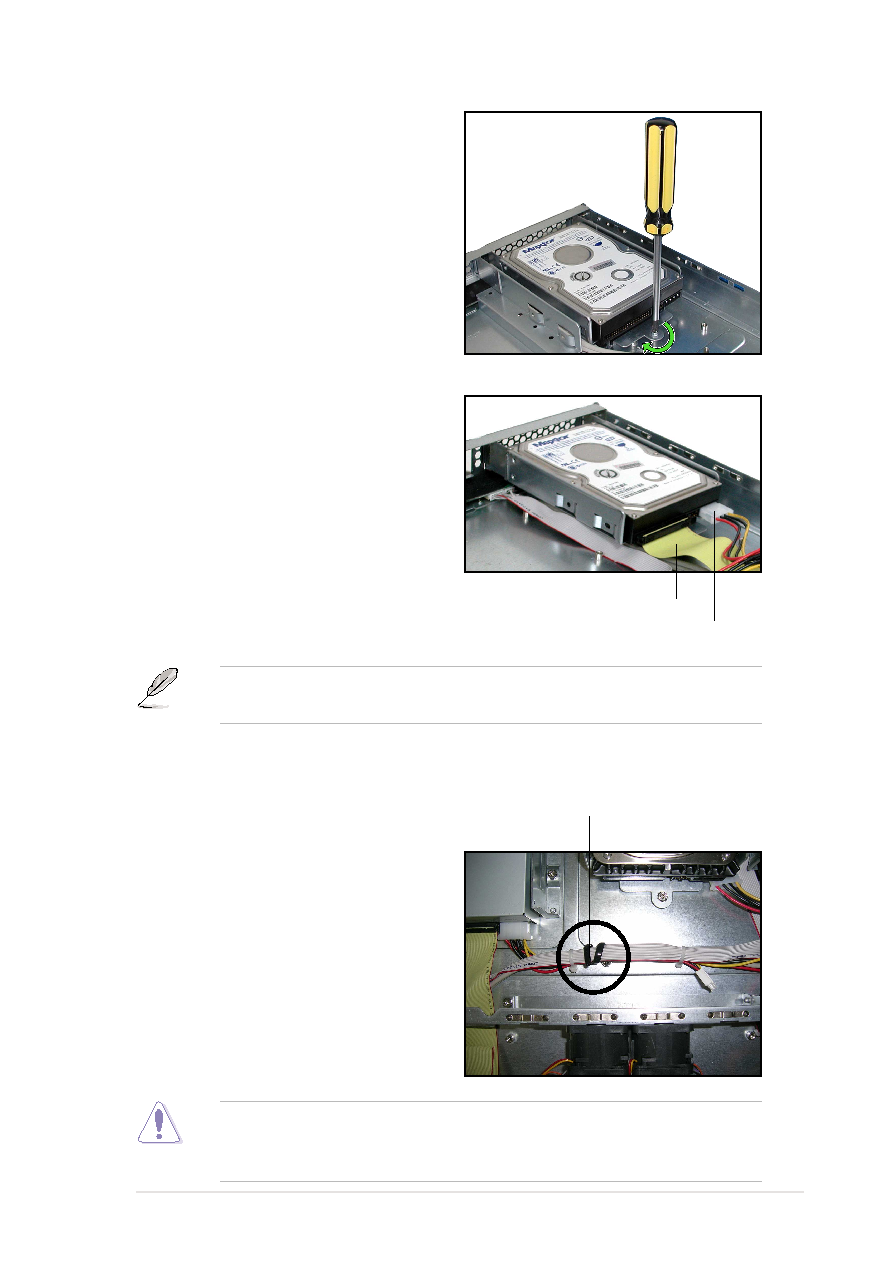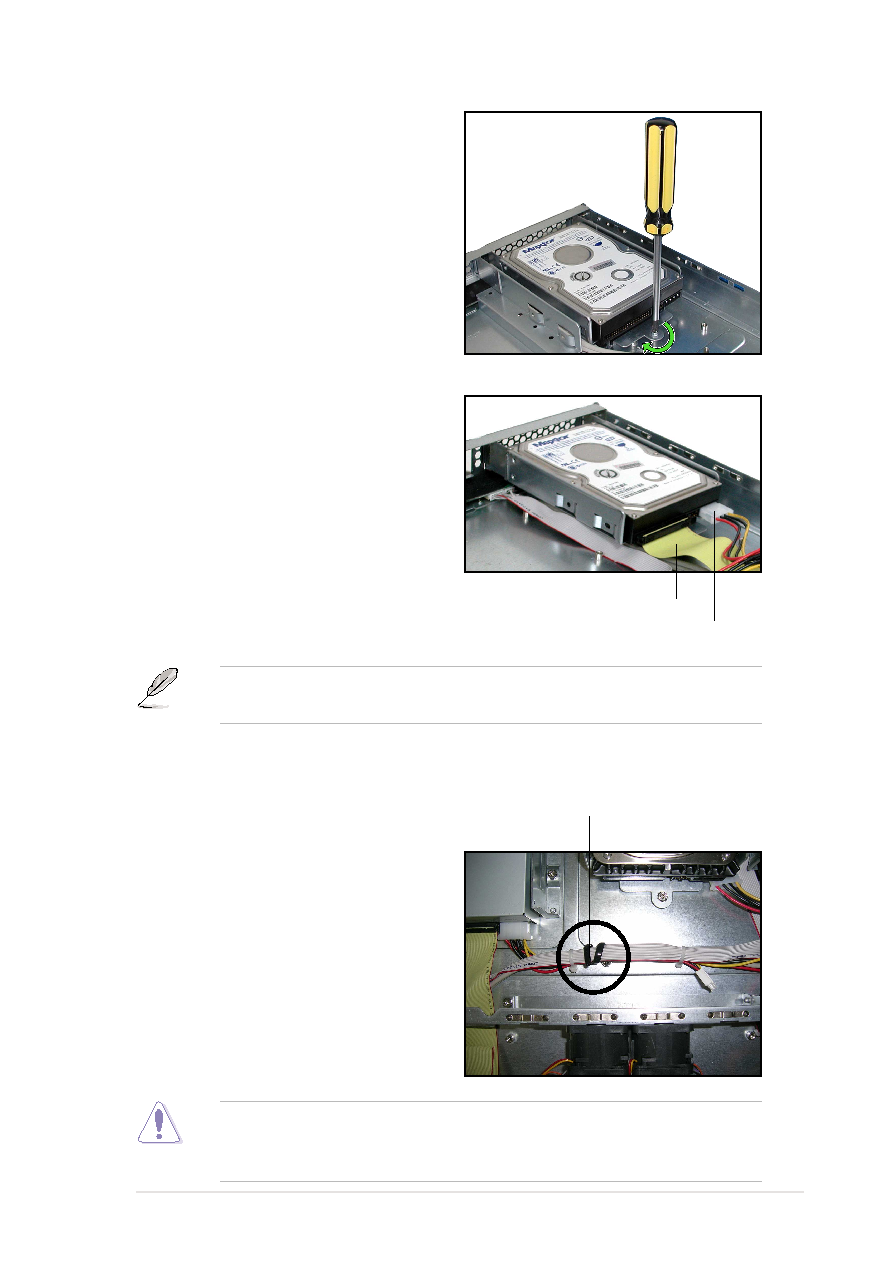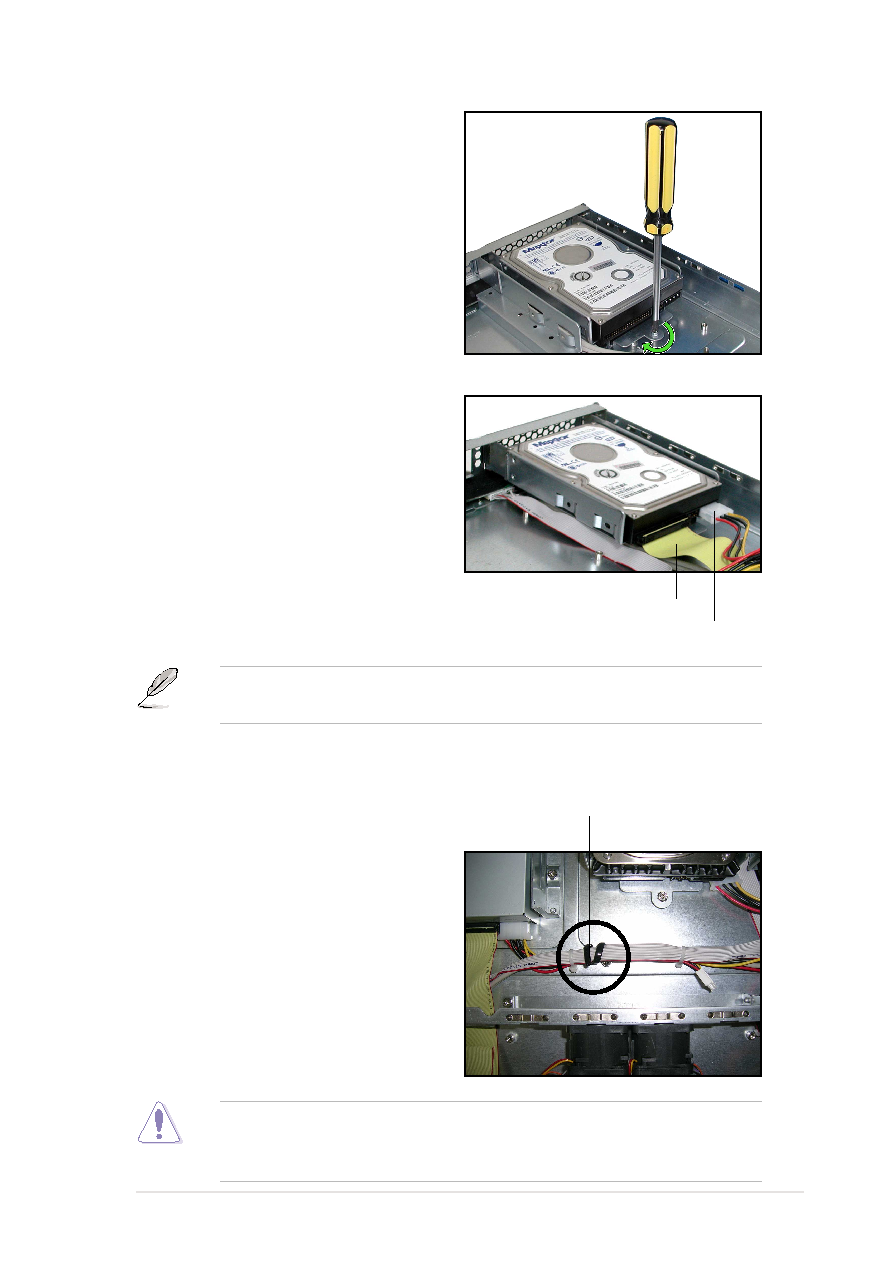
2-11
ASUS AP140R-E1 1U barebone server
5. Connect the 40-pin IDE cable and
a 4-pin power plug to their
respective connectors on the
back of the drive.
4. Secure the tray with a screw.
40-pin IDE cable
4-pin power plug
The other end of the IDE cable is pre-connected to the primary IDE
connector on the motherboard.
6. Repeat steps 1 to 5 to install a second IDE drive.
7. When finished installing devices,
join the power and signal cables
together with the cable clamp to
prevent interference to the
rotating fan blades.
Cable clamp
Ensure that all cables are held together with the cable clamp, specially
those near the system fans. Loose cables may get caught with the fan
blades causing fan failure!