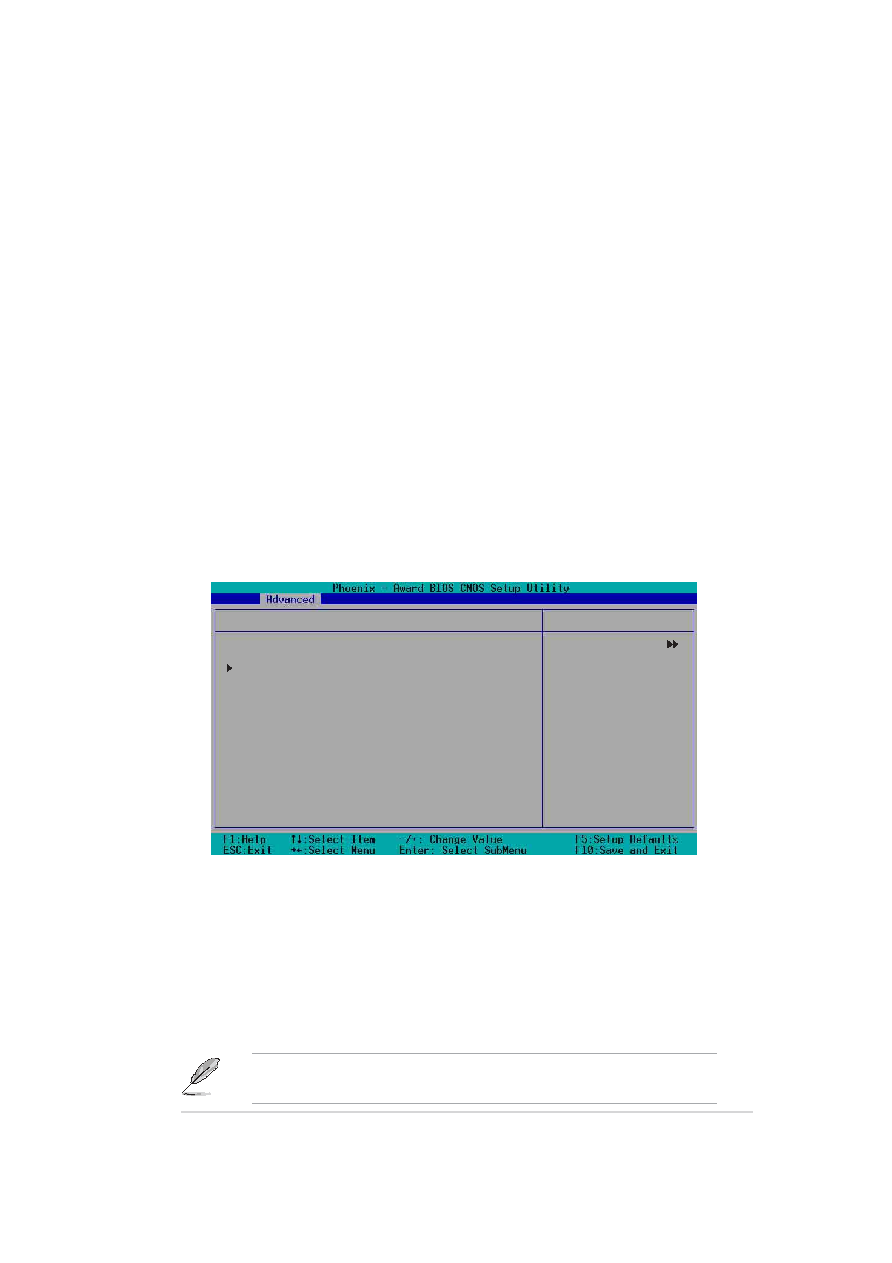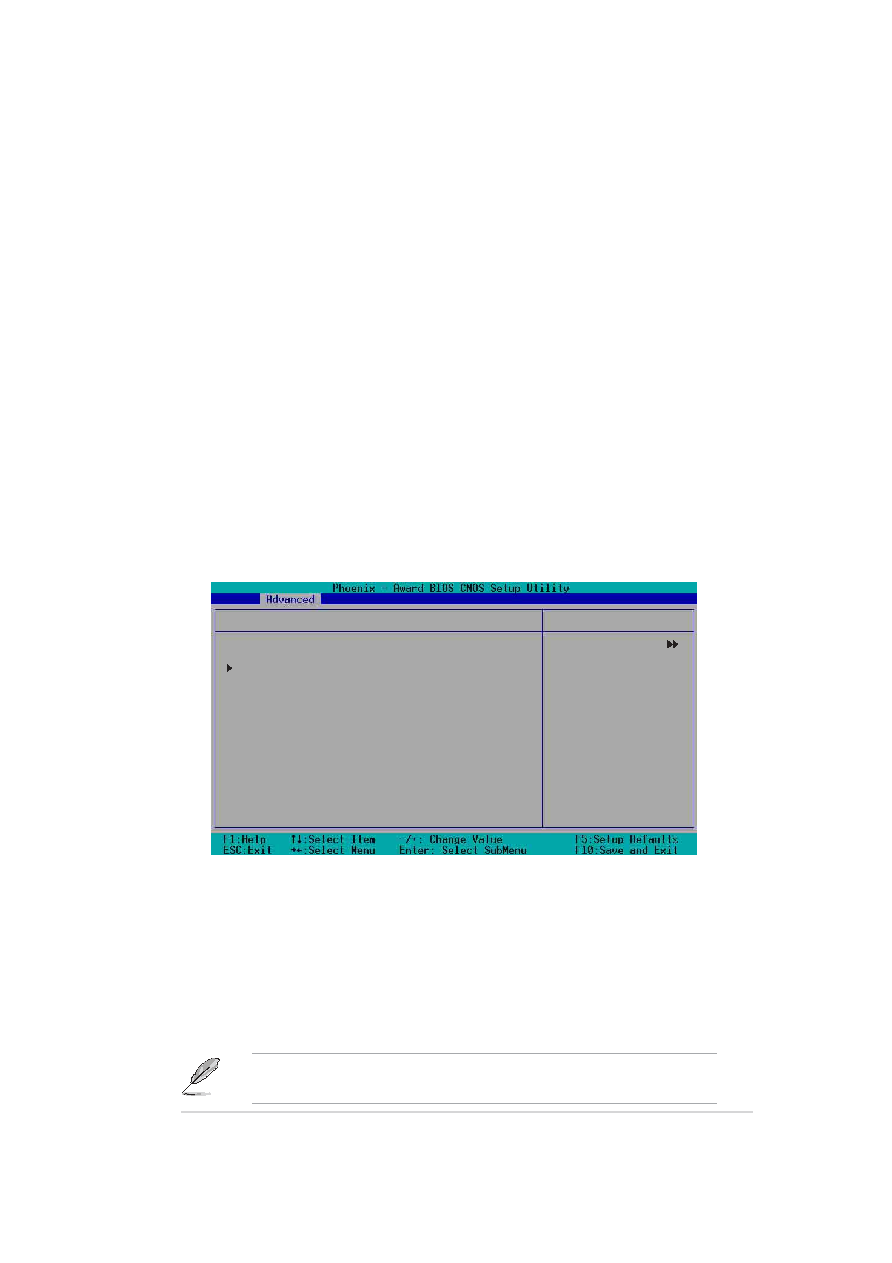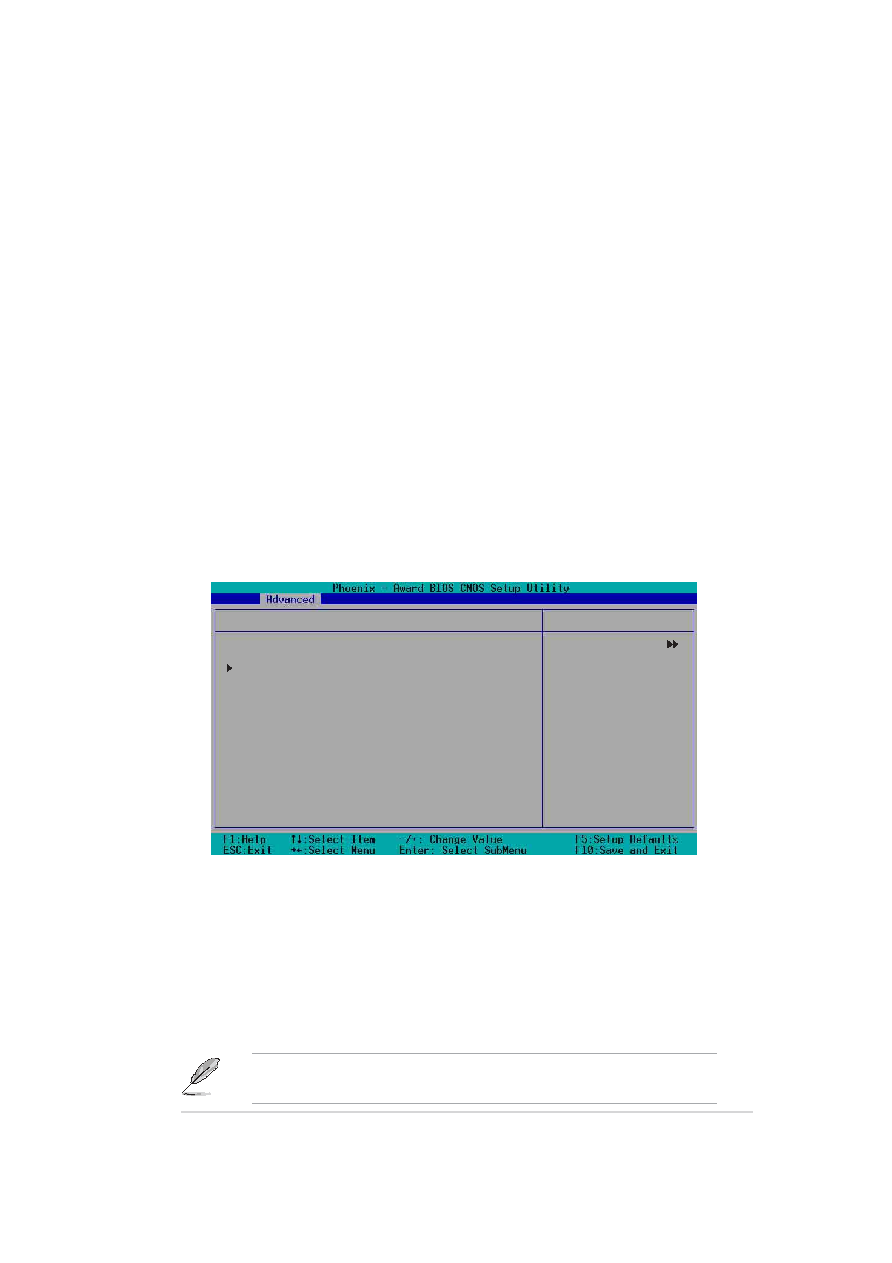
ASUS AP140R-E1 1U barebone server
5-13
5.4.2 CPU Configuration
This menu shows the CPU configuration settings. Select an item then
press Enter to display a pop-up menu with the configuration options.
Console Redirection [Enabled]
When set Enabled, BIOS attempts to redirect the console via the COM
port. When set to Disabled, BIOS attempts to redirect the console when a
keyboard is not present. Configuration options: [Disabled] [Enabled]
Baud Rate [19200]
Allows you to specify the baud rate for console redirection. Configuration
options: [9600] [19200] [38400] [57600] [115200]
Agent After Boot [Disabled]
When set to enable, the server management agent running after a system
boot. Configuration options: [Disabled] [Enabled]
CPU L1 & L2 Cache [Enabled]
Allows you to enable or disable the CPU L1 and L2 cache. Configuration
options: [Disabled] [Enabled]
Hyper-Threading Function [Disabled]
Allows you to enable or disable the CPU Hyper-Threading Technology
feature. Configuration options: [Disabled] [Enabled]
CPU L1 & L2 Cache
[Enabled]
Hyper-Threading Technology
[Enabled]
CPU Feature
[Press Enter]
CPU Configuration
Item Specific Help
Disable/Enable CPU L1/
L2 cache.
Select Menu
The item Hyper-Threading Technology appears only if you installed
an Intel Pentium 4 CPU that supports this feature.