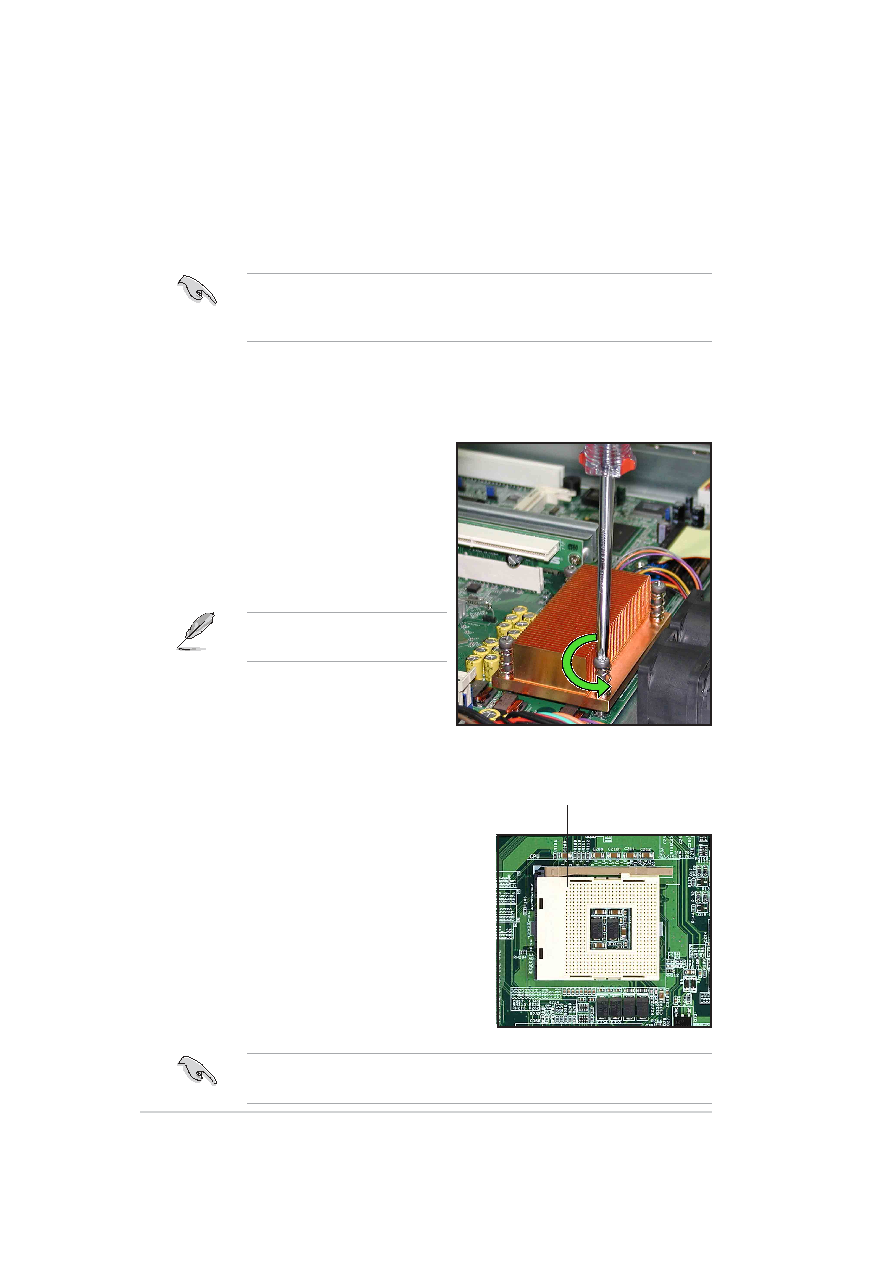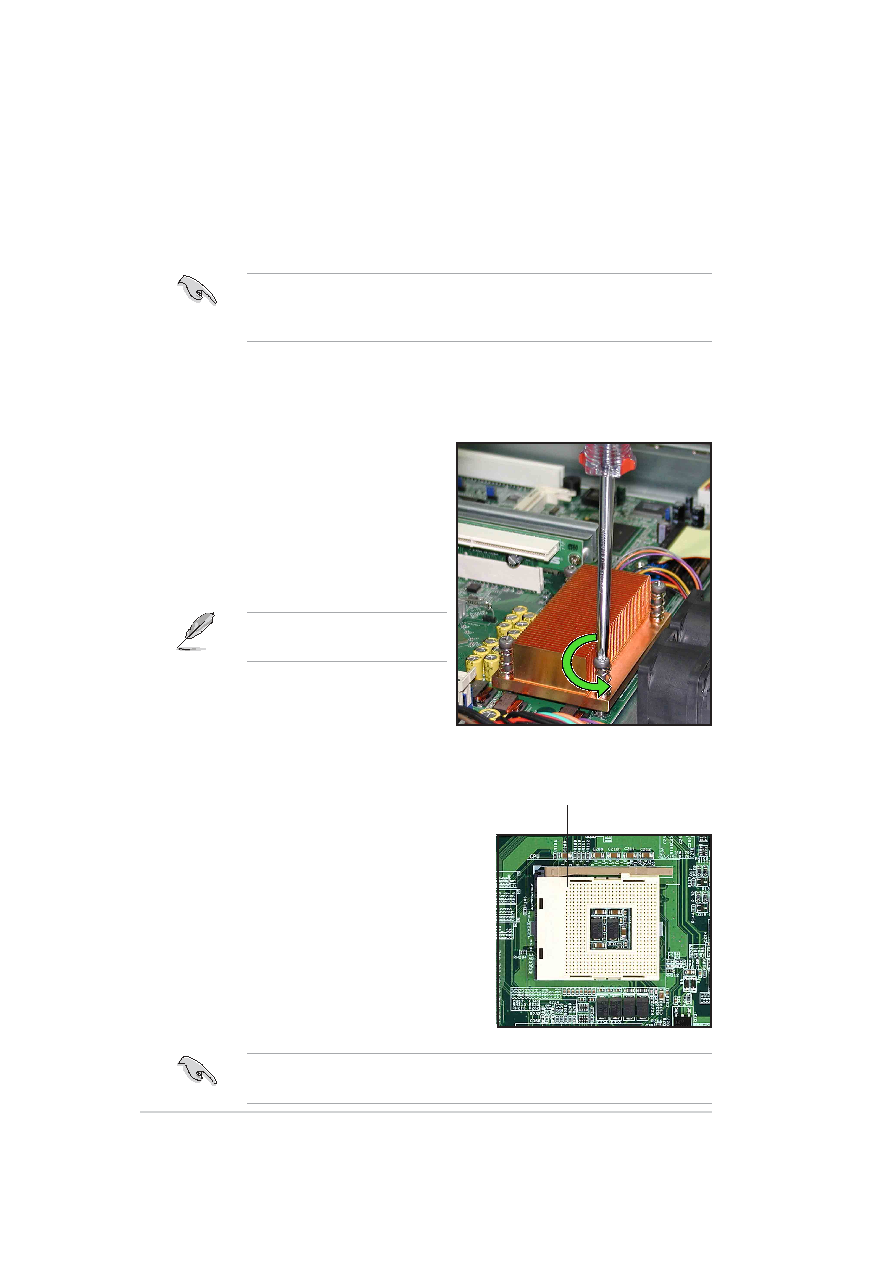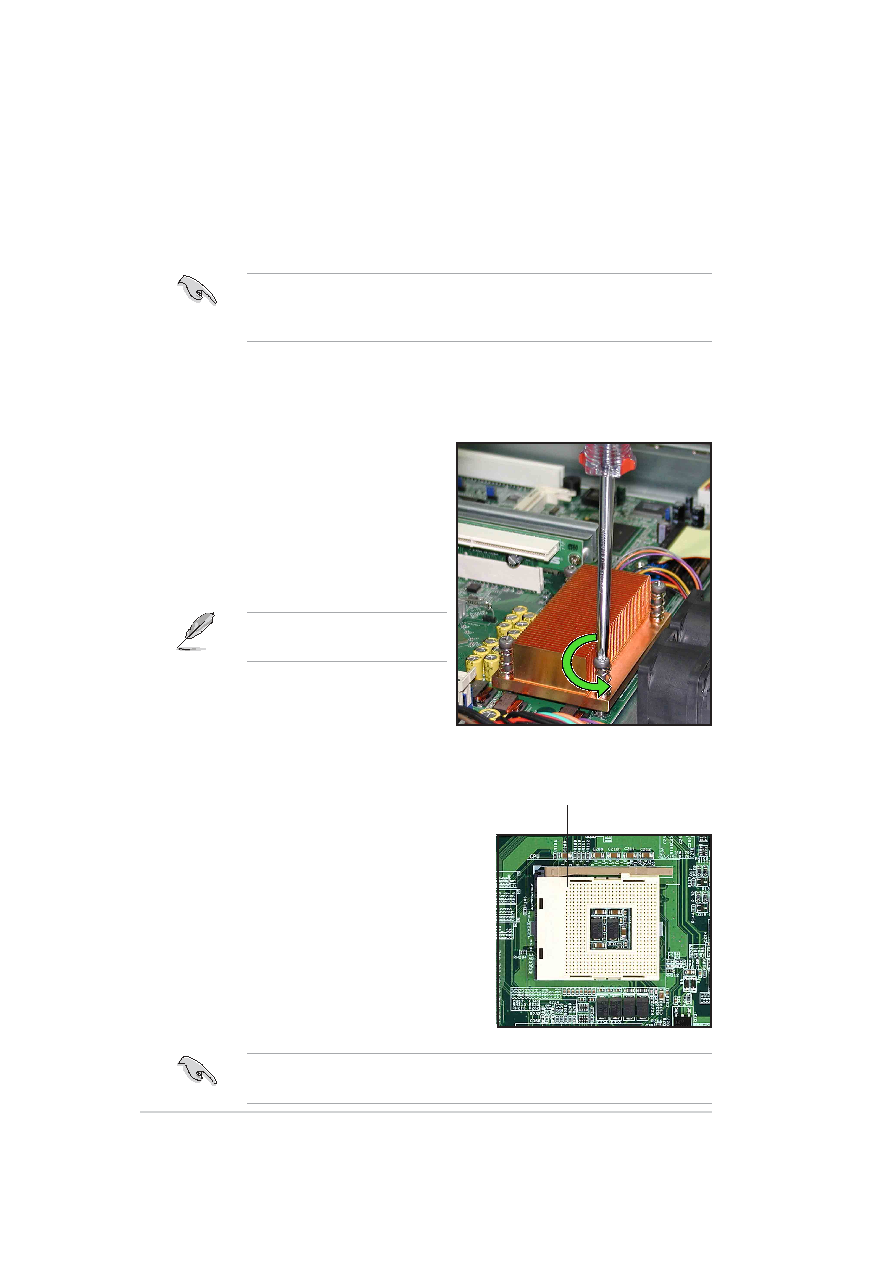
Chapter 2: Hardware setup
2-4
2.2 Central Processing Unit (CPU)
The motherboard comes with a surface mount 478-pin Zero Insertion
Force (ZIF) socket and designed for the Intel® Pentium® 4 processor.
Make sure that the socket lever is pushed back all the way, otherwise
the CPU does not fit in completely.
Pin 1
2.2.2 Installing a CPU
To install a CPU:
1. Locate the CPU socket on the
motherboard and take note of the Pin 1
on the socket.
2.2.1 Removing the CPU heatsink
To remove the CPU heatsink:
1. Use a Phillips (cross) screwdriver
to loosen the four screws that
secure the heatsink until it is
released.
2. Carefully lift the heatsink from the
motherboard.
You don’t need to detach the
screws from the heatsink.
If your barebone system comes with the CPU heatsink installed,
remove the pre-installed CPU heatsink before installing a CPU as
described in section “2.2.1 Removing the CPU heatsink.”