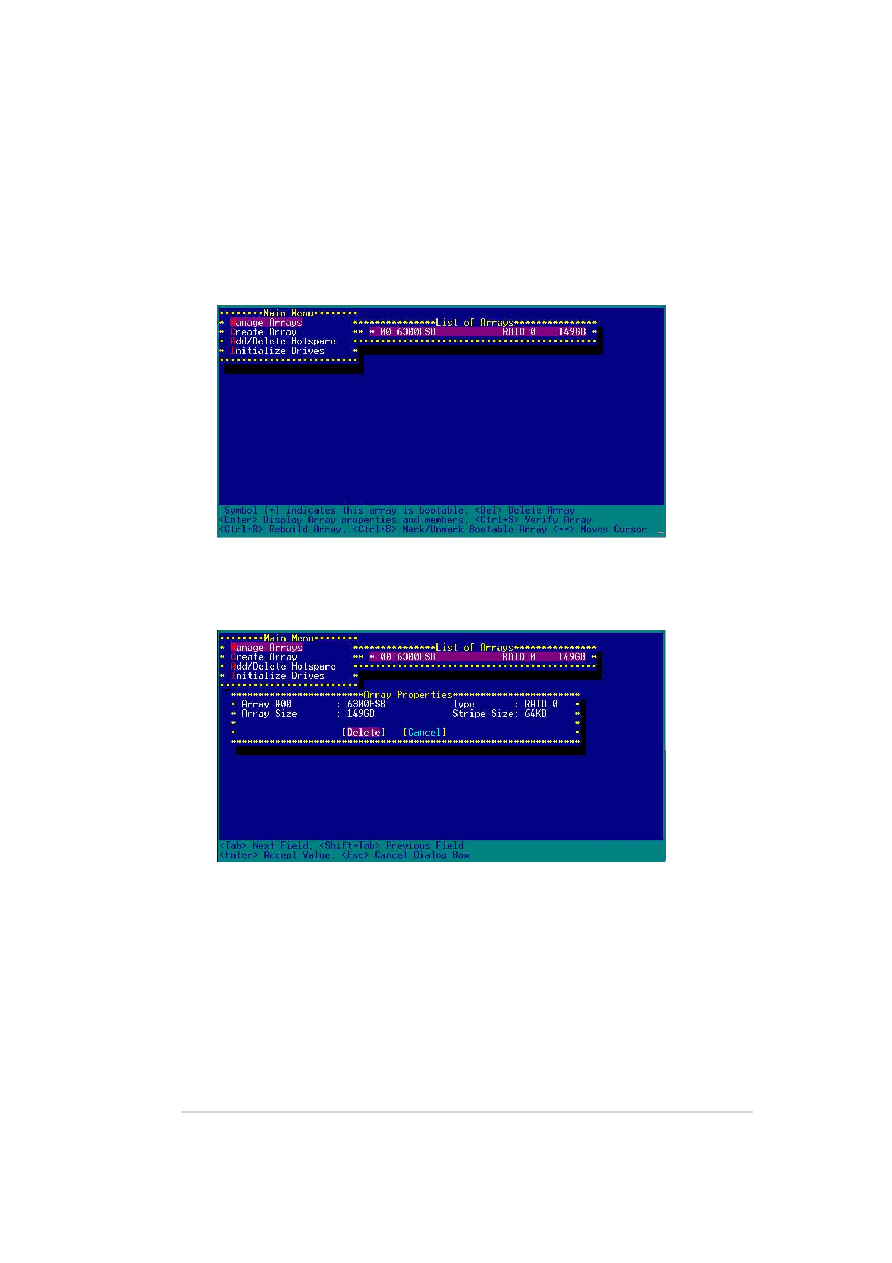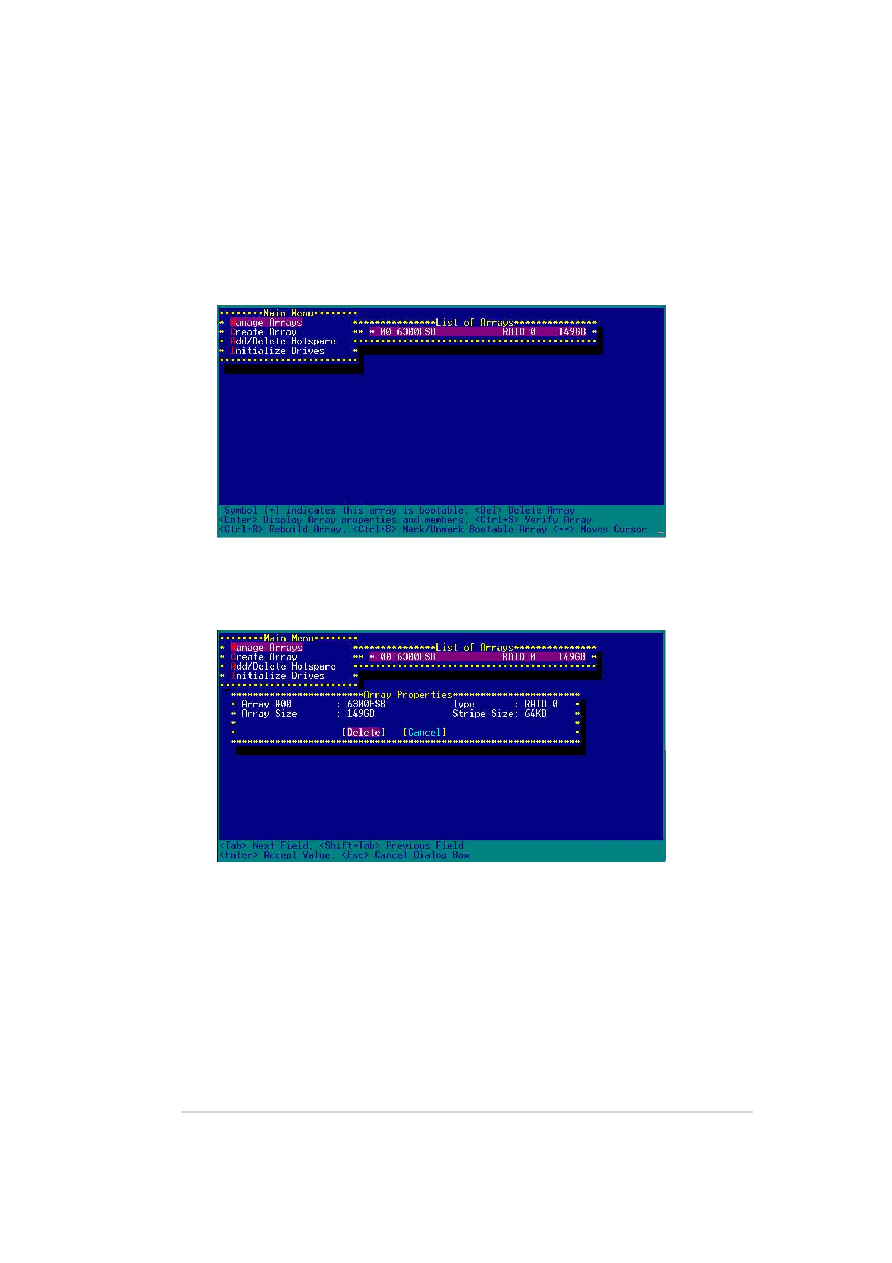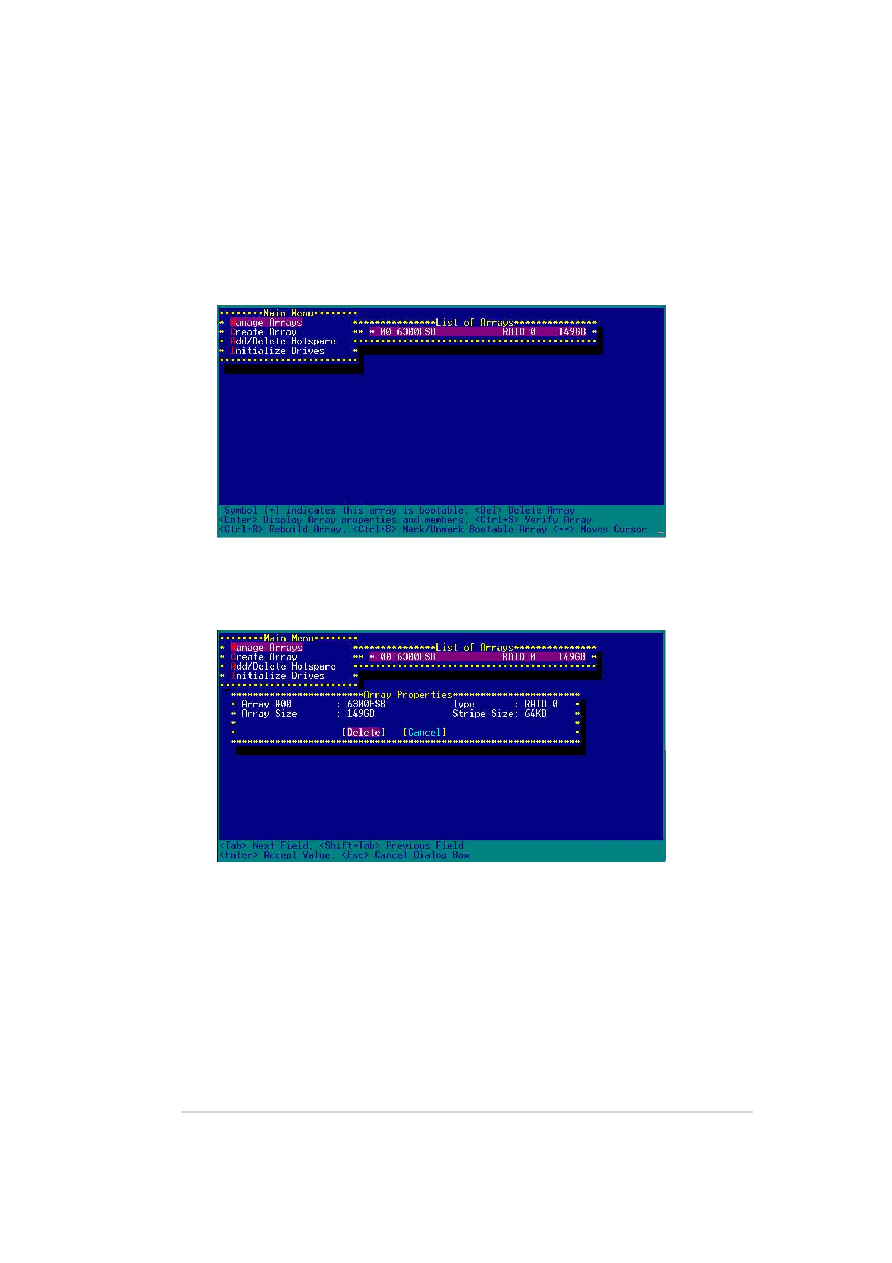
ASUS AP1600R-E2 (AA2/AI2)
6-15
6.1.4.4
6.1.4.4
6.1.4.4
6.1.4.4
6.1.4.4 Deleting a RAID 0 set
Deleting a RAID 0 set
Deleting a RAID 0 set
Deleting a RAID 0 set
Deleting a RAID 0 set
To delete a RAID 0 set:
1.
From the array list, select the RAID set you want to delete, then press
<Del>. The Array Properties dialog box appears.
2.
Move the cursor to Delete, then press <Enter> to delete the selected
RAID set; otherwise, move the cursor to Cancel to close the dialog
box.