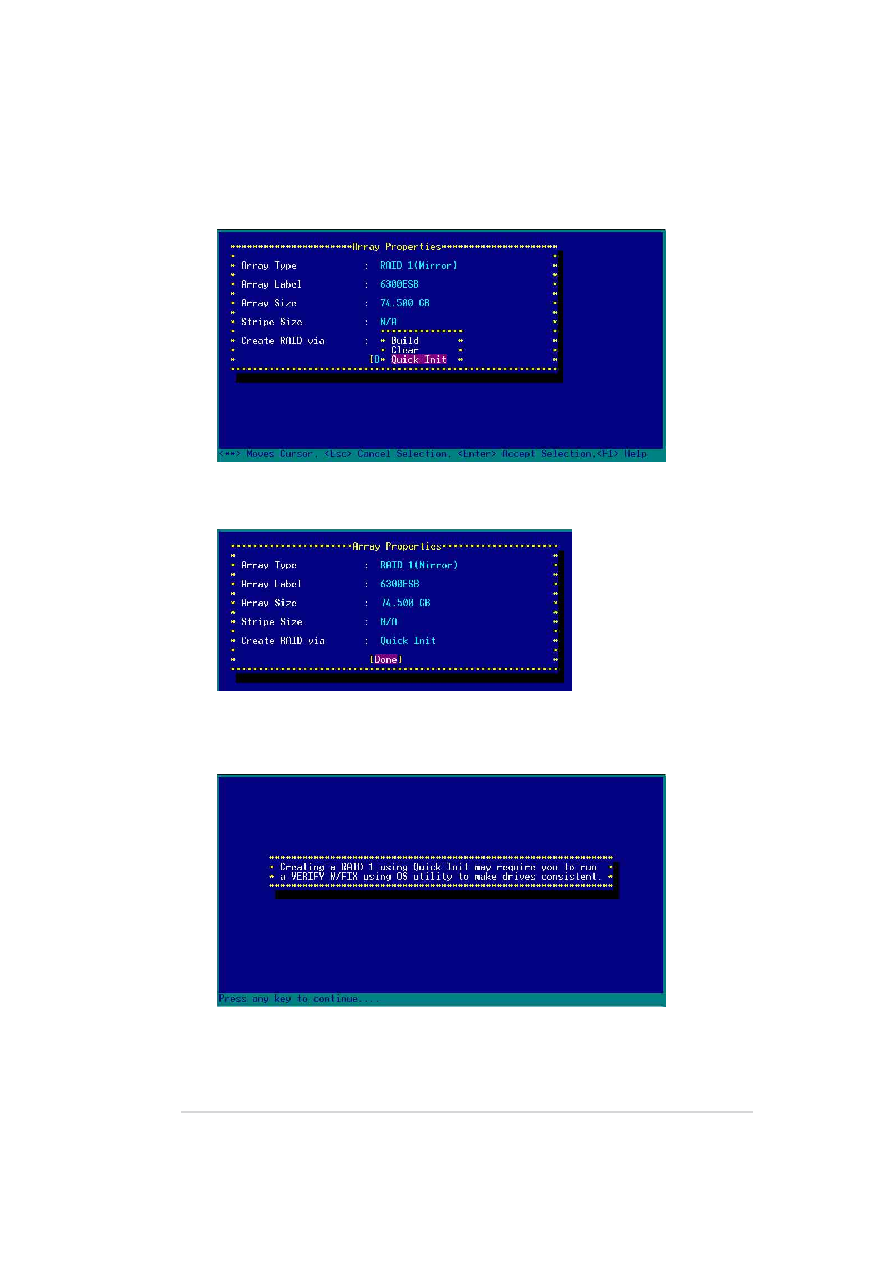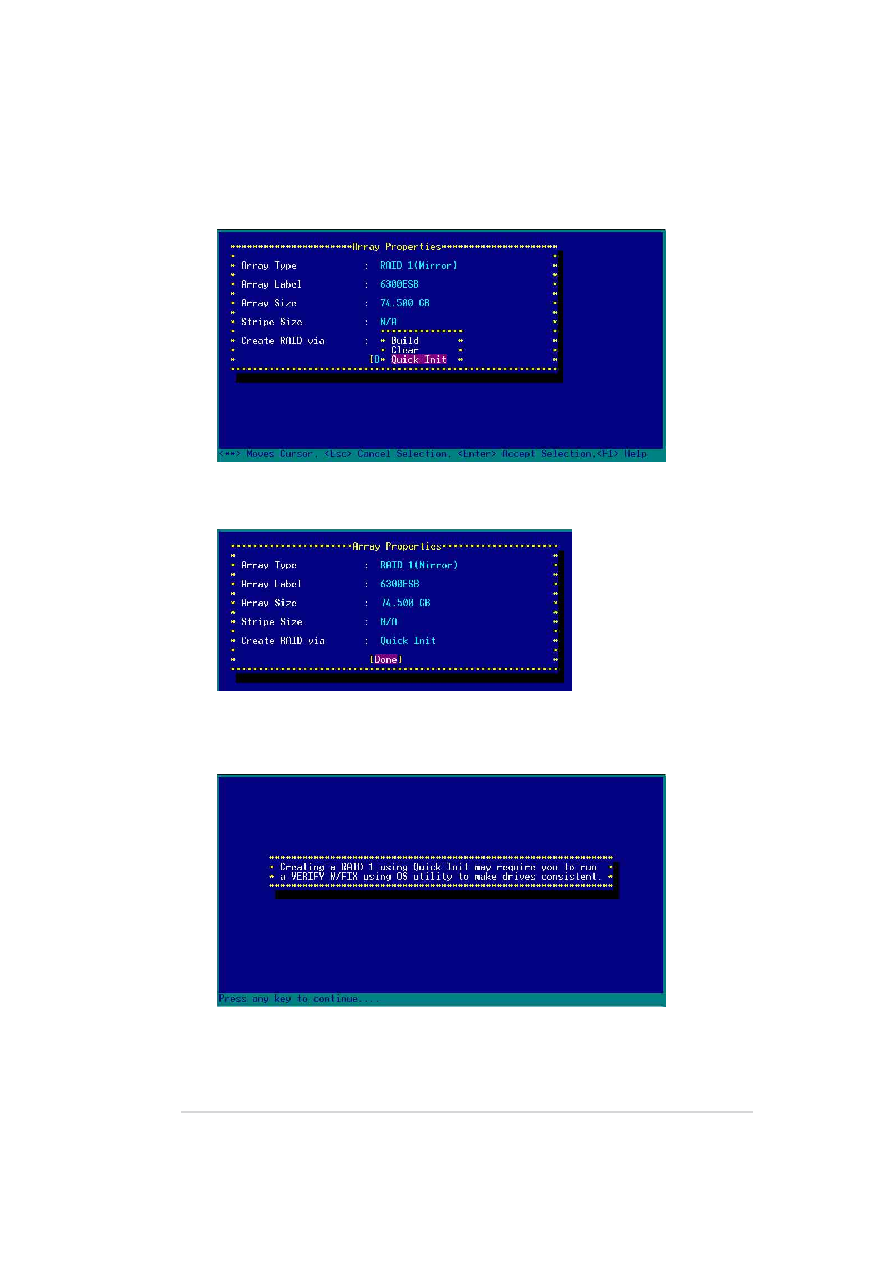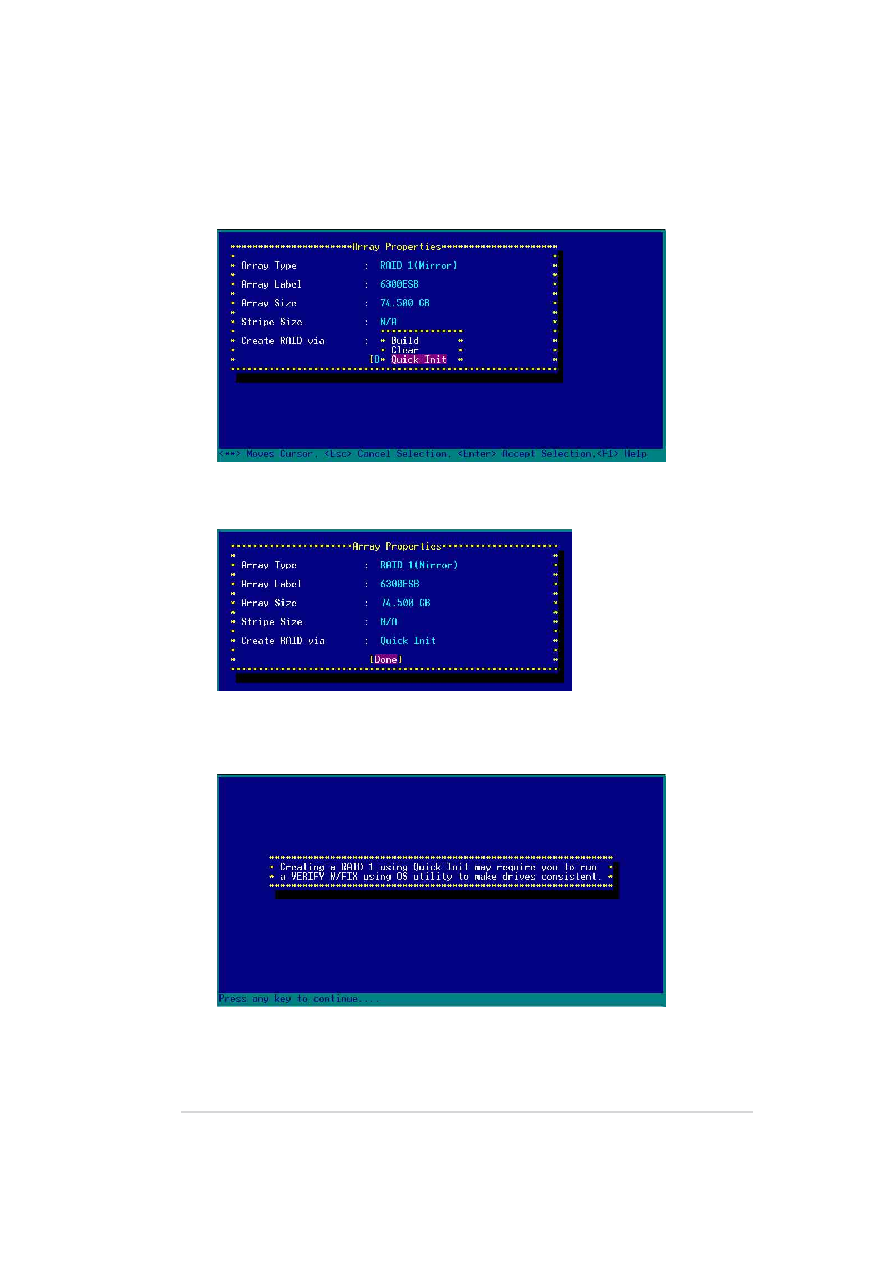
ASUS AP1600R-E2 (AA2/AI2)
6-11
4.
Move the cursor to the Create RAID via option, select Quick Init
from the menu, then press <Enter> to select.
5.
When you have finished setting the array properties, move the cursor
to Done, then press <Enter> to create the RAID 1 set.
6.
A message appears on screen informing you that a RAID 1 array created
with Quick Init requires you to run a Verify W/FIX on the drives for
consistency. Press any key to continue.