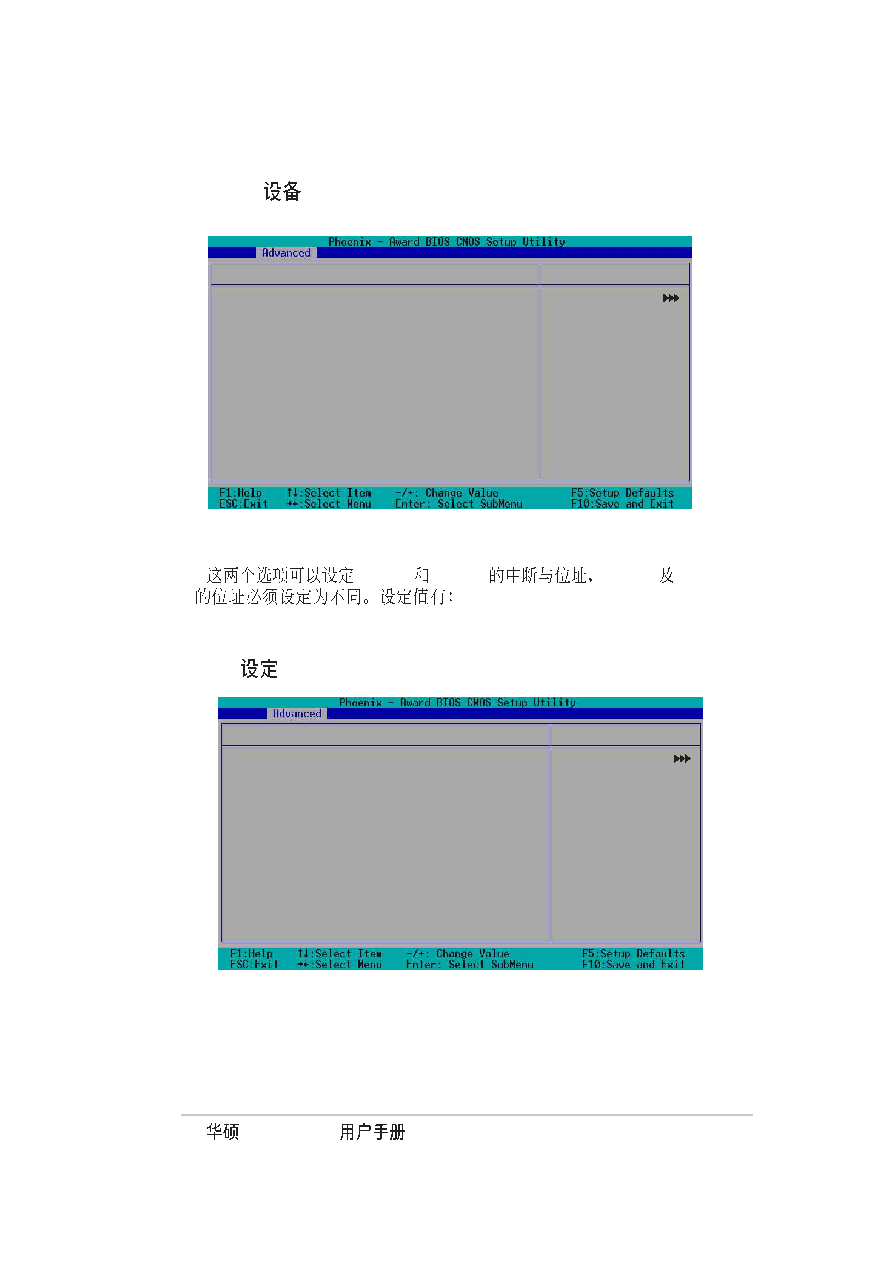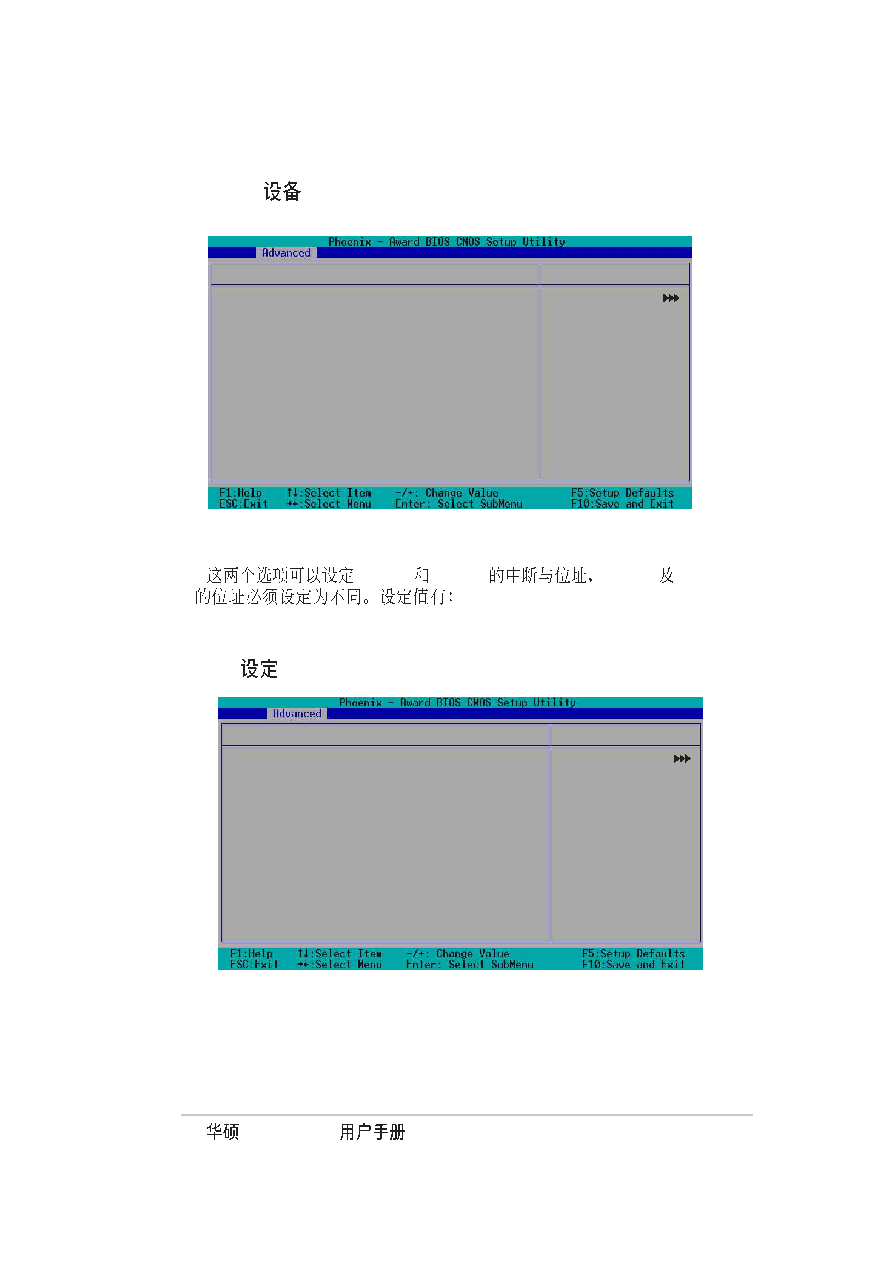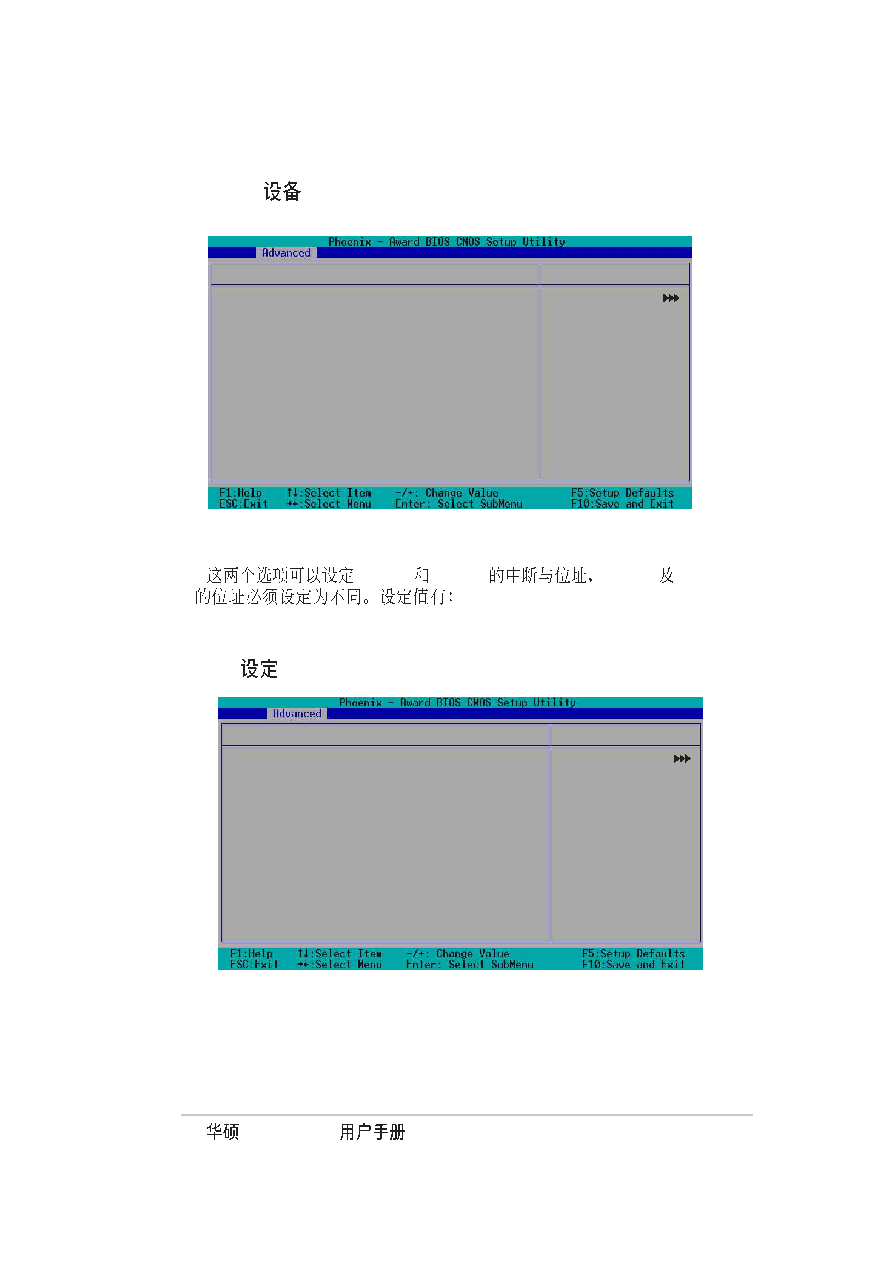
AP140R-E1
5-19
SuperIO
SATA
Serial Port1 Address
[3F8/IRQ4]
SuperIO Device
Item Specific Help
Set Base I/O address
for serial port 1.
Select Menu
*** On-Chip Serial ATA Setting ***
On-Chip Serial ATA
[Disabled]
SATA Mode
IDE
Serial ATA Port0 Mode
Primary Master
Serial ATA Port1 Mode
Primary Slave
SATA Configuration
Item Specific Help
[Disabled]: Disable
SATA Controller.
[Auto]: Auto-arrange
the BIOS.
[Combined Mode]: PATA
and SATA are combined.
Max. of 2 IDE drives
on each channel.
[Enhanced Mode]:
Enable both SATA and
PATA. Max. of 6 IDE
drives are supported.
[SATA Only]: SATA is
opeating in legacy
mode.
Select Menu
Serial Port 1 [3F8/IRQ4]
COM 1
COM 2
COM 1
COM
2
[3F8H/IRQ4] [2F8H/IRQ3] [3E8H/
IRQ4] [2E8H/IRQ10] [Disabled]