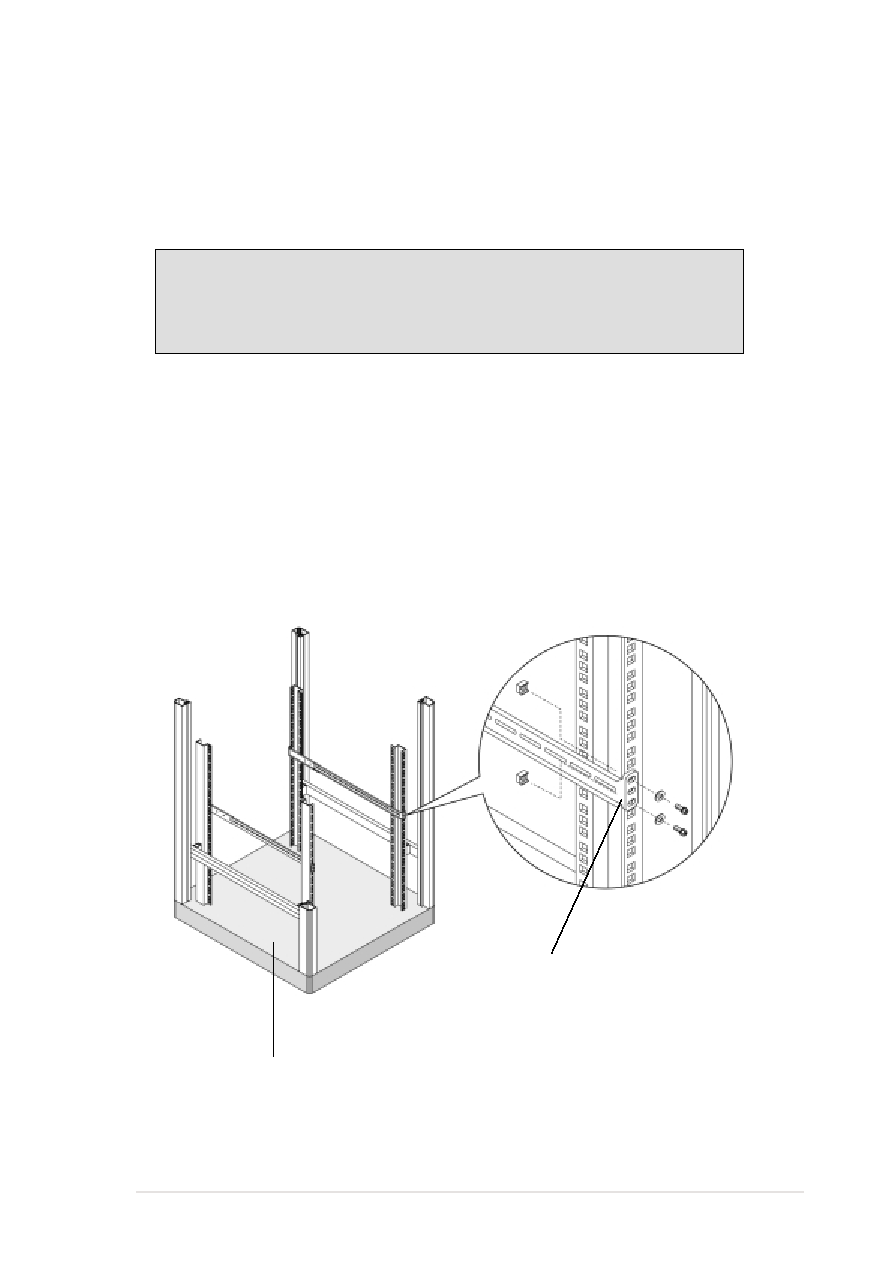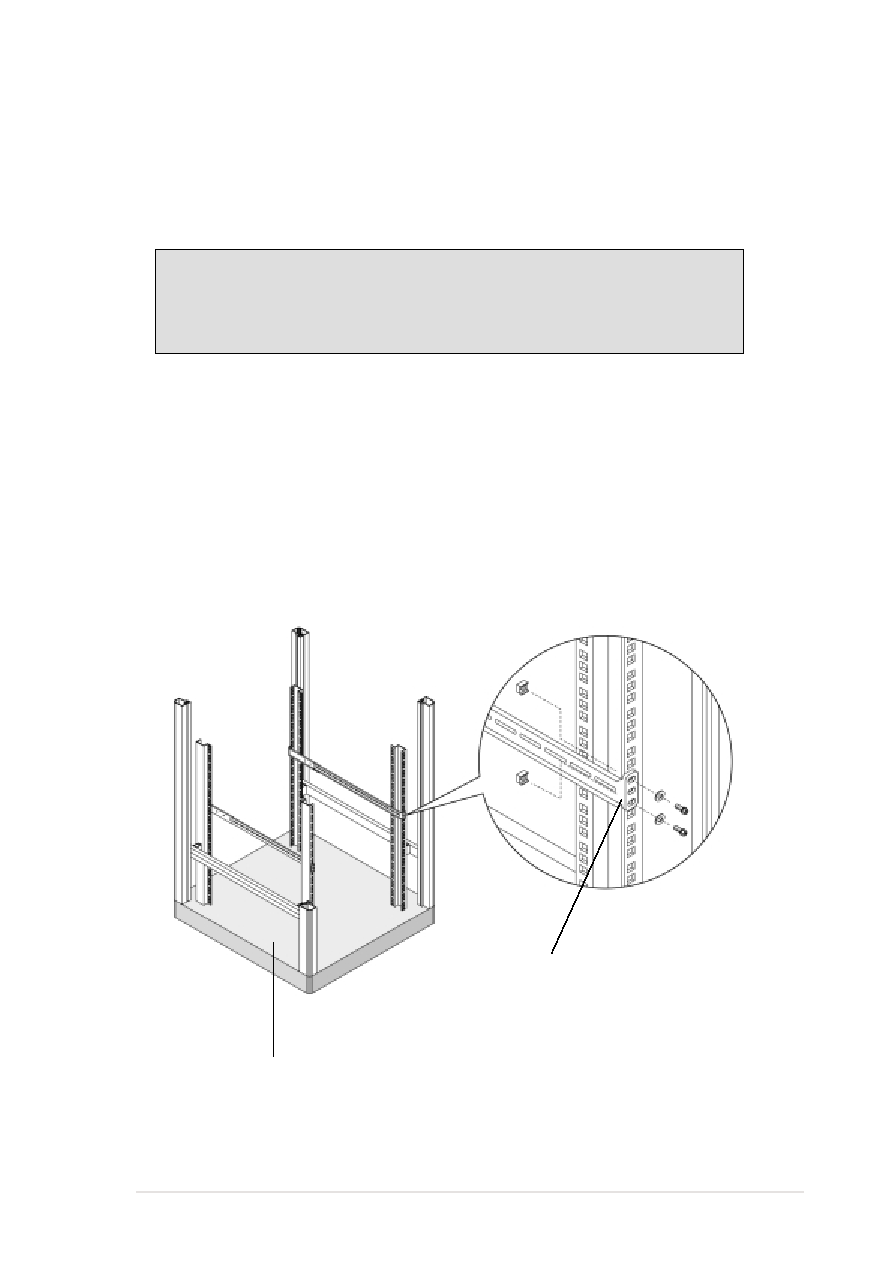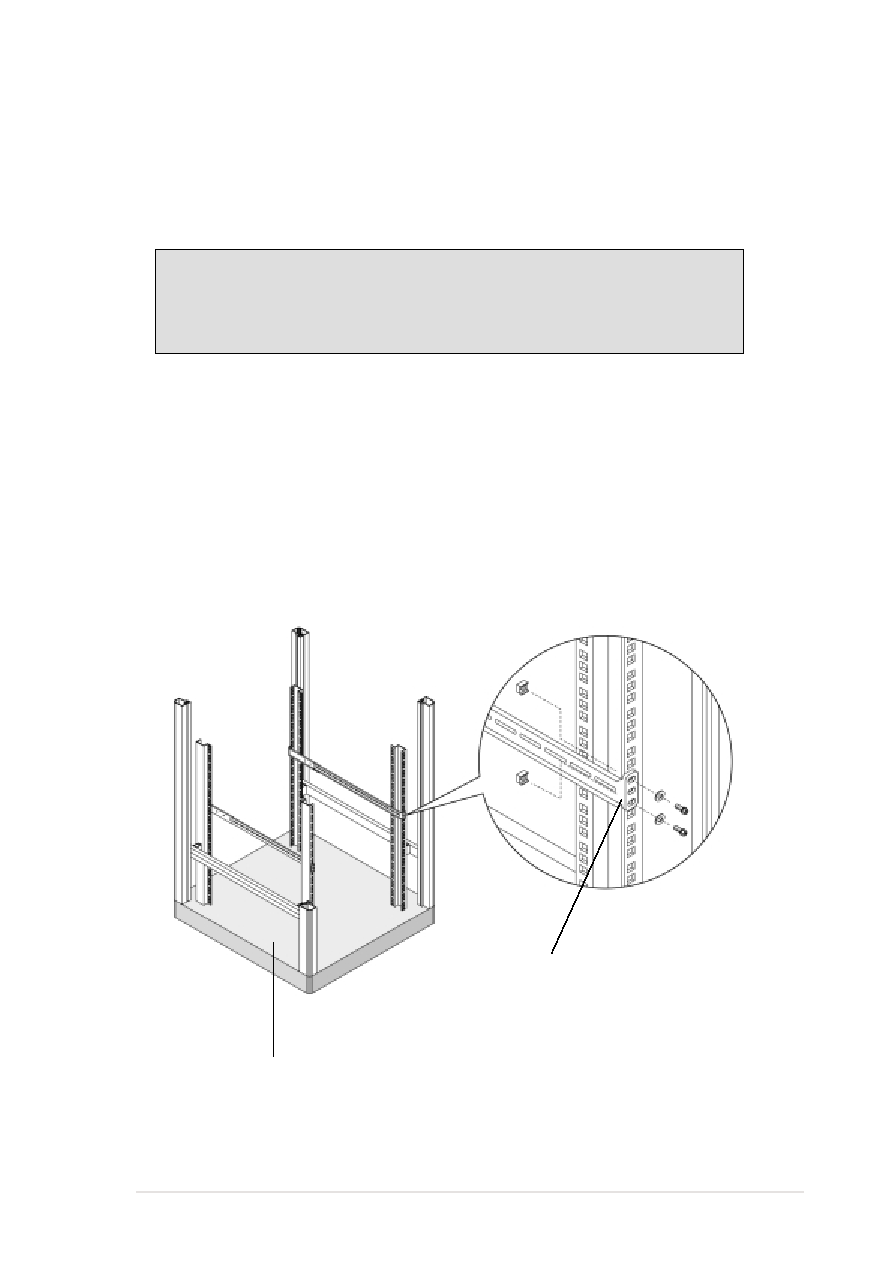
1U Rackmount Kit Installation Guide
7
3.
Attach the Rack Slides
3.1
Secure the Front End
1. Select one unit of space (1U) on the rack where you desire to
install the server.
2. Remove the screws from the 1U space.
3. Align the holes on the bent end of a rack slide to the 1U space.
4. Drive in two screws on the outer holes of the slide to secure it.
Bent End with Three Screw
Holes
Each rack slide includes an extension piece attached to it with a
screw. You need to pull this extension so that the slide reaches the
rear end of the rack.
4-Post 19”
Rack
NOTE
Racks vary in depth and require different length of slides. The
extension was designed to serve this purpose.