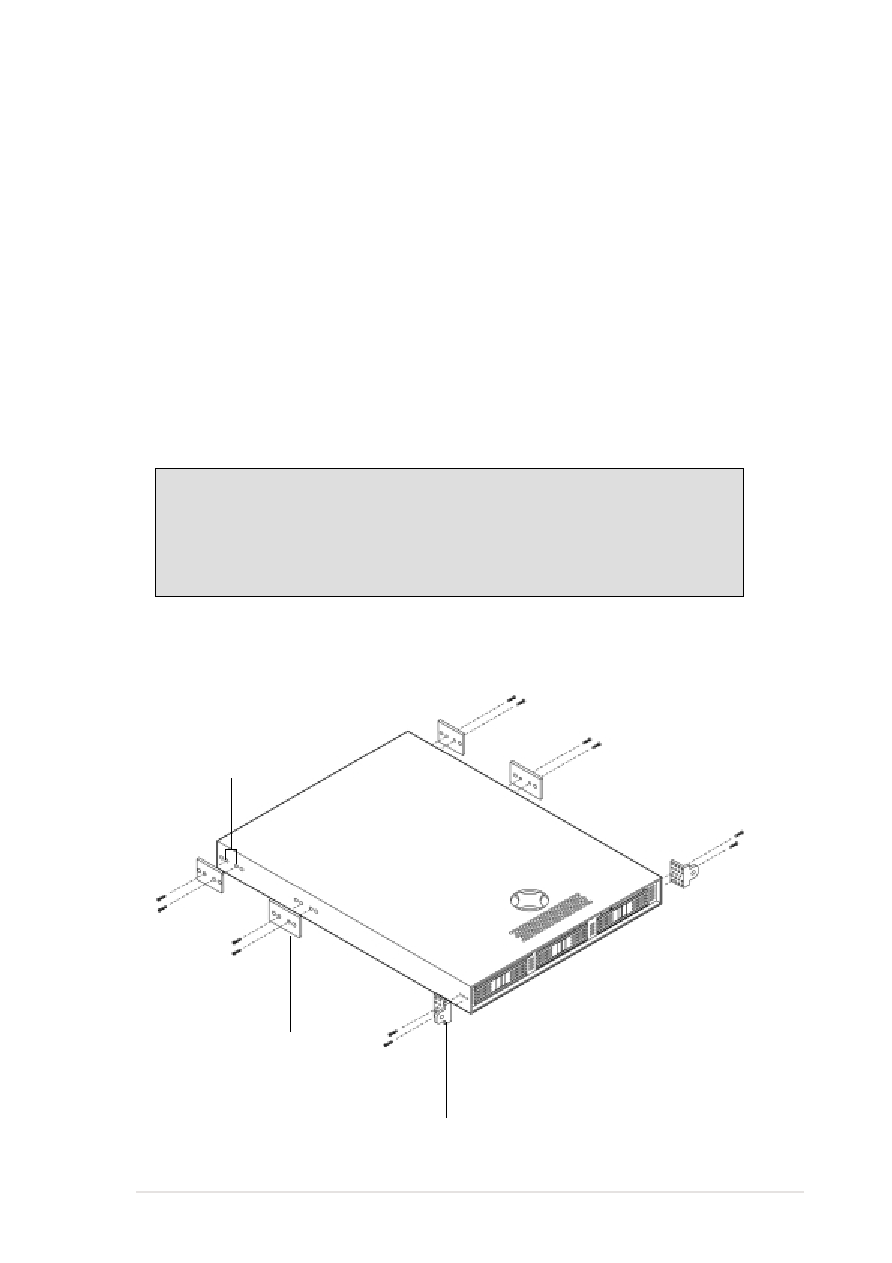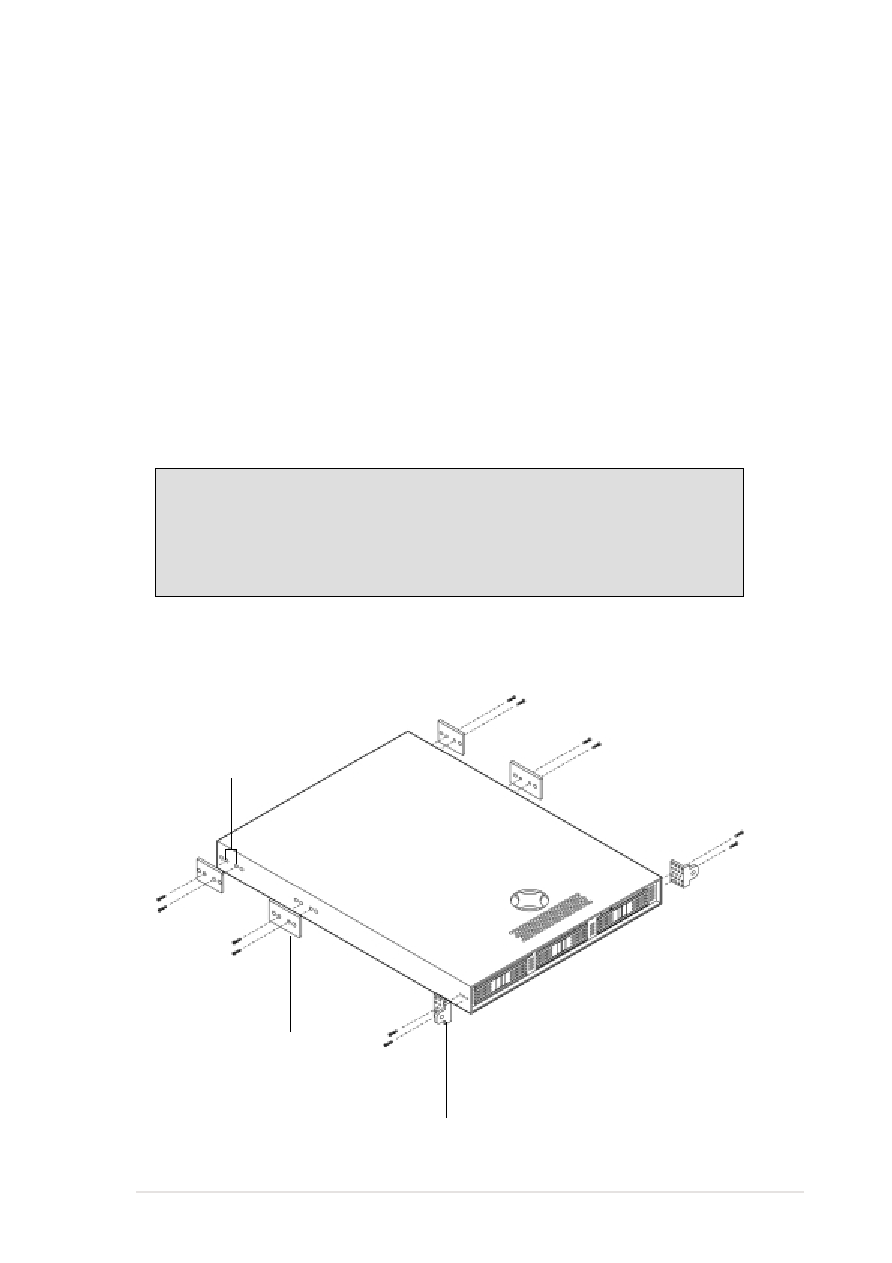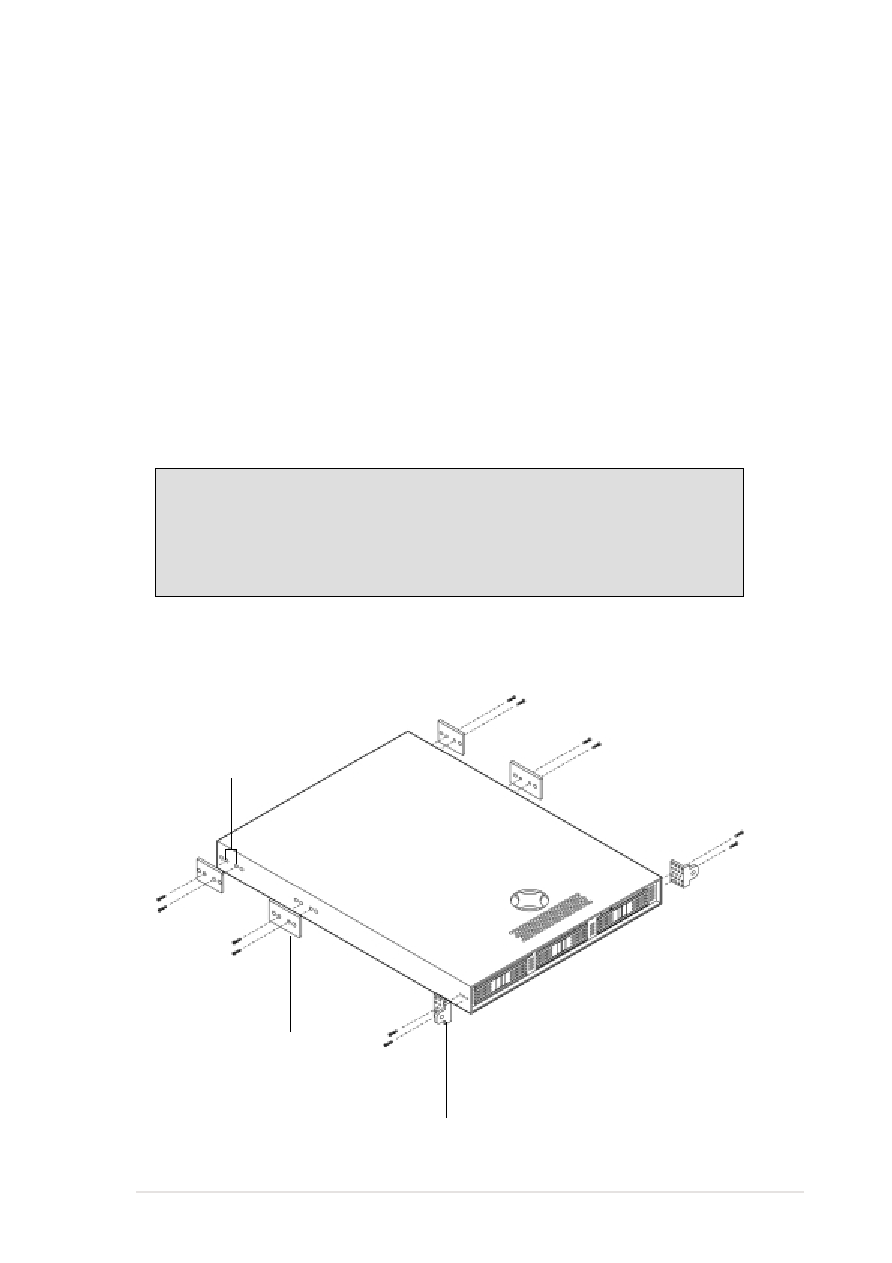
1U Rackmount Kit Installation Guide
5
1.
Attach the Spacers and Ears
The 1U server has side holes to accommodate the spacers and
mounting ears.
1. Align a mounting ear with the holes on a front corner of the
chassis.
2. Secure the mounting ear using two screws.
3. Follow steps 1 and 2 to attach the other mounting ear.
4. Align the holes of a spacer with a group of four holes on the
side of the chassis.
5. Secure the spacer by driving two screws on the two inner holes.
Mounting
Ear
Spacer
6. Follow steps 4 and 5 to attach the other three spacers.
Inner Holes for a
Spacer
NOTES
The outer holes on the spacer are for securing the chassis rails.
See
“2. Attach the Chassis Rails.”
Skip steps 4 to 6 if the spacers come installed on the chassis.