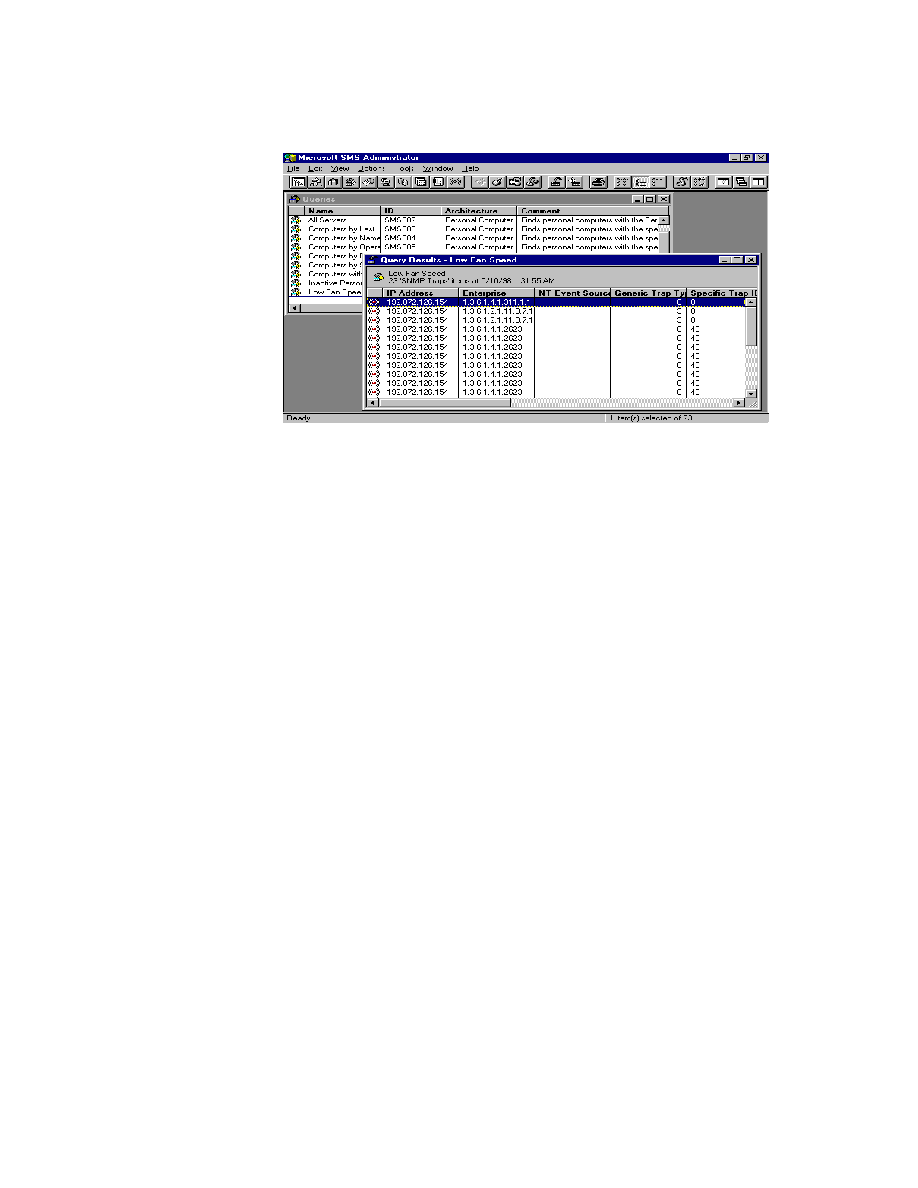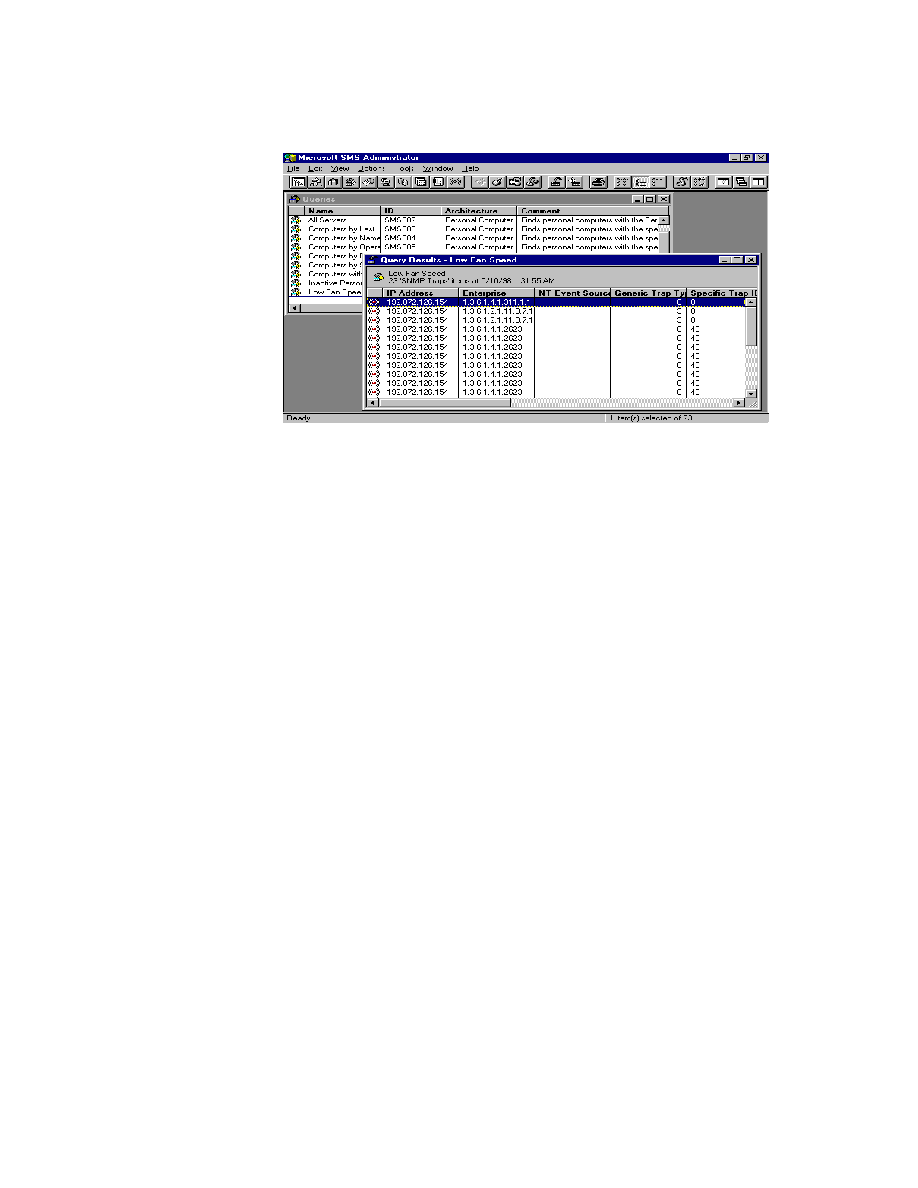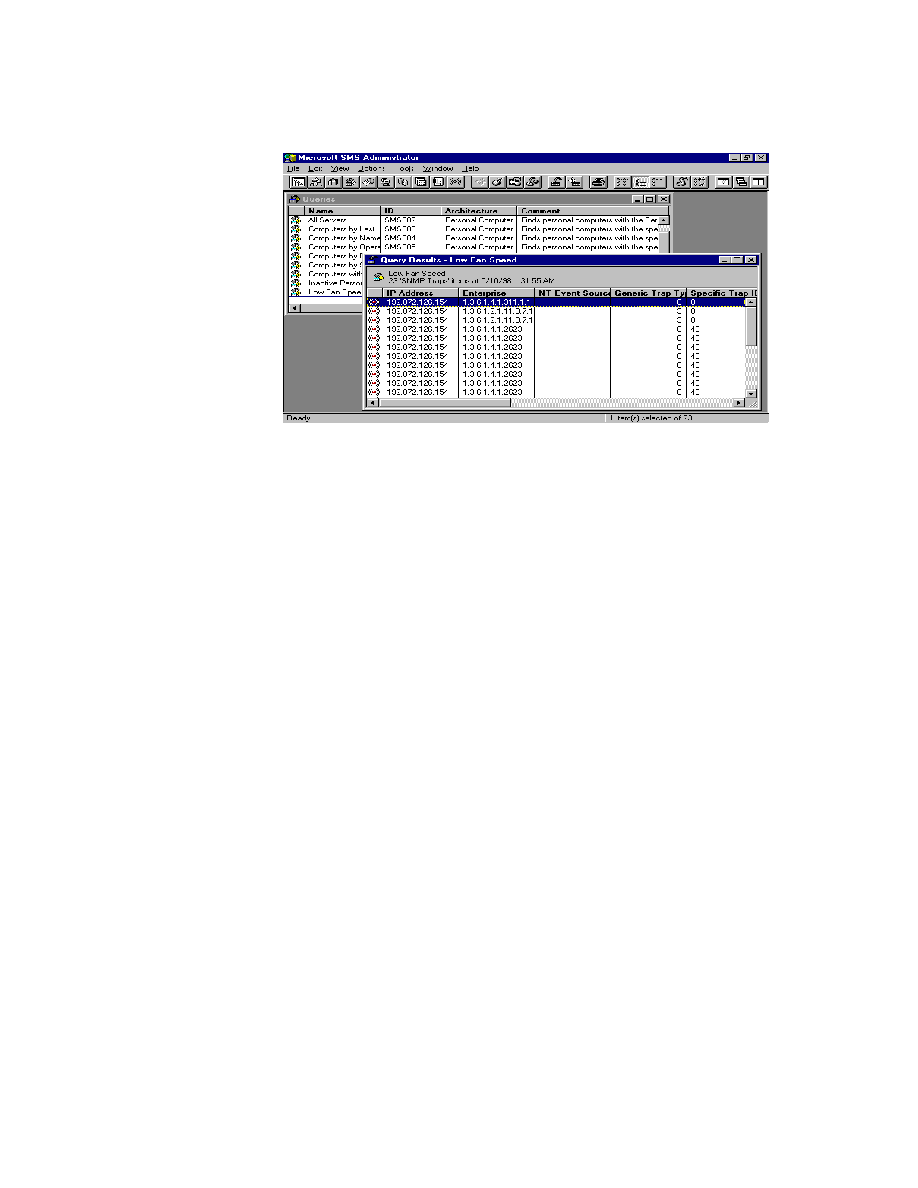
55
10. The events you are interested will be queried out from SMS database.
7.3 Solaris Solstice Site/SunNet/Domain Manager
In this section, we will firstly introduce how to convert our ASUS MIB to schema file
that Solstice knows, and then introduce how to load the schema file into the runtime
database of Site/SunNet/Domain Manager. Finally, we will introduce how to get/set
the values of attributes of the SNMP agent and describe how to view the SNMP traps
from Site/SunNet/Domain Manager.
7.3.1 Convert ASUS MIB to schema file
In order to use our SNMP agent characteristic, firstly you should convert our MIB to
schema file that Solstice knows. Furthermore, we also prepare our schema file, so you
can skip the step except that upload the schema file from our CD to the UNIX via the
ASCII mode of FTP and then copy the schema file into /opt/SUNWconn/snm/agents
directory.
For example, you can type as follows in command line environment.
1. cd /opt/SUNWconn/snm/agents
2. cp /(our asusmib.mib path)/asusmib.mib .
3. mib2schema asusmib.mib
* If you find the schema file translated from asusmib.mib that contents of ^A
(Ctrl+A) character, replace it with the space character in the entire file.