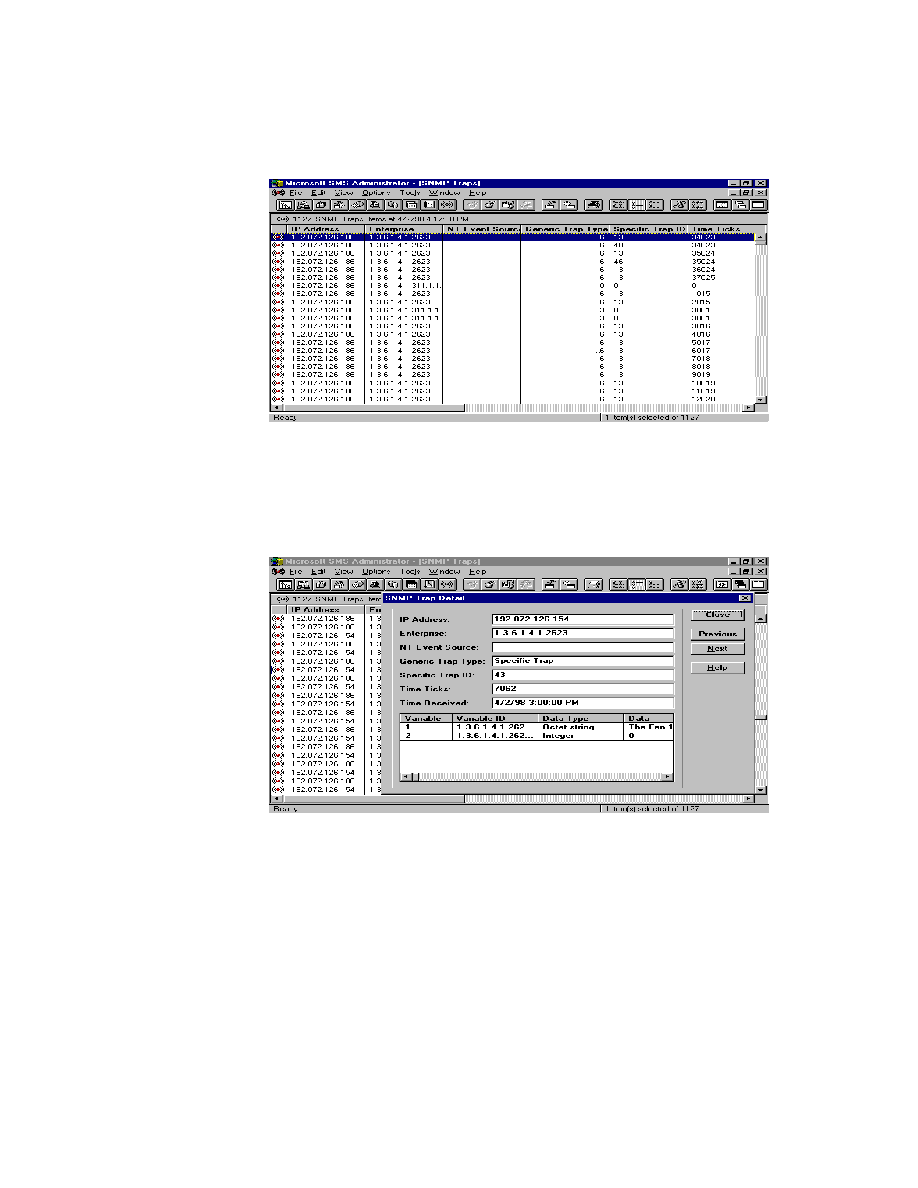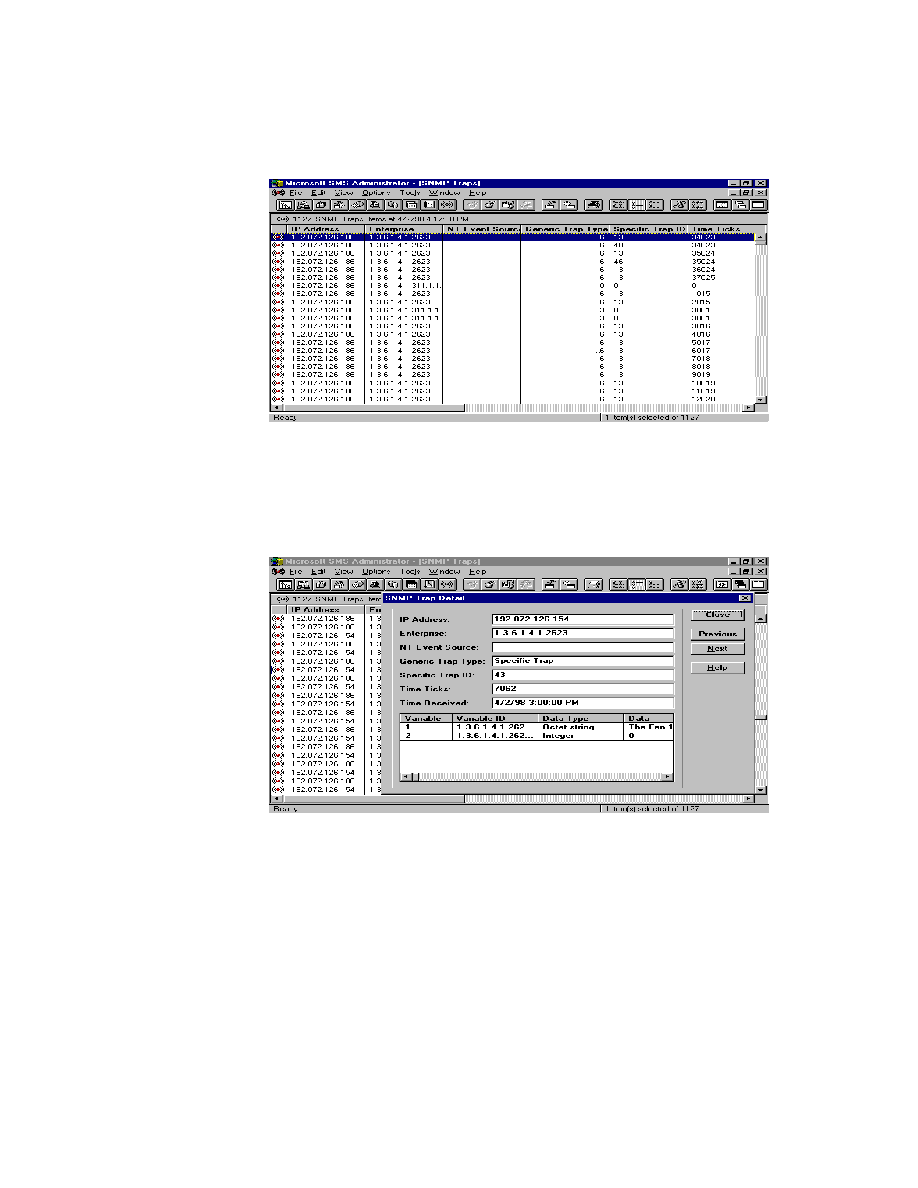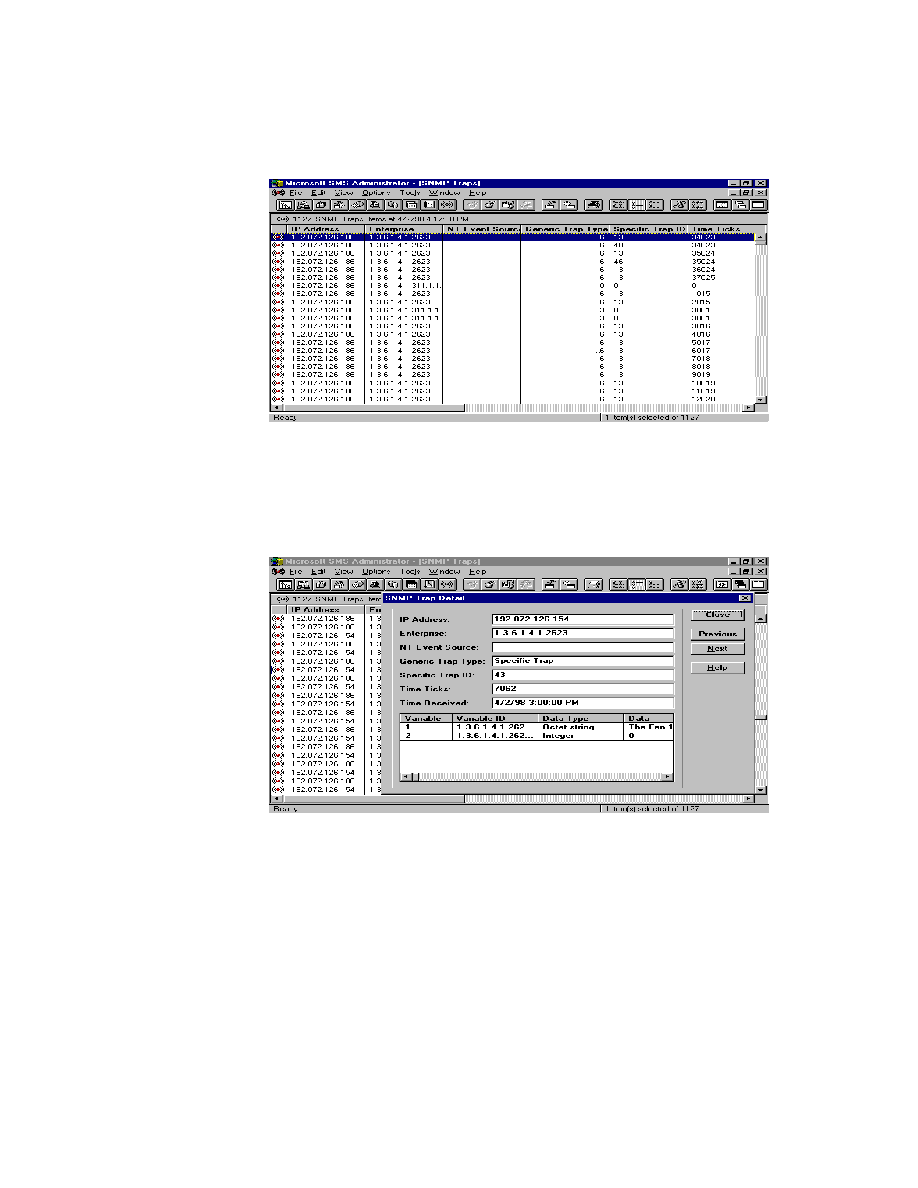
51
2. Open SNMP Trap window, and then all the traps recorded in the site’s database
will appear.
3. The traps list shows every trap in different aspect (parameter) such as IP address,
Enterprise, NT Event Source, Generic Trap Type, Specific Trap ID, Time Ticks,
Time and Date Received, Number of Variables and Variable N Data.
4. Double click in the trap you want to investigate in detail.
5. Choose either Previous or Next button to get the proceeding or following detail trap
message.
6. Press Close button, and then return to the original SNMP Traps window.