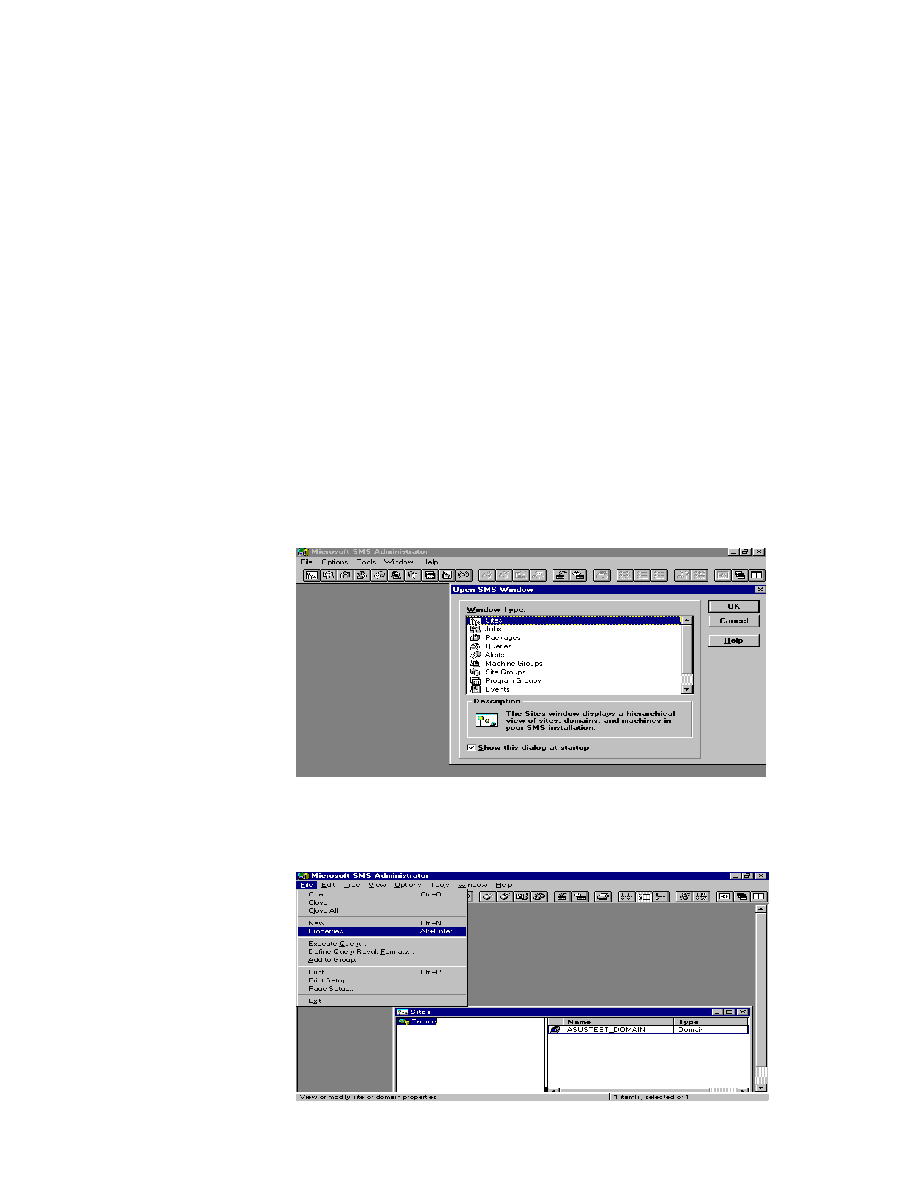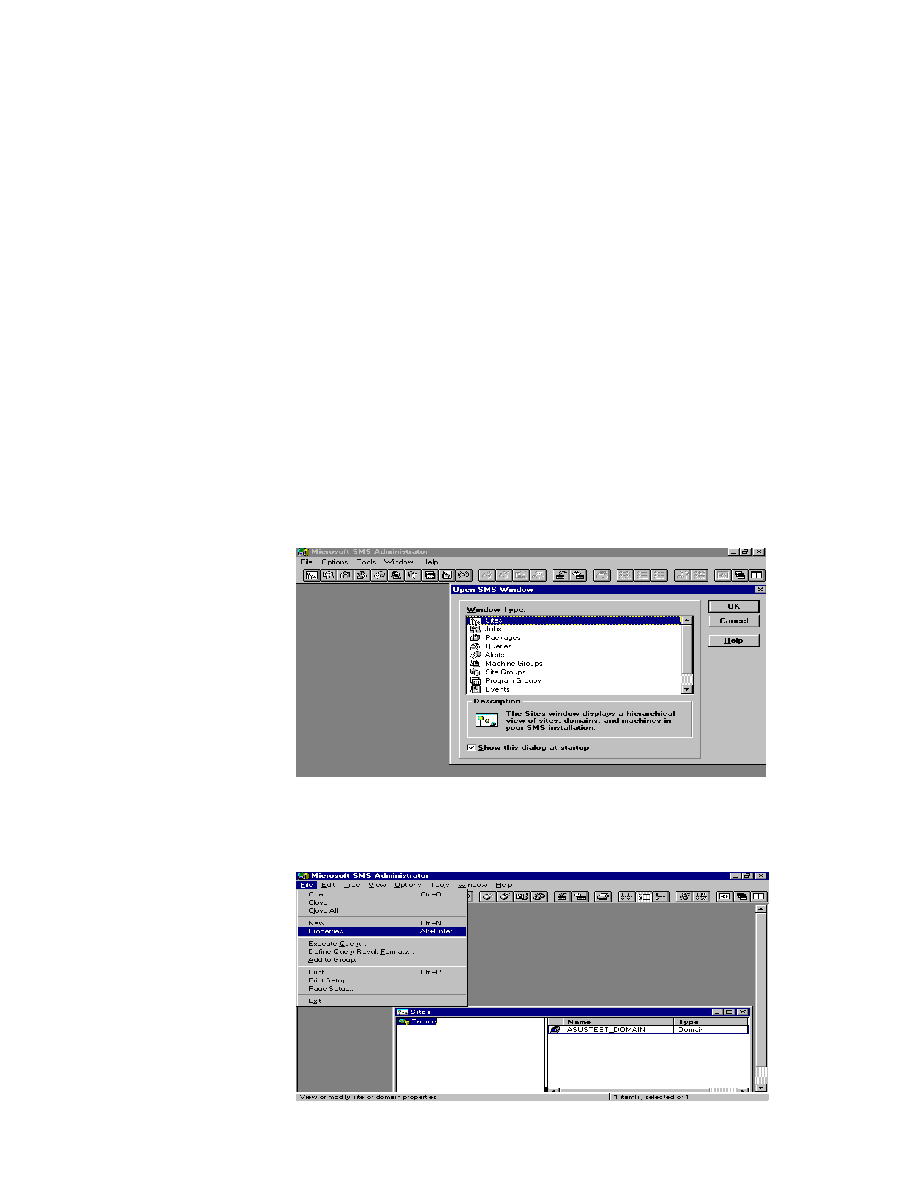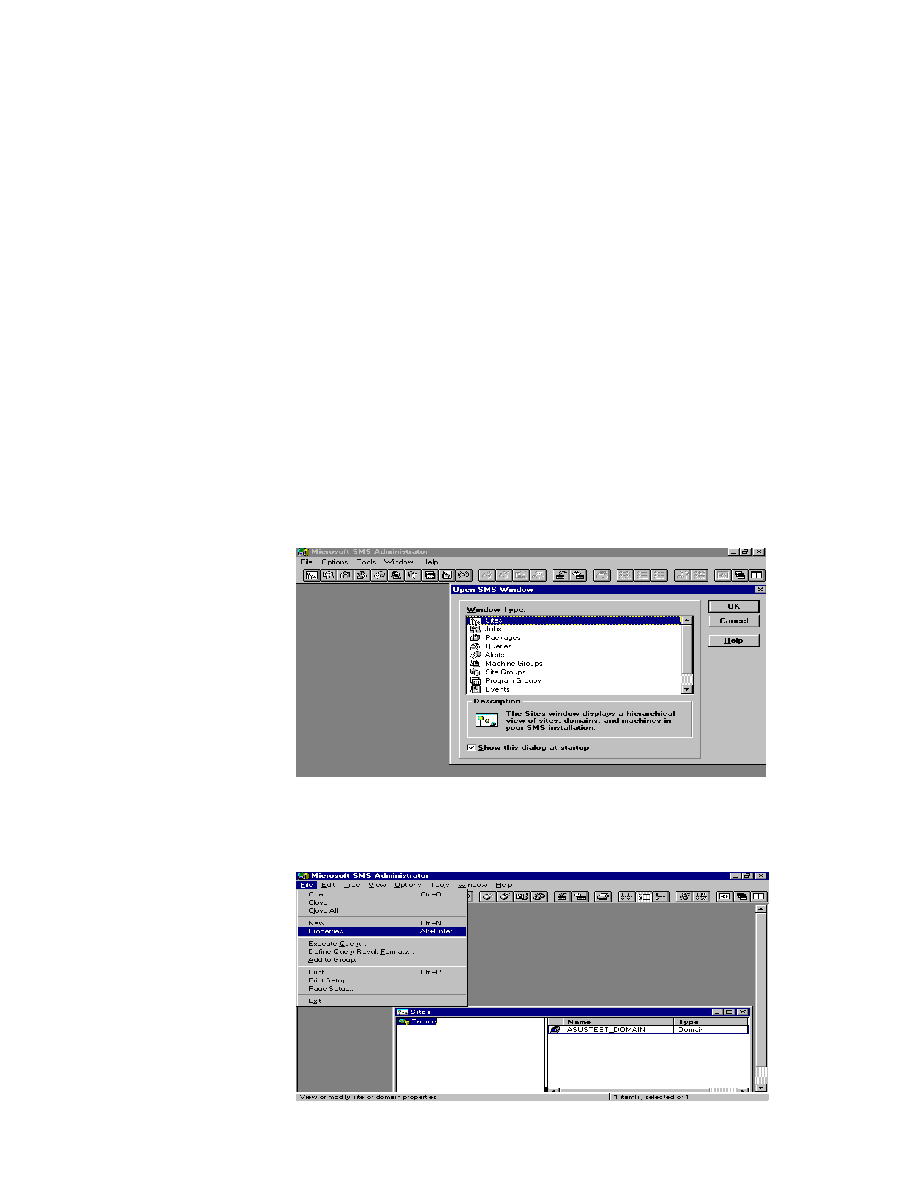
48
7.2 Microsoft SMS
Microsoft Systems Management Server (SMS) is a solution for centralized management of
Windows-based environments. SMS offers features that can help administrators streamline
their work and increase user productivity, and Microsoft has included the product in its
Zero Administration Initiative for Windows — an effort designed to help companies lower
the total cost of owning and operating technology.
The session describes how to configure SMS to be a SNMP trap receiver. In 7.2.1, we
discuss how to set up a SNMP filter to filter which SNMP traps we are interested. In
7.2.2, we introduce how to view the SNMP traps in your site. Finally, in 7.2.3, we
provide another method (Query your site database) to get the traps that we are
interested.
7.2.1 Create an SNMP trap filter
1. Start your SMS administrator, and open sites window.
2. Click the site name, and select the properties from File menu.