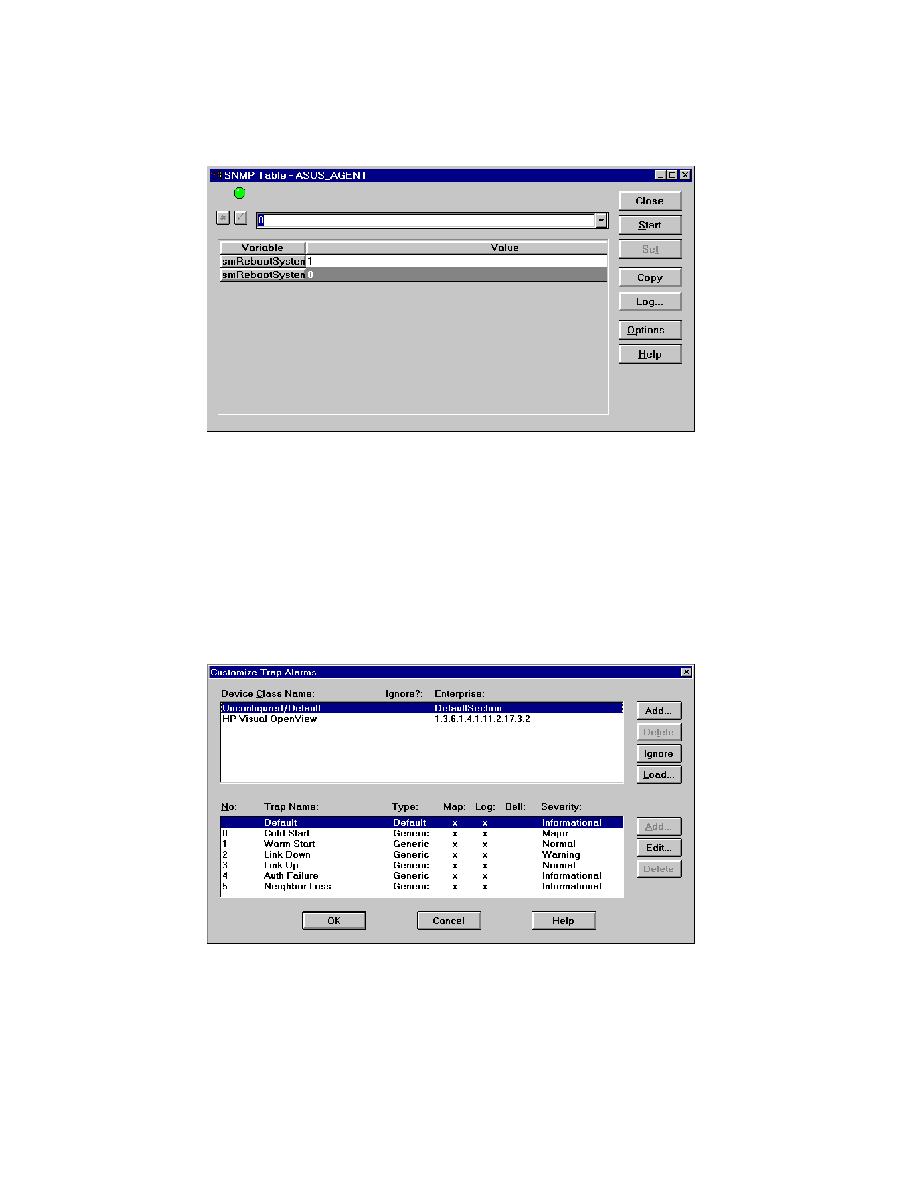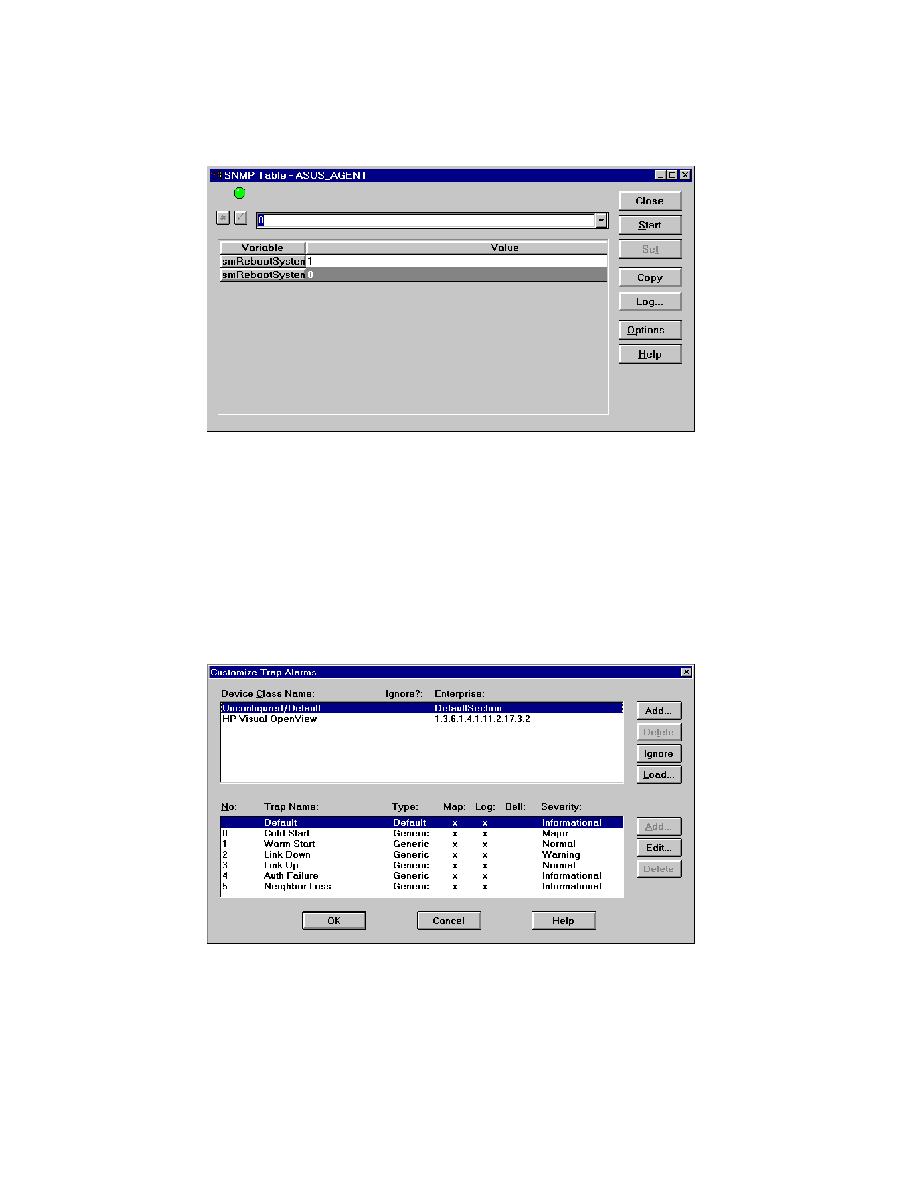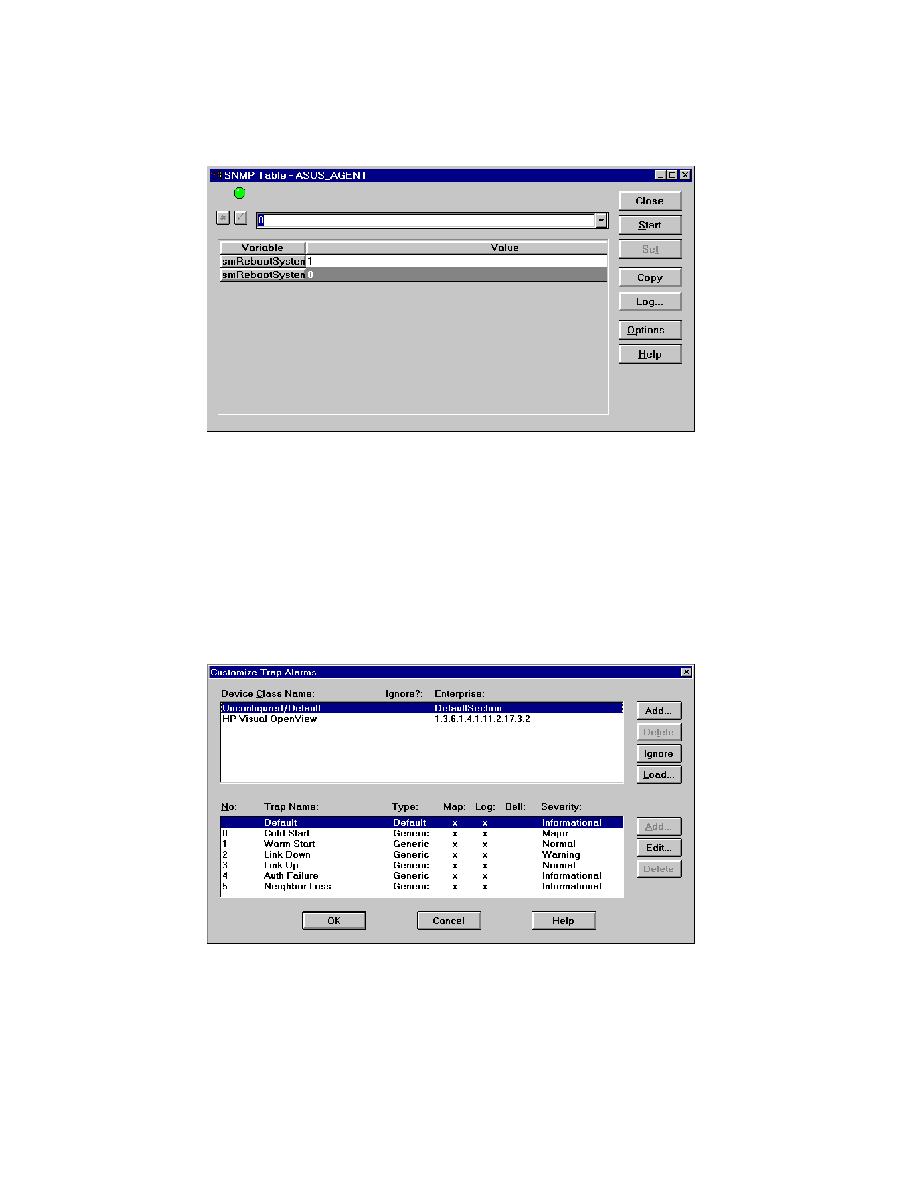
45
6. Modify the rmRebootSystemEnable variable from 0 to 1 and click SET.
( Configure ASMA information )
Configing SNMP Trap for HP Openview:
1. From Auto Discovery menu, Select Layout, Select Do Basic Layout
2. From Options menu, Select Customize Trap
3. Select Unconfigured/Default, Default, Click Add.