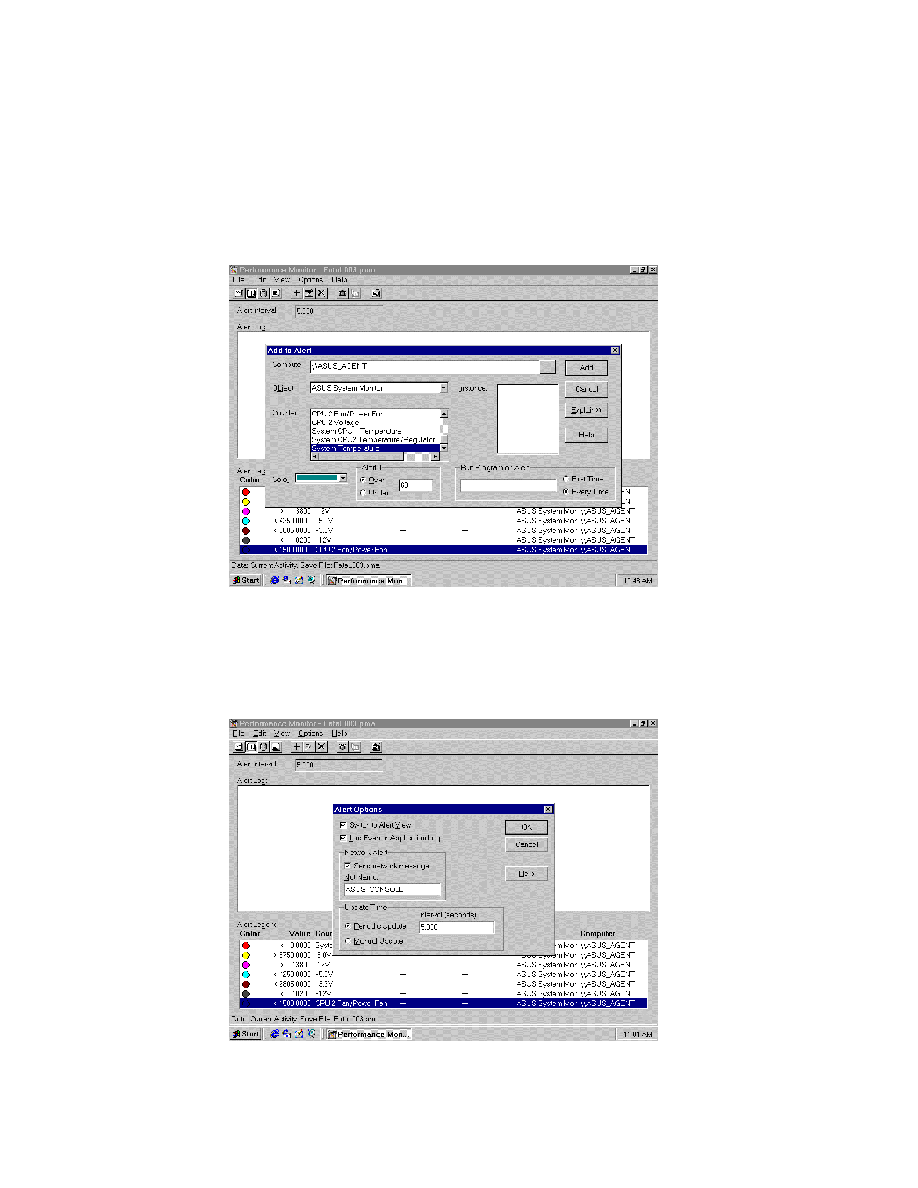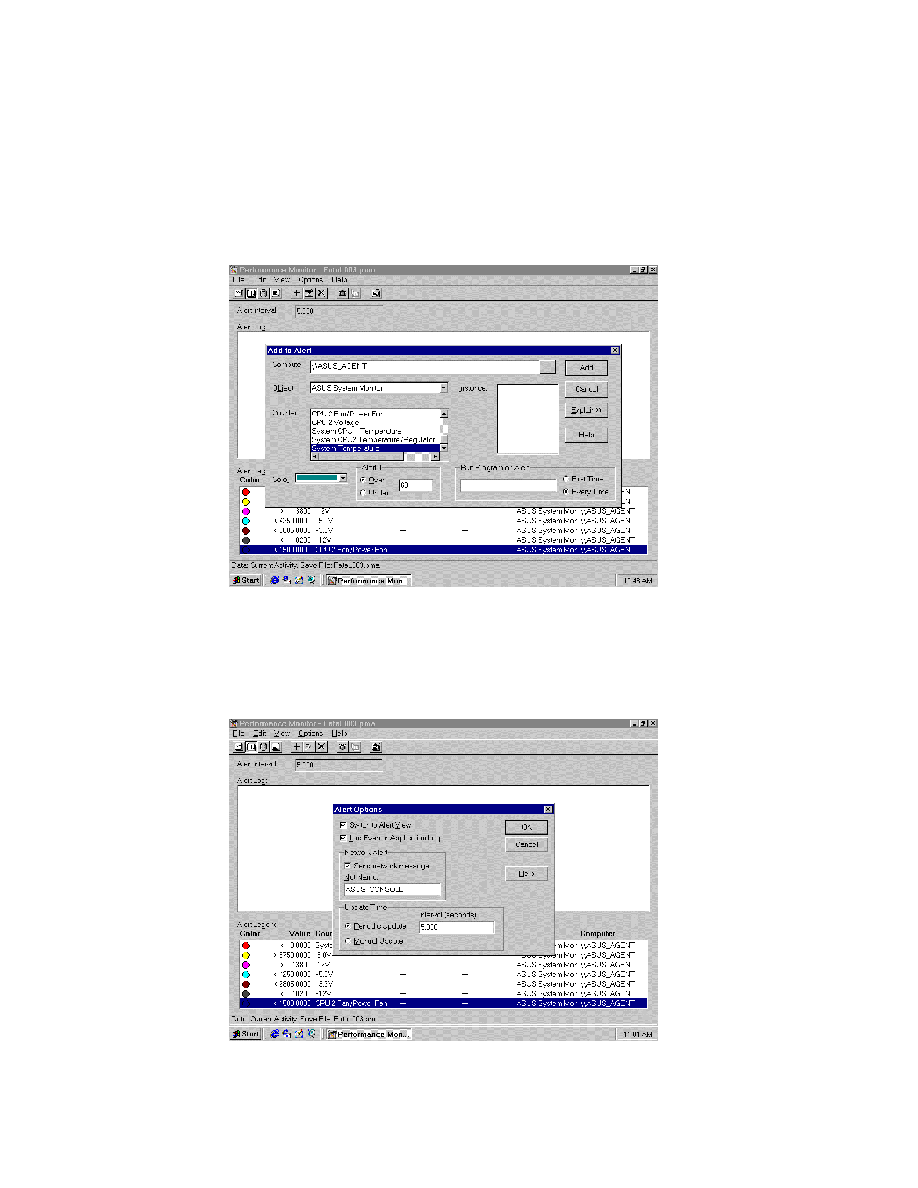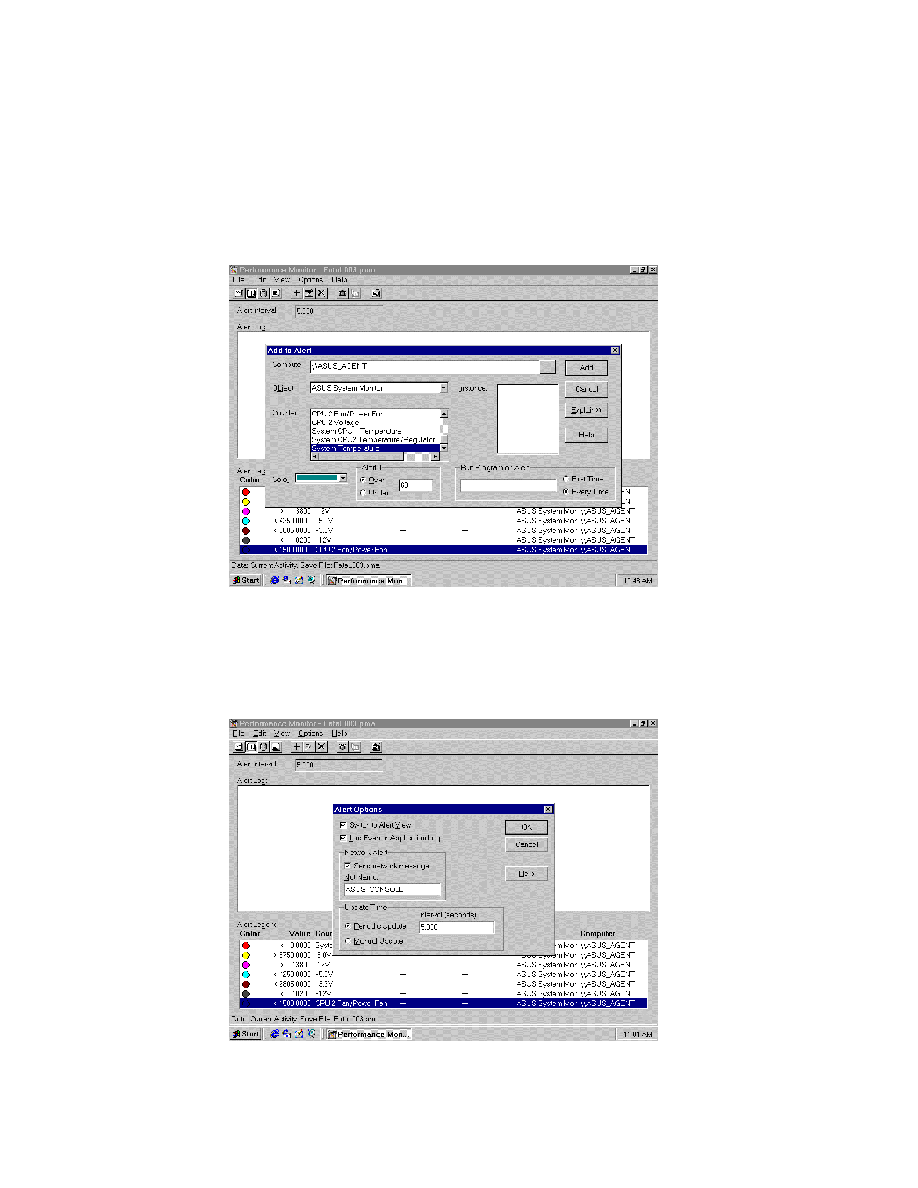
18
To configure the threshold of Fan/Voltage/Temperature in NT performance monitor
extension
1. From Start, Select Programs, Select ASUS System Monitoring Agent, Select
Alert, choose the threshold you want to monitor.
2. Choose Edit menu, Click Add to Alert
3. Select Computer, object, counter, Set Alert threshold value, click Add, click
done.
4. Choose Options menu, click Alert.
5. Select Send network message, Type the computer name where the alert message
you want to sent.