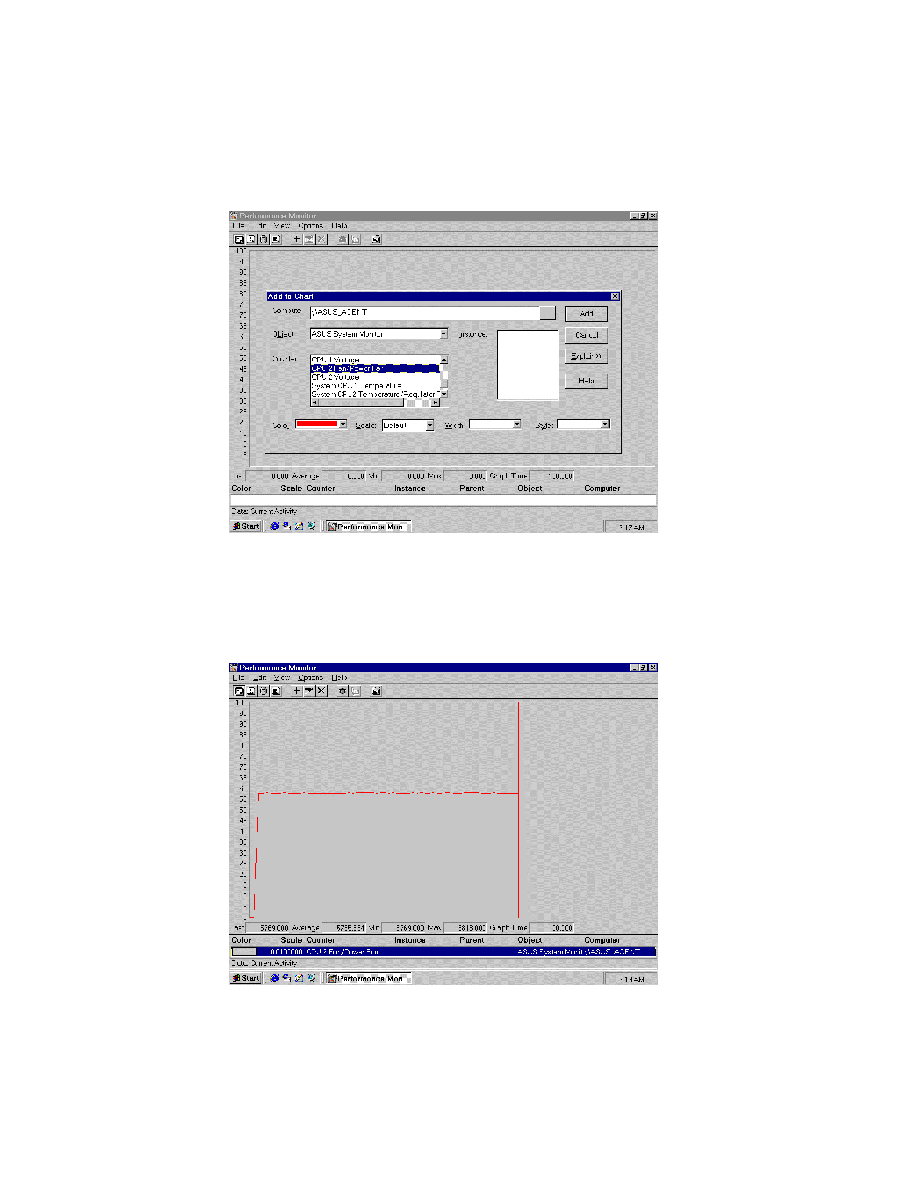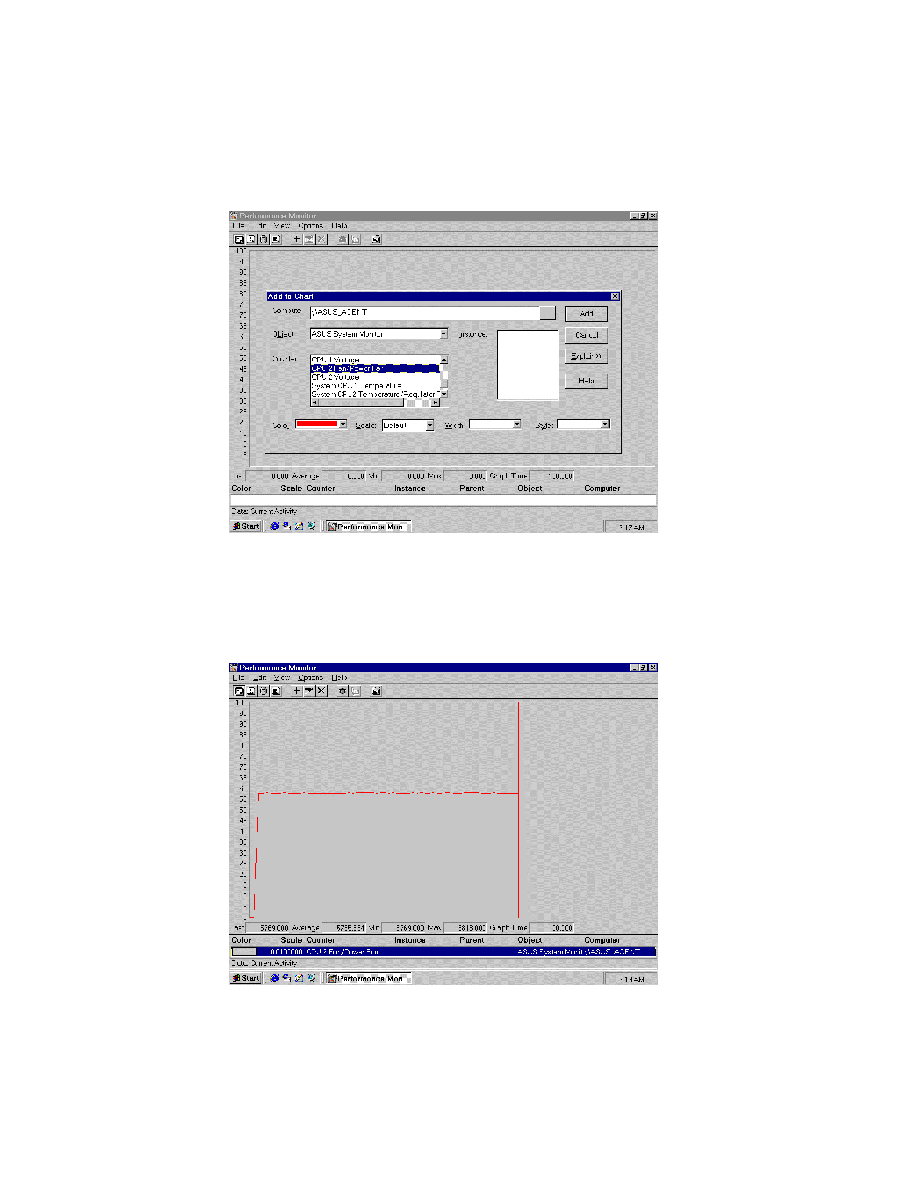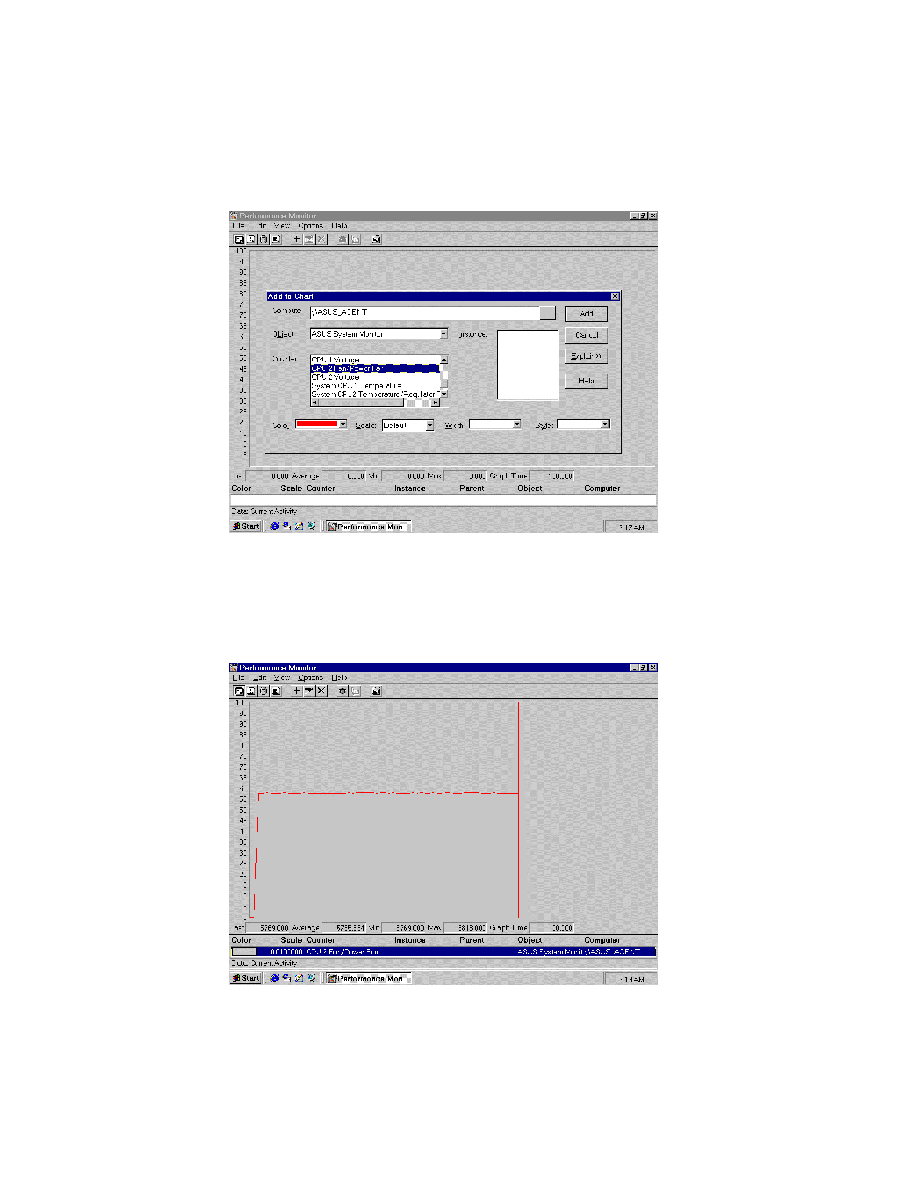
17
5. To see a description of a counter, click the Counter in the Computer list box, and
click the Explain button. This displays a Counter Definition panel that describes
the counter.
6. In the Counter list box, click a performance counter you want to monitor, and click
the Add button. Repeat this step for all counters you want to monitor.
7. When you are finished adding counters to the chart, close the Add to Chart dialog
box., You can now observe the color-codes graphs of the counters you have
choosen as they Illustrate current.
Note: Using Method II, you can monitor another computer that installed ASUS
system monitor agent remotely from the network.