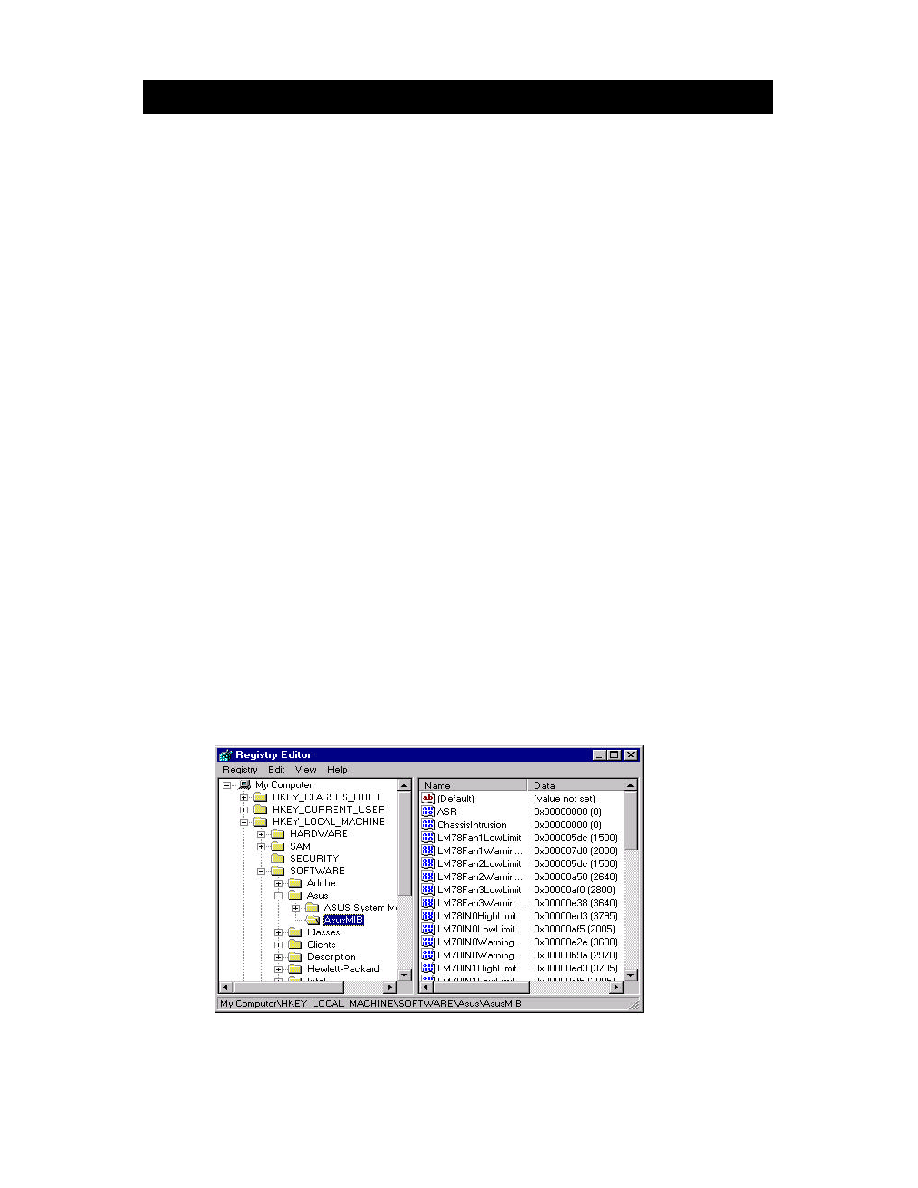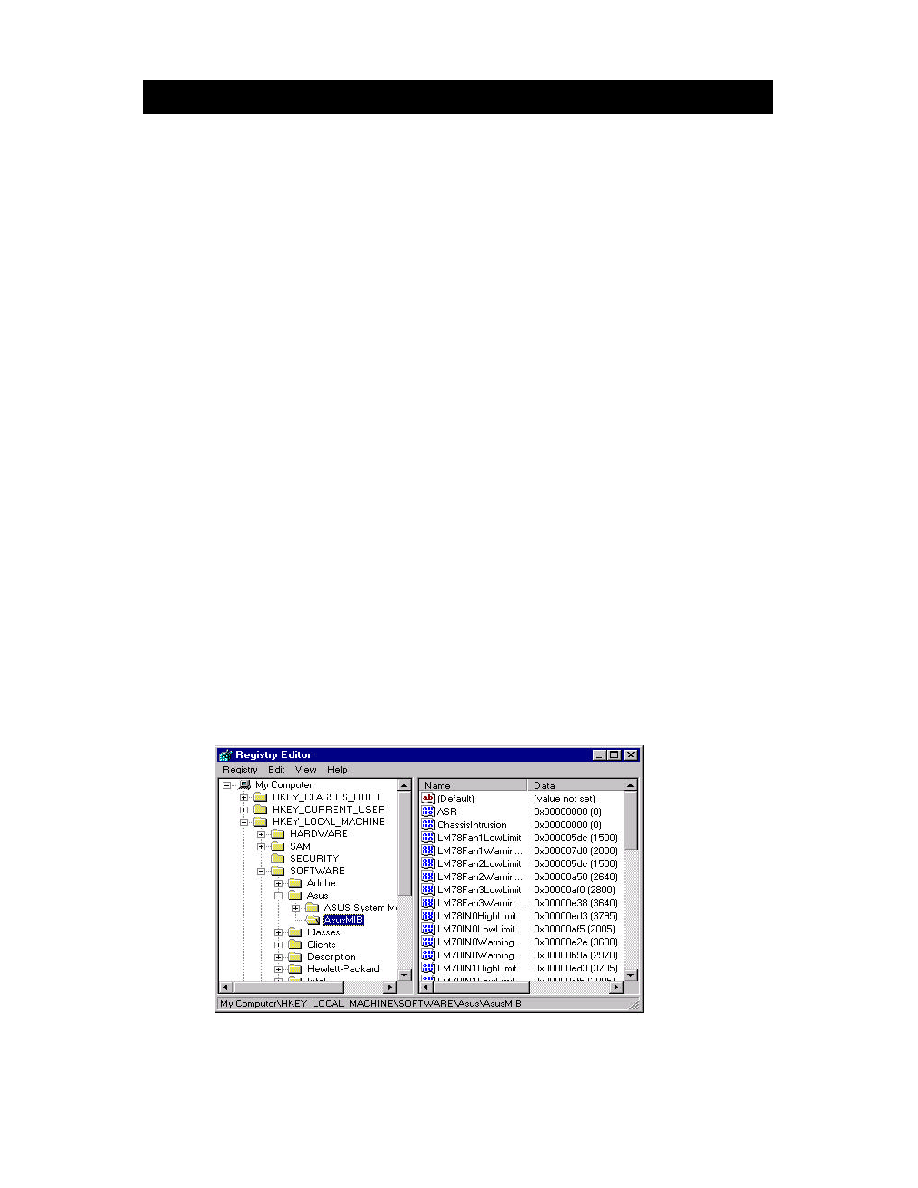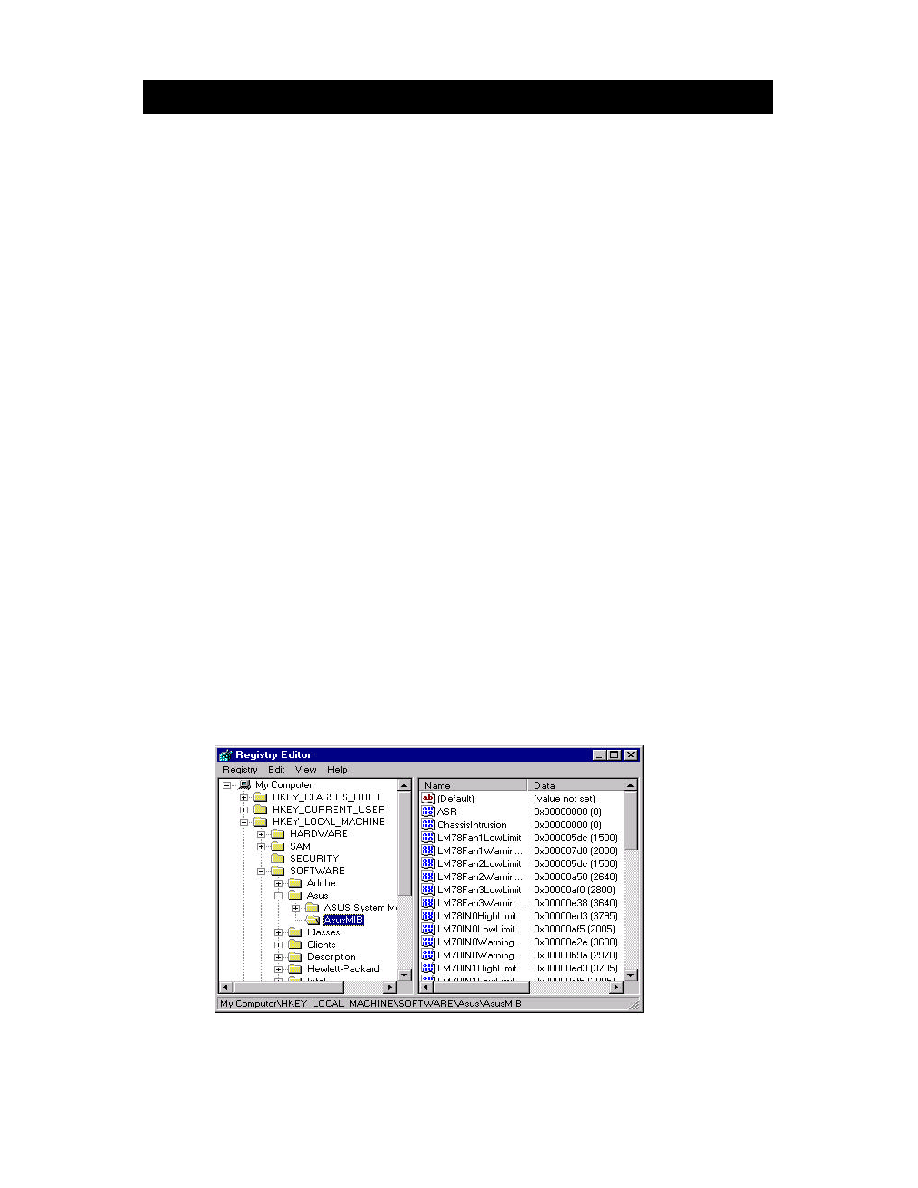
9
Chapter 2 ASMA Installation and Configuration
2.1 Installation tip:
ASUS System Monitoring Agent defines ASUS Private Enterprise MIB that is about
the computer system fan speed, working voltage and system temperature information. It
has the thresholds MIBs for fan, voltage and temperature MIBs also. ASUS System
Monitoring Agent can send SNMP Trap to NMS to inform user that computer system
have an abnormal condition occur when ASUS System Monitoring Agent detect the
computer system temperature/fan/ voltage over the temperature/fan/voltage threshold.
You must start the services to be monitored before configuring and starting the SNMP
service on ASMA software. Once the SNMP service has been started on both remote
and local side, you can use SNMP tools to monitor the running services.
NT SNMP Service Installing:
1. From the Windows NT Control Panel, double-click Network icon.
2.Click the Services tab.
3.Click the Add button.
4.Double-click SNMP Service.
5.Specify a location for the Windows NT install files and click the Continue button.
User may get this MIB file from ASUS subdirectory under Program File directory in local
drive. User can use MIB Compiler to compile this file, then user adds the compiled ASUS
MIB file module to NMS to manage and operate the ASUS private Enterprise MIB with the
computer system has installed ASUS System Monitoring Agent .
You may verify this MIB file in REGEDIT program as following screen:
REGEDIT Program in NT server