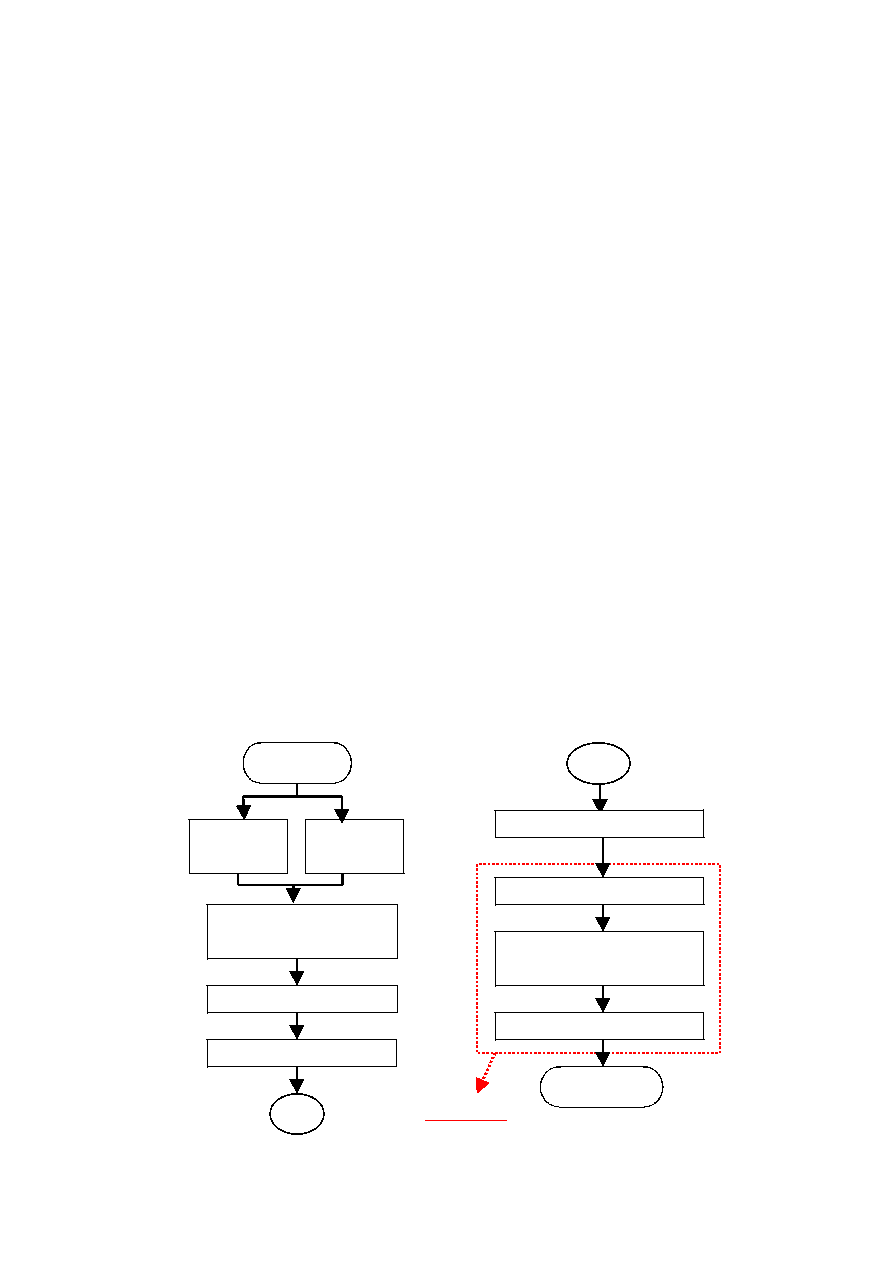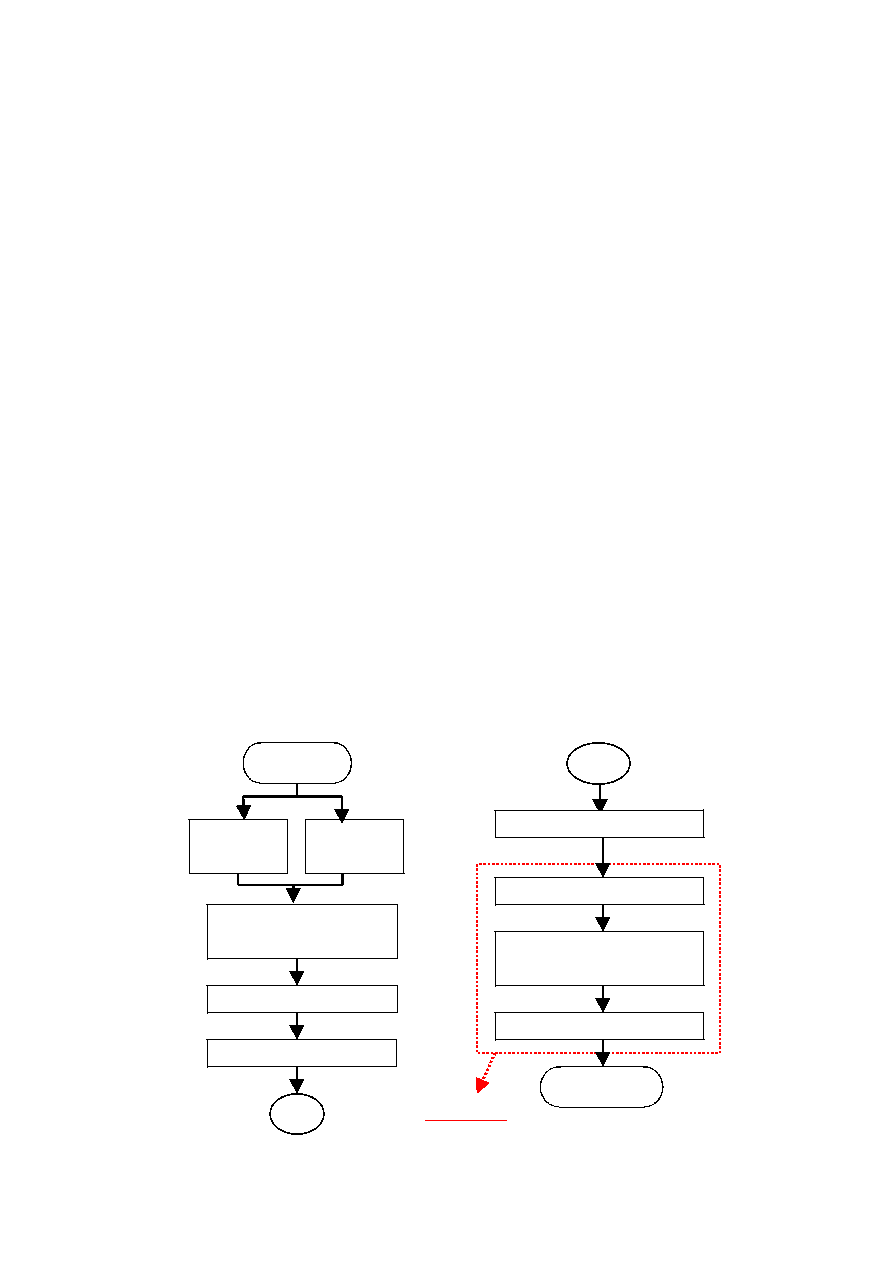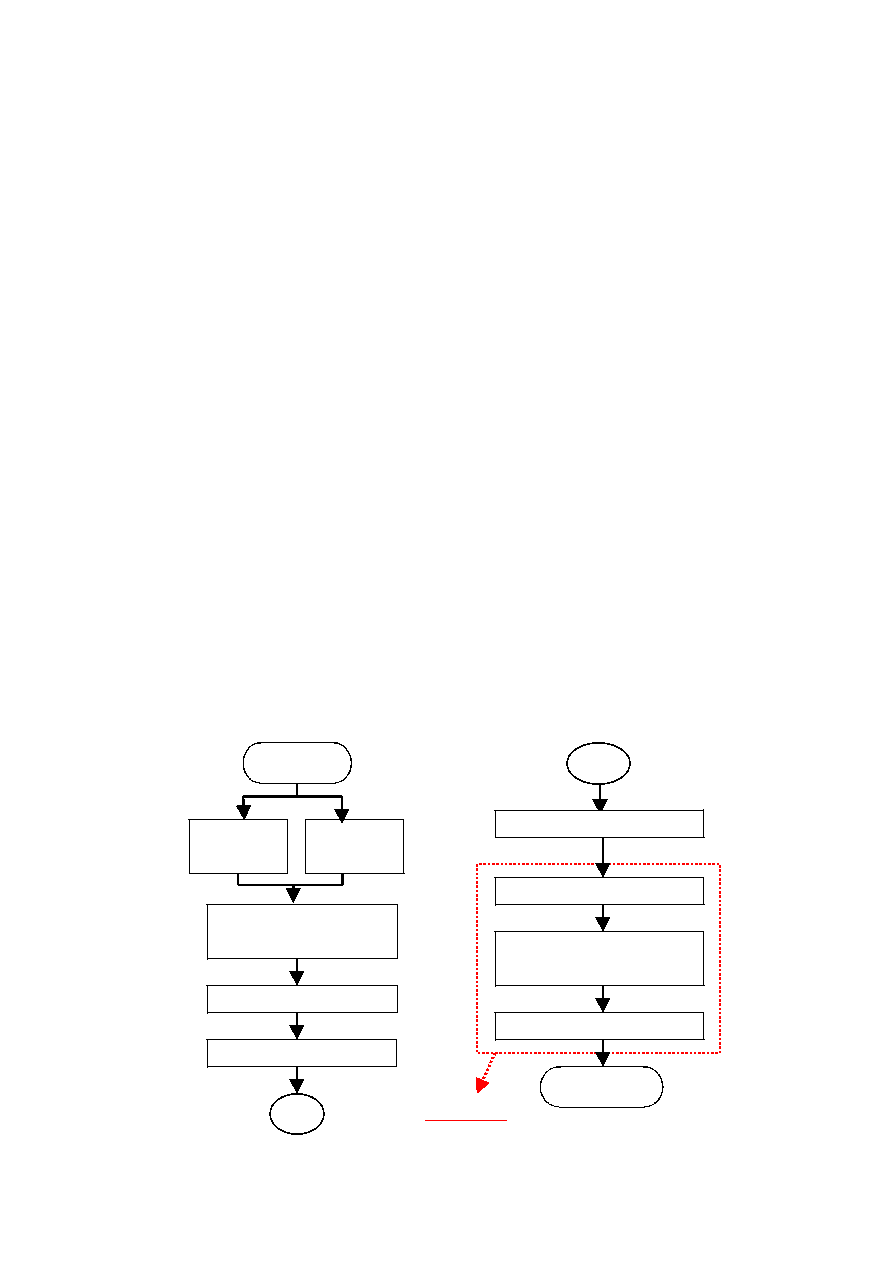
ASUS PCI-DA2100 Application Note
9
3.2 Select a correct driver on Windows 95
When you install the DA2100 driver in Windows 95 for ASUSPRO 7000, you may
find several SCSI Bus Controllers on the My Computer/Control/System/Device
Manager, You must choose a SCSI Bus Controller of DA2100 correctly, the
DA2100 default I/O address and IRQ should be D800 and 11.
3.3 Plans for the PCI-DA2100 RAID Subsystem
a) 2 Physical Channels (CH.0 & CH.1)
Max. 15 Drives per Channel. (ID0 to ID15 except ID7)
b) Logical Drive (LD0 ~ LD7)
Max. 8 Logical Drives per Channel. (LG0 ~ LG7)
c) RAID Modes
Independent RAID Modes per Logical Drive
Max 8 Partitions per each Logical Drive
d) MAP ID
Map to ID0 ~ ID15 for each Partition
e) Map LUN (Logical Unit Number)
Map to LUN0 ~ LUN7 for each ID number
Attention: The DA2100 BIOS has assigned a SCSI ID for Logical Drive. So, the
DA2100 architecture is one SCSI channel for host, two SCSI channels for hard
drives.
3.4 The procedure for creating a RAID.
Physical
Ch0
Start
Physical
Ch1
Create
Logical Drive
Choose RAID
level
Choose HDDs
a
a
Partition map to SCSI-IDs
0 ~ 15
ID map to LUN0 ~7
End
User Level
Create Partitions on LD
Creating RAID