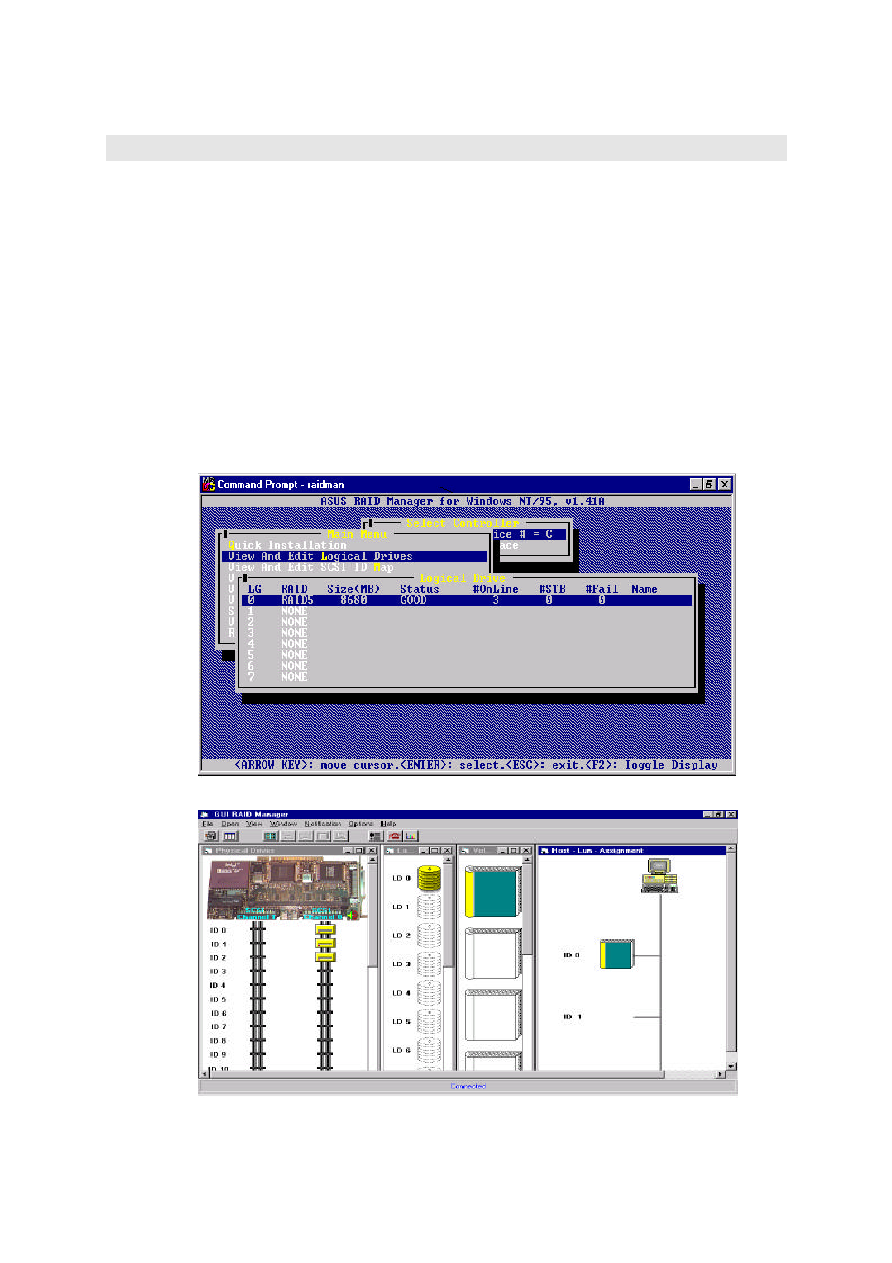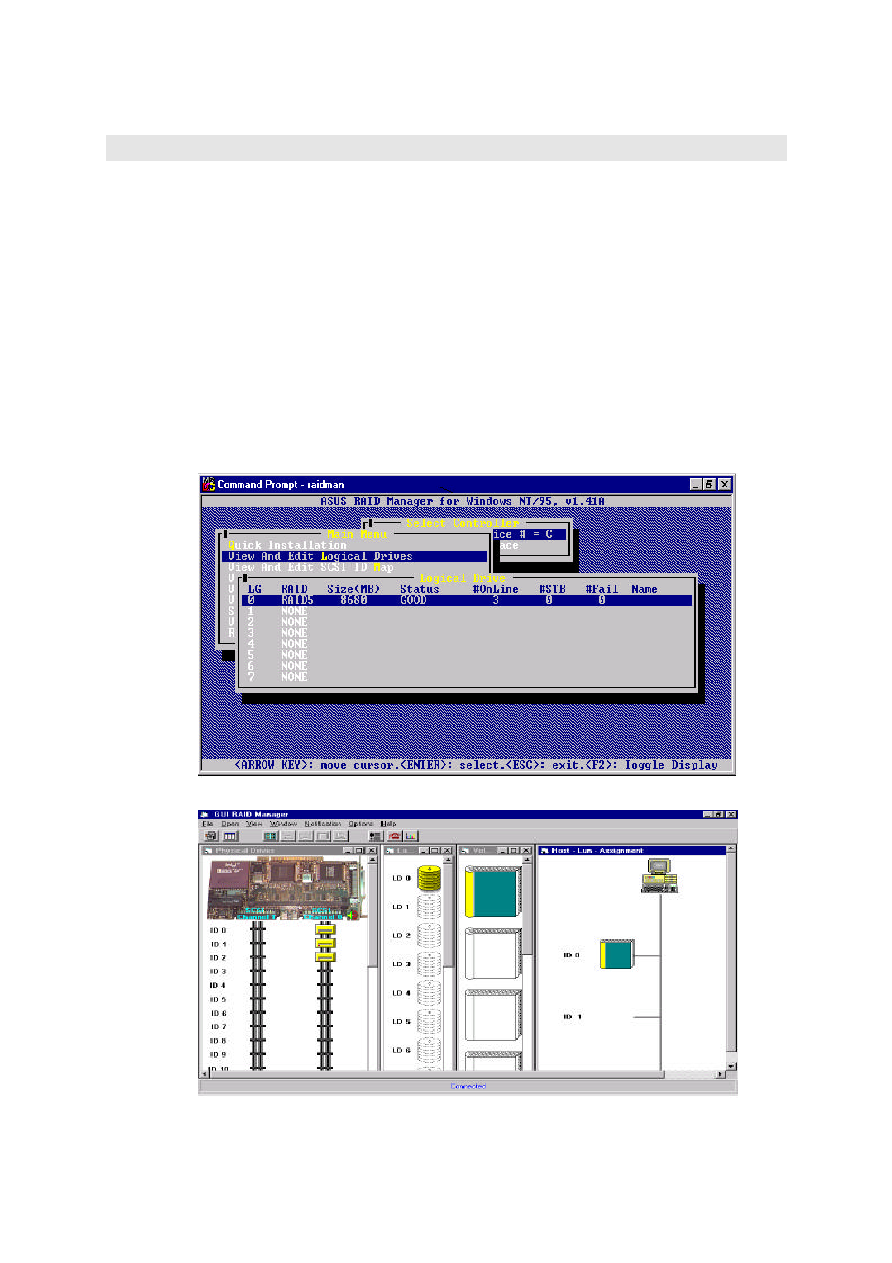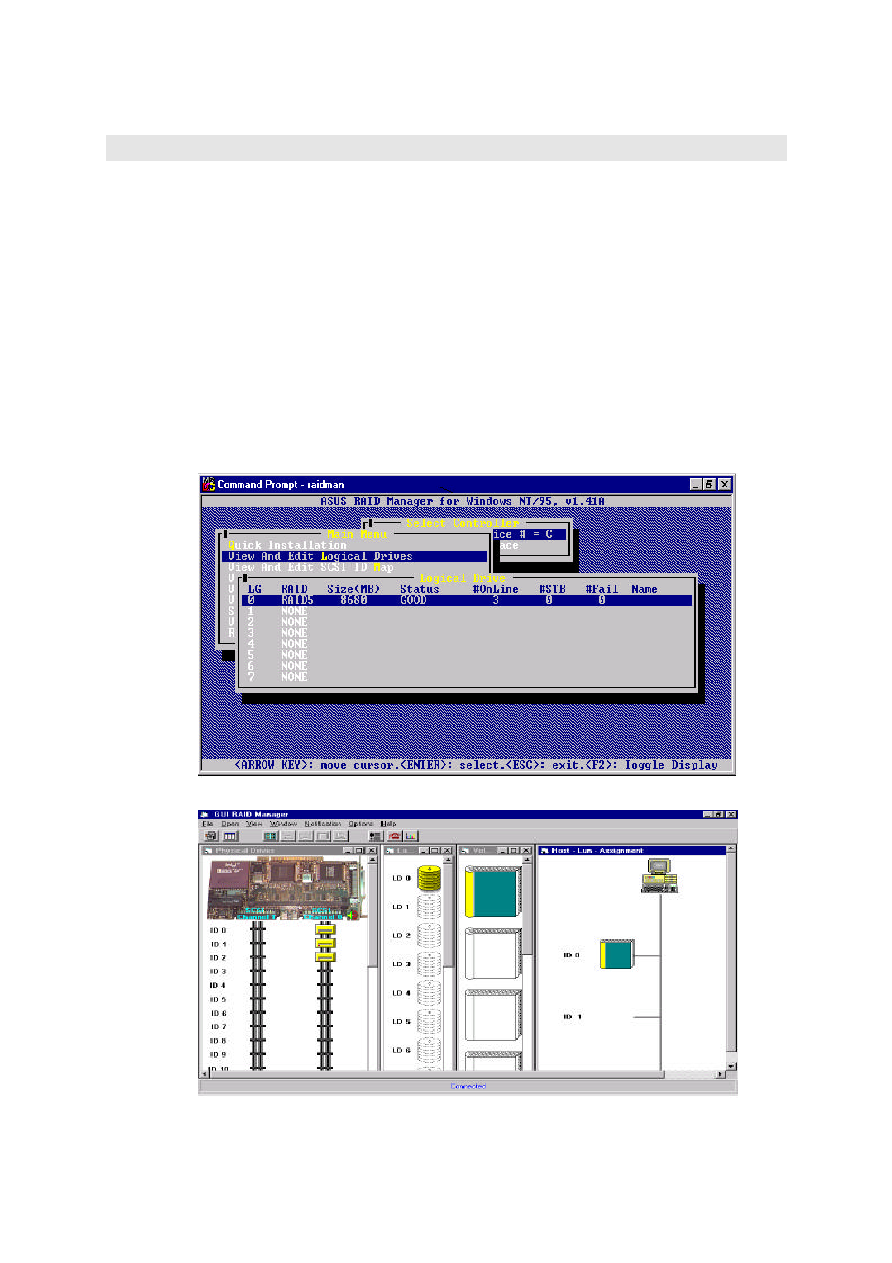
ASUS PCI-DA2100 Application Note
8
Chapter 3 Initial of RAID Subsystem by Utility Driver
3.1 Suggest initial from DOS Utility of Text RIAD Manager, if you have only RAID
Subsystem’s hard drives. You can follow step to finished initial.
a) System boot from DOS
b) Execute A:\RAIDMAN\DOS\RAIDMAN.EXE
c) Execute “View And Edit Logical Drives”
d) Execute “View And Edit SCSI ID Map”
e) If you have spare drive, execute “View And SCSI/Spare Drives” then exit utility.
f) Create partitions from DOS’s FDISK, please attention when execute the FDISK
command, the DA2100’s cache data is not written to HDD immediately. You must
wait several seconds before the command of “system will now restart” appeared,
because of Cache Write-Back.