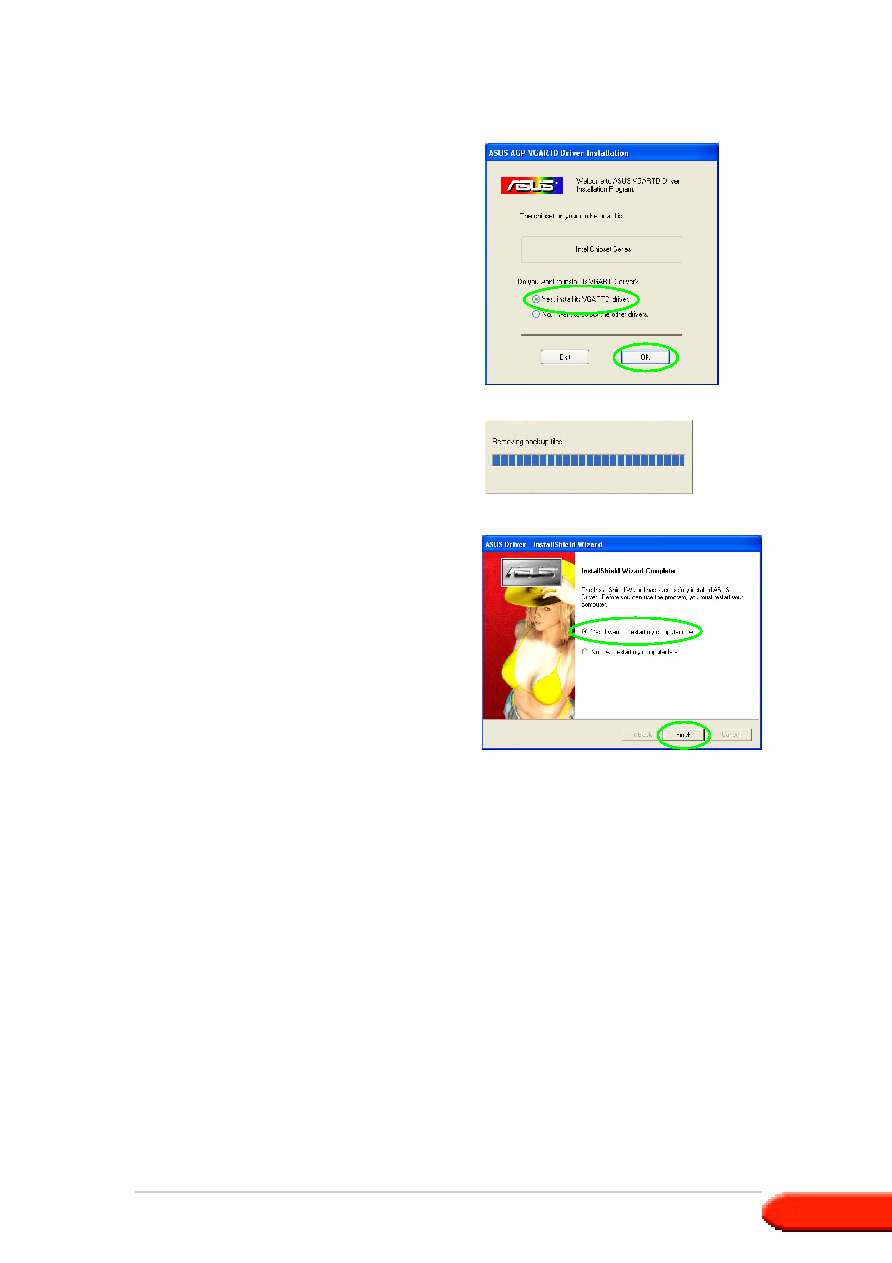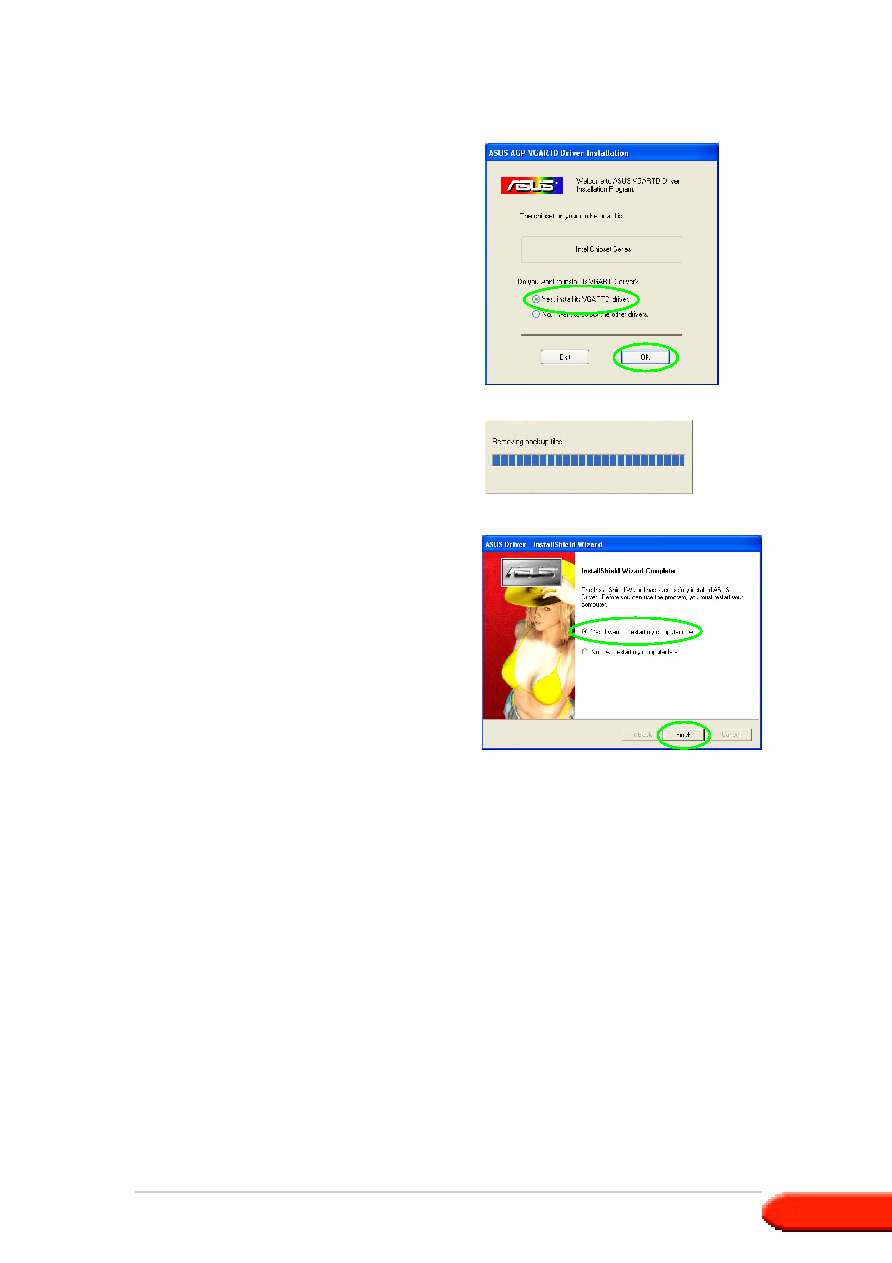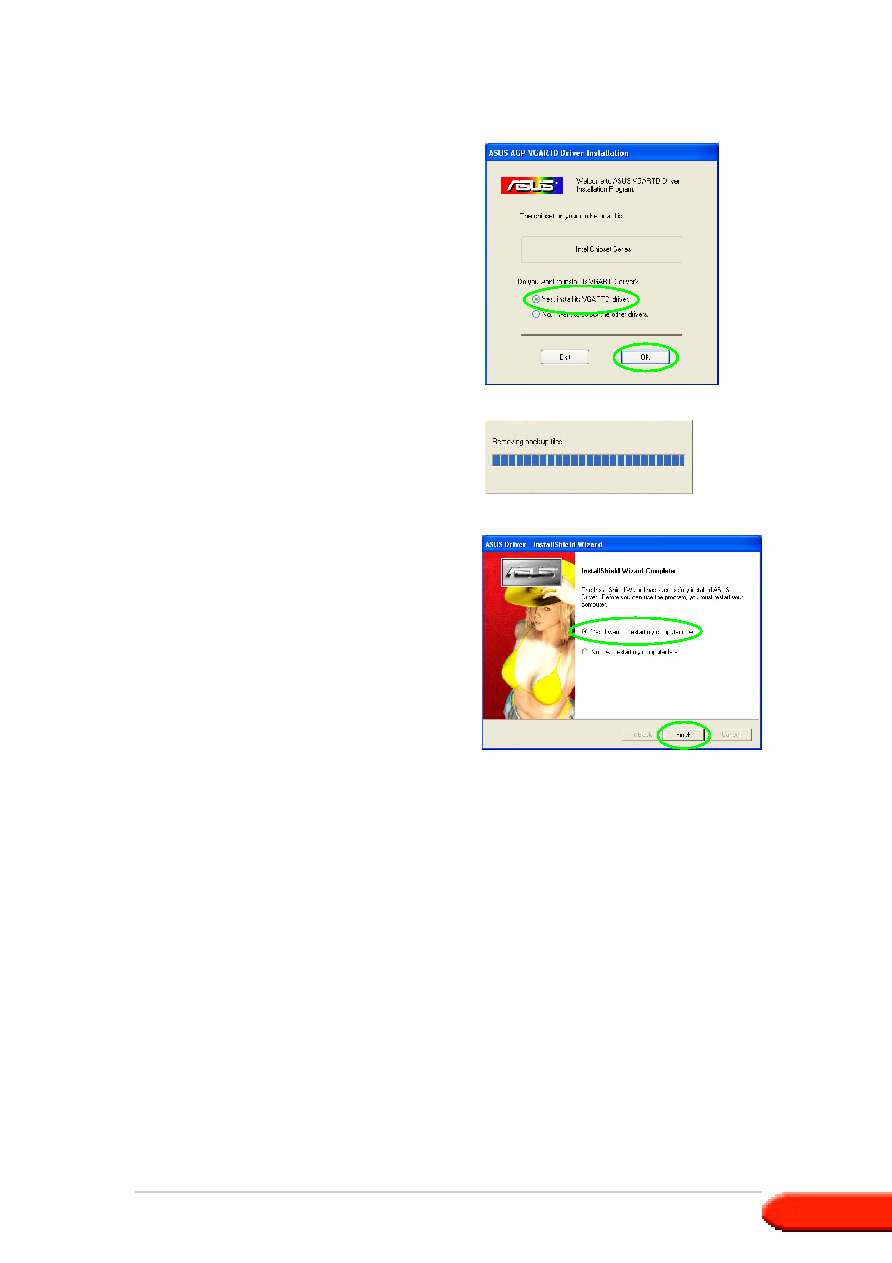
Guide d’installation logicielle
Guide d’installation logicielle
Guide d’installation logicielle
Guide d’installation logicielle
Guide d’installation logicielle
5
5
5
5
5
10. Depuis l’écran d’installation du
pilote ASUS VGARTD, choisissez
Yes, install its VGARTD
Yes, install its VGARTD
Yes, install its VGARTD
Yes, install its VGARTD
Yes, install its VGARTD
driver
driver
driver
driver
driver puis cliquez sur OK
OK
OK
OK
OK.
11. Suivez les instructions des
écrans suivants pour installer le
pilote VGARTD approprié.
La fin de l’installation est
affichée sur la barre de
progression.
12. Une fois l’installation terminée,
choisissez Yes, I want to
Yes, I want to
Yes, I want to
Yes, I want to
Yes, I want to
restart my computer now
restart my computer now
restart my computer now
restart my computer now
restart my computer now
(je veux redémarrer mon
ordinateur maintenant) puis
cliquez sur Terminer
Terminer
Terminer
Terminer
Terminer.