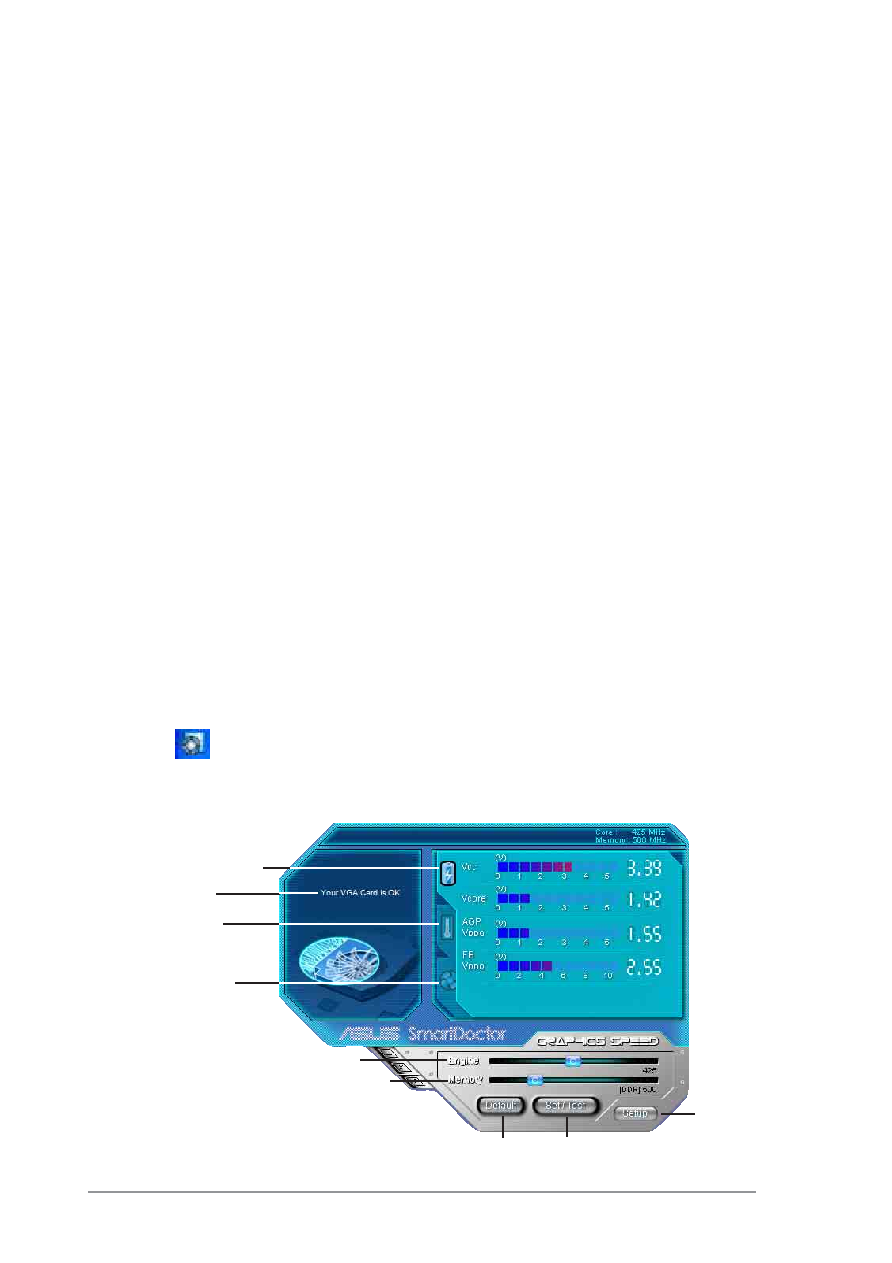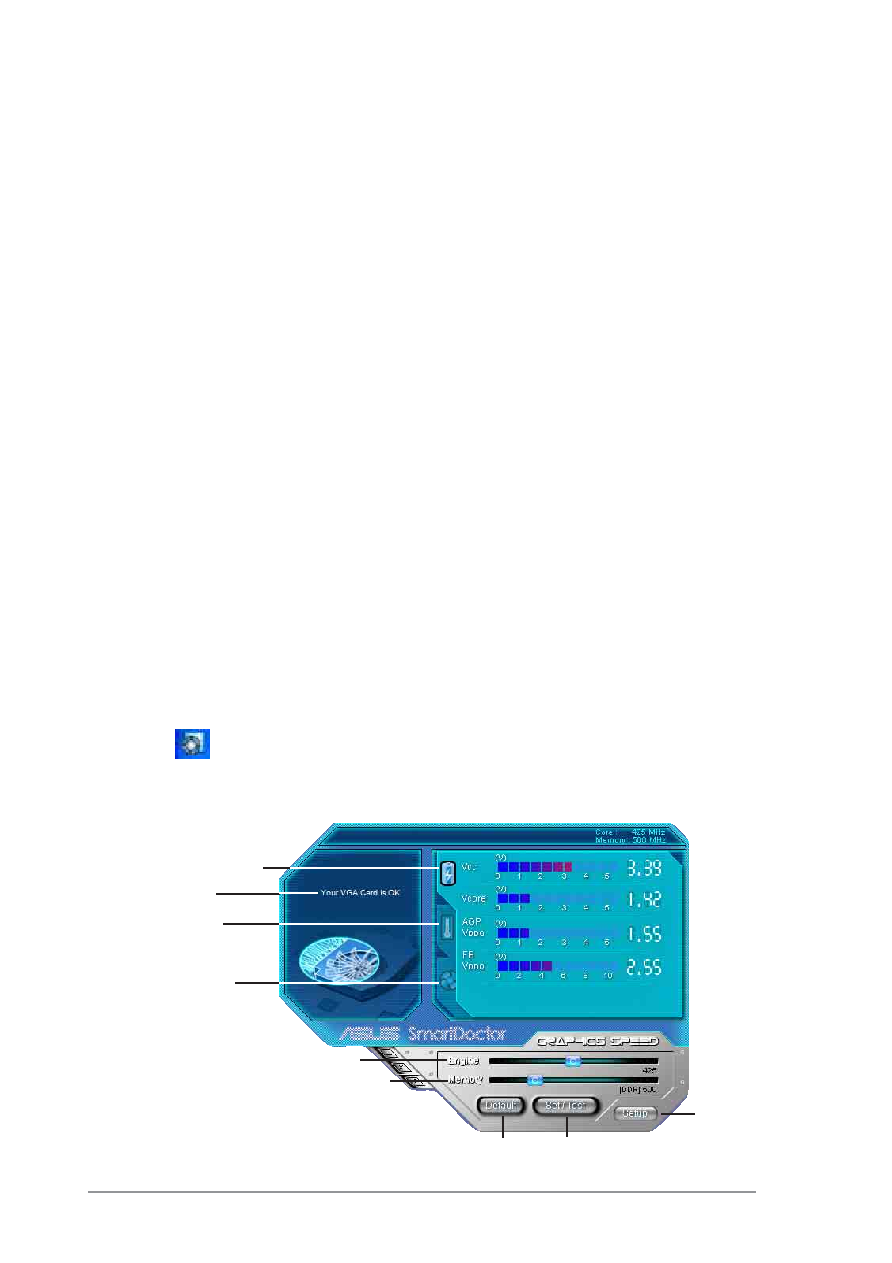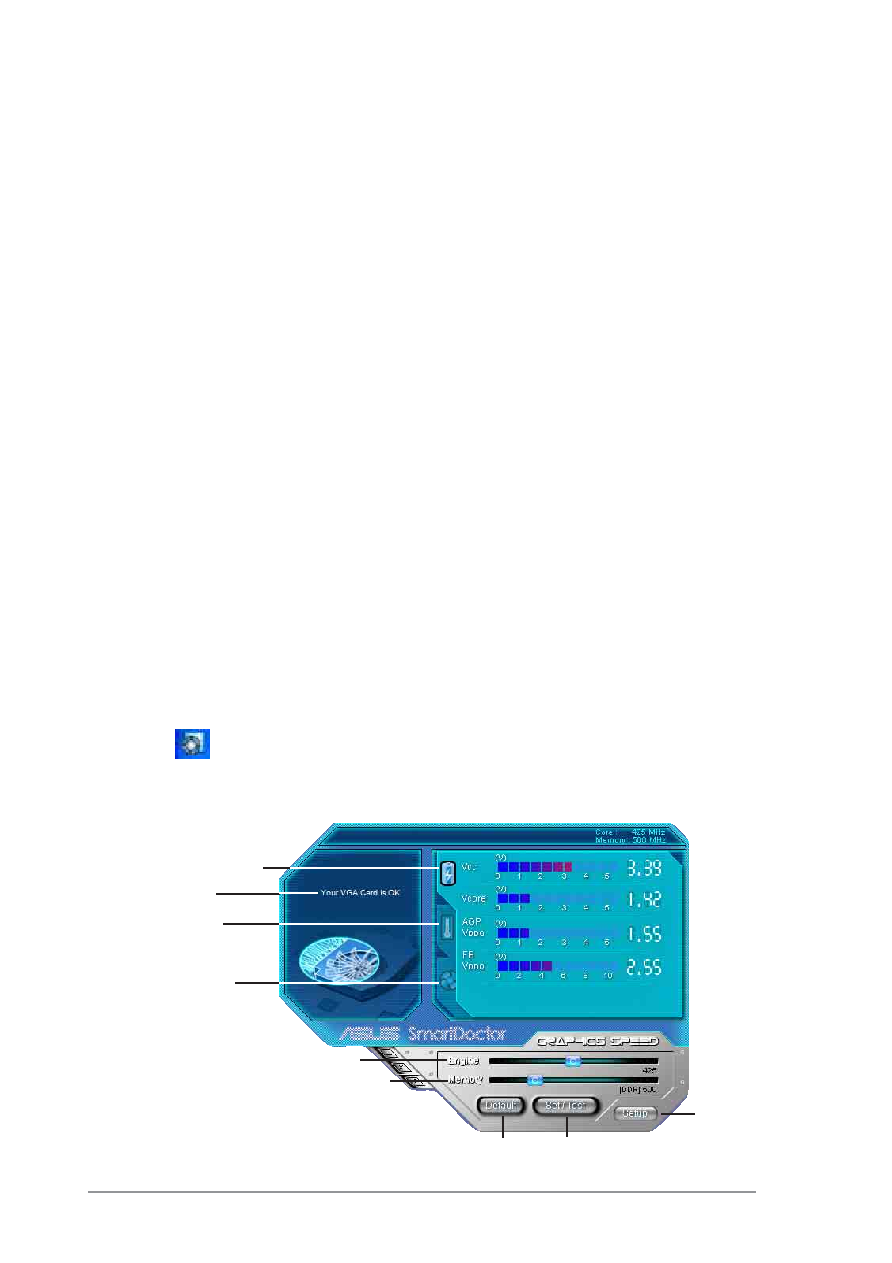
36
5.
ASUS SmartDoctor
ASUS SmartDoctor is designed to monitor the temperature, voltage and
fan condition of your graphics card. This utility also smartly cools down
your Graphics Processing Unit (GPU) temperature and allows you to
adjust the graphics card clock settings.
5.1 Functions
•
Monitors graphic chip temperature, fan speed and voltage
•
Notifies user about irregular hardware events, such as temperature
overheat, fan malfunction and out-of-safe-range voltage
•
Smartly cools down the graphic chip when its temperature is over the
limit
•
Automatically adjusts the fan speed according to the GPU temperature
•
Allows adjustment of monitor values to fit the system requirement
•
Allows manual adjustment of GPU core and memory clock
5.2 Launching ASUS SmartDoctor
The ASUS SmartDoctor utility is a memory resident program that is
launched everytime you start Windows and remain in the computer
memory to check the graphics card status. To access the ASUS
SmartDoctor menu and its functions, double-click on the SmartDoctor
icon
found on the Windows taskbar.
Voltage status tab
Temperature
status tab
Fan speed tab
GPU clock slider
Memory clock slider
Default
Set/Test
Setup
VGA status