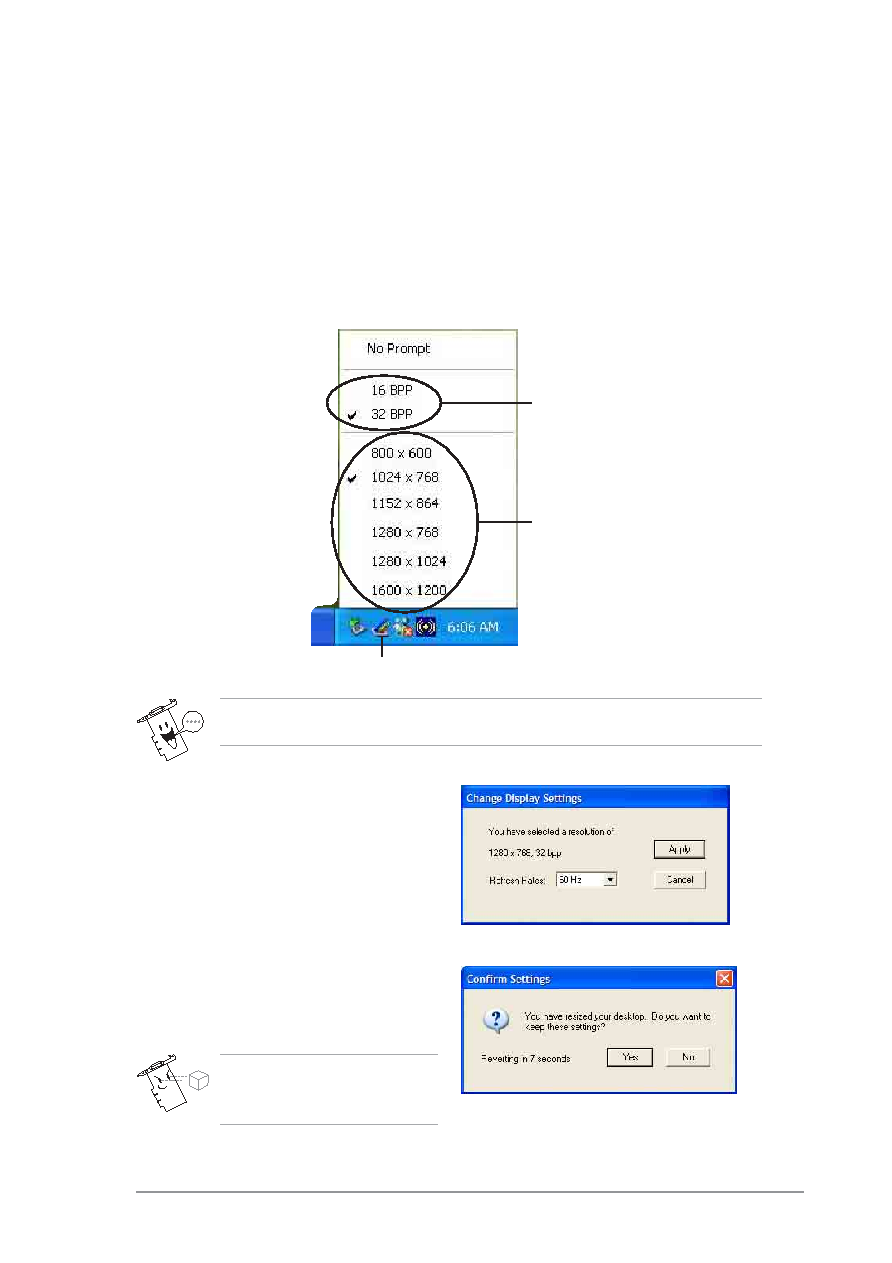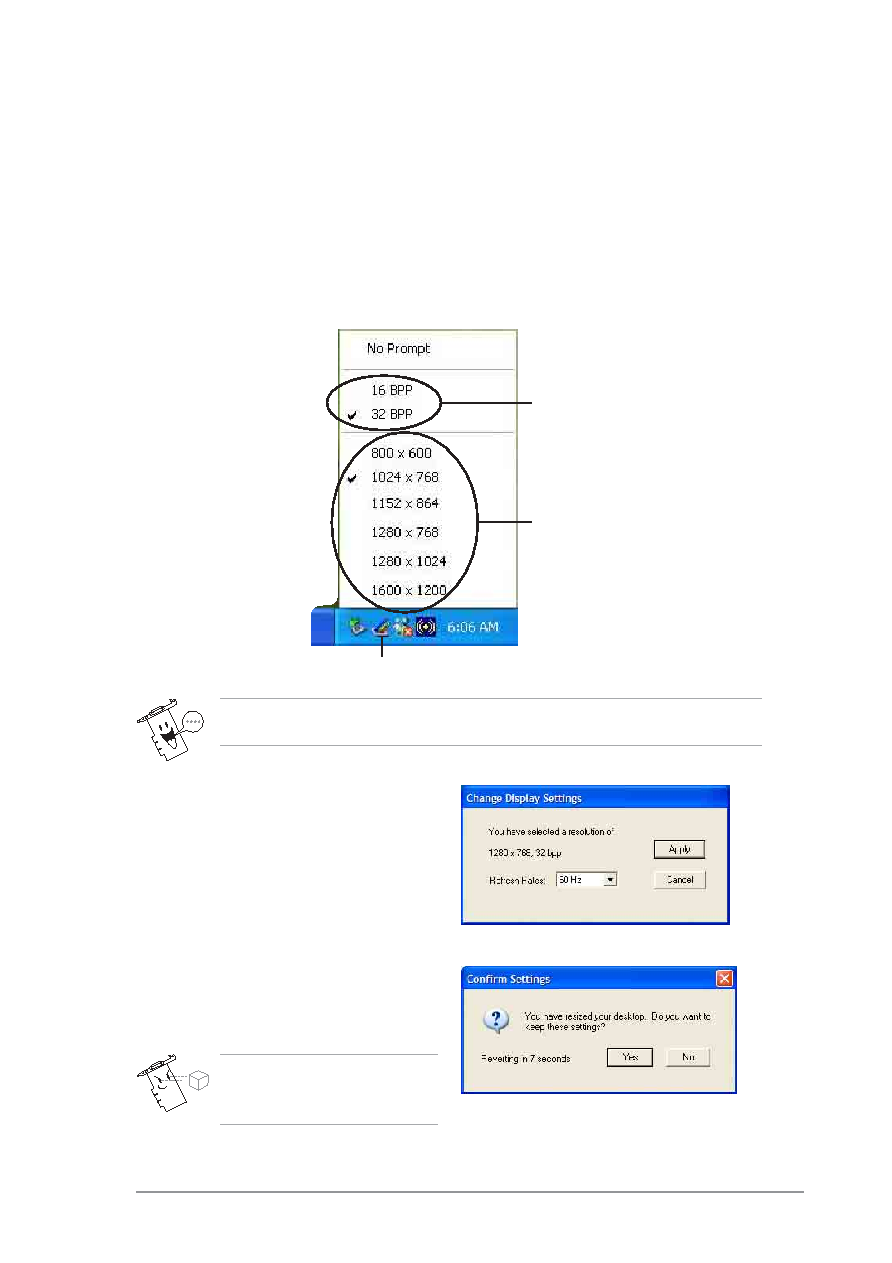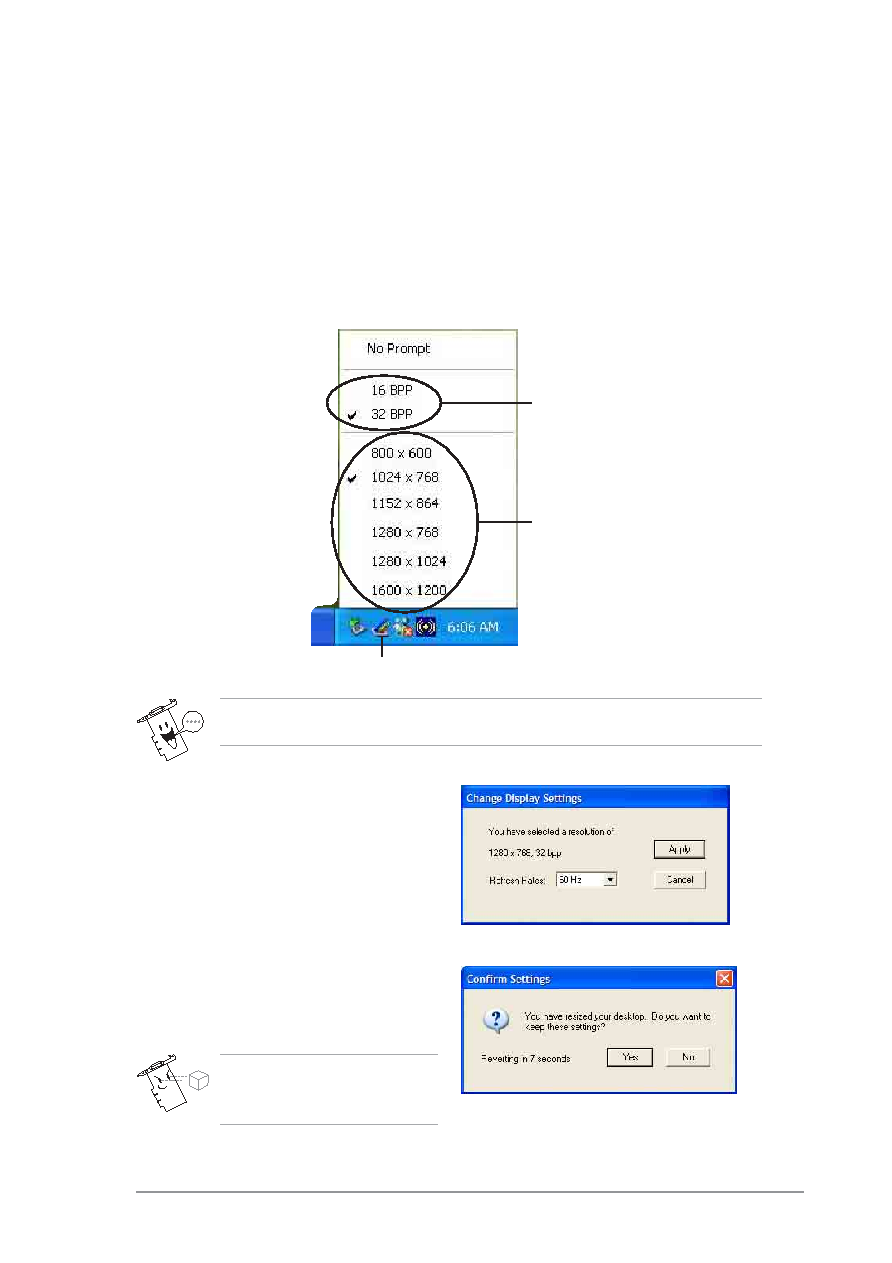
9
Setting screen resolution
The ASUS Control Panel menu includes shortcuts for easy screen
resolution setting.
To change the screen resolution:
1. From the ASUS Control Panel menu, click one of the available screen
resolutions.
2. When the Change Display
Settings dialog box appears,
click the Refresh Rate list box
to select refresh rate.
3. Click Apply to effect your
selected display settings or
Cancel to abort.
4. When prompted, click Yes to
apply settings or No to abort.
Your computer screen may flicker while adjusting to the new setting.
ASUS Control Panel icon
Screen
resolution
setting
shortcut
Screen color
setting
shortcut
The setting does not take
effect if the timer elapses.