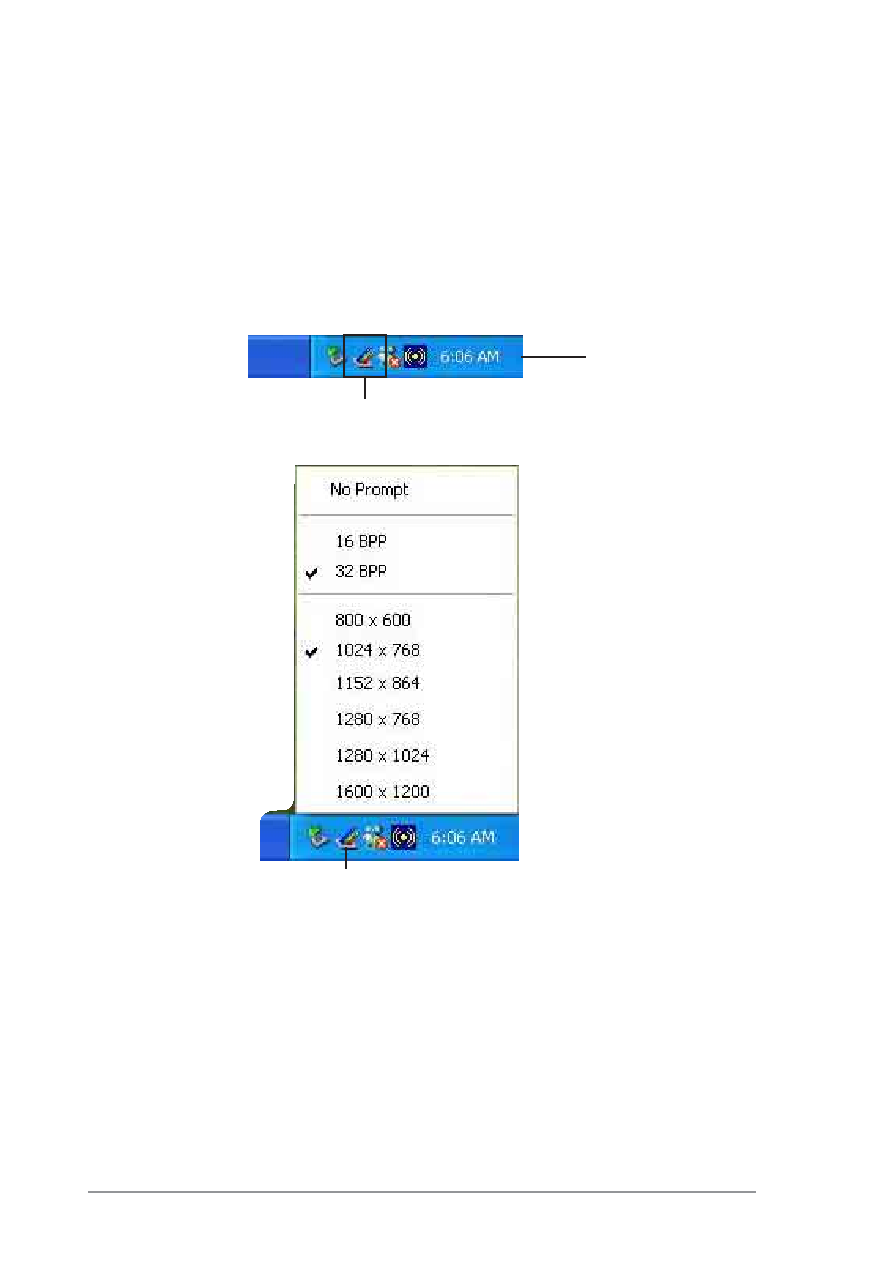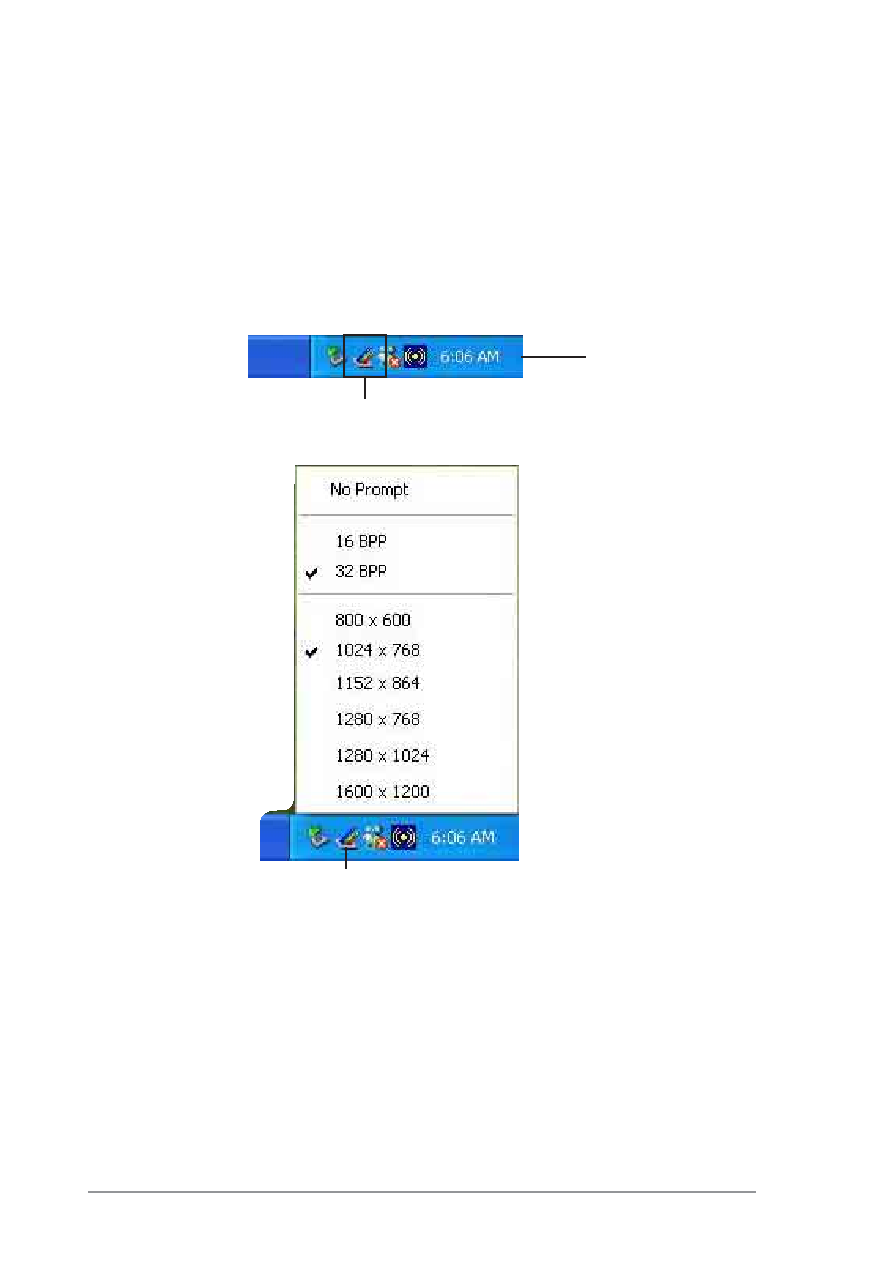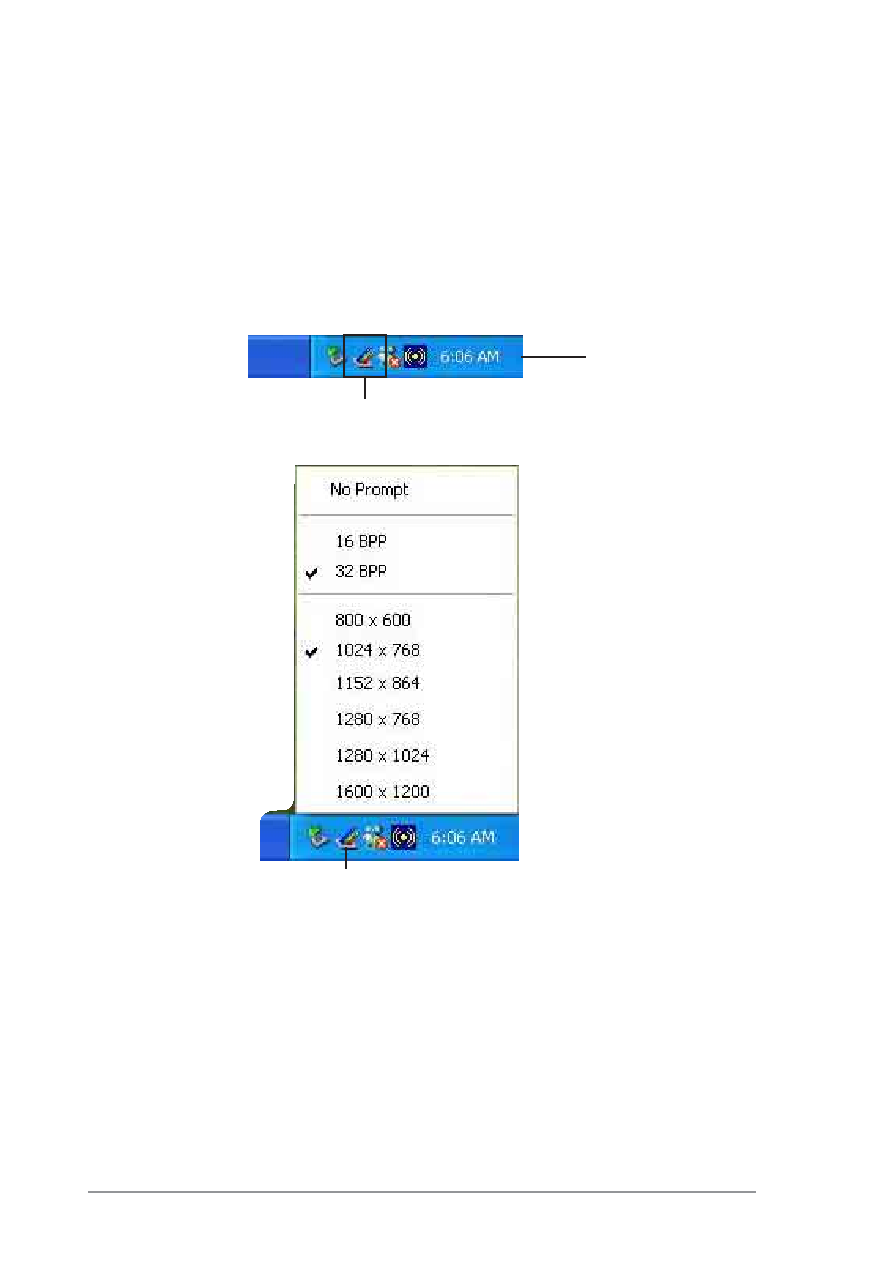
8
1.2 ATI® Radeon graphics card series
After installing the display drivers, locate the ASUS Control Panel icon on
the Windows taskbar. The ASUS Control Panel is a menu of shortcuts for
the screen resolution and color settings.
To launch the ASUS Control Panel, click the ASUS Control Panel icon on
the Windows taskbar.
ASUS Control Panel icon
ASUS Control Panel icon
Windows
taskbar