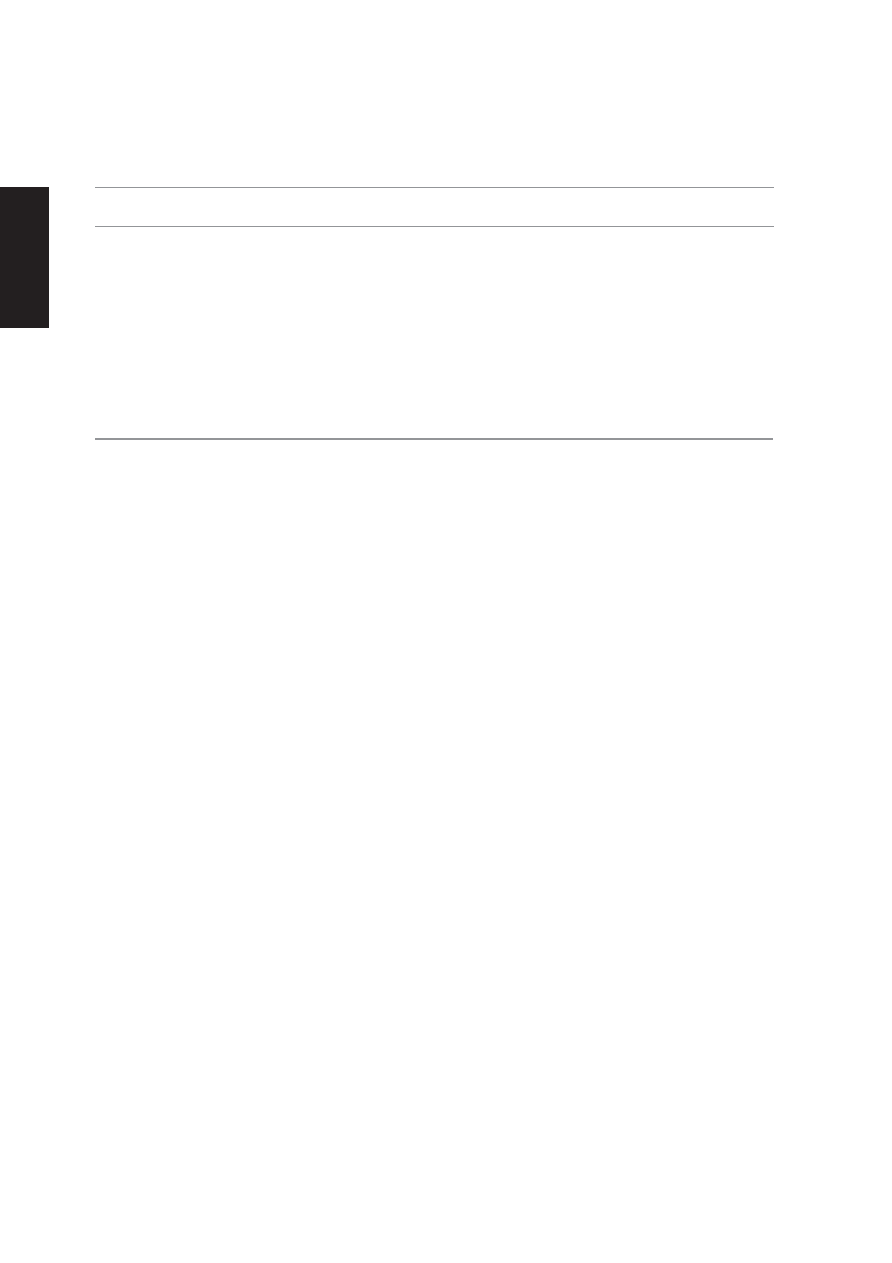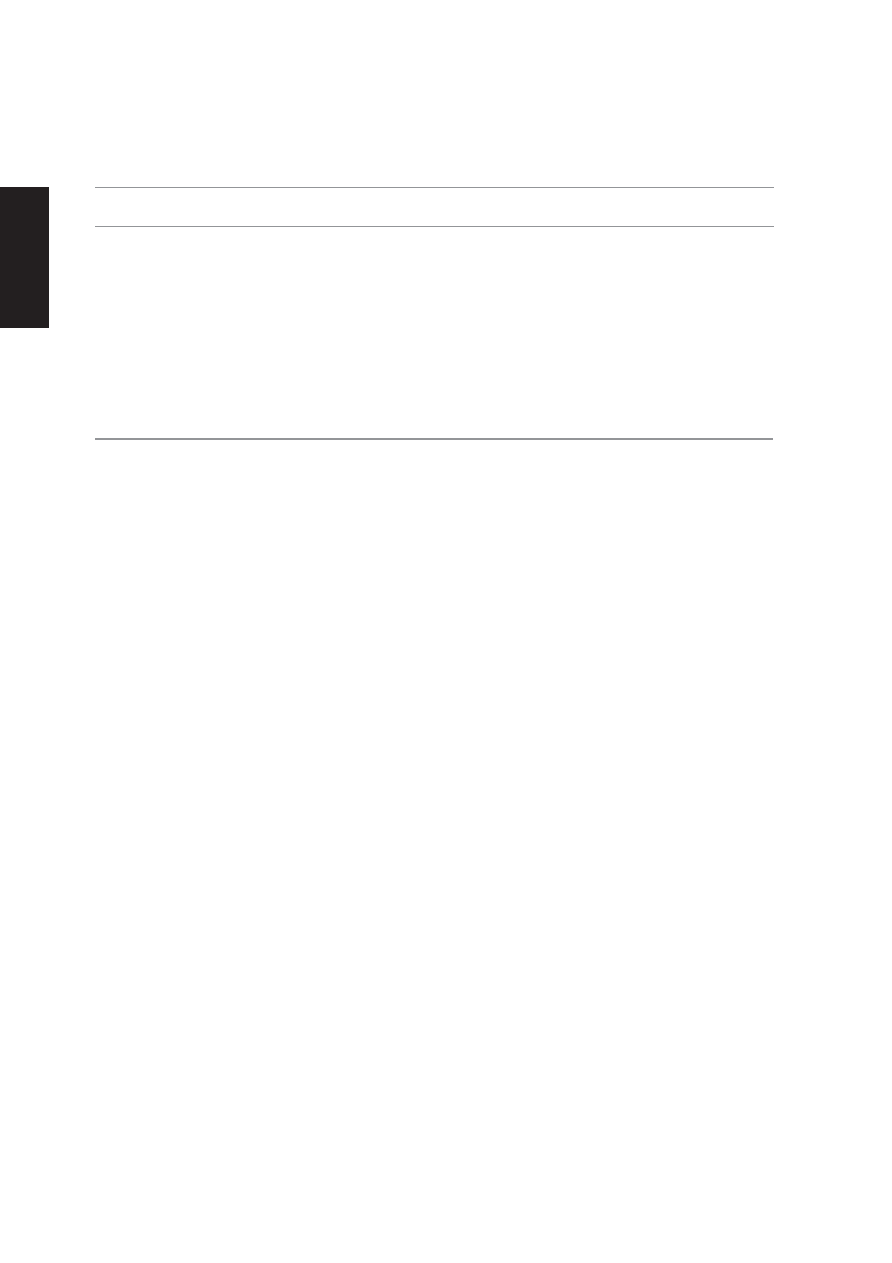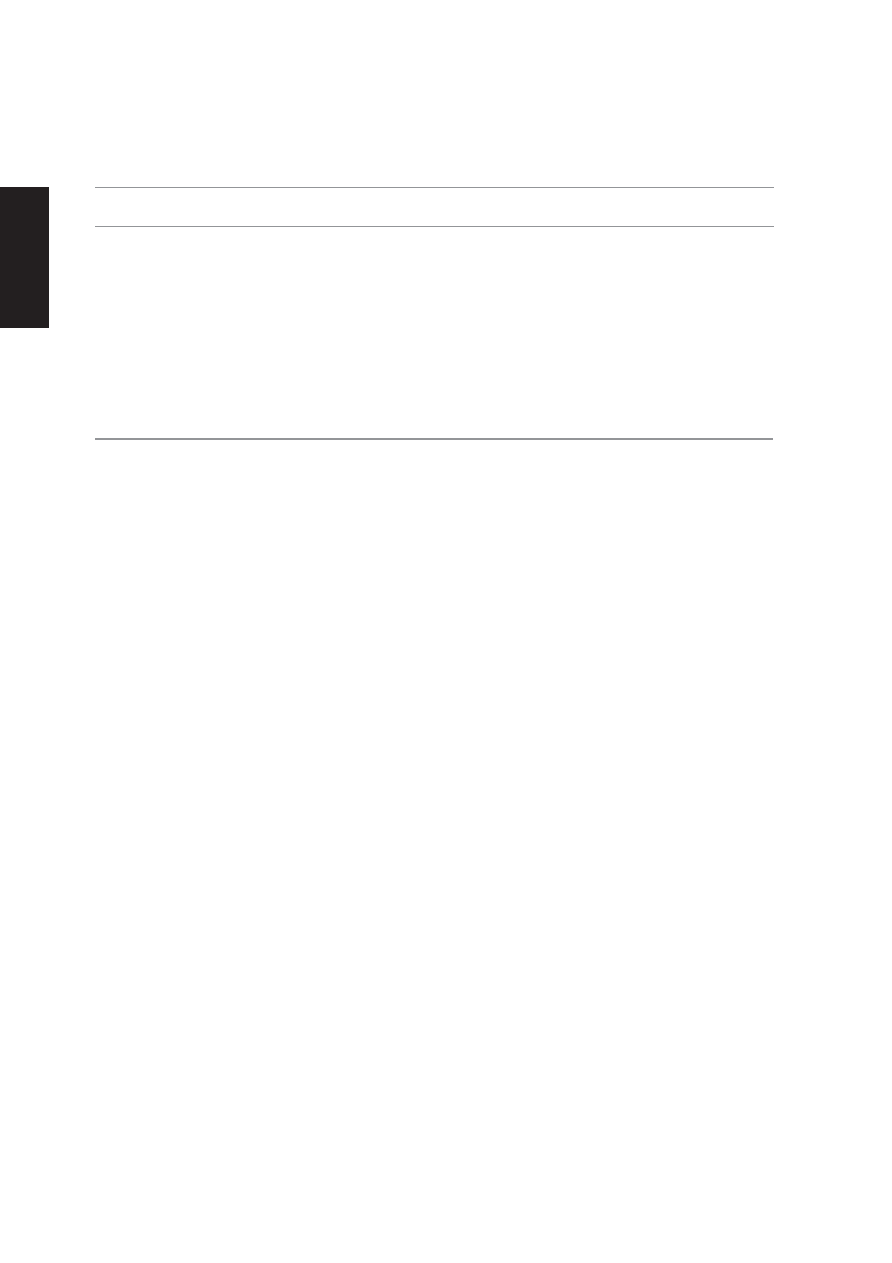
6
Support
CD
Software Drivers
Some drivers may already be provided in Windows. If you have any problems with these drivers, visit the
Microsoft Windows Update site. A link is provided in Microsoft Windows Explorer under “Tools.”
VGA (Display) “Intel(R) 82852/82855 GM/GME Graphics Controller” Driver
Installing the VGA driver first will make viewing other setup screens much easier. This installs display
drivers for your operating system in order to properly use the Notebook PC’s built-in graphics controller and
to provide optimal display features. Once the display driver is installed, you can change your display’s
resolution and color through Display Properties.
This device is shown under Windows Device Manager “Display adapters.”
ATK0100 “ATK0100 ACPI UTILITY” Utility
This utility is required for special utilities provided in the support CD. This installs drivers for the Notebook
PC’sAdvanced Configuration and Power Interface (ACPI) for features utilizing power management functions.
This device is shown under Windows Device Manager “System devices.”
Audio “SoundMAX Integrated Digital Audio” Driver
This installs audio drivers for your operating system in order to properly use the Notebook PC’s built-in sound
controller. All audio functions are configured through Windows and help can be located within Windows
documentation or Windows help files.
This device is shown under Windows Device Manager “Sound, video and game controllers.”
INFupdate “Intel 828XX” Drivers
This installs Windows support drivers for the Notebook PC’s chipset.
This device is shown under Windows “System devices.”
Intel Calexico2 / ASUS WLAN (Depends on model)
“Intel(R) PRO/Wireless 2200BG Network Connection” or “ASUS WLAN” Driver
Required on models with internal wireless LAN. Installs the required network driver for the Notebook PC’s
optional internal wireless LAN controller. If you purchased the optional internal wireless LAN, you need to
install this driver. If you did not purchase the optional internal wireless LAN, you cannot install this driver.
This device is shown under Windows Device Manager “Network Adapters.”
LAN “Realtek RTL8139 Family PCI Fast Ethernet NIC” Driver
Installs the required LAN driver for the Notebook PC’s built-in Ethernet controller for connection to computer
networks.
This device is shown under Windows Device Manager “Network Adapters.”