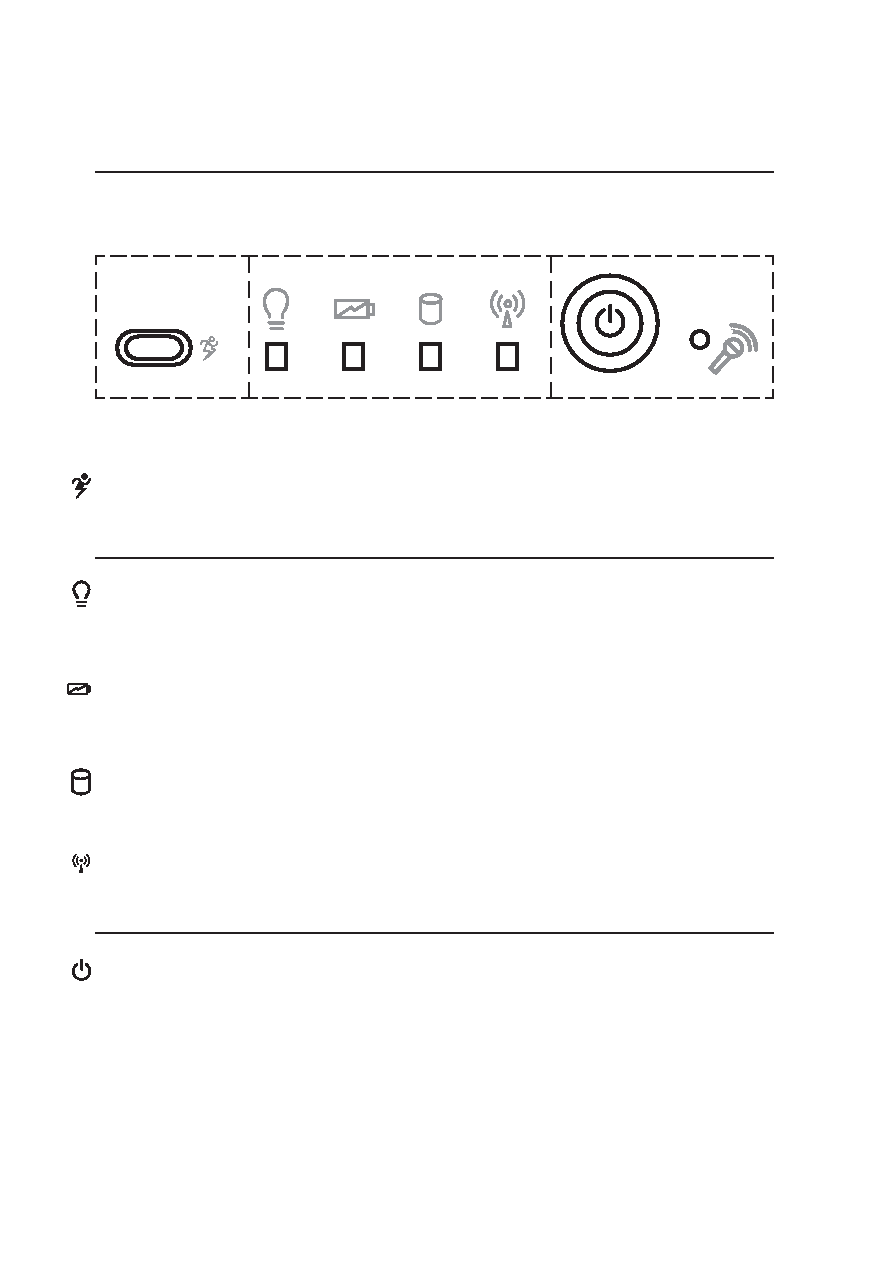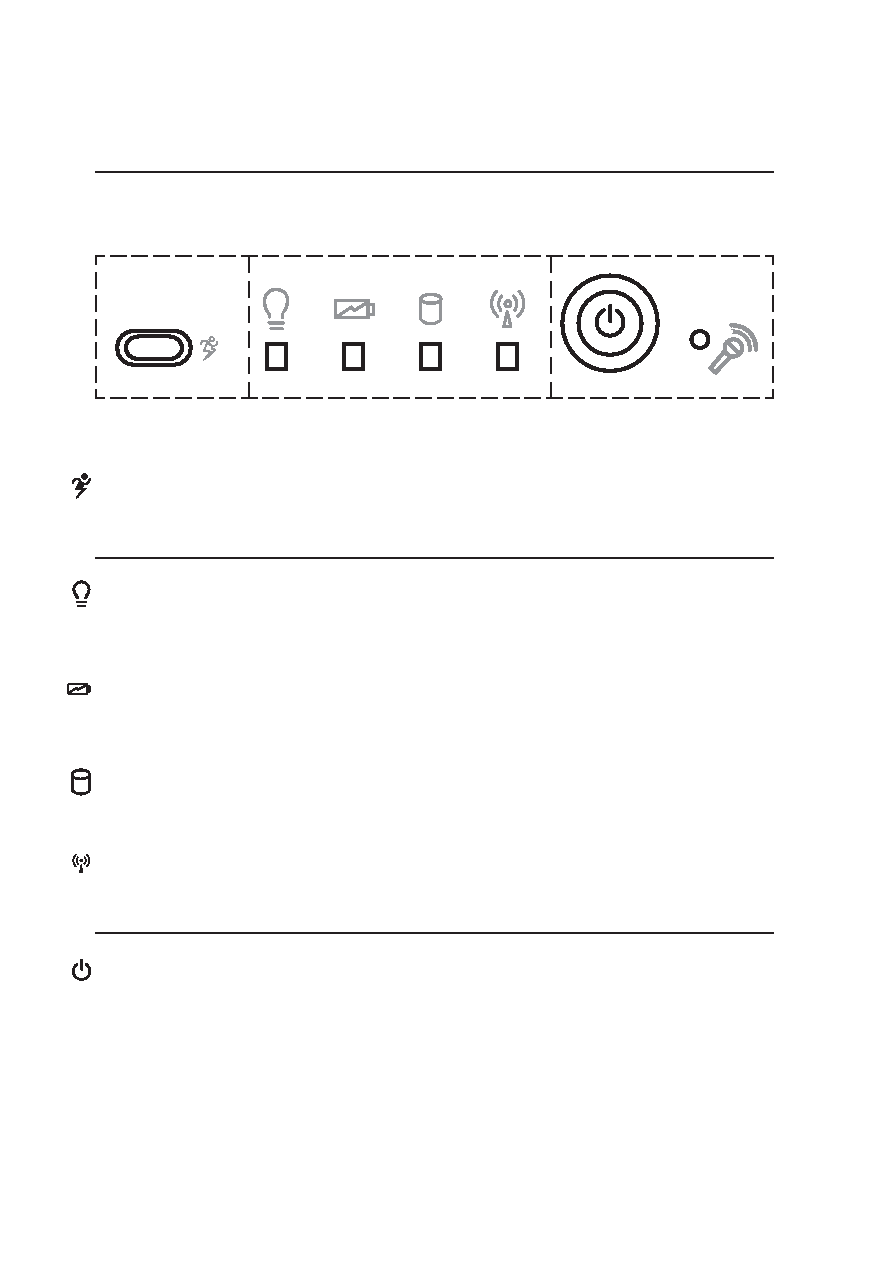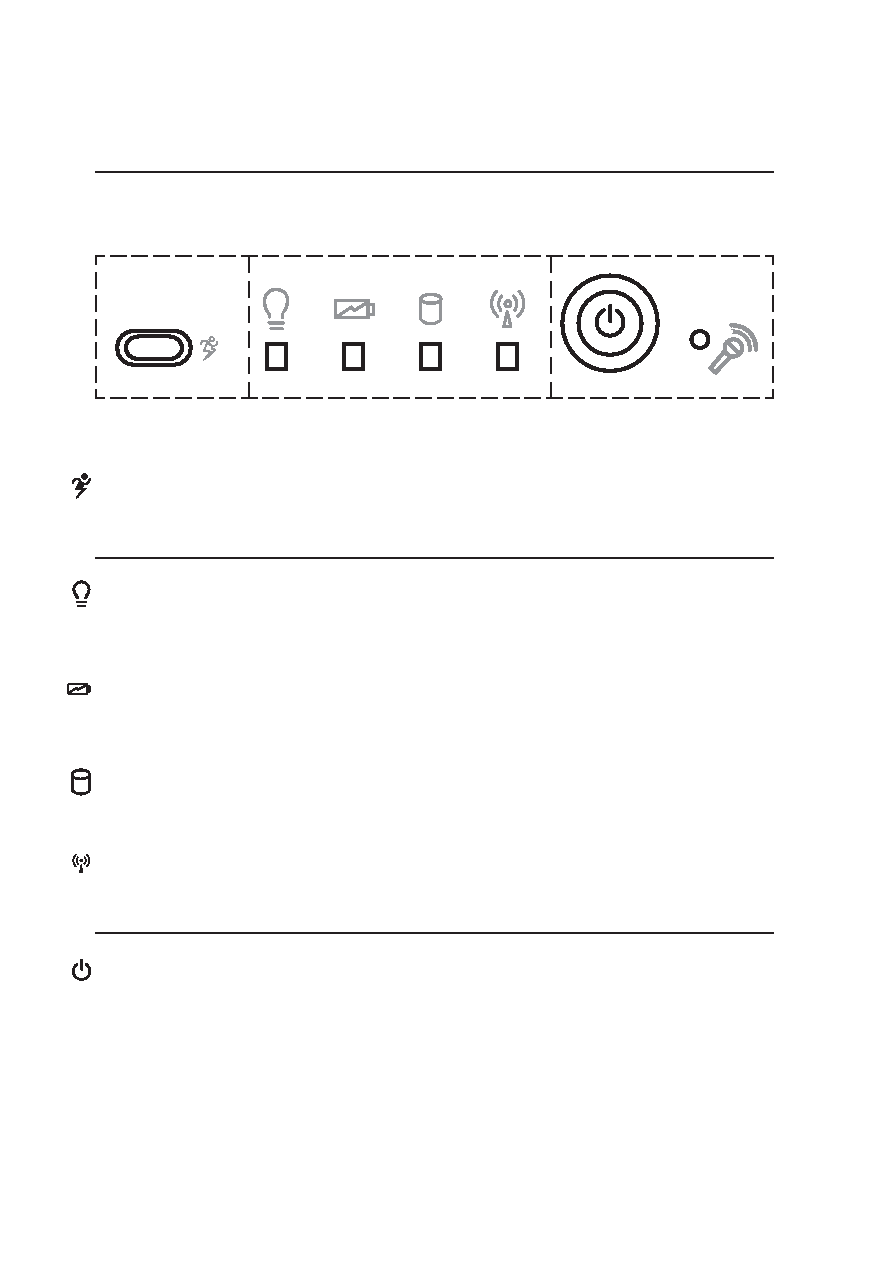
34
3 Getting Started
Buttons and Indicators
Top Left
Front Edge
Top Right
Power4 Gear Button
The Power4 Gear button toggles power savings ON or OFF. When power savings is activated, CPU
speed and LCD brightness will be decreased.
Charge Indicator
The charge indicator LED shows the status of the battery’s power as follows:
[ON] Charging, [Off] Charged or completely drained, [Blinking] Battery lower than 10%
Power Indicator
The green LED lights to indicate that the Notebook PC is turned ON and blink when the Notebook PC
is in the Suspend-to-RAM (Standby) mode. This LED is OFF when the Notebook PC is OFF or in the
Suspend-to-Disk (Hibernation) mode.
Wireless LAN Indicator (Optional)
Flashes when there are packets transmitted or received by the internal wireless LAN. This indicator
only functions with the optional internal wireless LAN.
Drive Activity Indicator
Indicates that the Notebook PC is accessing one or more storage device(s) such as the hard disk. The
light flashes proportional to the access time.
Power Switch
The power switch allows powering ON and OFF the Notebook PC and recovering from STD. Push the
switch once to turn ON and once to turn OFF the Notebook PC.