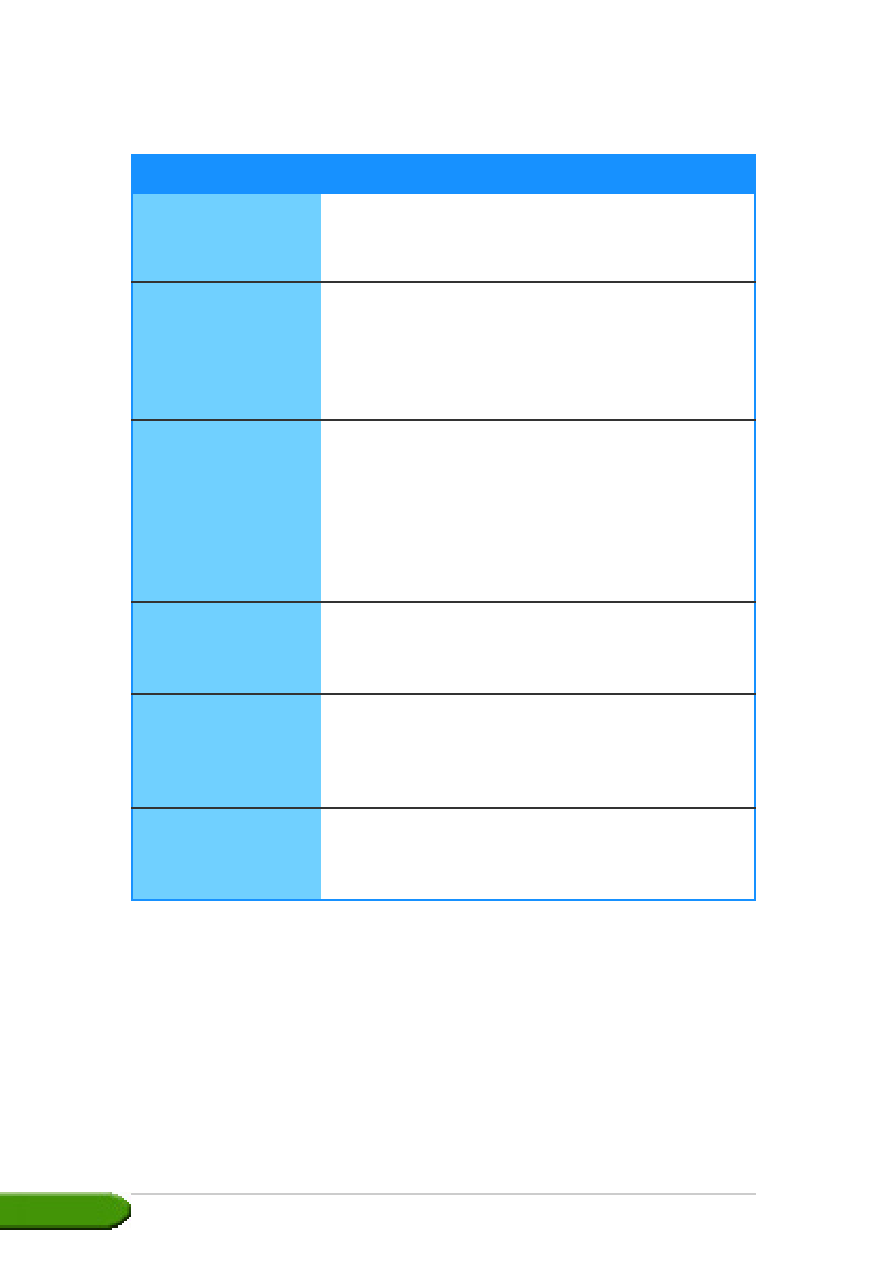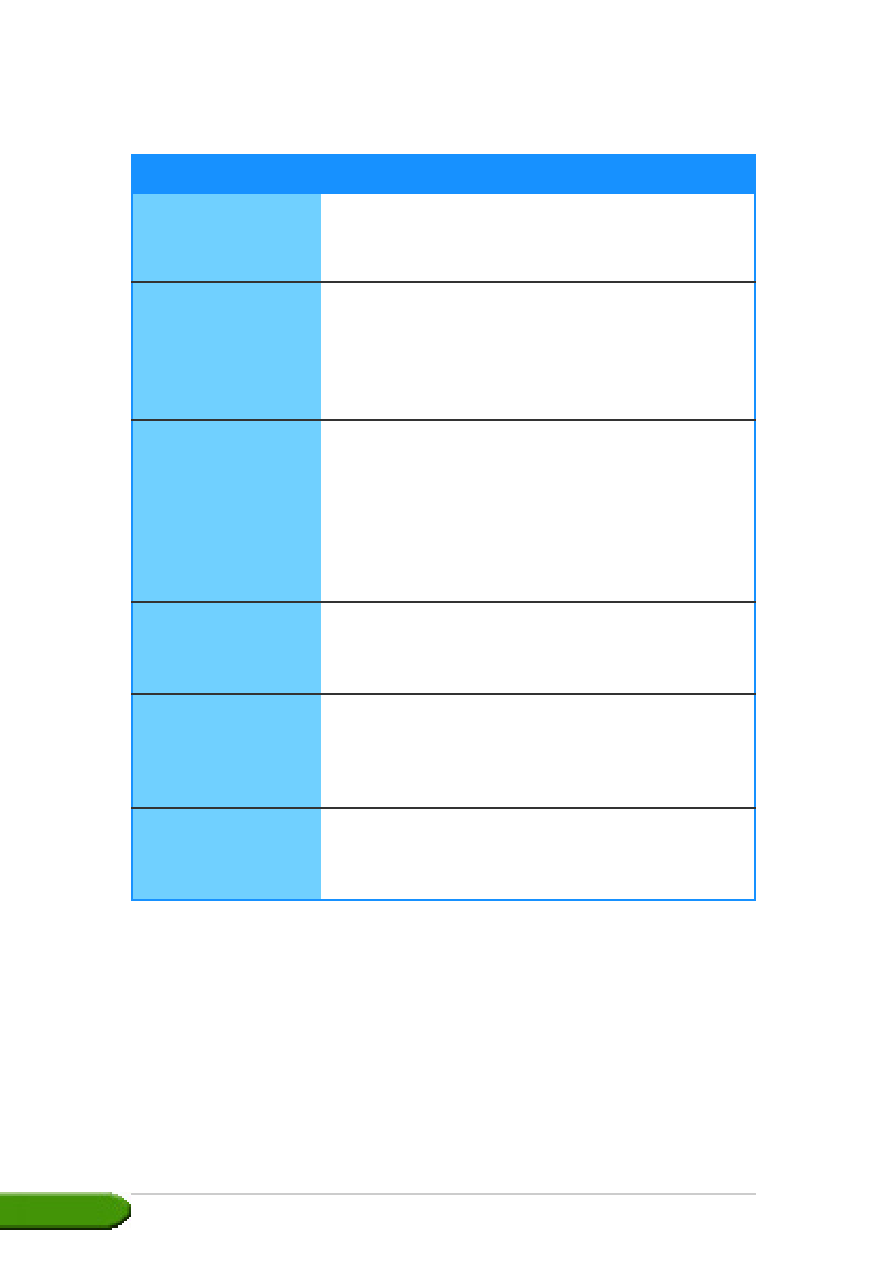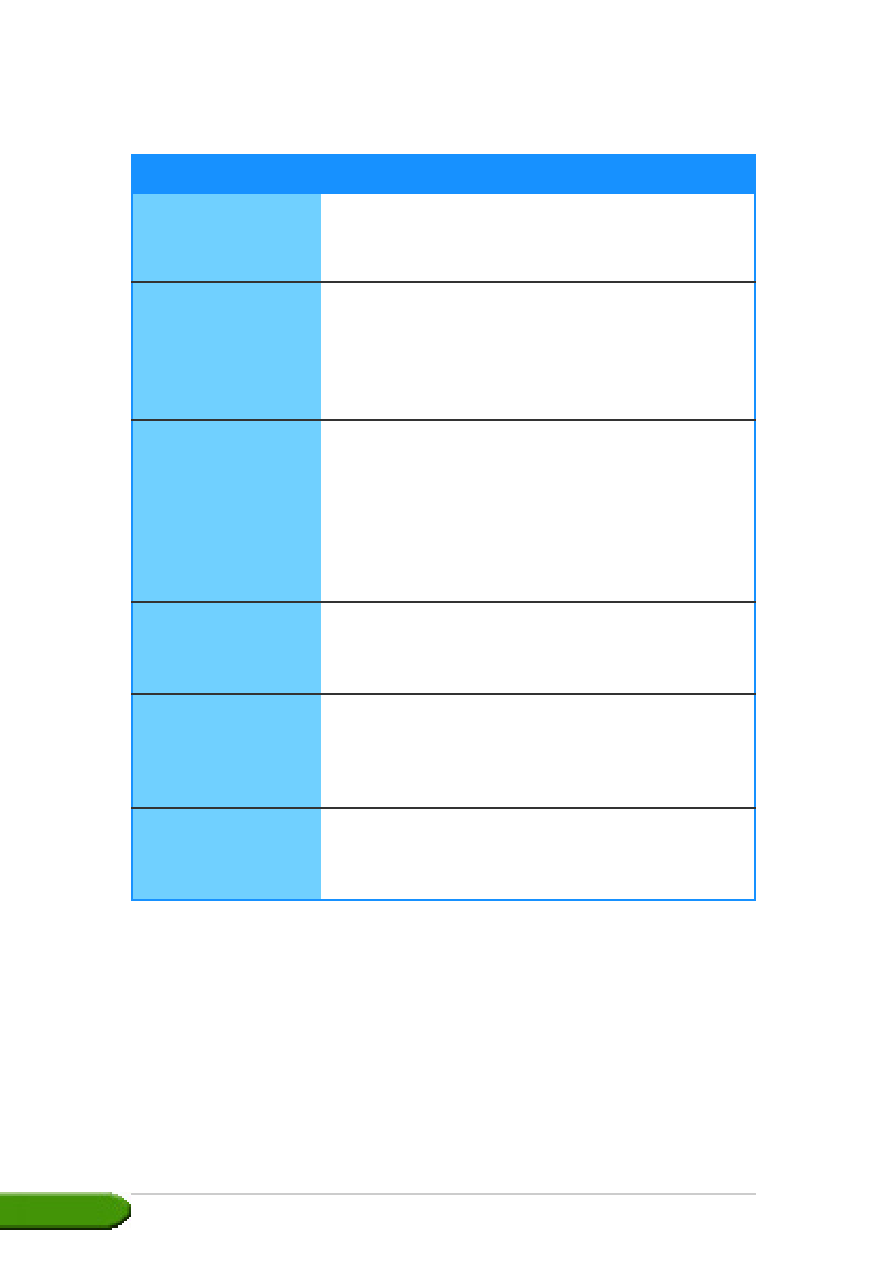
ASUS NVIDIA series graphics card
ASUS NVIDIA series graphics card
ASUS NVIDIA series graphics card
ASUS NVIDIA series graphics card
ASUS NVIDIA series graphics card
A-2
A-2
A-2
A-2
A-2
Wrong color balance
Wrong color balance
Wrong color balance
Wrong color balance
Wrong color balance
Your card might not be properly installed.
Make sure that the card is not tilted or skewed on
the slot.
Your video controls might not be properly set.
• Manually configure your video controls to your
desired settings.
• Configure your graphics card display resolution
in Display Properties.
There may be unsupported graphics card drivers
installed in your system. Conflicts may occur with
graphics card drivers from different vendors.
• Remove any unused graphics card drivers
installed in your system.
• Install the graphics card driver from the support
CD that came with your graphics card package.
The graphics card auxiliary power is not connected.
Make sure that the auxiliary power cables are
properly connected with the power supply unit.
If your monitor comes with BNC connectors, the
port connections might be incorrect.
Make sure that all BNC connectors are connected
properly to its port.
Your monitor software settings might be incorrect.
Configure your monitor software to your desired
settings.
Problem
Problem
Problem
Problem
Problem
Cause
Cause
Cause
Cause
Cause
Solution
Cause
Cause
Cause
Cause
Cause
Solutions
Cause
Cause
Cause
Cause
Cause
Solutions
Cause
Cause
Cause
Cause
Cause
Solution
Cause
Cause
Cause
Cause
Cause
Solution
Cause
Cause
Cause
Cause
Cause
Solution