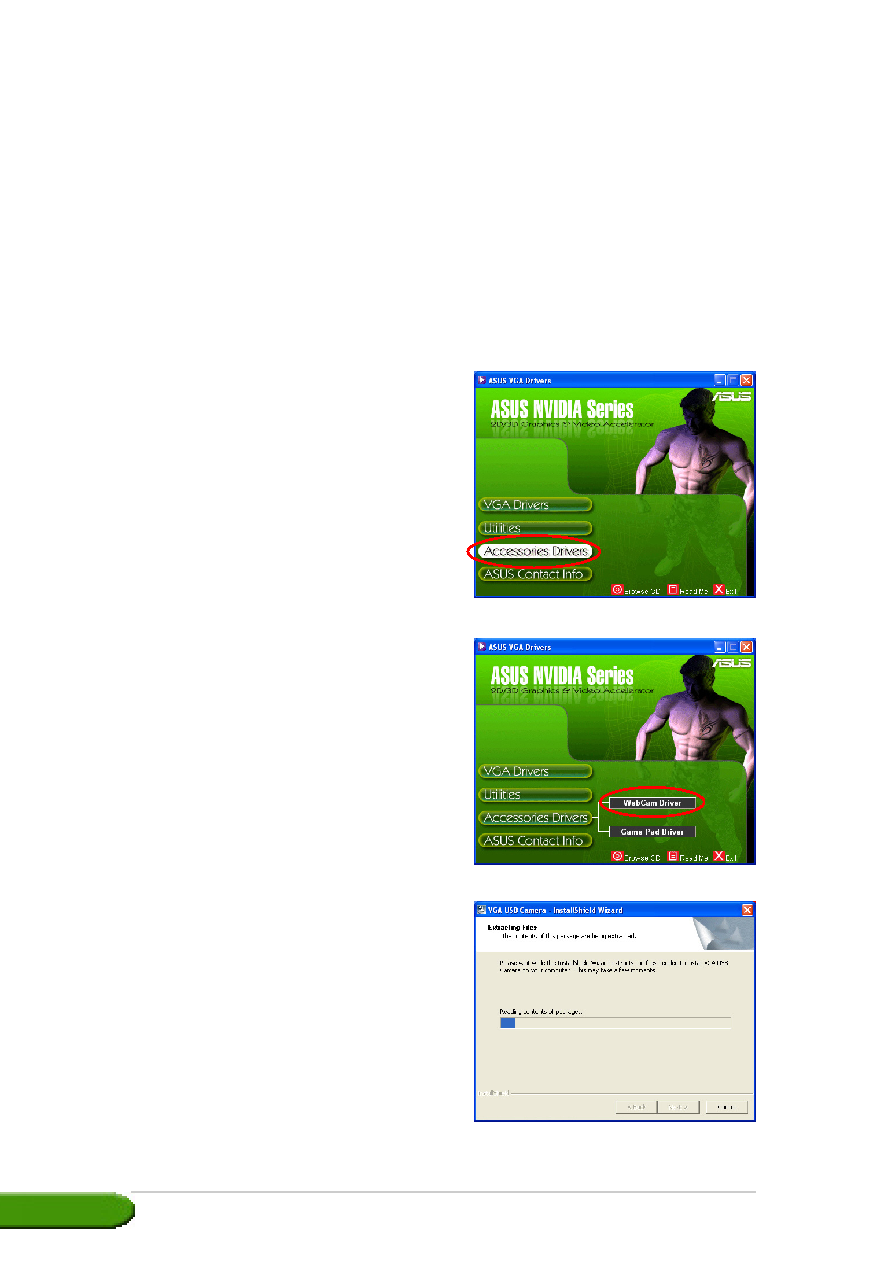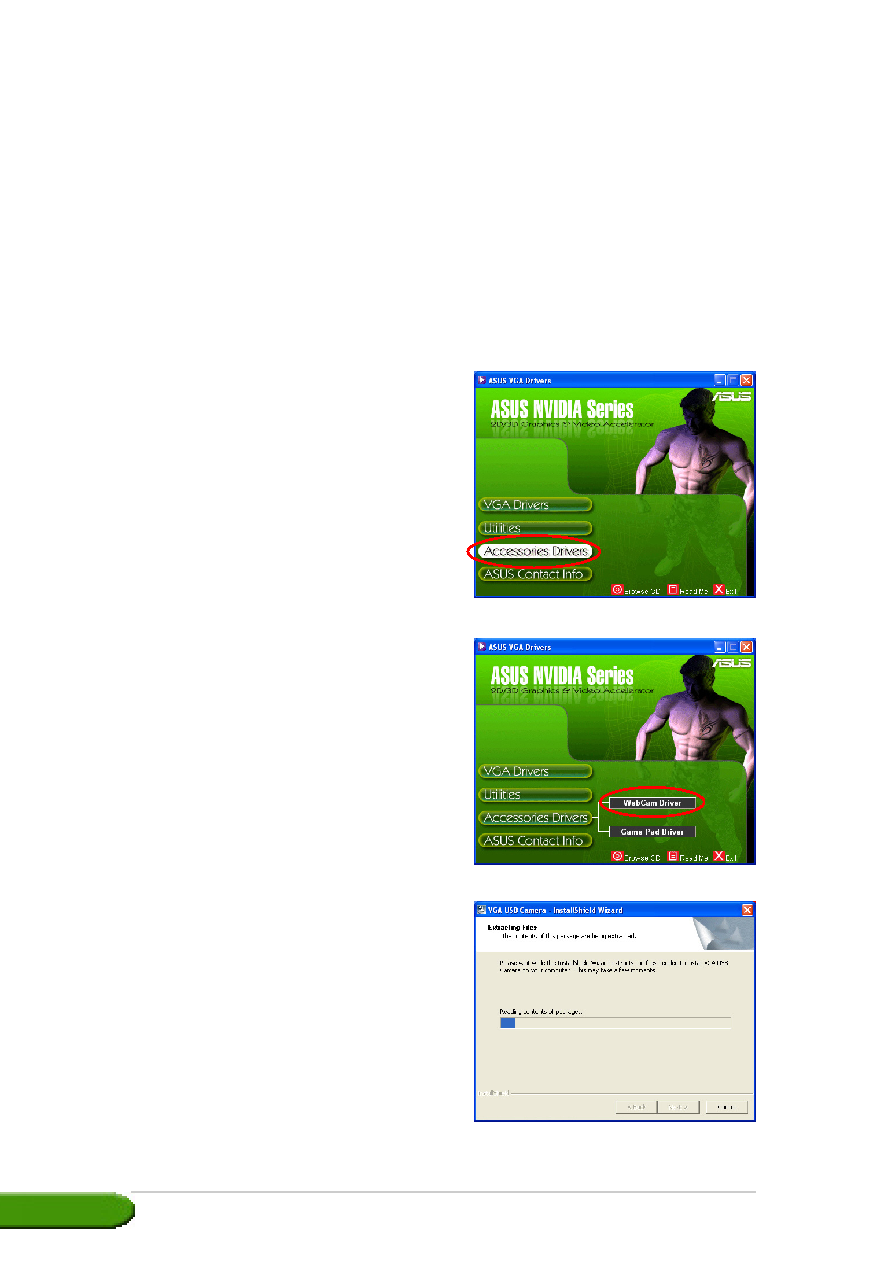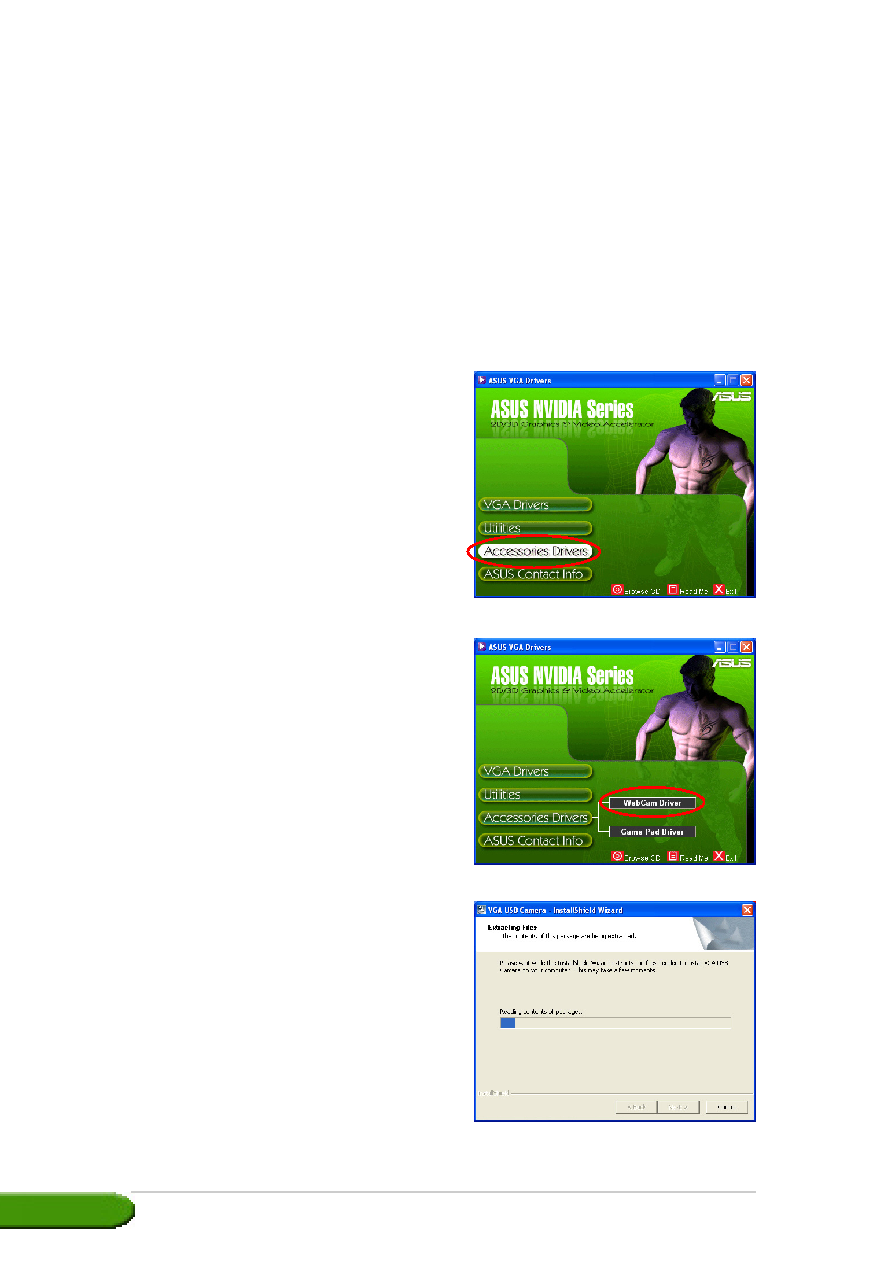
ASUS NVIDIA series graphics card
ASUS NVIDIA series graphics card
ASUS NVIDIA series graphics card
ASUS NVIDIA series graphics card
ASUS NVIDIA series graphics card
20
20
20
20
20
4.
Accessories Drivers
You can install additional accessories such as a webcam or game pad that
enhances your computer’s multimedia features. You can install or remove
the drivers for any of the following accessories:
4.1
4.1
4.1
4.1
4.1
Installing Webcam driver
Installing Webcam driver
Installing Webcam driver
Installing Webcam driver
Installing Webcam driver
To install the webcam drivers:
1.
Insert the support CD into your
CD-ROM drive.
2.
If autorun is enabled, the 2D/3D
Graphics & Video Accelerator
appears automatically.
If autorun is disabled, run
Setup.exe
Setup.exe
Setup.exe
Setup.exe
Setup.exe from the root
directory of your support CD.
3.
From the 2D/3D Graphics &
Video Accelerator main menu,
click Accessories Drivers
Accessories Drivers
Accessories Drivers
Accessories Drivers
Accessories Drivers.
The Setup displays the
supported accessories.
4.
Click Webcam Driver
Webcam Driver
Webcam Driver
Webcam Driver
Webcam Driver from the
Accessories Drivers sub-menu.
The setup prepares the files for
installation.