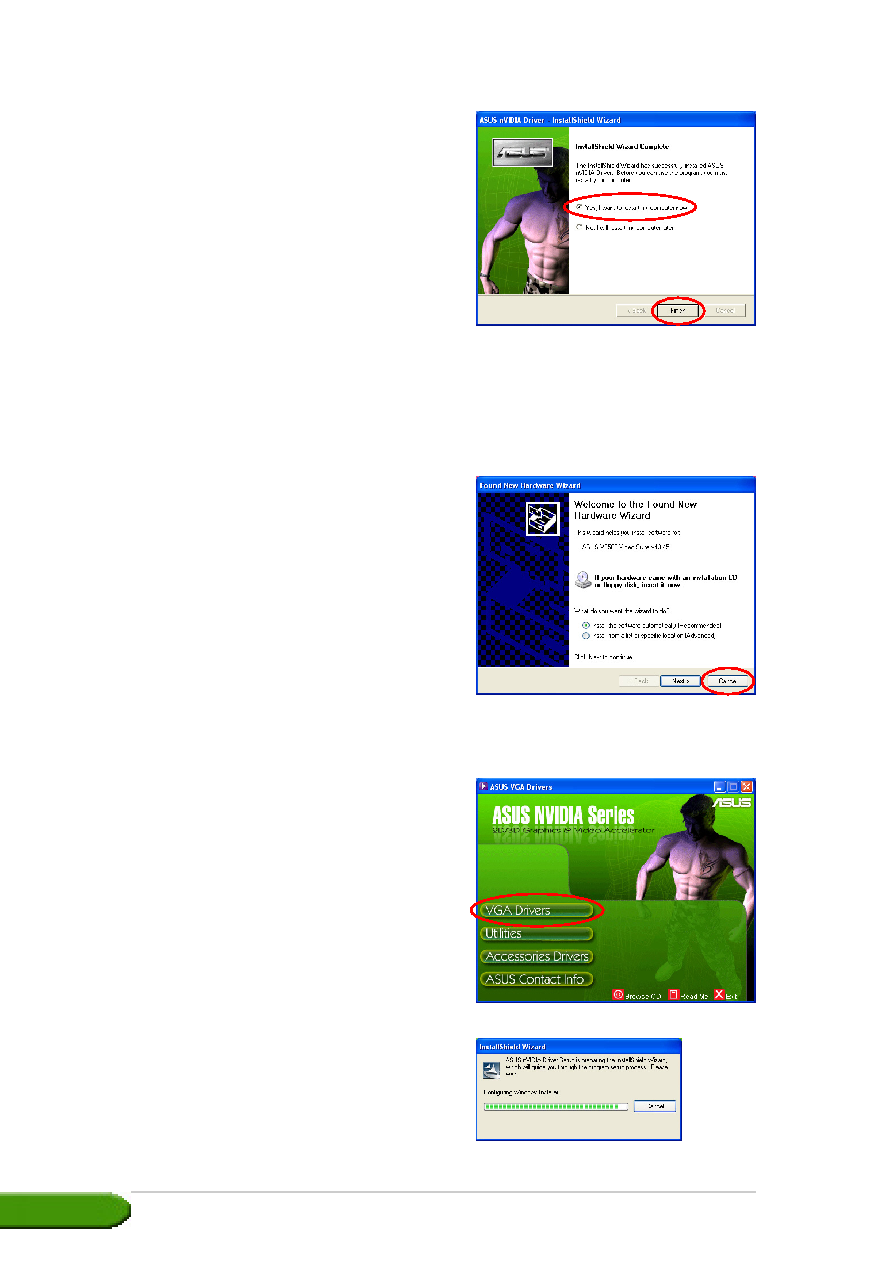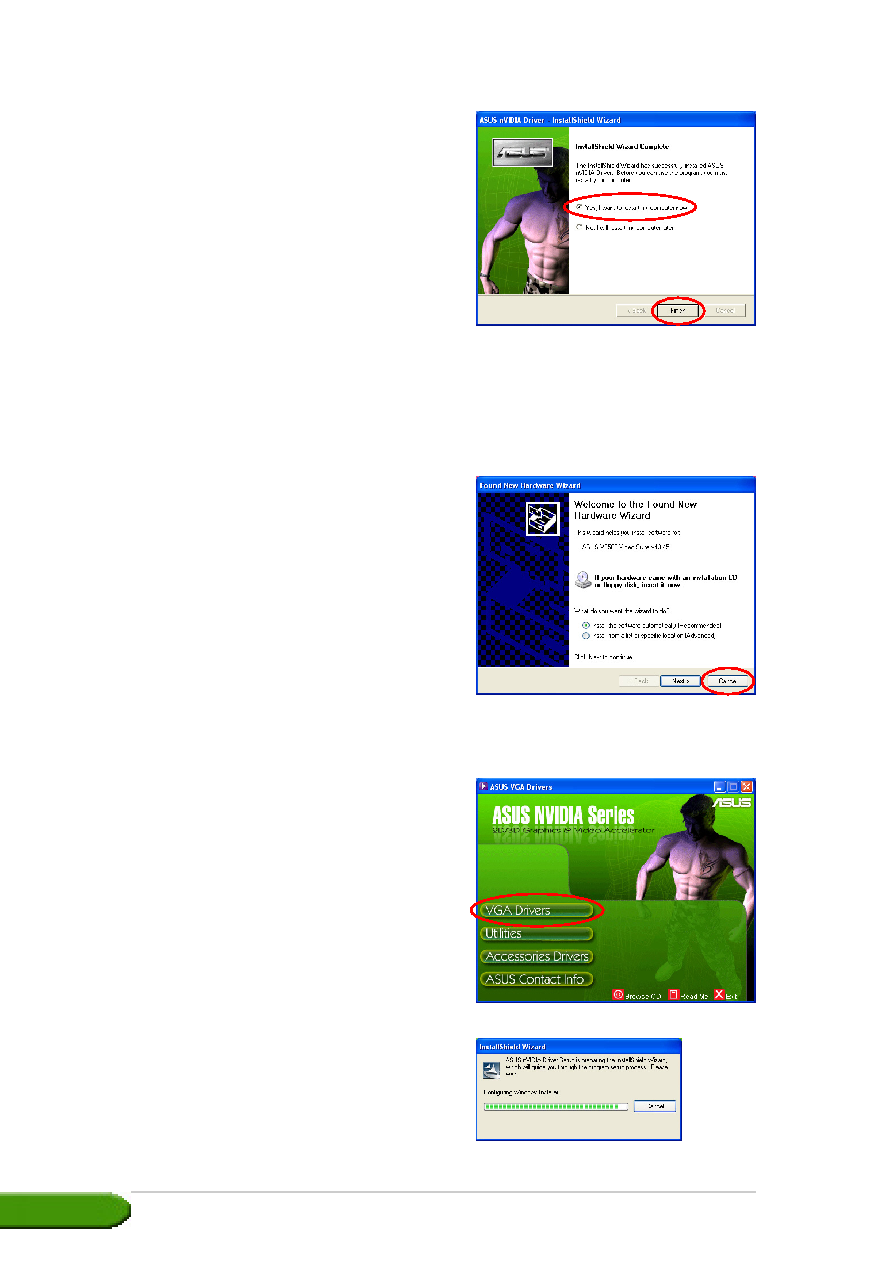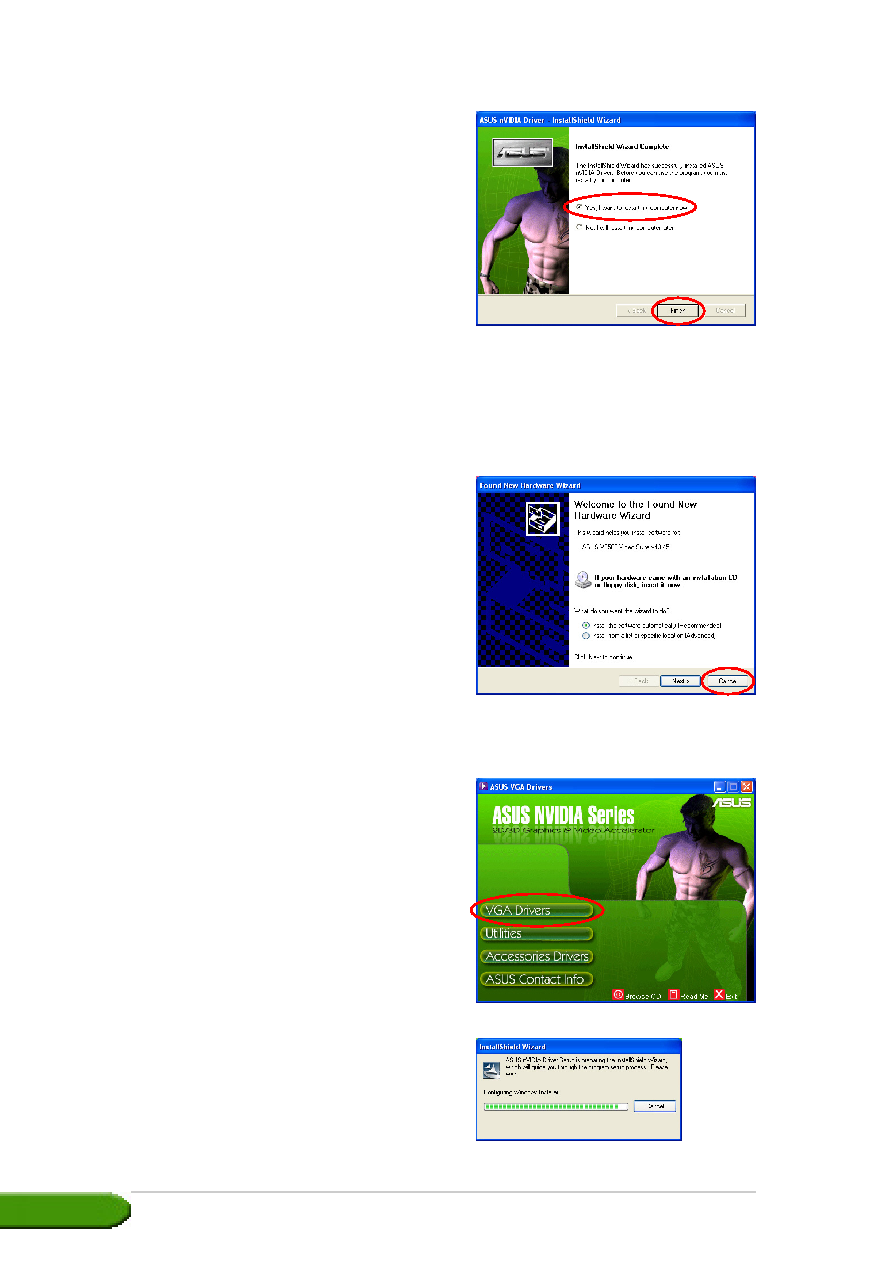
ASUS NVIDIA series graphics card
ASUS NVIDIA series graphics card
ASUS NVIDIA series graphics card
ASUS NVIDIA series graphics card
ASUS NVIDIA series graphics card
6
6
6
6
6
Method 2: Custom installation
Method 2: Custom installation
Method 2: Custom installation
Method 2: Custom installation
Method 2: Custom installation
The Custom installation method allows you to select the components you
want to install. We recommend this method to advanced users.
1.
From the Found New
Found New
Found New
Found New
Found New
Hardware Wizard
Hardware Wizard
Hardware Wizard
Hardware Wizard
Hardware Wizard dialog box,
click Cancel
Cancel
Cancel
Cancel
Cancel to enter the
Windows desktop.
2.
Insert the support CD into your
CD-ROM drive.
3.
If autorun is enabled, the 2D/3D
Graphics & Video Accelerator
appears automatically.
If autorun is disabled, run
Setup.exe
Setup.exe
Setup.exe
Setup.exe
Setup.exe from the root
directory of your support CD.
4.
From the 2D/3D Graphics &
Video Accelerator main menu,
click VGA Drivers
VGA Drivers
VGA Drivers
VGA Drivers
VGA Drivers.
The Setup prepares the Install
Shield Wizard which will guide
you through the program setup
process.
10. After the installation is
complete, select Yes, I want
Yes, I want
Yes, I want
Yes, I want
Yes, I want
to restart my computer
to restart my computer
to restart my computer
to restart my computer
to restart my computer
now
now
now
now
n o w then click Finish
Finish
Finish
Finish
Finish.