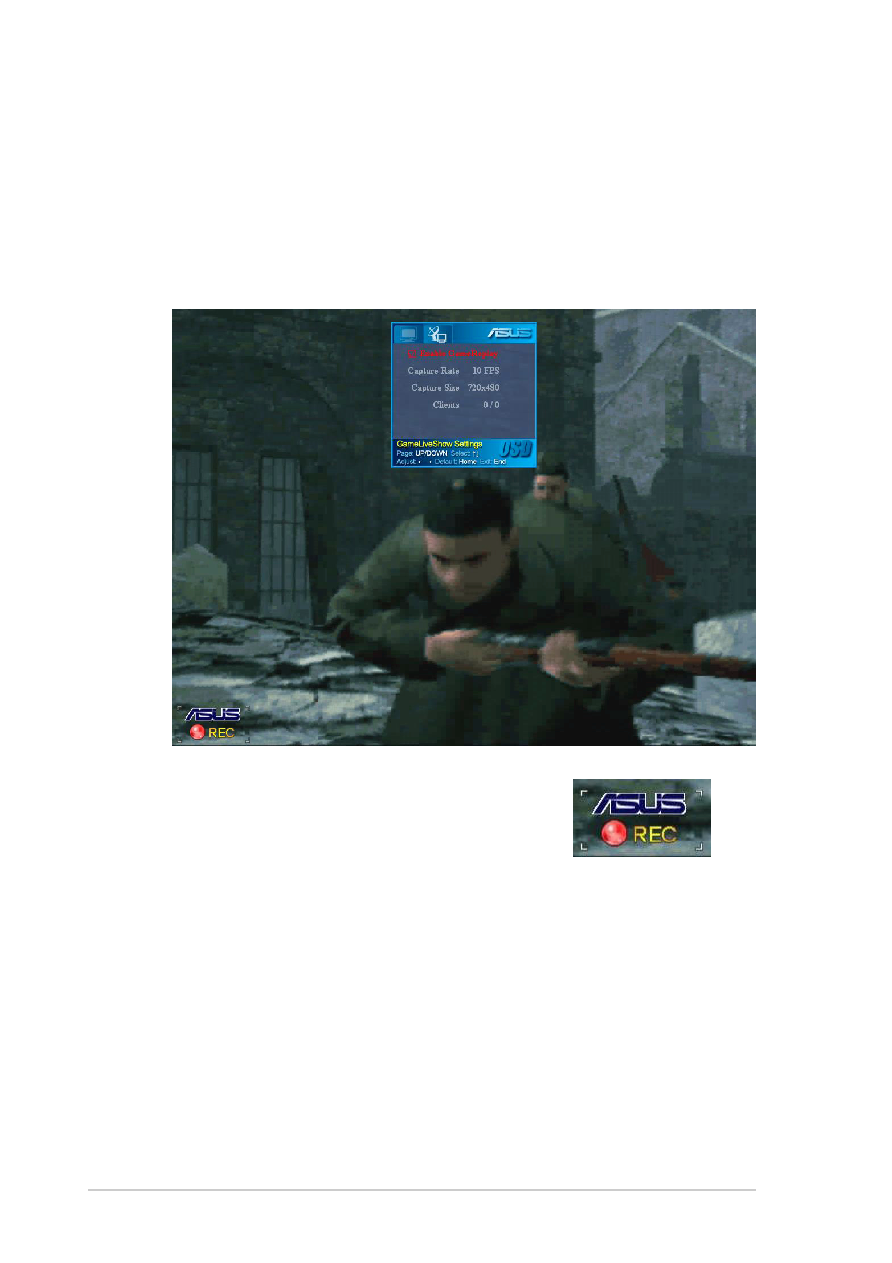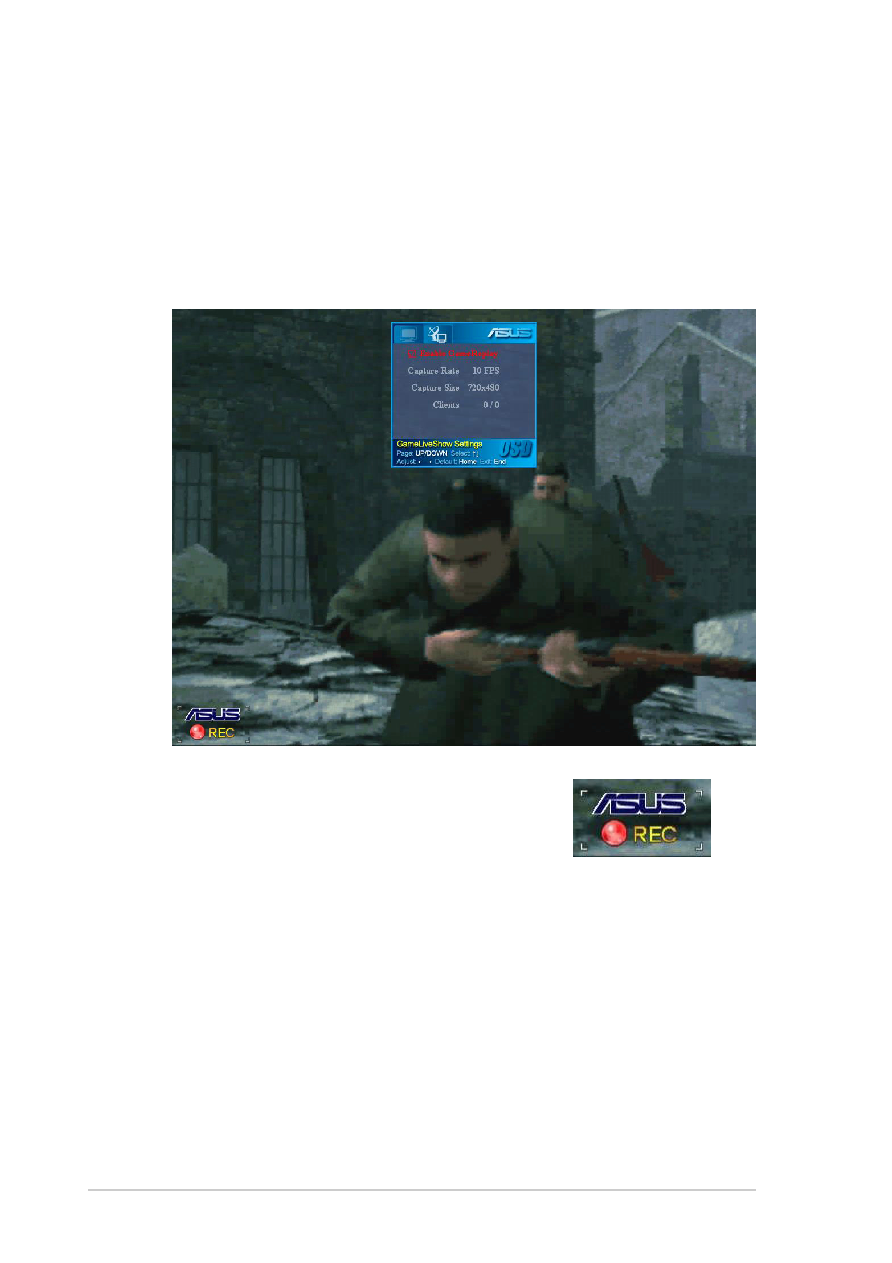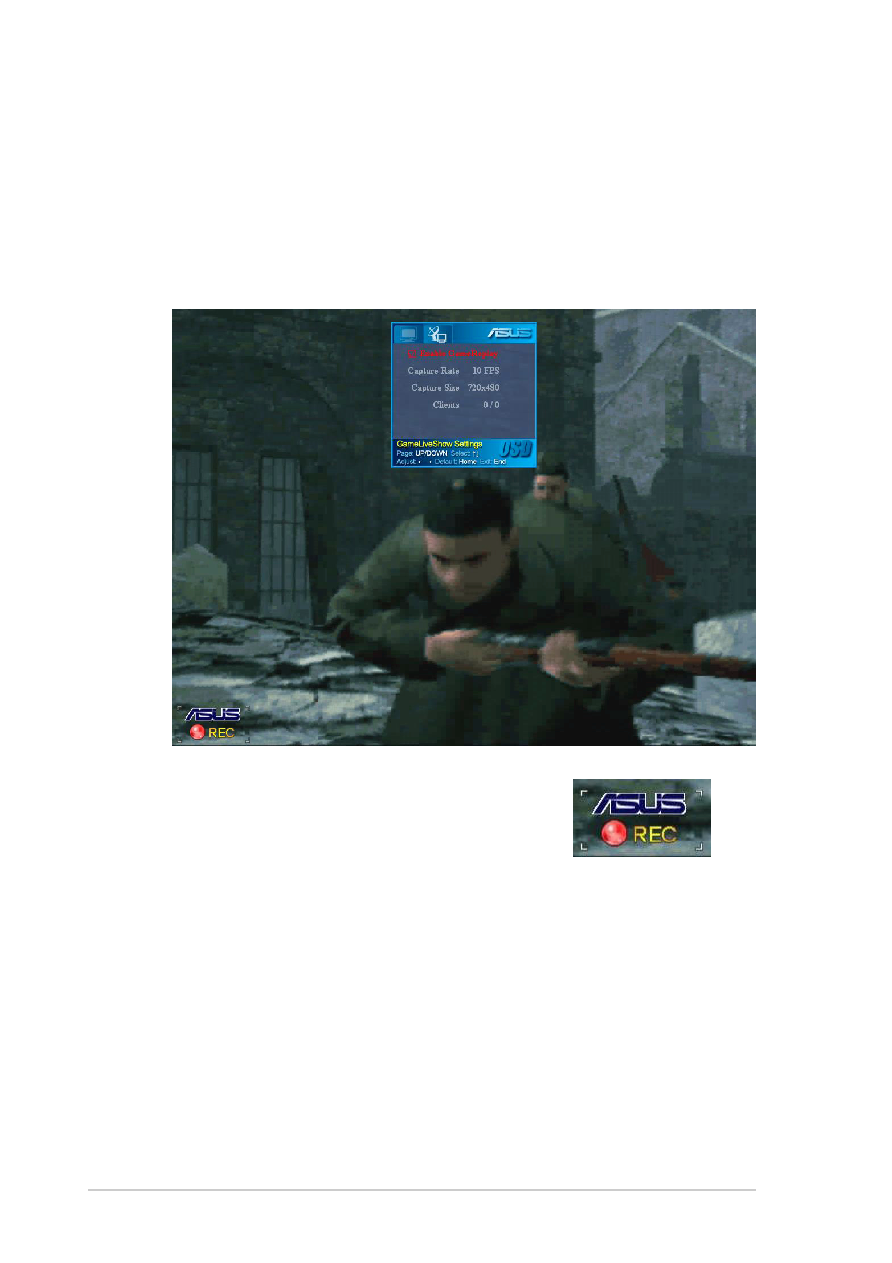
22
22
22
22
22
Tarjeta gr á fica ASUS
Tarjeta gr á fica ASUS
Tarjeta gr á fica ASUS
Tarjeta gr á fica ASUS
Tarjeta gr á fica ASUS
4.2.5
4.2.5
4.2.5
4.2.5
4.2.5
Habilitación de GameReplay en OSD
Habilitación de GameReplay en OSD
Habilitación de GameReplay en OSD
Habilitación de GameReplay en OSD
Habilitación de GameReplay en OSD
Para habilitar GameReplay en OSD:
1.
En una partida a pantalla completa, ejecute OSD utilizando las teclas
directas de OSD.
2.
Seleccione GameLiveShow Settings (Configuraci ón de
GameLiveShow Settings (Configuraci ó n de
GameLiveShow Settings (Configuraci ó n de
GameLiveShow Settings (Configuraci ó n de
GameLiveShow Settings (Configuraci ó n de
GameLiveShow)
GameLiveShow)
GameLiveShow)
GameLiveShow)
GameLiveShow) y, a continuación, seleccione Enable
Enable
Enable
Enable
Enable
GameReplay (Habilitar GameReplay)
GameReplay (Habilitar GameReplay)
GameReplay (Habilitar GameReplay)
GameReplay (Habilitar GameReplay)
GameReplay (Habilitar GameReplay).
3.
Pulse las teclas directas de GameReplay
(Ctrl+Alt+S) para comenzar o detener la
grabación. Durante la grabación, aparecerá
un punto rojo parpadeante en la esquina
inferior izquierda de la pantalla.