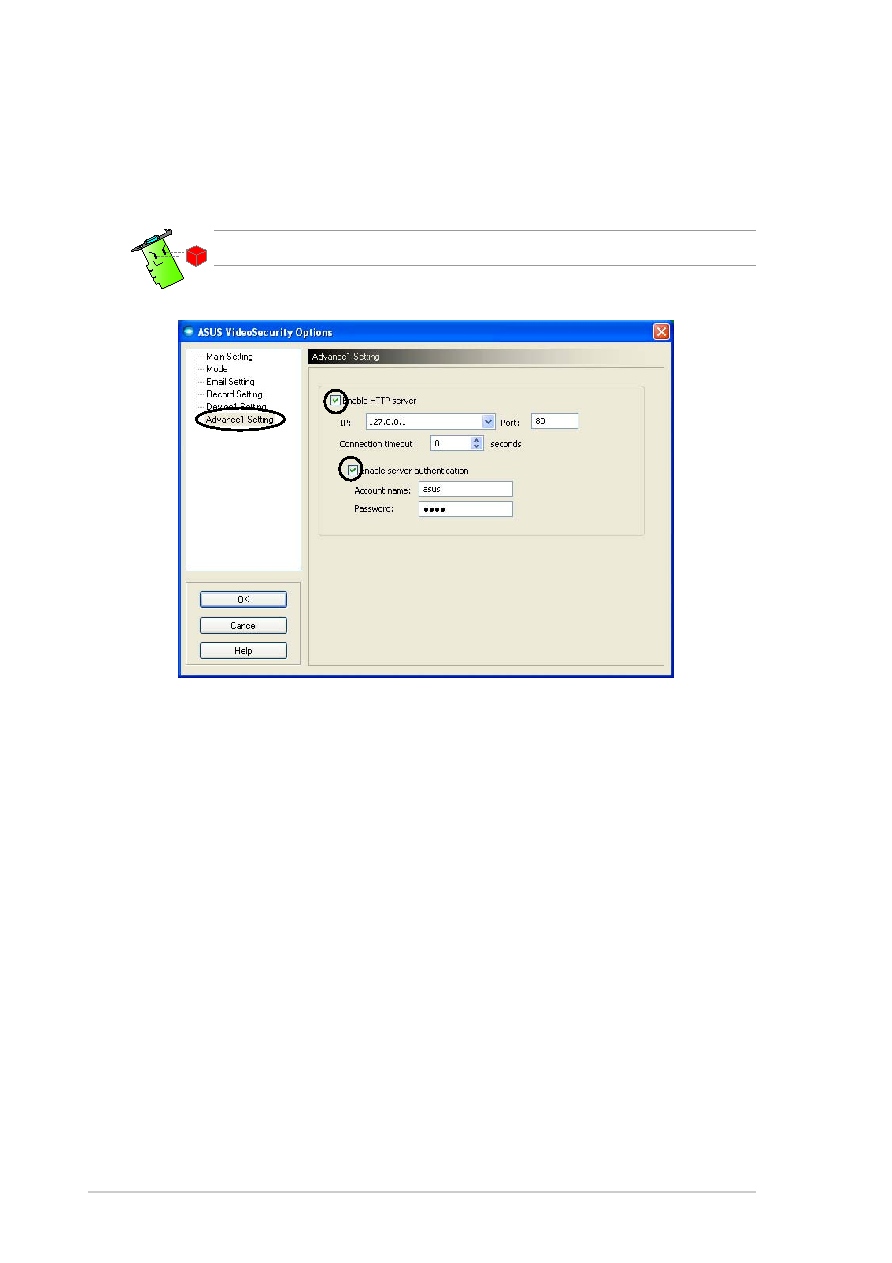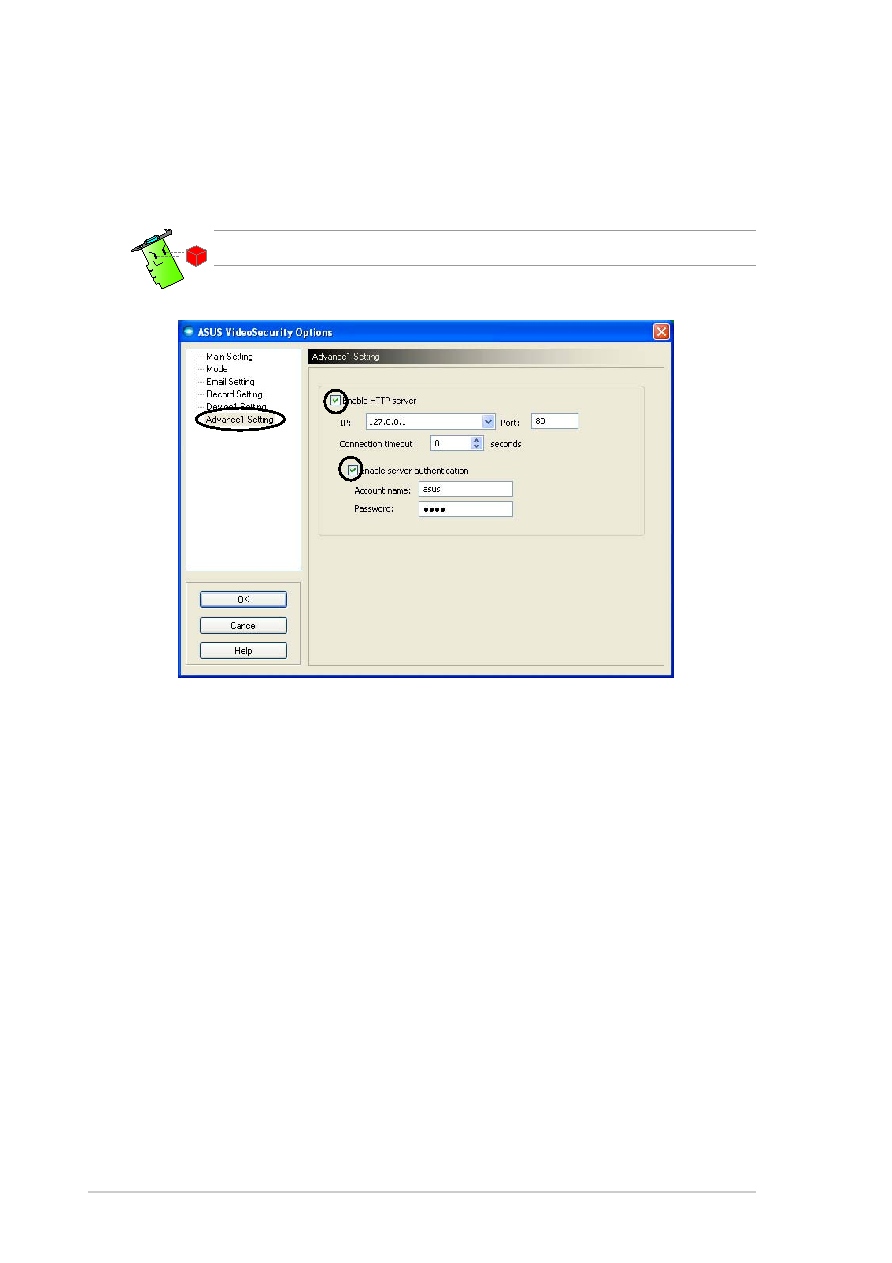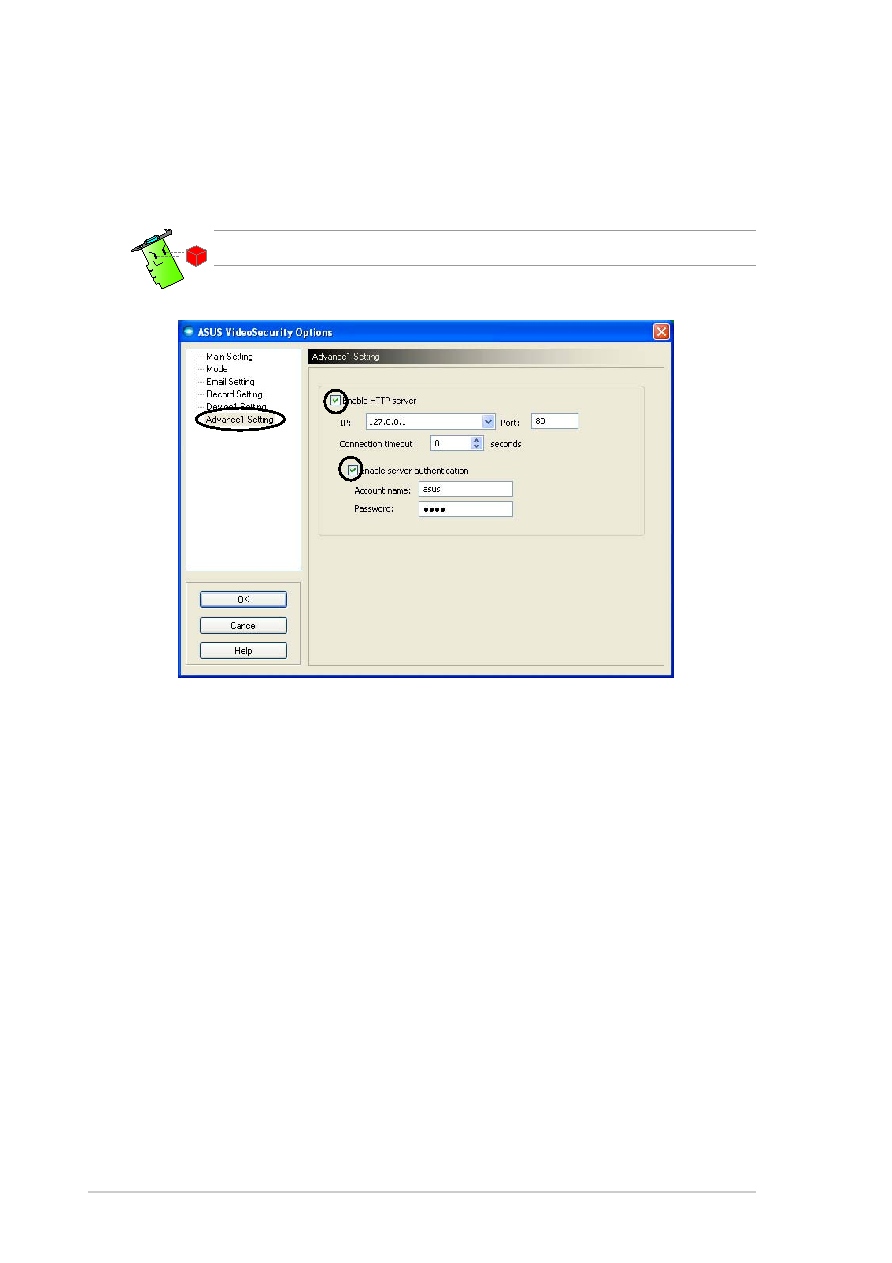
48
48
48
48
48
7.2.6
7.2.6
7.2.6
7.2.6
7.2.6
Advanced
Advanced
Advanced
Advanced
Advanced
The Advanced section contains advanced hypertext transfer protocol
(HTTP) settings and parameters. To configure these items, click the
Advanced
Advanced
Advanced
Advanced
Advanced tab from the setup page.
Setting the HTTP server
Setting the HTTP server
Setting the HTTP server
Setting the HTTP server
Setting the HTTP server
To enable the HTTP server and set its parameters:
1.
Click to check the Enable HTTP Server
Enable HTTP Server
Enable HTTP Server
Enable HTTP Server
Enable HTTP Server check box.
2.
When enabled, key in your Internet Protocol (IP) address, Port and
Connection timeout (in seconds). Refer to page 43 for descriptions of
these fields.
3.
Click to check the Enabled server authentication
Enabled server authentication
Enabled server authentication
Enabled server authentication
Enabled server authentication check box.
4.
When enabled, key in your account name and password.
5.
Click OK
OK
OK
OK
O K to save settings and exit.
If necessary, call your system administrator for assistance.