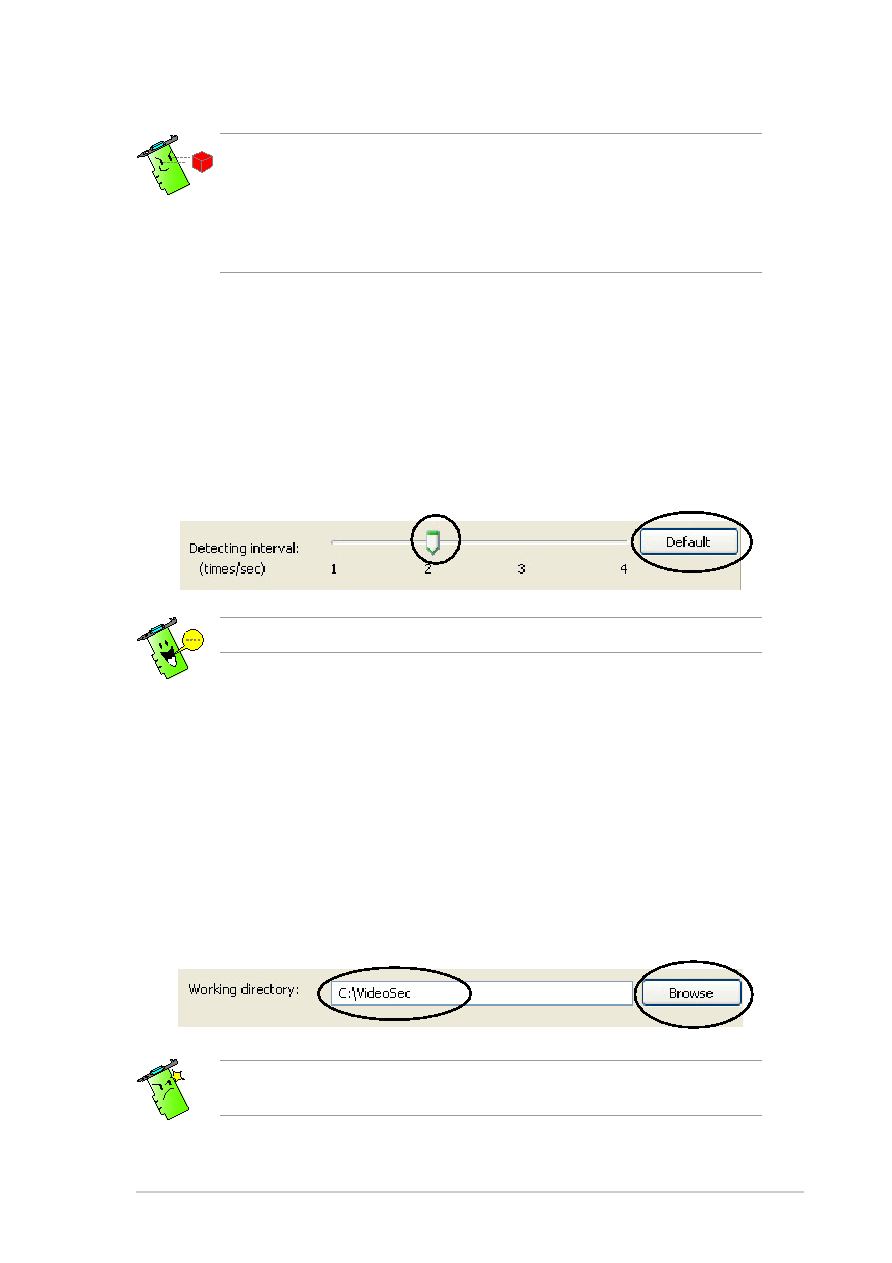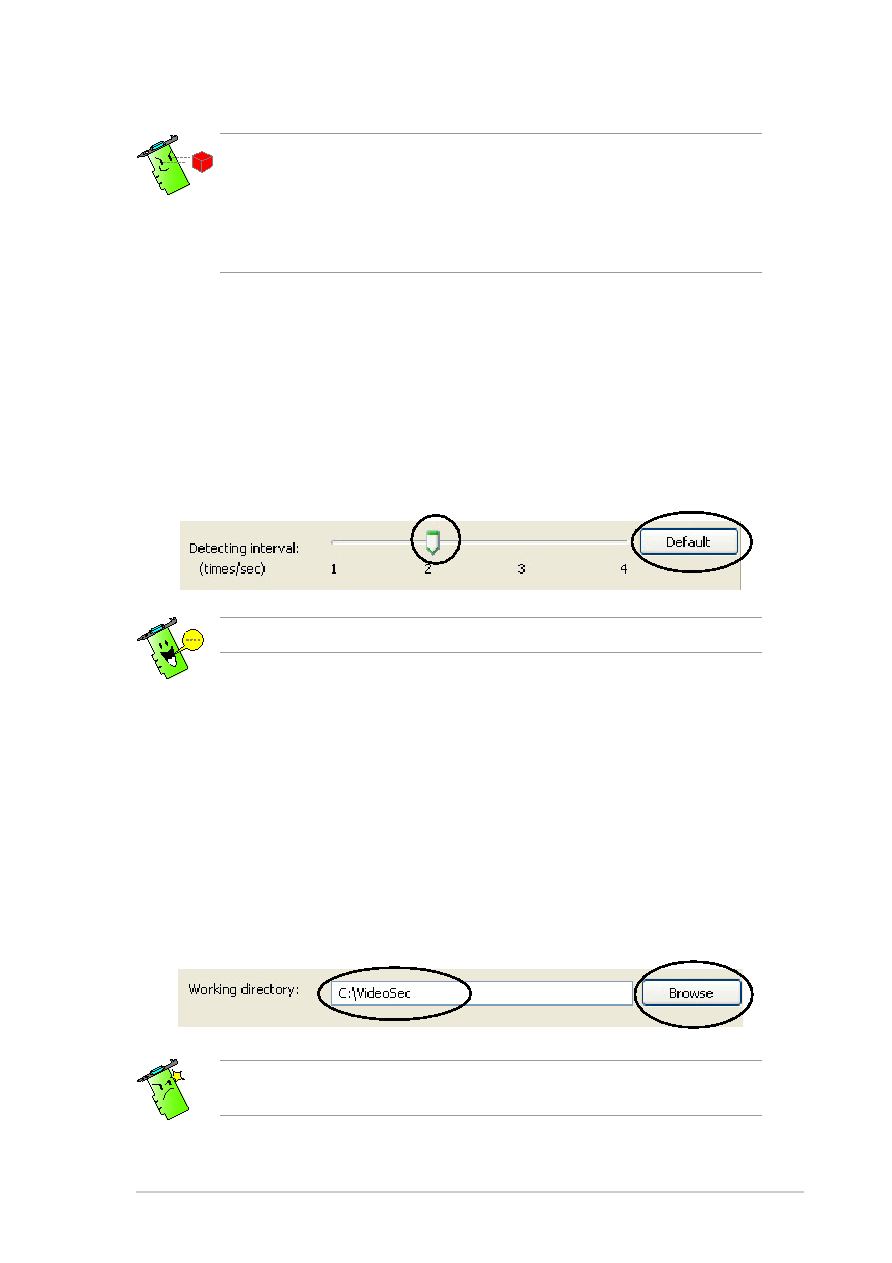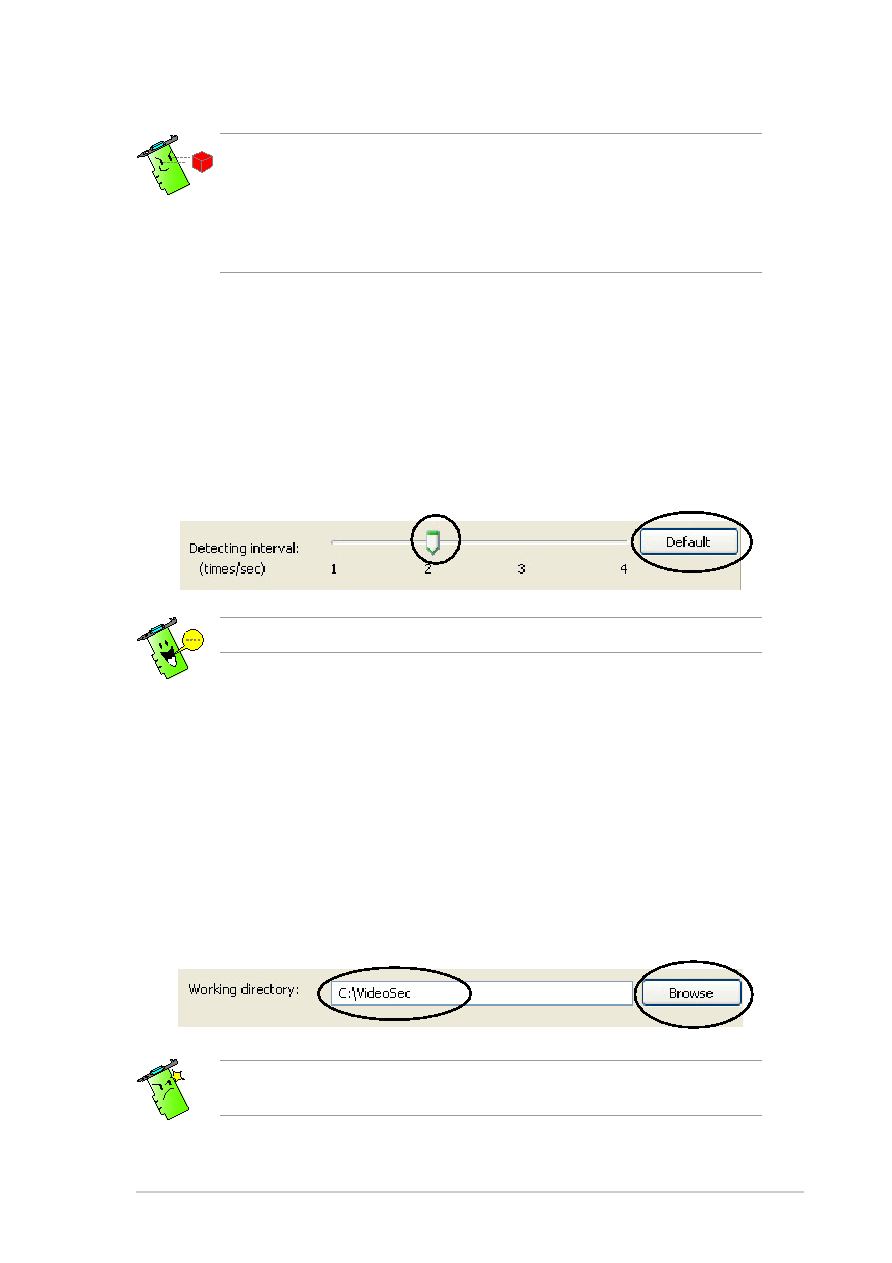
37
37
37
37
37
•
Temperature and lighting may affect monitoring.
•
The quality of the video capture device is also very important in
setting the sensibility.
•
Test different values to fine-tune this parameter for optimum
performance.
Setting the detecting interval parameter
Setting the detecting interval parameter
Setting the detecting interval parameter
Setting the detecting interval parameter
Setting the detecting interval parameter
To set the detecting interval parameter:
Move the Detecting interval
Detecting interval
Detecting interval
Detecting interval
Detecting interval slider. The interval (times/sec) or scan
rate has four configuration options: 1 times/sec, 2 times/sec, 3 times/sec
and 4 times/sec.
- OR -
Click Default
Default
Default
Default
Default to set the recommended scan rate.
Set to a higher scan rate for a more accurate detection.
Do not change the working directory name while ASUS VideoSecurity is
running. Doing so will cause a runtime error!
Setting the working directory
Setting the working directory
Setting the working directory
Setting the working directory
Setting the working directory
To set the working directory:
Key in the working directory
working directory
working directory
working directory
working directory on the textbox or click Browse
Browse
Browse
Browse
Browse to locate
and set the working directory.
The default working directory is C:\VideoSec
C:\VideoSec
C:\VideoSec
C:\VideoSec
C:\VideoSec. Everytime you launch
ASUS VideoSecurity, a new folder is created. The folder filename indicates
the current time and date the application was launched. For example,
“2005.06.16_04.20.10” means that ASUS VideoSecurity was launched on
June 06, 2005 at 4:20:10 AM.