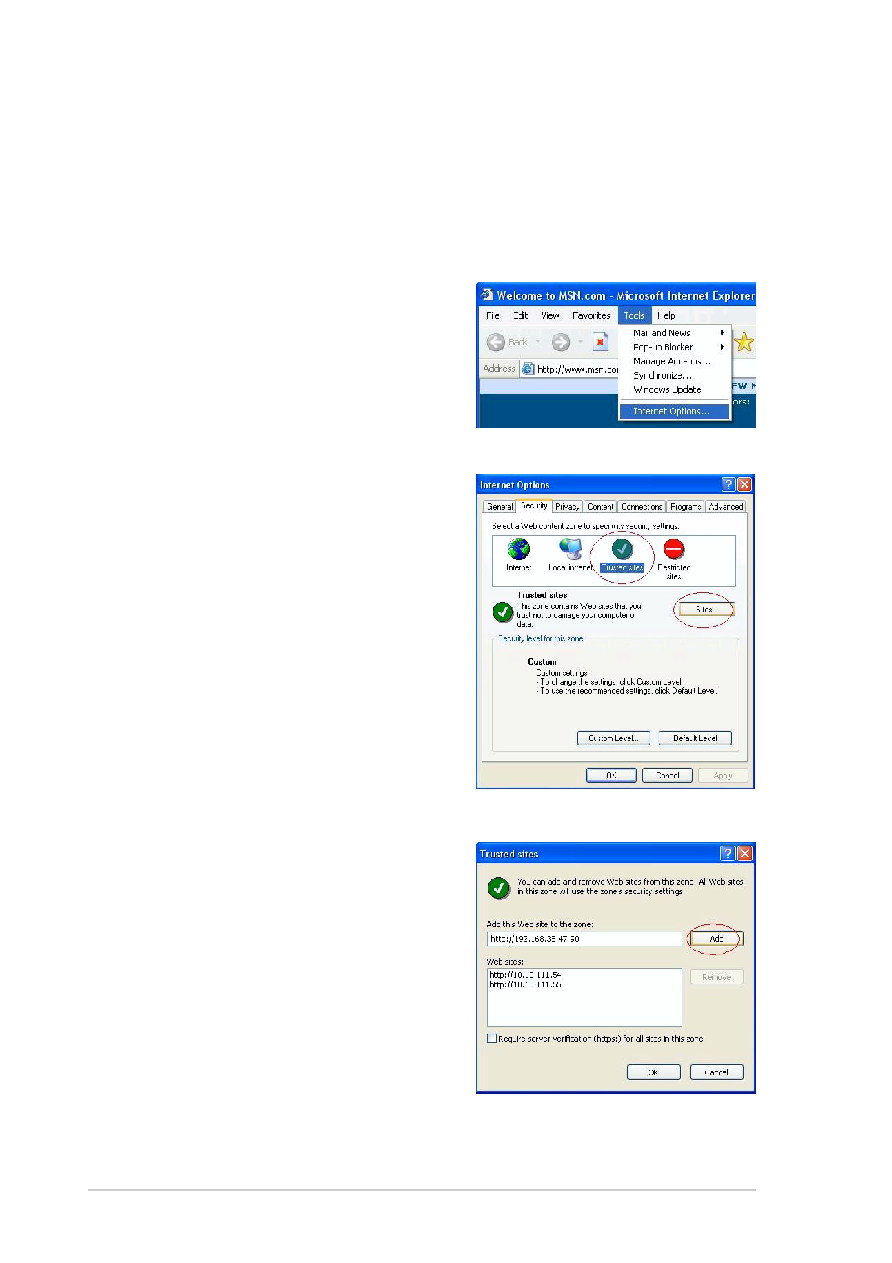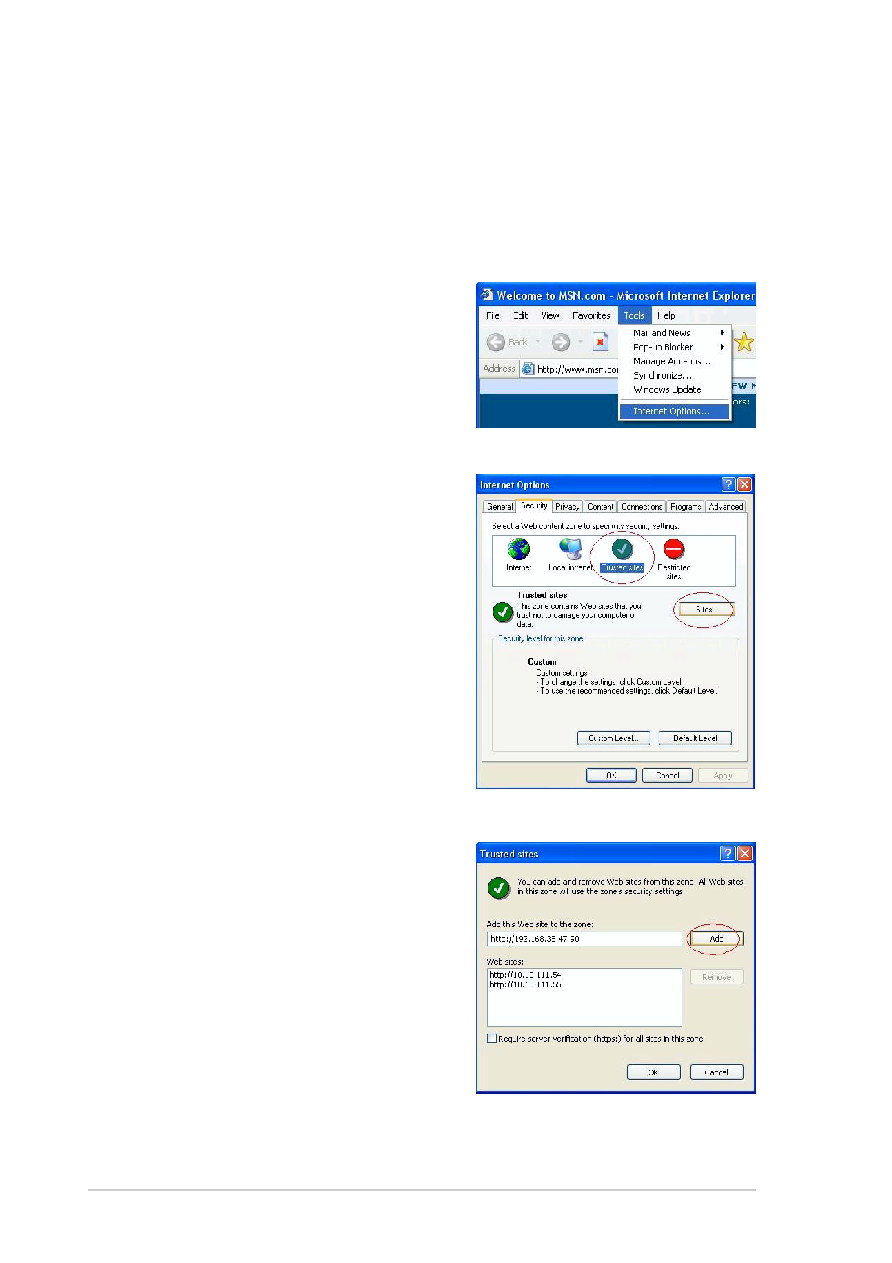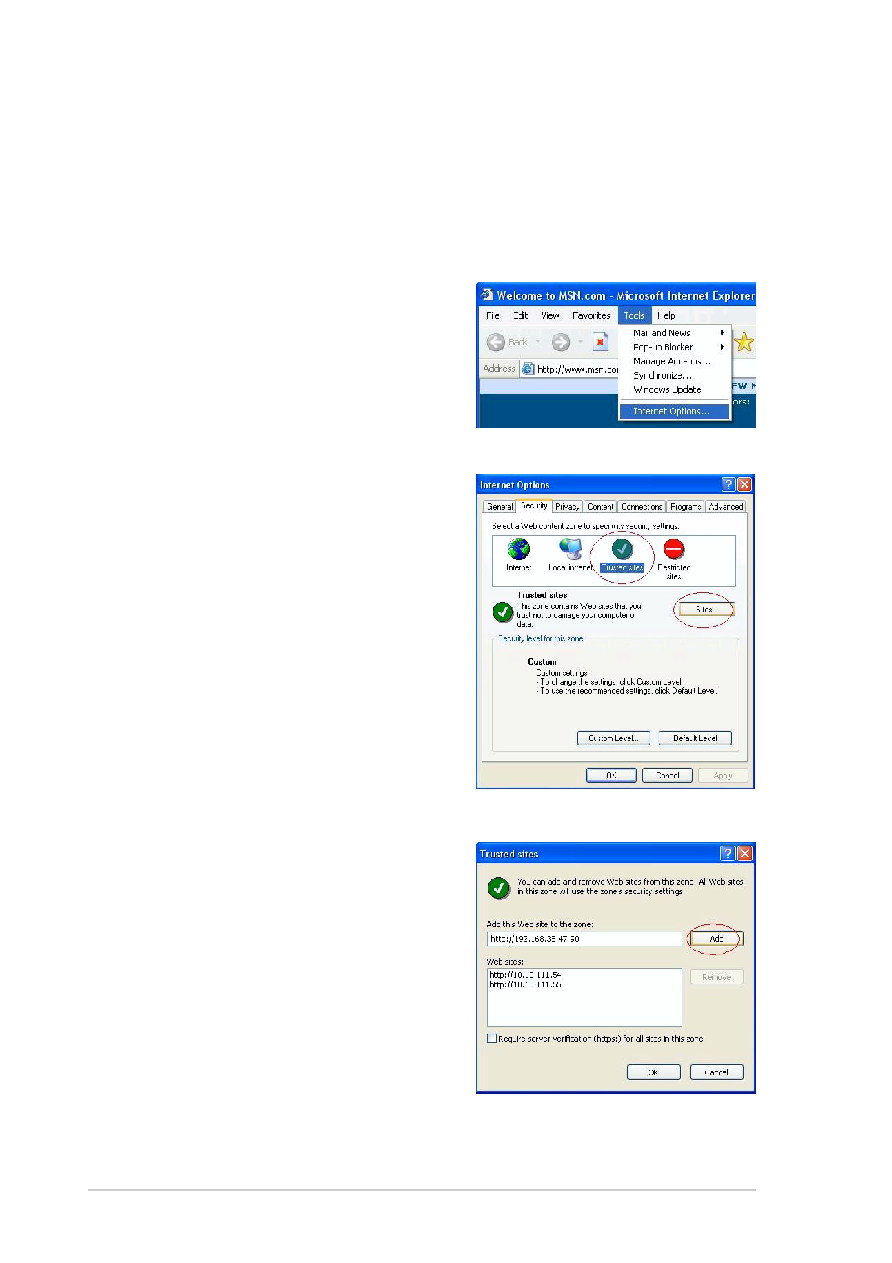
24
24
24
24
24
ASUS graphics card
ASUS graphics card
ASUS graphics card
ASUS graphics card
ASUS graphics card
4.2.7
4.2.7
4.2.7
4.2.7
4.2.7
Remote client setup
Remote client setup
Remote client setup
Remote client setup
Remote client setup
Before remote clients can preview a GameLiveShow broadcast, you need to
configure your Internet Explorer security options.
To configure your IE browser:
1.
Launch Internet Explorer.
2.
Go to Tools > Internet
Tools > Internet
Tools > Internet
Tools > Internet
Tools > Internet
Options
Options
Options
Options
Options.
3.
From the Internet Options dialog
box, select the Security
Security
Security
Security
Security tab then
click the Trusted Sites
Trusted Sites
Trusted Sites
Trusted Sites
Trusted Sites icon.
4.
Click Sites
Sites
Sites
Sites
Sites to display the Trusted
sites window.
5.
Key in the Internet Protocol (IP) of
the GameLiveShow host on the
text box then click Add
Add
Add
Add
Add.
6.
Click OK
OK
OK
OK
O K when done or Cancel
Cancel
Cancel
Cancel
Cancel to
disregard changes.