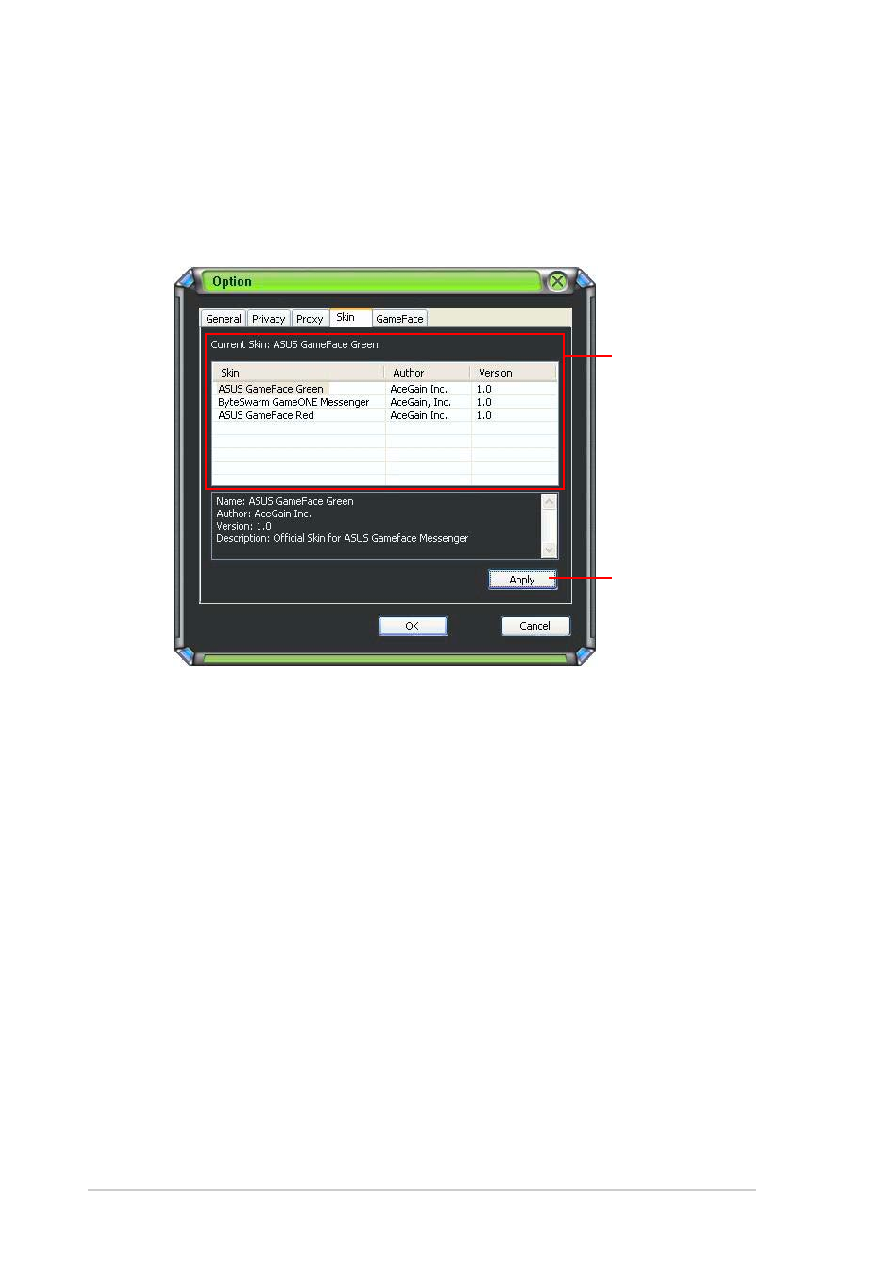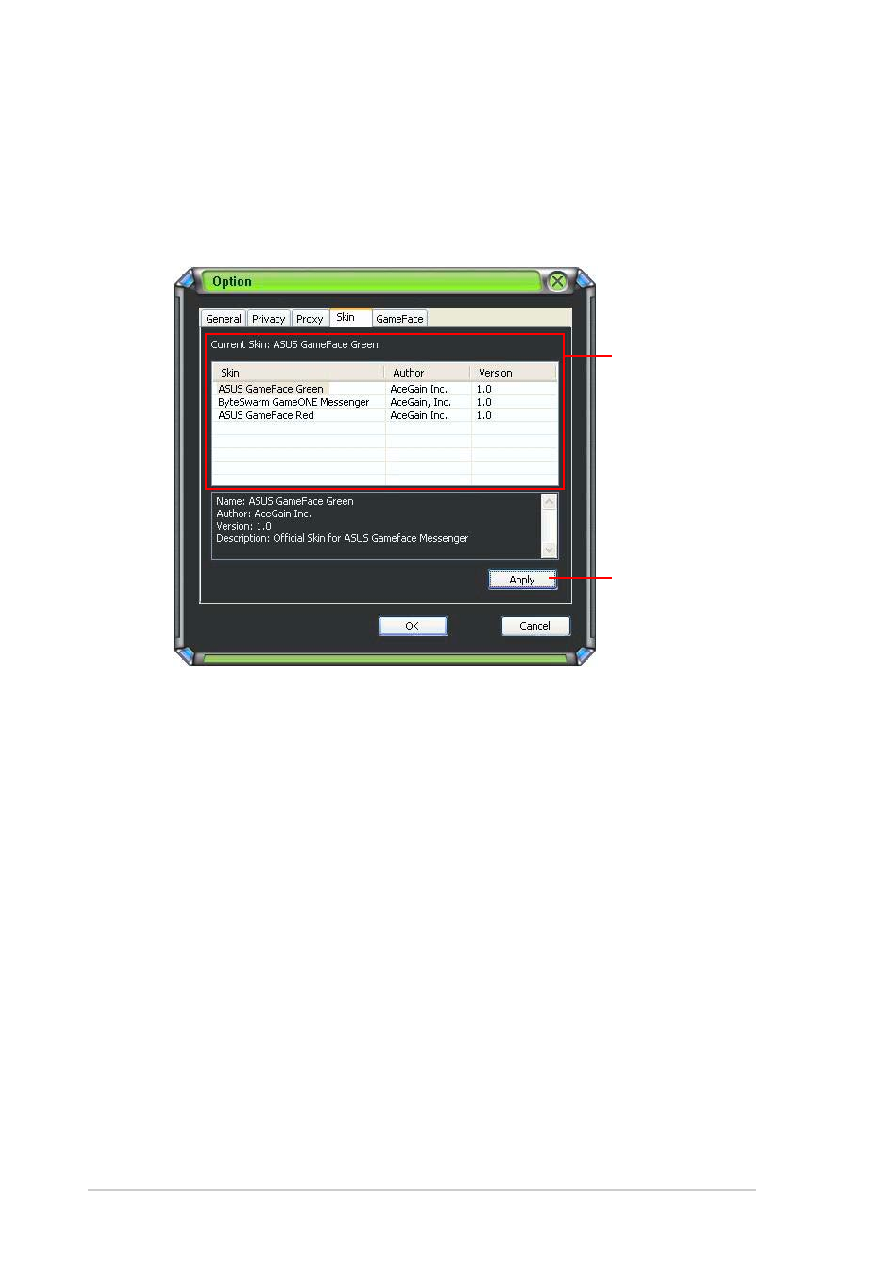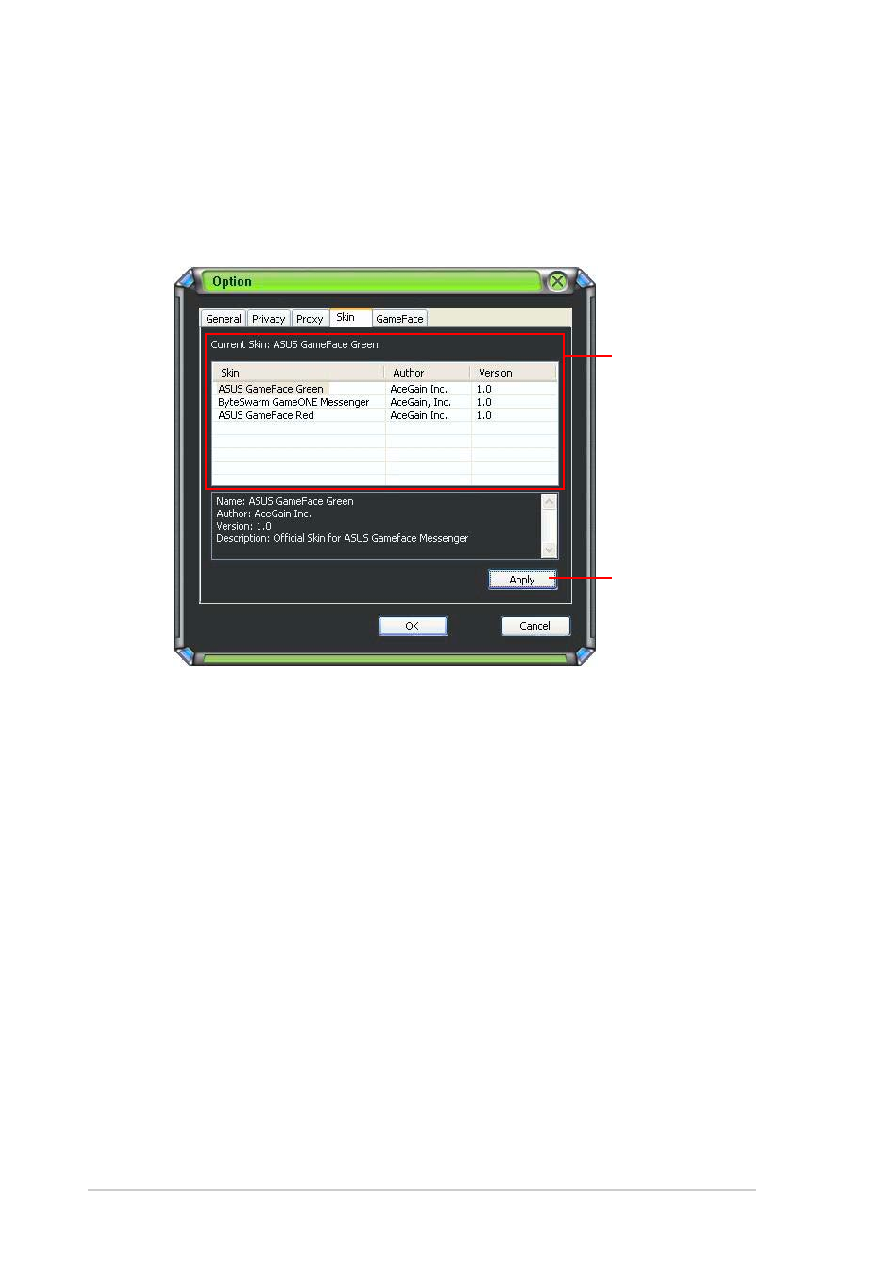
14
14
14
14
14
ASUS graphics card
ASUS graphics card
ASUS graphics card
ASUS graphics card
ASUS graphics card
1.5.4
1.5.4
1.5.4
1.5.4
1.5.4
Skin
Skin
Skin
Skin
Skin
To display skin settings:
From the GameFace Messenger menu, click Tools
Tools
Tools
Tools
Tools > Option
Option
Option
Option
Option > Skin
Skin
Skin
Skin
Skin
Setting
Setting
Setting
Setting
Setting. The following window appears.
2.
Click OK
OK
OK
OK
O K to apply settings or Cancel
Cancel
Cancel
Cancel
Cancel to disregard changes and return
to main menu.
Select from the
Select from the
Select from the
Select from the
Select from the
available skins
available skins
available skins
available skins
available skins
Click to apply
Click to apply
Click to apply
Click to apply
Click to apply
settings
settings
settings
settings
settings