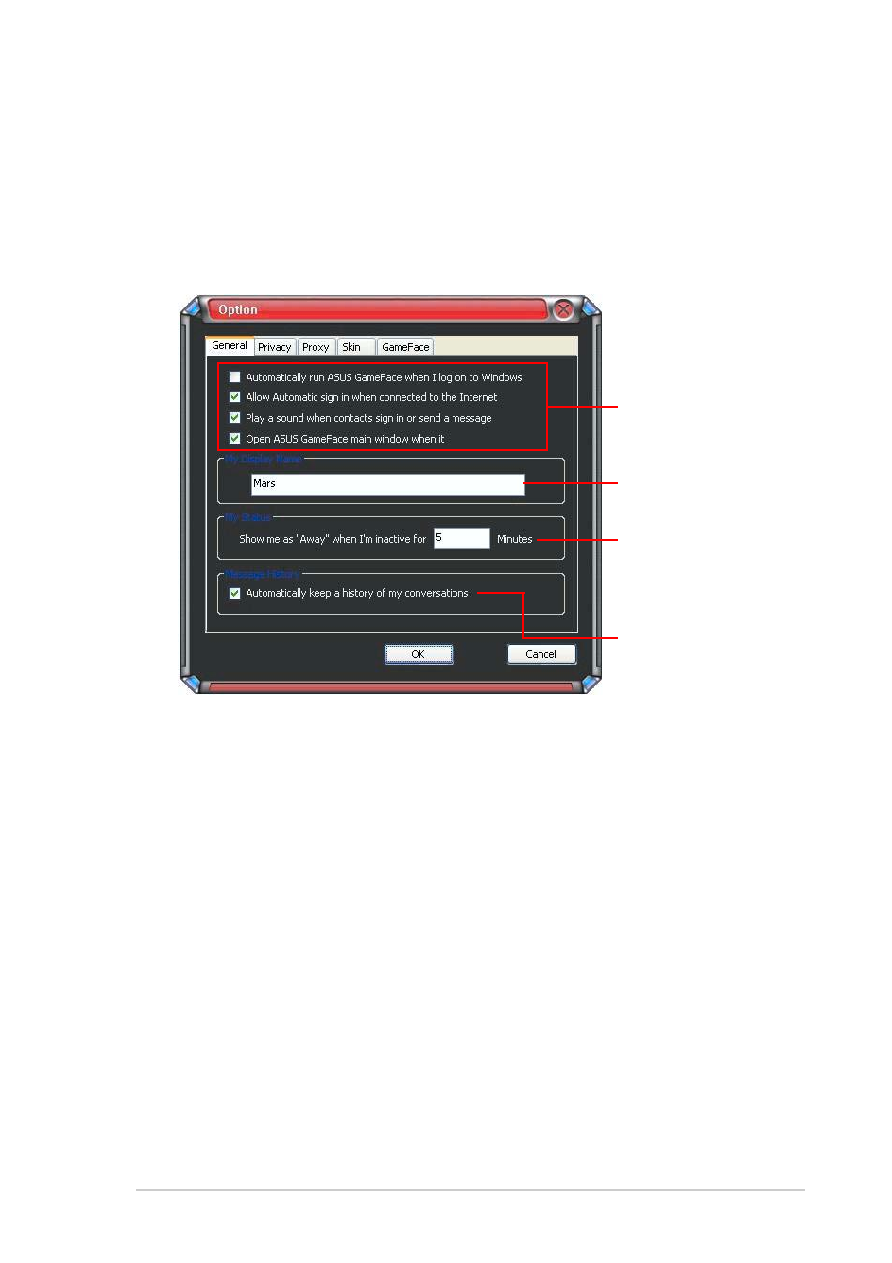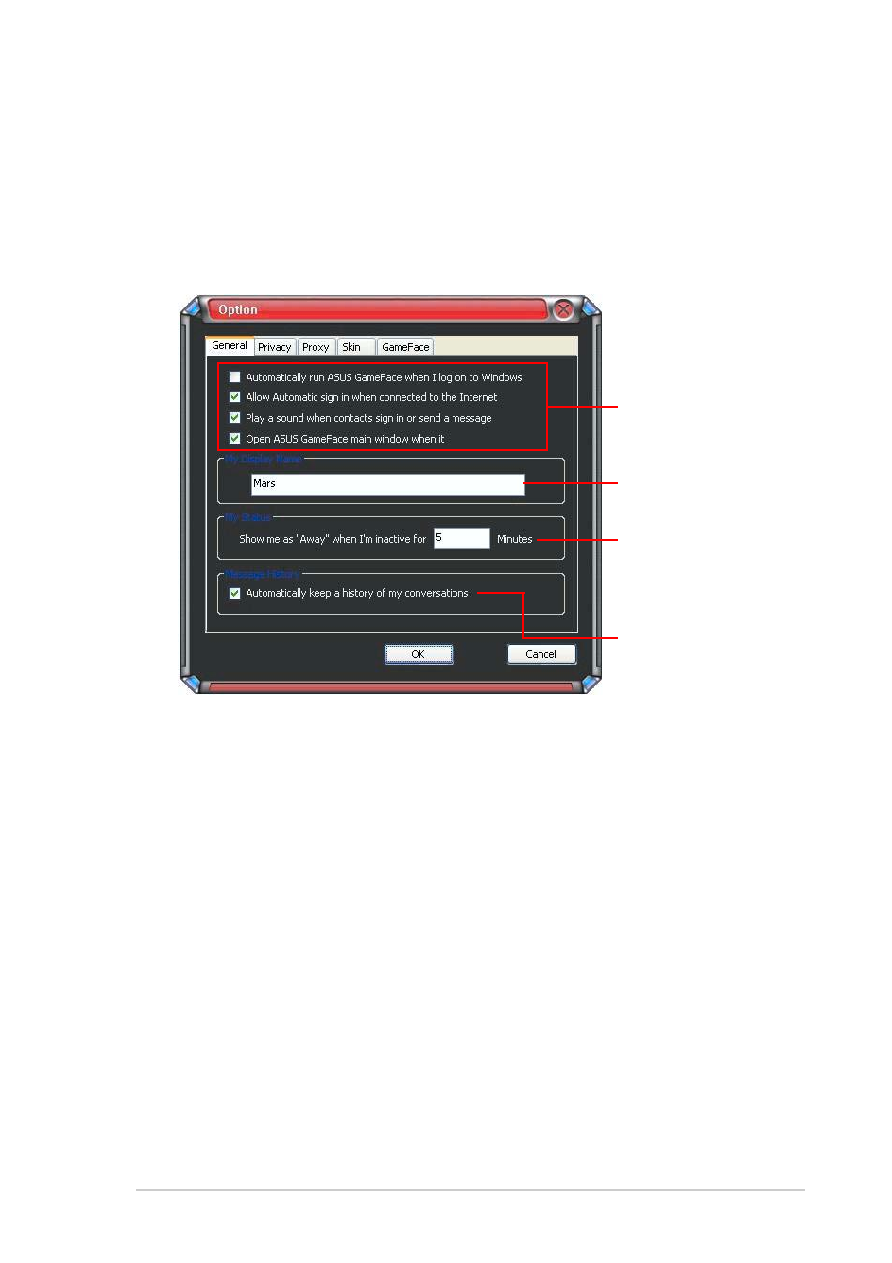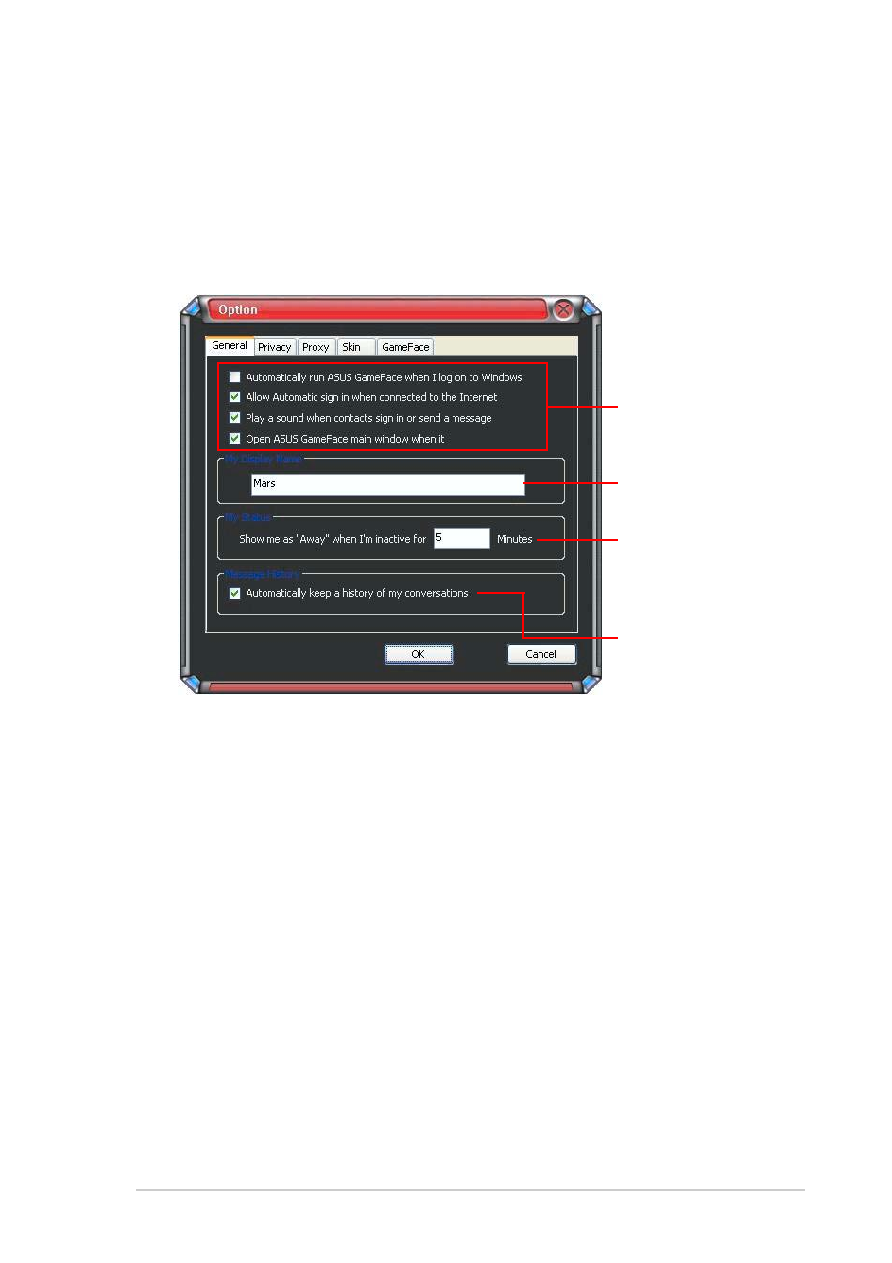
11
11
11
11
11
Software reference
Software reference
Software reference
Software reference
Software reference
1.5
1.5
1.5
1.5
1.5 Settings
Settings
Settings
Settings
Settings
1.
1.
1.
1.
1.5.1
5.1
5.1
5.1
5.1
General
General
General
General
General
To display general settings:
1.
From the GameFace Messenger menu, click Tools
Tools
Tools
Tools
Tools > Option
Option
Option
Option
Option >
General Setting
General Setting
General Setting
General Setting
General Setting. The following window appears.
2.
Click OK
OK
OK
OK
O K to apply settings or Cancel
Cancel
Cancel
Cancel
Cancel to disregard changes and return
to main menu.
Click box to
Click box to
Click box to
Click box to
Click box to
enable or
enable or
enable or
enable or
enable or
disable an item
disable an item
disable an item
disable an item
disable an item
Key in your
Key in your
Key in your
Key in your
Key in your
display name
display name
display name
display name
display name
Key in number
Key in number
Key in number
Key in number
Key in number
of minutes
of minutes
of minutes
of minutes
of minutes
before your
before your
before your
before your
before your
status displays
status displays
status displays
status displays
status displays
“Away”.
“Away”.
“Away”.
“Away”.
“Away”.
Click box to
Click box to
Click box to
Click box to
Click box to
enable or
enable or
enable or
enable or
enable or
disable item
disable item
disable item
disable item
disable item