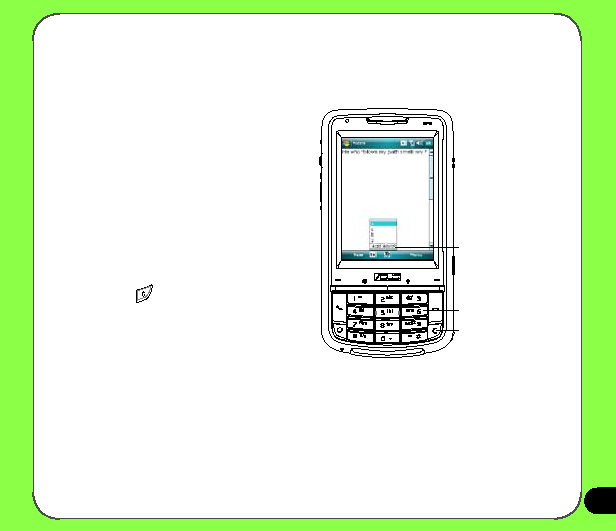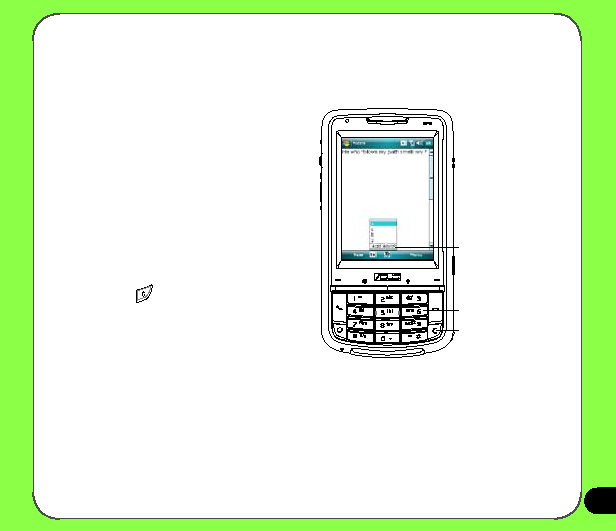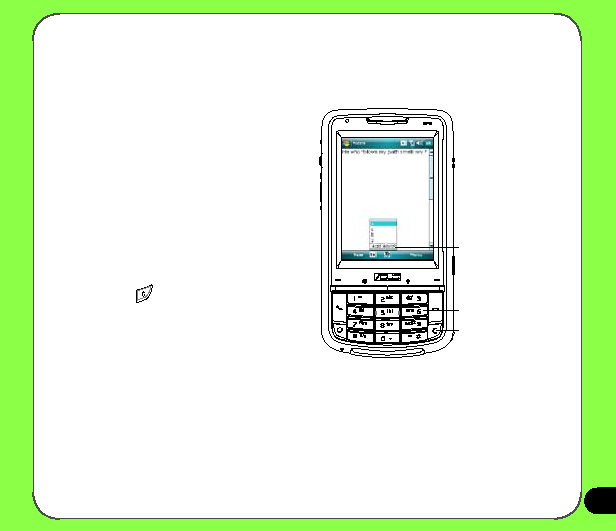
�1
Using T� input
T9 allows you to enter text in alpha-numeric format. As you key in alpha-numeric texts on the
keypad, T9 automatically matches your input with most likely the completed word.
Press to delete character or
selected text to the left
Alpha-numeric keypad
Word list
To switch to T9 input, tap the Input Panel
arrow, then tap T�.
T� input shortcuts
•
To key in a word or number, tap the
keys on the keypad.
•
To insert a word or number from the
word list:
a. Use jog dial to move highlighted bar
on word list.
b. Press jog dial to add selected word
or number.
c. Press
to delete previous
character or highlighted text.