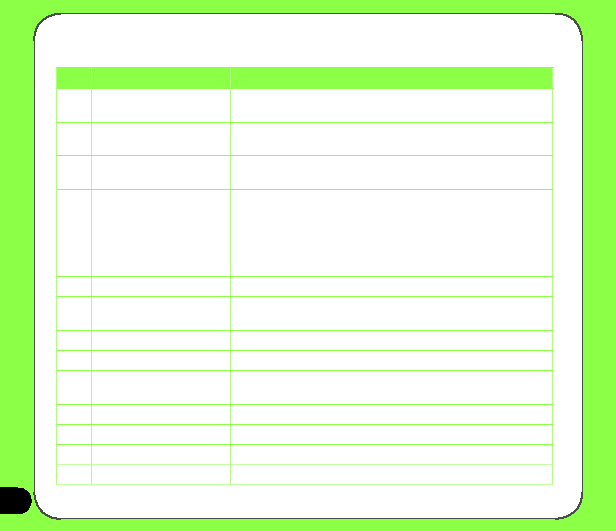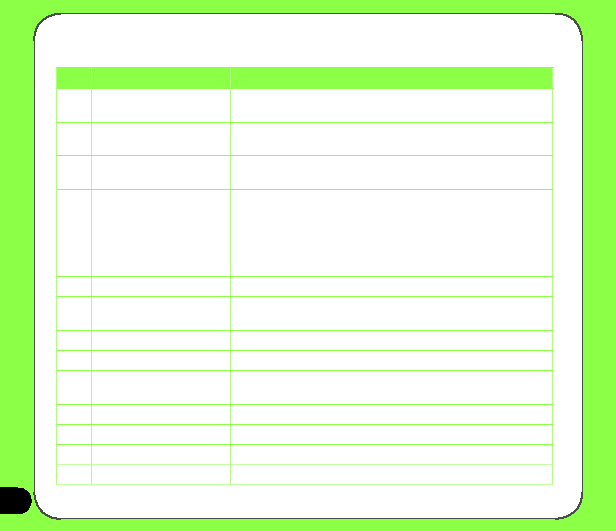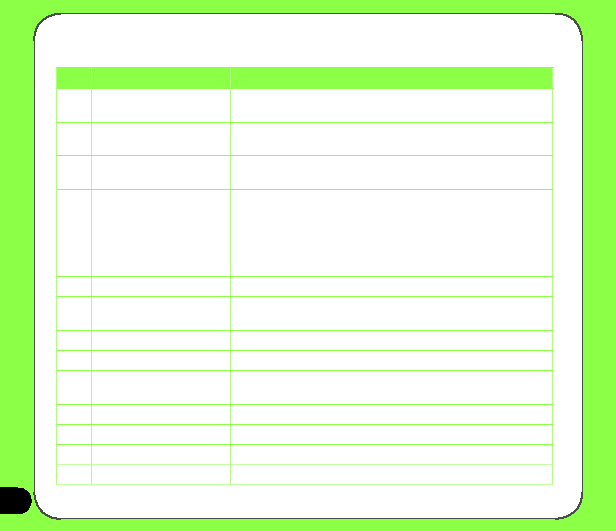
1�
Device components description
No.
Item
Description
1
Power button
Press once to set suspend mode or to wake device from sleep mode.
Press and hold to turn the power ON or OFF.
�
Jog dial
This three-direction jog dial allows you to conveniently navigate
through menus without necessarily using the stylus.
�
OK button
Press to confirm a command or press to close/exit an open
application.
�
Notification LED
This multi-color LED notifies the following:
• Green - Phone fully charged.
• Flashing green - Network detected.
• Red - Phone is charging.
• Flashing red - Event notification.
• Flashing blue - Bluetooth® or GPS is ON.
�
Earpiece receiver
Allows you to listen to incoming/outgoing calls.
�
LCD touch screen
This 2.6-inch, 65,536-color, 240 x 320-resolution, touchscreen TFT
LCD allows you to write, draw, or make selections using the stylus.
7
Left Soft key
Performs the command indicated above the button.
�
Start button
Press to launch the Start menu.
�
Voice Commander/Record
button
Press to launch the Voice Commander application.
Press and hold to launch voice recording.
10
Right Soft key
Performs the command indicated above the button.
11
Call key
Press to receive an incoming call or to make a call.
1�
End key
Press to end a call or a GPRS connection.
1�
Mode/Task Switcher button
Allows you to switch applications and tasks.