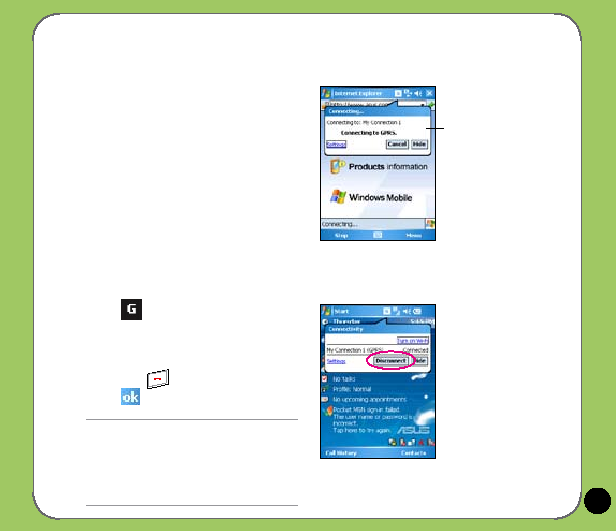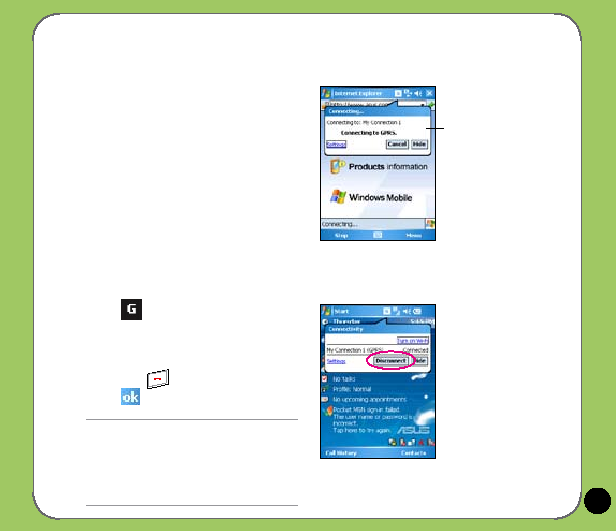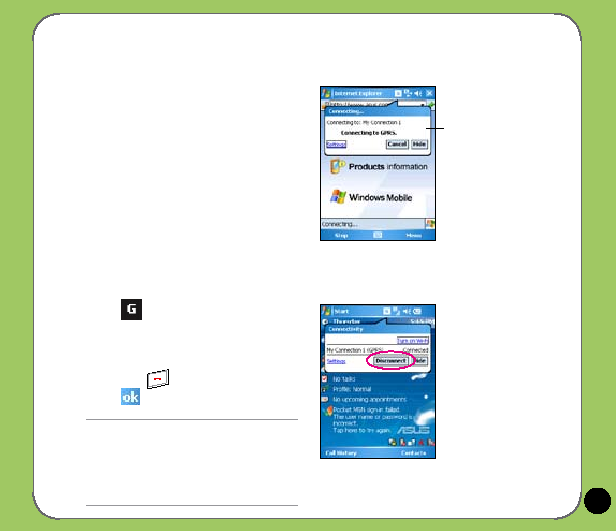
��
Disconnecting GPRS
To disconnect GPRS:
1. Tap
from the status bar.
2. From the pop-up callout, tap
Disconnect.
You can also disconnect GPRS by
pressing
on the keypad.
3. Tap
to exit.
Connecting GPRS
To connect GPRS:
1. Launch any application that connects
to the Internet (e.g. Internet Explorer).
The device will automatically connect
your default GPRS connection. A
pop-up callout appears to display the
connection status.
2. When connected, you can start
browsing the Internet. If you’re using
Internet Explorer, the default site will
be displayed.
Pop-up callout
NOTE:
• If your ActiveSync is set to sync with Exchange
Server automatically, synchronization will occur
after you connect again.
• GPRS will automatically reconnect everytime
you launch an application that requires GPRS
connection (e.g. Internet Explorer, Pocket MSN).